Best Android emulators for PC and Mac

Android emulators have become increasingly popular as they offer several advantages, such as the ability to use a mouse and keyboard for controls and play games without draining your phone's battery.
In addition, you can use mobile apps on your PC for similar reasons. Fortunately, emulating Android on a computer has become much simpler than it was previously.
Why bother using an Android emulator you ask? Well, gaming is one of the primary use cases for Android emulators. By playing mobile games on your PC, you get the benefit of a larger screen and mouse and keyboard support. So if you wish to play Google Play Games on your PC and it is not available in your country, emulators are the way to go for now.

Furthermore, your computer offers unlimited battery life, which is a huge advantage over your phone, which may overheat if it's running a game while being charged. Hardcore gamers may also use emulators to give their phones a break.
Another popular use case for Android emulators is app development. Developers can use an IDE in combination with an emulator to code their app, run it on the emulator, and debug it as necessary.
What are the best Android emulators out there?
Now that we've talked about why you'd want to use an Android emulator, here is our list of the best Android emulators we have prepared for you:
- Android Studio
- Bliss OS
- Bluestacks
- Noxplayer
Android Studio
Android Studio is the best option for app developers. Technically, Android Studio is an IDE. It comes with an emulator via the Android Virtual Device function.
You can create basically any device you want and use it to test your app. Regular people can also use this as an emulator, and the performance actually isn’t half bad once you get through the setup. We played some games and used some apps without much difficulty. That said, it doesn’t have the extra support for keyboards that gaming-focused emulators have.
You may download Android Studio using the link here.
Bliss OS
Bliss OS has made significant progress since its debut on the Android emulator scene, and it's now considered one of the top options available. One of the standout features of Bliss OS is that it offers users three different ways to use it. You can choose to use the live boot option by booting it from a flash drive, installing it as a partition on your PC and booting it directly into Bliss OS, or installing it via a virtual machine. You can find all the installation methods here, but we recommend using the flash drive or full boot method.
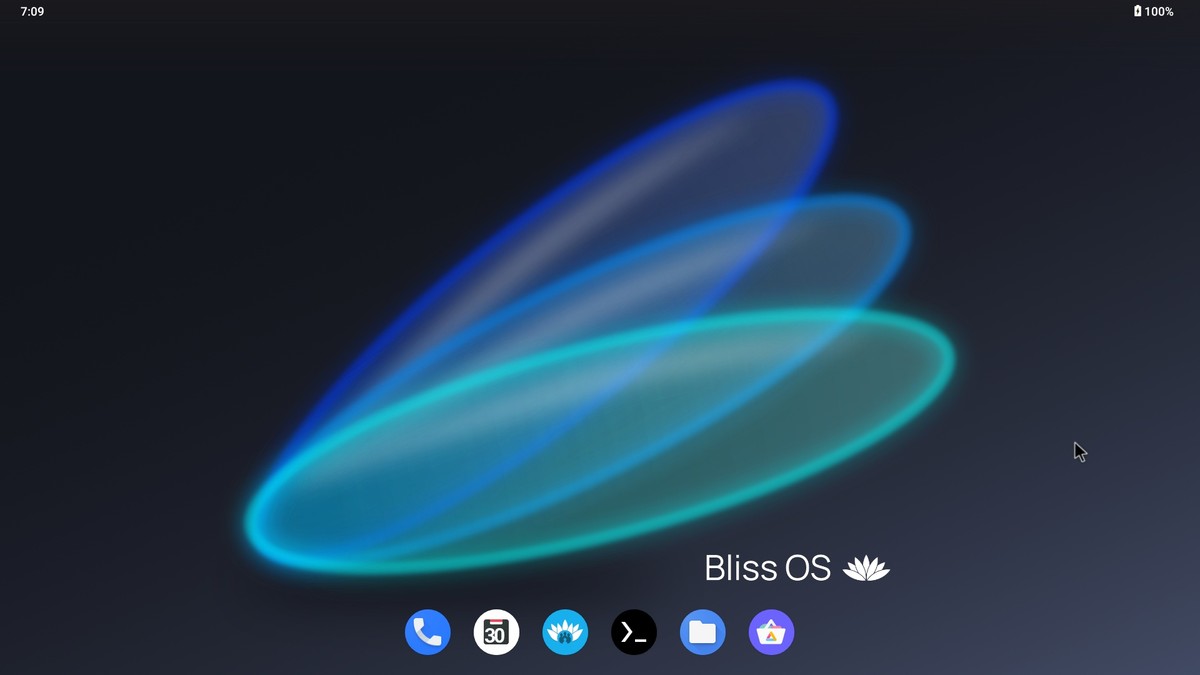
The benefits of Bliss OS are clear. The stable version currently runs Android 9, which is newer than most of the emulators on this list. Plus, Android 11 is in the works with experimental builds, and Android 12 is on the way. This means you should be able to play most, if not all, of the most recent games and use almost every app available. Whether you're a gamer or just looking for a reliable Android emulator, Bliss OS is definitely worth considering.
Bliss OS is available via the link here.
Bluestacks
When it comes to Android app players, BlueStacks is often considered the most comprehensive option on the market, and it's not hard to see why. Not only does it work on both Windows and Mac, but it also offers a plethora of features designed to enhance the gaming experience.
One of its most popular features is the Keymapping Tool, which allows users to create custom control schemes. This means that gamers can tailor the controls to their preferences, making it easier to play their favorite games. Additionally, the Instance Manager allows users to create multiple instances of the emulator, which means they can run several games simultaneously.

BlueStacks also offers quality-of-life features, such as Eco Mode, which helps to reduce resource consumption while running demanding games. This is a valuable feature for gamers who want to get the most out of their hardware without sacrificing performance.
Finally, it's worth noting that BlueStacks is one of the safest emulators available. They are certified GDPR compliant, which means that your data is always protected when using the emulator. Overall, if you're looking for an Android emulator that offers a wide range of features and exceptional security, BlueStacks is definitely worth considering.
Get Bluestacks from the link here.
NoxPlayer
NoxPlayer is one of the oldest and most popular Android emulators in use today. As of writing, it runs on Android 9, so the developers have done a great job keeping it up to date. The installation process is relatively easy, and you should make sure to decline any optional offers during setup. Once installed, simply log into Google Play and start using it.
NoxPlayer was one of the first emulators to feature keyboard mapping. You'll notice a standard toolbar on the right side of the window, which allows you to take screenshots, record videos, and perform other tasks. In our tests, NoxPlayer handled most of our games without any significant issues.

While the primary version of NoxPlayer still runs on Android 7.1, there is a beta version available for Android 9 if you're feeling adventurous.
NoxPlayer is accessible via this link.
Now we didn't include Windows 11 on our list of best Android emulators as it is technically not an emulator but Windows 11 is capable of running Android apps. Unlike other solutions on this list that use virtualization, Windows 11 natively includes the tools for it in its settings. All you need to do is download the Amazon Appstore from the Microsoft Store, and Windows 11 will provide you with a tutorial to complete the process.
Advertisement



















“Finally, it’s worth noting that BlueStacks is one of the safest emulators available.” Did they pay you to write this? Bluestacks is notorious for engaging all kinds of shady things over the years. Installing cryptominers and adware etc. It should say BlueStacks is not one of the safest emulators there.
MEmu Play 7.6.3 was the only Android emulator that ran without issues on my Windows 10 PC. MEmu 8 and LD Player and Nox and all other emulators I used had a lot of issues when I used them, such as apps not starting, slow performance, Android settings missing, and Android features missing. If it wasn’t for MEmu 7.6.3, I would have had to use a physical Android device.
“As of writing, it runs on Android 9, so the developers have done a great job keeping it up to date.”
“While the primary version of NoxPlayer still runs on Android 7.1, there is a beta version available for Android 9 if you’re feeling adventurous.”
These lines are very disturbing. Android 9 is not up to date. Current is 13. 9 is from 2018. 7.1 is from 2016.
MEmu Play 7.6.3 was the only Android emulator that ran without issues on my Windows 10 PC. MEmu 8 and LD Player and Nox and all other emulators I used had a lot of issues when I used them, such as apps not starting, slow performance, Android settings missing, and Android features missing. If it wasn’t for MEmu 7.6.3, I would have had to use a physical Android device.
This is the second article now in the similar vein of “how to play android games on Windows”, and still no mention of MuMu player. Yeah it has a retarded name but it’s very solid and way less resource intensive than Bluestacks (who the f— would still be using Bluestacks? it was a genuine choice maybe back in 2017 and even then it sucked).
Plus works well on W7
Just goes to show the people writing these articles don’t go past page 1 of google results.