Tiny10 makes Windows 10 endurable on (very old) PCs

Tiny10 is one developer's attempt at making Microsoft's Windows 10 operating system usable on older PC systems and also more enjoyable on modern systems.
When Microsoft released Windows 10 in 2015, it made sure that the operating system had the same system requirements as previous versions of Windows. This changed with the release of Windows 11 in 2021.
Still, Windows 10 felt noticeably heavier than previous versions of Windows, and users started to look for ways to improve the operating system's usability. Faster hard drives, more RAM, a speedier more powerful CPU, were just a few of the solutions that users came up with on the hardware side. Others tried to remove bloat from the operating system, hoping to make it leaner and more efficient in the process.
Some used PowerShell commands for certain removals, others tools designed for that purpose, such as the aptly named Bloatware Removal Tool.
Tiny10's developer, NTDEV, had a single goal in mind in regards to the Windows 10 version: make "one of the smallest Windows 10 variations possible".
Tiny10: the last version
The latest version of Tiny10, and the last version of it, as the developer wants to focus on the equally small Tiny11 project, has just been released. It is available as a free download on the Internet Archive website. The ISO image, called tiny10 2303 x86.iso has a site of just 3.1 gigabytes, which is already noticeably smaller than the ISO size of Windows 10, which weights over 5 gigabytes.
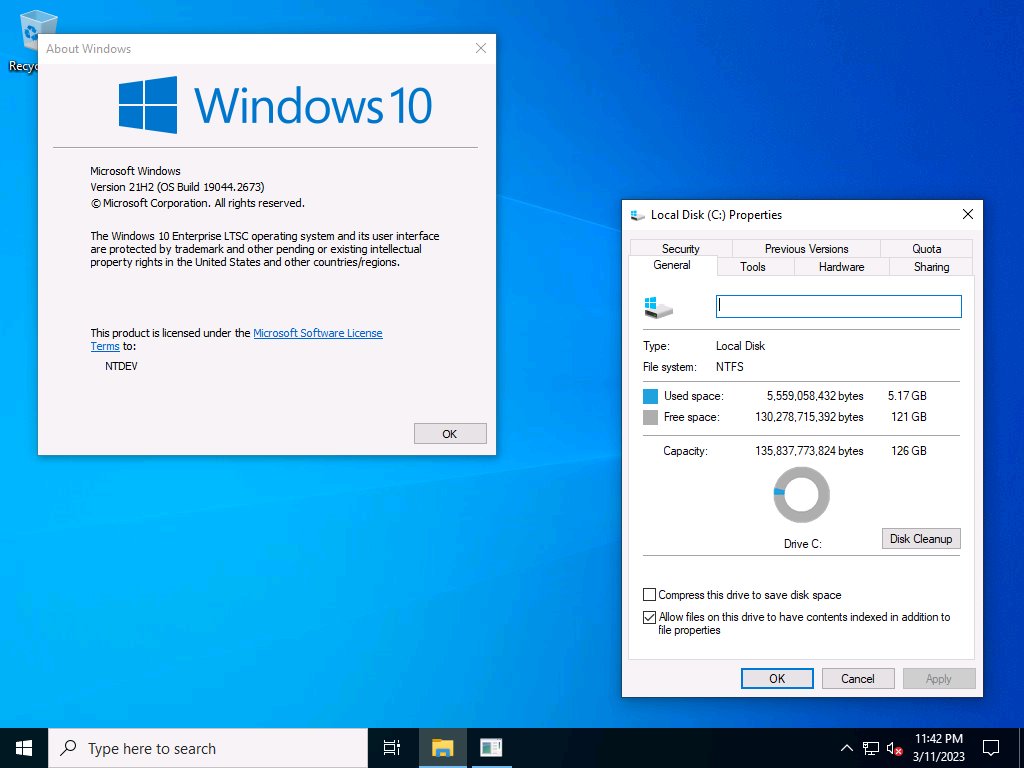
Microsoft's official recommendation for Windows 10 is 2 gigabytes of RAM and 20 gigabytes of storage for the 64-bit version. Tiny10 does not require nearly as much. The developer shared a screenshot of the latest version of Tiny10 occupying just 5.17 gigabytes on the system's hard drive. Windows 10, in contrast, may very well occupy more than 20 gigabytes after installation.
The majority of computers have 2 gigabytes of RAM and enough storage space to store Windows 10. In fact, you'd have to go back to the Windows XP and Windows Vista period to find a good percentage of devices with less than 2 gigabytes of RAM. Still, even with modern PCs, running a leaner operating system has its advantages.
Tiny10 is based on Windows 10 LTSC, but little else is revealed about the differences to the regular Windows 10 LTSC version. The developer has removed apps, services and system components that they described as bloatware.
All core features are included, which means that Windows users may install and use their favorite apps and games, protect their device with Windows Defender, and use important system tools such as Terminal and management tools. In essence, Tiny10 includes all essential features and tools of Windows 10 only.
The operating system installs quickly, thanks to its reduced size, even on very old systems. While as much RAM as possible is still recommended, it is clear from the get-go that Tiny10 makes Windows 10 more enjoyable on systems with a low amount of RAM. Tiny10 requires a Windows product key, otherwise it is running in trial mode only.
Closing Words
Tiny10 is a modified version of Windows 10 that streamlined Microsoft's operating system by removing much of its bloat. It installs and runs fine, even on very old PCs.
If there is one downside, it is the lack of documentation. The developer has a Patreon page, but information is restricted to subscribers. Some information about Tiny10, and Tiny11 for that matter, should be available publicly, including the removed components and other changes made to the system.




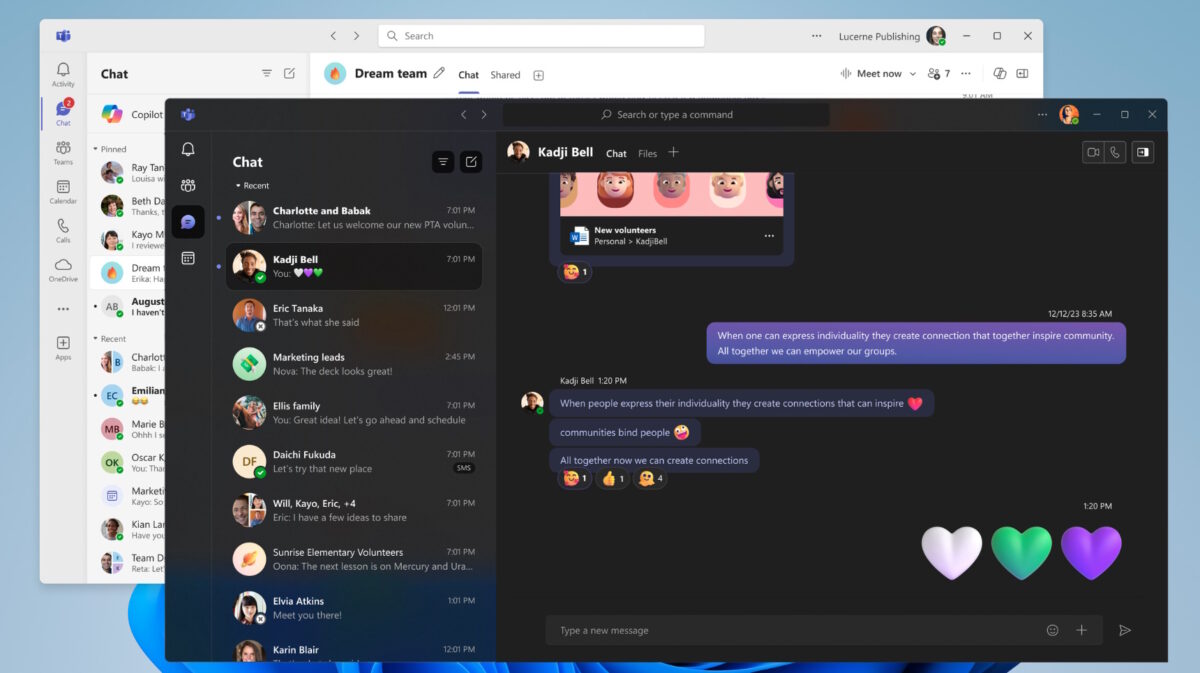


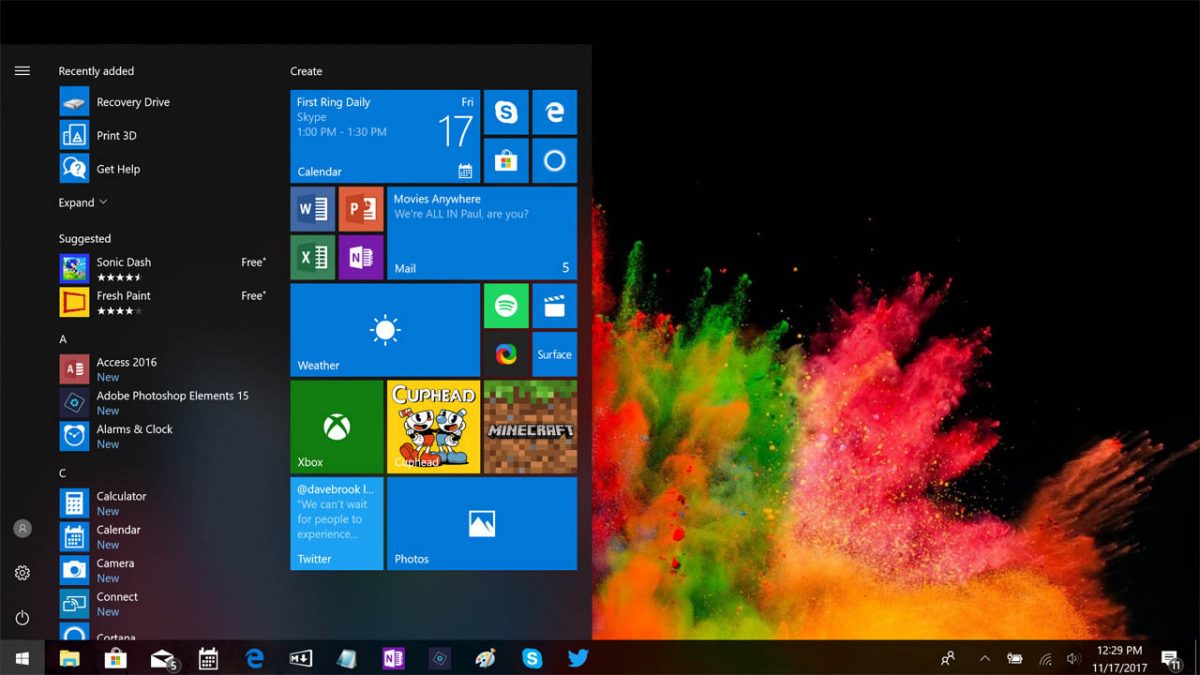















My windows 10 Home is a little slow on my aged laptop, and I decided to try the Tiny10, it is much faster and more smooth, the only problem is , my previous windows 10 home key cant activate the Tiny 10, so i have to buy a Windows 10 Enterprise LTSC 2021 Key from keyingo.com, it activated successfully, and i am so happy with the new edition, I feel much better when I am using my laptop now !
Haven’t had a pleasant Microsoft experience since XP Media Center Edition. That SONY machine was useful.
This sounds useuful for running a leightweight Windows VM on your favorite stable OS as an application layer for some legacy Windows software. Ideally with no network connection to the host operating system if possible.
It’s a bit late to mention Windows 10. I may be completely in error here, but most users have already updated to Windows 10. One can’t install Tiny10 and have a “debloated” Windows 10 version; however, there are enough tools to debloat an already installed version–if that’s your thing.
We find the same developer has Tiny11. Beta News [one month ago] offers an article by Sofia Wyci?lik-Wilson that lists a number of “need to know” issues before installing. The comments are more interesting. One comment: “A dodgy version of Windows from God-knows-where with God-knows-what added to it?” So take the risk, I guess. Not much to gain, but it’s your computer.
Options:
1. Why not build your own “debloated” image using “ThisIsWin11” [now called “BloatyNosy”]
https://github.com/builtbybel/ThisIsWin11/releases/tag/1.4.1
2. Use NLite–it’s been around for years.
3. Best bet–use something a bit more official from the SasNet–$10 may break the bank!
4. Better than the Best Bet: Be happy with whatever OS that is currently installed and get to work on something productive.
Windows 10, Windows 11–They both work fine for what I’m doing. A tweak here and there and all is well.
The perfect OS? Like that’s going to happen!
“God-knows-where” in this case is ROMANIA. If you want to use an operating system that’s been tampered with by a Romanian guy, be my guest. Sure, he might be a nice guy but the point still stands. In this day and age, TRUST ABSOLUTELY NO ONE. EVER. Just use nlite and do it yourself, this is not rocket science. Also, the same results can be achieved by butchering the install afterwards using numerous tutorials online. The biggest performance boost you get is by removing Windows Defender and Microsoft Edge and obviously remove all things that start up automatically. Removing telemetry and services etc etc, will gain you MICROSCOPICAL advantages RAM and CPU-useage wise. Also, bragging about how small the OS size is after installing is just retarded, it has no effect on the performance. Sure, it is nice if it fits on that 5GB harddrive you have had since 1988… Conclusion: don’t use this garbage. Want a fast, telemetry/spyware-free and safe OS? You know the answer.
Saying that a perfect OS never happened is just willfully ignoring Windows 7 (nothing in this entire world can truly be “perfect”, but come on, what came closer than Windows 7?)
Sadly, I lost my XP machine in a fire. Still have my Win 7 though and purchased another a year ago. I will have to fire up a Windows 10 laptop that has not yet been used because of internet issues that are growing. Still, all my work will stay on the lovely and customizable Windows 7 computers where I can get things done without fighting Microsoft, without staring at ugly screens, and without spending hours searching for something that should be easily accessed.
I said in older articles, I personaly prefer the old win8, 10 without telemetry, microsoft’s apps and of course withous Ms Store ! Plays a very big role here, microsoft apps takes too many ram, and cpu-power. My old 7 yrs tiny pc, couldnt go on, without blocking all ms pre-installed apps, blocking sorced updates, and staying as I can, on old W10 versions (like 21h2, not 22h1 and 22h2)
Everything is relative, isn’t it? When Windows 10 came out and was compared to previous Win7/8 it appeared as the worst MS OS ever. Then when Windows 11 took the relay Windows 10 in comparison was (still is) worshiped as the last good MS OS. Personally my reference is Windows 7 LOL.
At this time I’m rather curious about Windows XS-Lite [https://windowsxlite.com/]. I’ve read a user’s comment about it here on Ghacks and I must say it seems interesting… and there is full of documentation when this ‘Tiny 10’ appears quite mysterious : this is an OS, docs are imperative.
Speaking personally, it’s cumulative. I currently run Windows 10, but I ran Windows 7 for as long as I could as it was cleaner, more consistent and more pleasant to use. Windows 10 is ugly and inconsistent, but at least with a few tweaks and 3rd party tools it’s relatively usable and flexible. Windows 11 though has improved the looks, but at a severe cost of functionality. What good is a pretty OS if it’s awful to use?
Will we ever get another OS from Microsoft where they pay attention to both functionality and cosmetics? Got to admit, I’m doubtful.
Personally, I think that Windows 7 sucks even though it’s what I’m using right now. IMHO, XP was the best version of Windows. It had features I liked which have since been removed. Additionally, M$’s focus since then has primarily been on violating the end user with unlimited telemetry.
I can’t think of *one single reason* why any version of Windows since XP serves me better.
Jonh C. I’m not old enough to have used XP, so can’t speak about it, but what is wrong with Windows 7?
I don’t know what if any features Windows 7 has which XP doesn’t, although I can only imagine there must have been some technologies from “that time” which hadn’t matured yet:
For example, what’s the best photo-editor you can use with XP? Or the best audio-restoration software you have access to? i also work with massive multi-gigabyte images, that even manage to put my PC through the paces, what kind of RAM would a top-end XP machine be able to utilise? Heck, what’s the best CPU that you can use with XP?
Maybe if you have very specific workflows that you’re used to, and you don’t ever feel like you want to branch out, then yeah, XP would be great, but I don’t know if I could manage my workflow on something older than windows 7 – I’m willing to go out on a limb and say the average person could probably do more on a Windows 7 PC due to the sheer abundance of “slightly-dated-but-still-incredibly-functional” programs available for it.
Also, not that modern gaming is anything to write home about, but games from the 2005-2013 era are my personal favourite, I am guessing a good number of them are not playable on XP, right?
Lastly… you don’t have aero – which might just be fancy graphics stuff, but it’s the most beautiful thing windows ever did (in my opinion).
I know I wrote a lot but could you at least tell me what features XP had which windows 7 doesn’t? Also, I’ve heard that 7 Ultimate has an “XP mode”, doesn’t that sound like a decent thing?
Not sure about relative, it’s more of a cumulative decrease in quality…
Windows 10 wasn’t as good (a lot less pleasant to use, and not as polished) as 7, Windows 11 wasn’t as good (a lot less pleasant to use, and not as polished) as Windows 10 and the previously mentioned ones, (and so forth and so forth).
I think that W10 will be the last good OS by Microsoft ever, mostly considering W11/12/13/1x. :]
This is what I’ve been hearing for years about Windows 7.
I personally believe Win98SE was the greatest.
@JimmyQ, and that’s the amazed reason why there are still so many users of W7 around the whole world! :D
It’s a nice idea in principle but the best thing to do on old PCs is NOT run Windows 10 at all.
If you love and care for the device, and it has served you well, don’t put it through the pain of running Windows 10/11.
Once installed, do you run MS updates as usual, or turn that off and depend on patched upgrades to the Tiny forks?
This developer doesn’t think things through.. that’s a 32-bit system he just released. Maybe his target audience is tribe in myanmar that found a laptop in a crashed plane that disappeared in 1997? Similar nonsense on his 11 version, which is a PRO version, meaning 99% of the planet can’t activate it legally. I applaud that he/she/it is at least trying but come ooooon…
Windows 10/11 64-bit, Home Version, how hard can it be??????
There is a 64bit version though. Why not make your own version with your choice of SKU? https://github.com/ntdevlabs/tiny11builder