Windows 11 22H2 upgrade block partially lifted on computers affected by performance issues in games
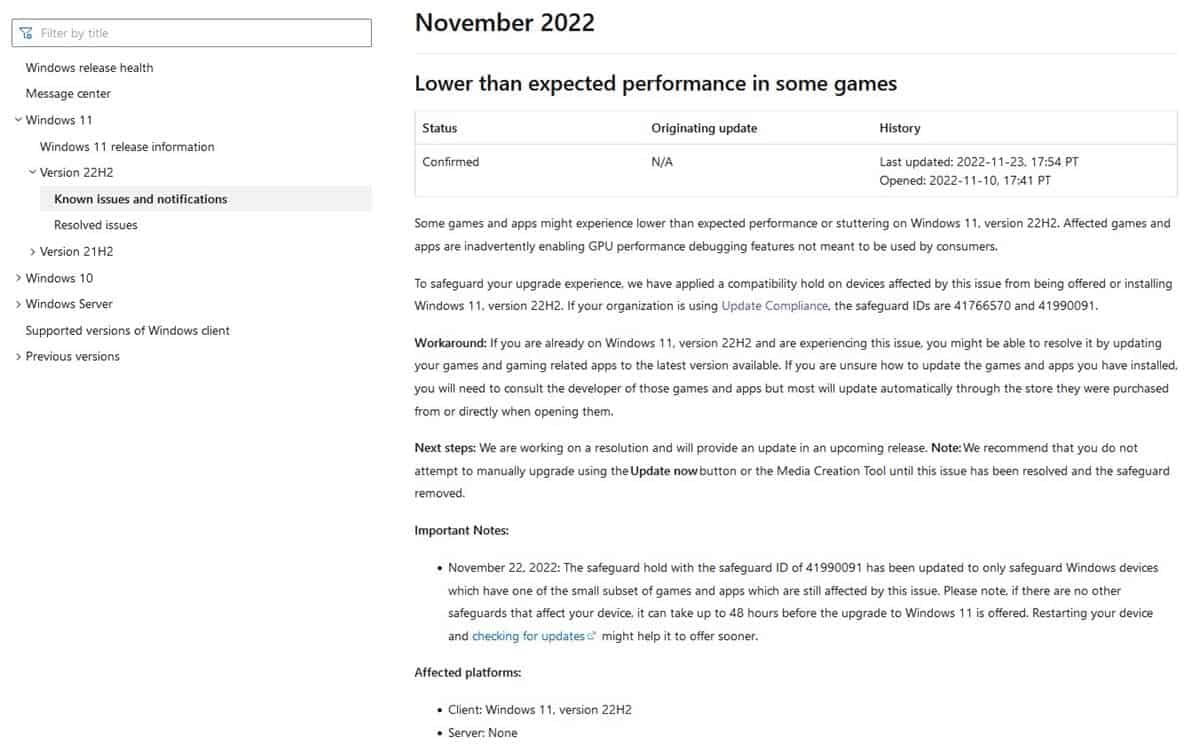
A few weeks ago, Microsoft confirmed that the Windows 11 22H2 update was causing performance issues in some games, and that it had blocked the upgrade on impacted systems. One of these blocks has now been removed, which will allow some users to update their operating system.
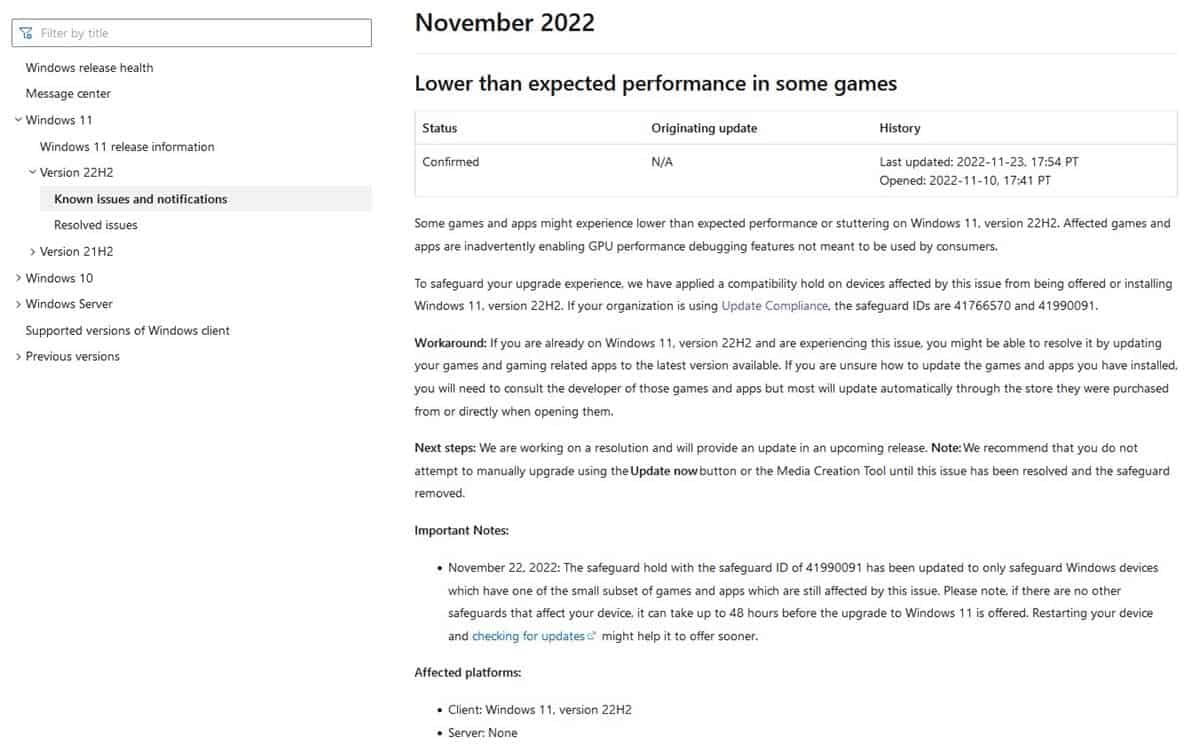
This is not the first time Microsoft has had to prevent the upgrade from rolling out to users. Recently, it had to block it on some devices due to an issue with the Xbox Game Bar's capture feature. That bug was quickly fixed in the preview update KB5018496.
Some users with Nvidia graphics cards had reported that they experienced lower performance in games. This issue was patched in the Nvidia GeForce Experience 3.26 update that was released at the end of September.
Microsoft's handling of Windows 11 22H2 has been rather shambolic. There have been a multitude of problems in the OS related to copying files, printing, Windows Hello, Direct Access, and more recently a remote desktop issue. What's shocking here is that all of these bugs surfaced in the span of less than 3 months.
Back to the gaming issues on Windows 11 version 22H2, Microsoft had issued two blocks to prevent the upgrade on certain systems. The safeguard IDs for these were 41766570 and 41990091.
The Redmond company has updated the hold on the 2nd safeguard ID, 41990091. According to a note that has been added to the support page, spotted by Neowin, this safeguard will only block the Windows 11 Upgrade on devices that have one of the small subset of games and apps which are affected by the issue. So if you have a game that is on the blacklist, your computer won't be eligible for the software upgrade until the bugs have been patched out.
Microsoft has not mentioned which games are affected by the bug. This is annoying, isn't it? Unless you upgrade to Windows 11 22H2, you won't experience stutters in the affected games. And if you have multiple games installed, one of them could be the problem, but you won't know that it is the reason why you are unable to update to the latest version of the OS. This makes it very difficult for users to tell whether their PC is impacted or not. On the bright side, if you haven't updated to 22H2 yet, perhaps it would be better to wait for a while until the issues have been sorted out.
Microsoft has recommended users not to update to Windows 11 22H2 manually using the Media Creation Tool to prevent any issues with games.
Personally, I have not had any problems while playing games in Windows 11 22H2. For context, I have played a few AAA games like Doom, Forza Horizon 5, and also some games using emulators such as Cemu and Yuzu. I did not experience any stutters or lags in them, the frame rates have been stable at 60 fps settings.
The OS upgrade will be offered (rolled out) to users about 48 hours after the safeguard has been removed, so it should be available by Friday or Saturday. Microsoft says that users who weren't able to upgrade to Windows 11 22H2 can also check for updates manually, to see if the new version is available for their PC.
Have you experienced poor performance in games on Windows 11 22H2?
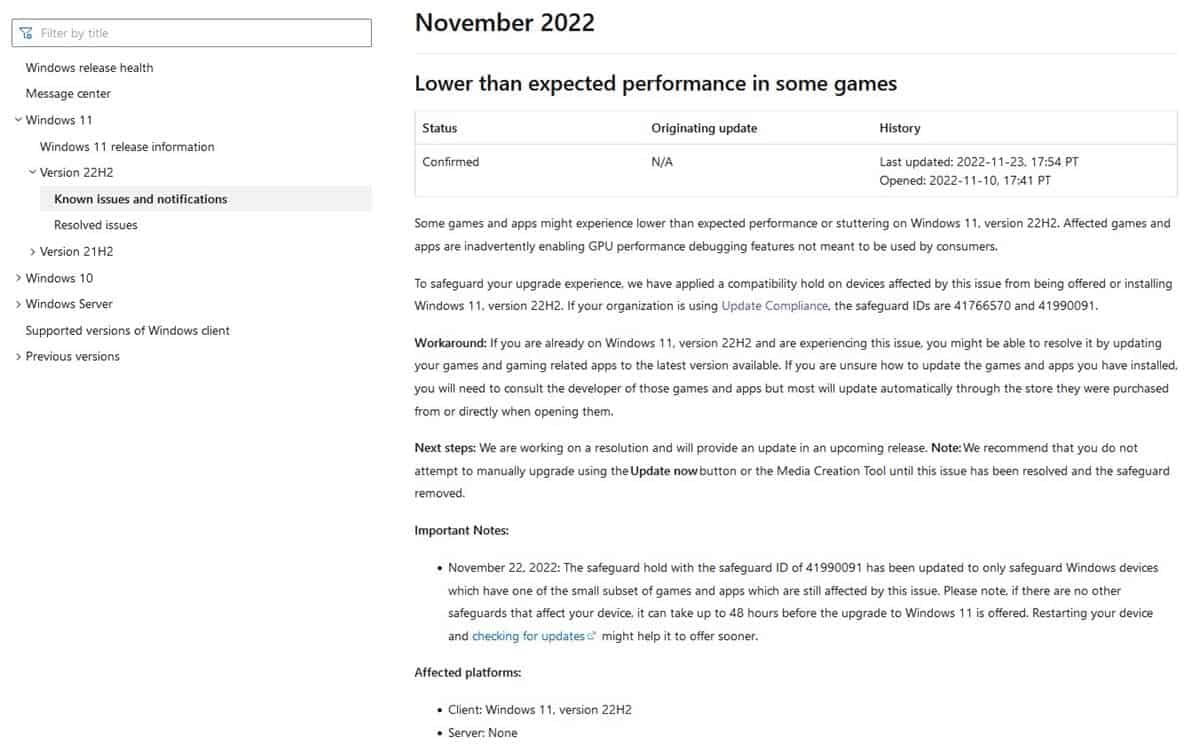



















Tried it yesterday, stuttering was unbearable, rolled back to 21H1.
“Microsoft had issued two blocks to prevent the upgrade on certain systems. The safeguard IDs for these were 41766570 and 41990091.” So if you don’t see either block in your system, Microsoft says, “good to upgrade”.
Yeah, sure. Early days yet. It’s not just the device its on but a combination of how the device is configured and the software installed. A lot more unaware Beta testers are welcome to try before I roll the dice.
> “Have you experienced poor performance in games on Windows 11 22H2?”
Considering my one year using W11 so far, W10 is faster loading games from SSD. In the other hand, I have noticed no glitches or visual impact while playing petite games online with W11 neither W10. However I play petite games online with not too much resources consumption, and my only game in the SSD is Bubble Witch 3 Saga that it is the best game that I have ever played. Thanks @Ashwin for the article! :]