NVIDIA is investigating Windows 11 2022 Update game performance issue
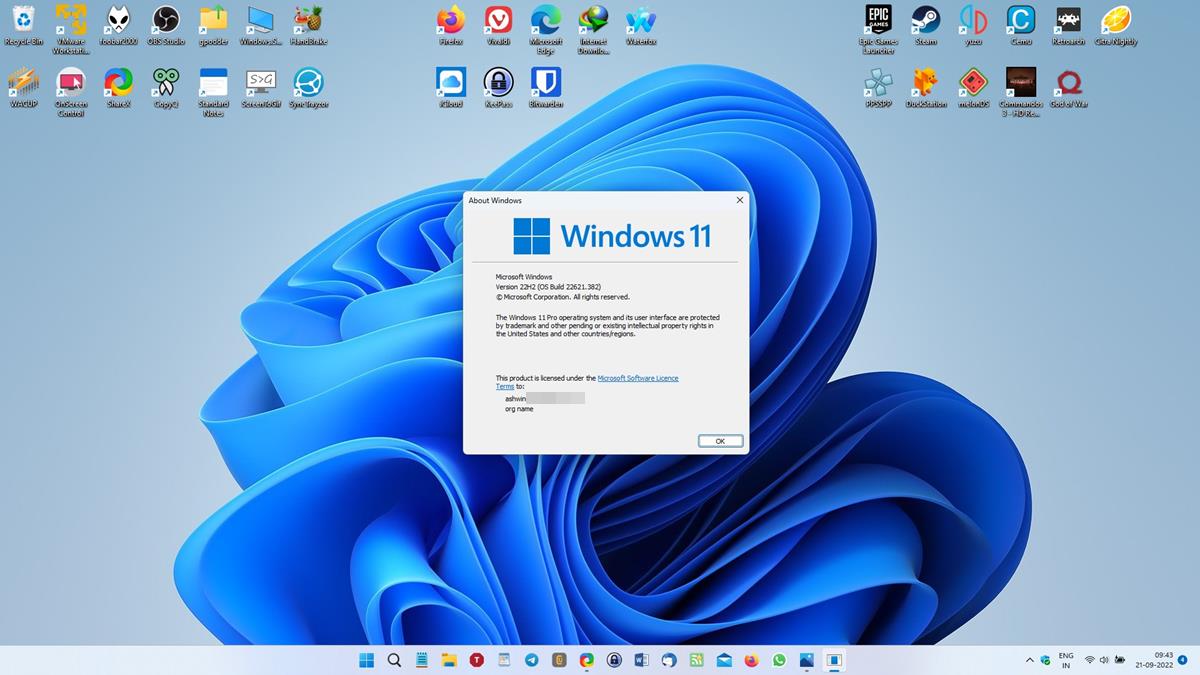
Windows users with NVIDIA powered graphics cards may want to skip the upgrade to the Windows 11 2022 Update feature update for now, as several, who have made the plunge, reported that game performance has dropped significantly on their systems.
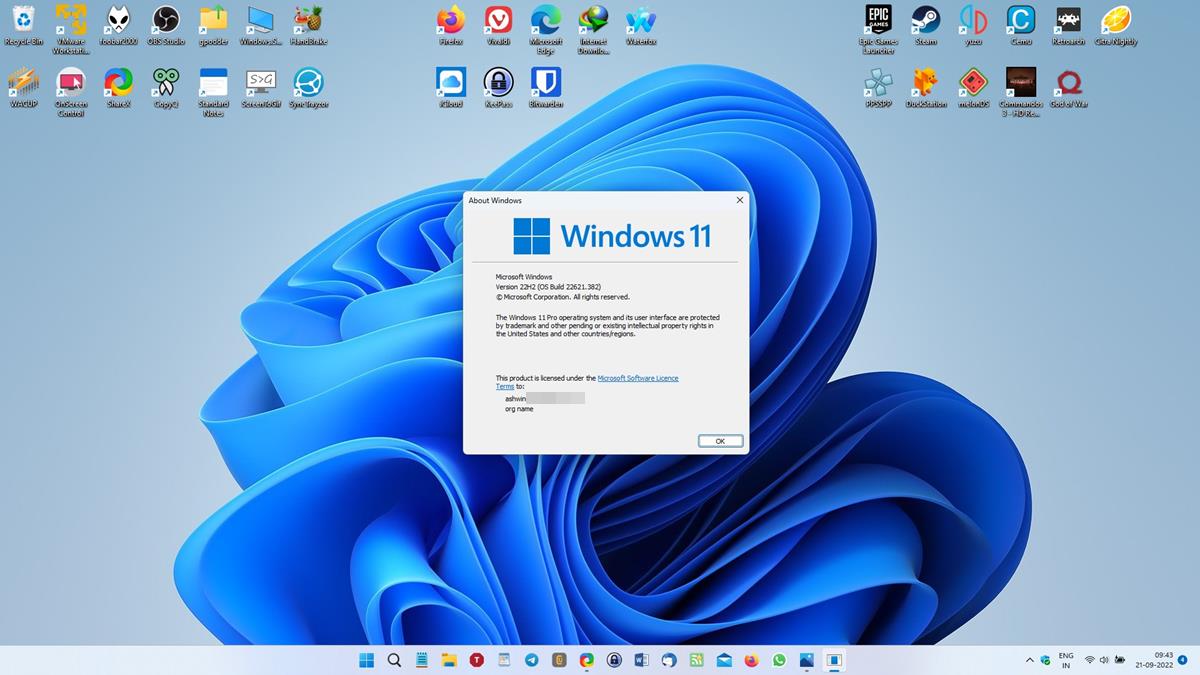
Microsoft has yet to acknowledge the issue officially on the Windows 11 22H2 health dashboard. Nvidia, on the other hand, asked several users to report the issue and provide additional details on the systems they experience the issue on.
Update: Nvidia confirmed the performance issue on Windows 11 2022 Update machines on a support page officially. The company has published a GeForce Experience Beta to address the issue and plans to release a stable version update in the coming week. End
Most users affected by the issue noticed that CPU usage dropped significantly while playing games on Windows 11 version 22H2. Compared to the release version of Windows 11, CPU utilization dropped from values beyond 50% to a mere 5%. Other users reported frame drop issues, even on powerful gaming systems.
This is not the first time that Windows 11 is causing performance issues for gamers. The release version of Windows 11 impacted performance for AMD-powered systems significantly as well.
On Reddit, Nvidia employee Manuel Guzman, asked several users, who reported performance issues after updating to the Windows 11 2022 Update, to report the issue using NVIDIA's official driver feedback form.
A fix or workaround for the issue is not yet available. Those who experienced the game related performance issues after the installation of the Windows 11 2022 Update confirmed that a rollback to the original release version of Windows 11 fixed the issue on their end.
Microsoft introduced several game related improvements in Windows 11 version 22H2. Among them support for system wide Variable Refresh Rate and windowed gaming improvements. It is unclear at this point if these improvements introduced a bug or if the bug has been caused by something else.
For now, Nvidia users may want to postpone the installation of the Windows 11 2022 Update until the issue is resolved. Users may want to keep an eye on the official list of issues by Microsoft and Nvidia driver updates. The issue seems widespread enough for the companies to react swiftly to it.
It is quite ironic that Microsoft highlighted the game and performance improvements that it integrated into the first feature update for Windows 11, when some users experience quite the contrary.
Now you: have you upgraded your systems to Windows 11 2022 Update already? (via Bleeping Computer)
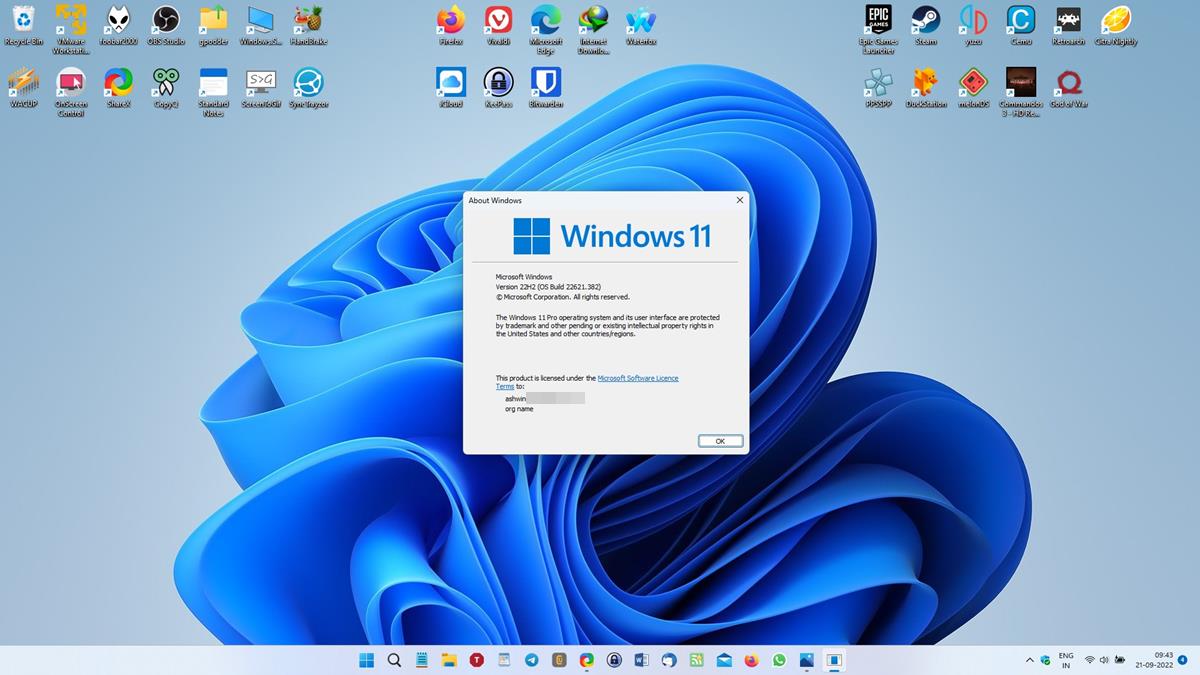



















GeForce Experience is pure cancer, and if it wouldn’t come from nVidia, Microsoft etc. would probably mark it as annoyware, if not malware.
Not only slowing down the machines, every couple of months it has to get a hotfix for another critical security vulnerability it opened, and for what features in exchange? Useless!
Still on Windows 10 and will continue to be for the foreseeable future. Nothing has yet triggered me into thinking I need Windows 11. Just seems like Microsoft’s Windows team got bored and decided enough already doing Windows 10. Just marketing if you ask me, and this Nvidia mess proves again how badly the Windows team need more beta testers.
nvidia recently has a support article mentioning the game performance problem on Win11 22H2 and plans to issue updated drivers along with an update GeForce Experience app:
https://nvidia.custhelp.com/app/answers/detail/a_id/5395
Another annoying and incredible bug: W11 22H2 explorer is crashing all the time!!!!!!!
There is also this annoying problem:
Realtek Semiconductor Corp. – Extension – 6.0.9366.1
Error – instalación 0x80070103
It has been installed 6 times and now it shows that error.
I beg your pardon, however W11 is the worst s*** ever done.
Tomorrow I will turn back to W10.
Thanks however for the article.
How to solve:
https://www.catalog.update.microsoft.com/Search.aspx?q=Realtek%20Semiconductor%20Corp.%20%206.0.9391.1
It’s amazing that Microsoft W11 isn’t able to install the LATEST drivers itself!
Microsoft is always a LOL.
“Windows users with NVIDIA powered graphics cards may want to skip the upgrade to the Windows 11 2022 Update feature update for now, as several, who have made the plunge, reported that game performance has dropped significantly on their systems.”
Correction: “Windows users… may want to skip… Windows 11…”
LOL, After upgrading to Windows 11 2022 I noticed it drastically fixed my previous bad game performance. ?
yea only if you’re NOT using nVidia based graphics hardware, James