Next Windows 10 update to fix memory leaks, slow copy operations and app crashes
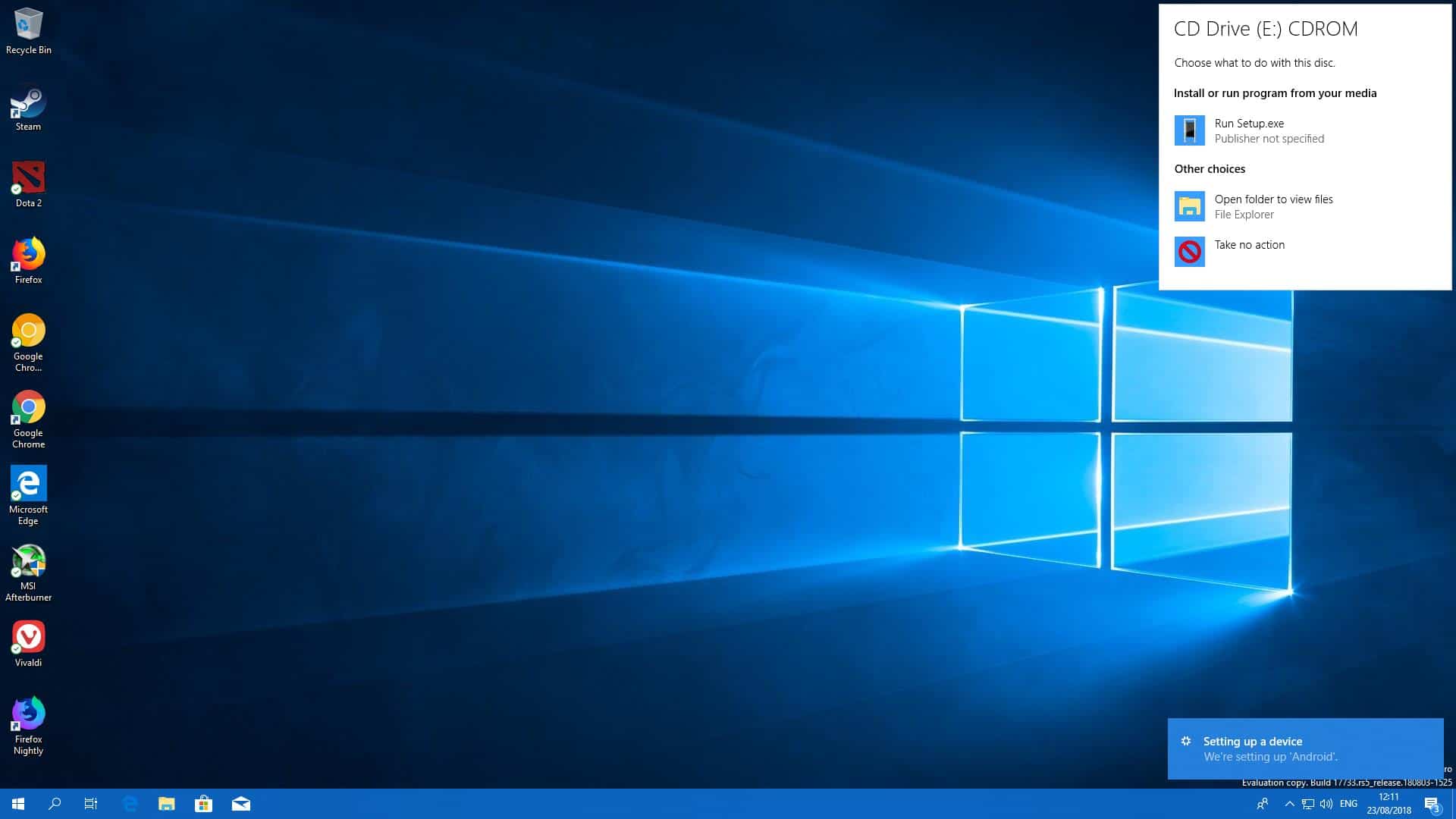
Microsoft is in the last steps of releasing update previews for supported versions of Windows 10. The update will address several major issues in the company's operating system, including crashes of apps and games, memory leaks, and slow file copy operations.
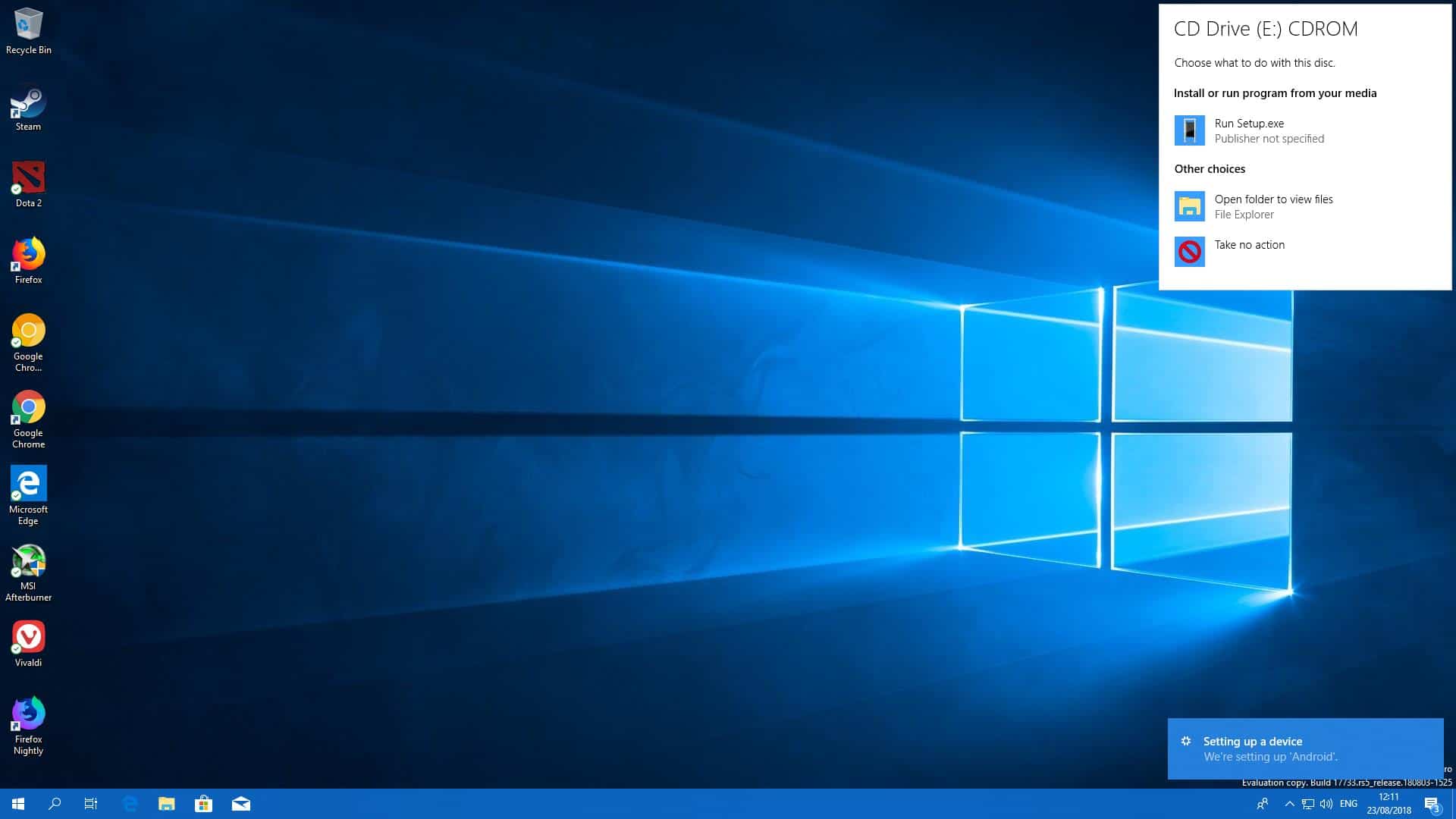
The update is already available in the Release Preview ring of the Windows 10 Insider program. Microsoft releases preview updates for its Windows 10 and 11 operating systems after Patch Tuesday on any given month. Patch Tuesday takes place on the second Tuesday of each month, and the preview updates are released in the third or fourth week of the month usually.
The company highlights all changes in a blog post on the official Windows Insider blog. The update addresses several long-standing issues in Windows 10, including a DirectX issue with d3d9.dll, which caused some apps and games to crash on affected systems.
Several of the issues have not been confirmed officially by Microsoft; this is the case for the issue that slowed down file copy jobs on Windows. Windows 10 users can use third-party programs such as Fast Copy, TeraCopy, or UltraCopier, which promises more comfort and performance improvements when copying files.
Microsoft plans to fix two memory-related issues in the next update as well. The first affected systems that are in use 24/7, the second was caused by a bug in the deduplication driver, which depleted all physical memory on affected machines.
The most important ones are listed below for your convenience:
- We fixed an issue that might affect some apps that use d3d9.dll with certain graphics cards and might cause those apps to close unexpectedly.
- We fixed a rare issue that prevents Microsoft Excel or Microsoft Outlook from opening.
- We fixed a memory leak issue that affects Windows systems that are in use 24 hours each day of the week.
- We fixed an issue that causes Microsoft’s deduplication driver to consume large amounts of nonpaged pool memory. As a result, this depletes all the physical memory on the machine, which causes the server to stop responding.
- We fixed an issue that causes file copying to be slower.
- We fixed an issue that might cause a system to stop responding when a user signs out if Microsoft OneDrive is in use.
Windows users who are affected by the issues may want to consider installing the upcoming preview updates for the stable versions of Windows 10 to fix those issues. The fixes will be released officially on the June 2022 Patch Tuesday.
Now You: did you run into any of these issues while using Windows?
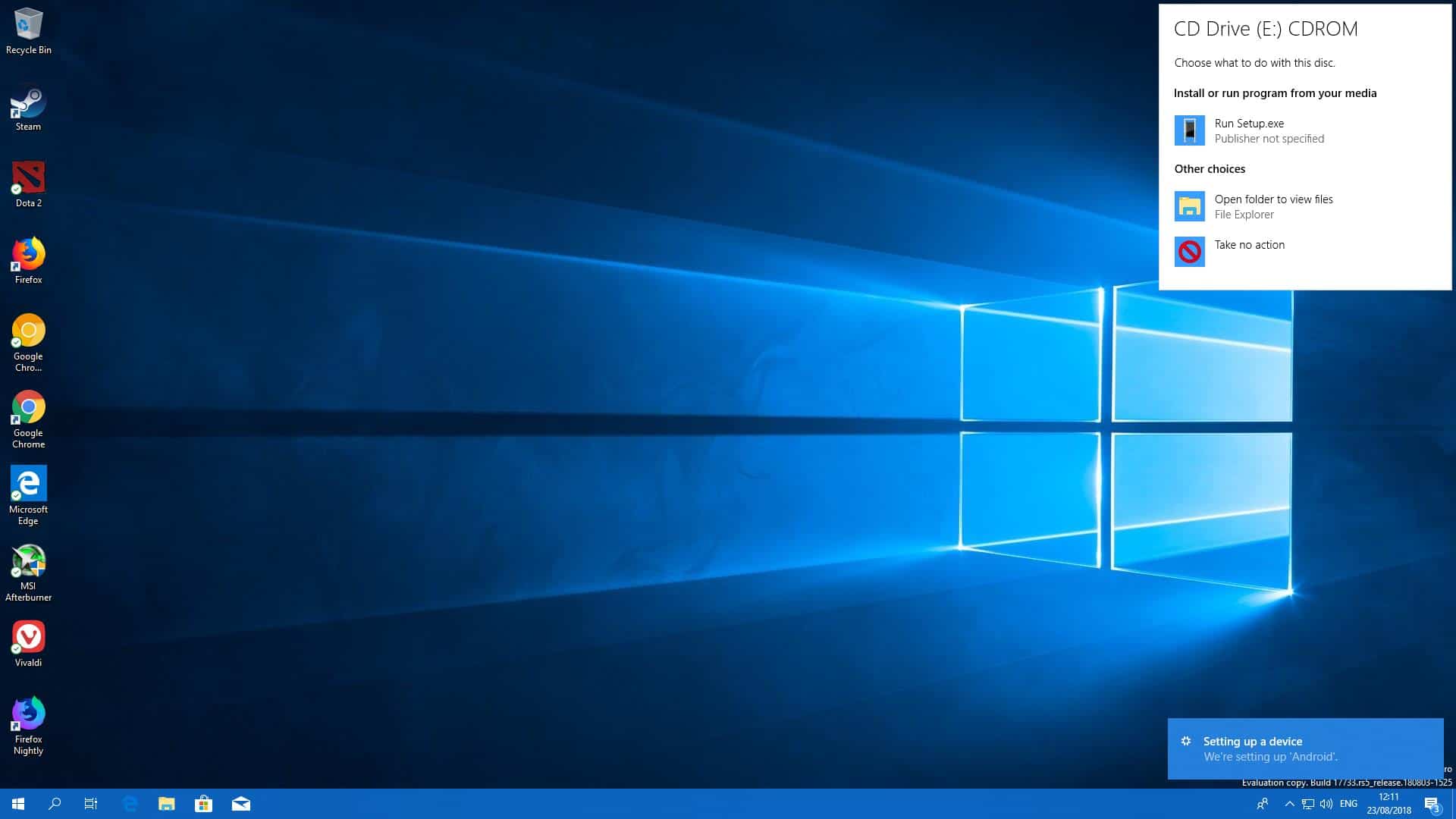




















Hahaha – newer ending story with MS ! First they create problem due stupid OS design instead stick to the already good known solutions and then the fix job goes infinite – and the user is screwed up all the time. And this wont change, not wit that same people in charge over there. They didn’t fix Win10 and already they making a whole new bunch problems with Win11. They started copying Linux approach where OS design and GUI’s are so different that even software is incompatible in between. Now Excel 2021 has a serious memory leak problem – MS didn’t solve shi-i-t. (and newer will). To avoid that i use WPS PlanMaker (the close substitute to Excel) and guess what – no memory leaks – that suggest that this isn’t OS problem nut rather Excel itself, even grater memory leak Excel problem is in Office 365. Not fixed at all. MS is overblowing software and everybody who has problems with it should go and find 3th party alternative. The main reason why MS is so crappy is that that they do not have serious competitions. If more than 20% user go to competitions software use then that would start hurting MS and that would lead to better product (look what happen to MS Win10 smartphones). I’m not advocating WPS Office here, i only try to avoid MS created problem. If some good Linux distro have implemented windows environment underneath (not full blown virtualization) that can run all the win software native i rather use that Linux instead – better hardware use, 100% multitasking & multiprocesing, better implemented root security, full control over OS etc. This would hurt MS badly and force them to rethink their (plain stupid approach) agenda. Im prety sure that next version of MS Office would be even more overblown !
KB5014023 update publicly released June 2 (THU) as build 1904x.1741:
https://www.catalog.update.microsoft.com/Search.aspx?q=KB5014023
https://support.microsoft.com/help/5014023
MS in a nutshell.. :)
1. “We fixed the slow copy process” (…which actually scans files for sensitive data)
2. “We fixed the memory leak” (…which is a straight pipe to NSA and other agencies)
I use Win10 24/7 and yes, I noticed mem leaks (not just on Windows, also on Firedox with certain sites). Windows leaks are nasty over time. On one small server I ended up rebooting it periodically and now sleeping it when i know there are no clients up. On a client it god bad enough for me to add 16GB more RAM to avoid perf. loss.
huh. were these issues specific to 21H2 or are multiple builds getting these fixes? is ltsc 2021 getting this update at some point down the line?
That is a usb stick problem, try getting a kingston hyperx usb just for testing
Are you serious? What distro and FS formatting are you using on your partitions? Linux is so slow copying large files like media it’s beyond frustrating. Just, ew.
Anyway, for Windows, copying across disks is fast as hell, my transfers always get capped out by the SATA III 6Gb/s cable’s throughput. When I move files between my two PCIe 4.0 M.2 NVMes the transfer finishes either in real time or for several hundred GBs to move it’s done in ~20s at the most.
The massive issue (which would be amazing if this is what the patch addresses) is transfer to USB flash media. I swear it’s like USB1, USB2 and USB3.x are all writing files at the same speed. I don’t get it at all, the FS on the USB makes no diff, exFAT, NTFS, FAT32, they all drop to single digit MB/s like 5s into the transfer. Does it have anything to do with the fact that all USB drives get the same disk.sys driver from 2006 installed for them? Like no joke, copying a 300MB TV episode leaves me time to go brew a cup of tea, finish it, have an after dinner mint and come back to the computer to watch it crawl from 90% to 100% over what feels like 5-10 more minutes.
I’d claim that USB3 is a complete scam, possibly scamola, and all they did was take USB1 sticks and make the plastic Blue. However, that doesn’t track since my external HDDs in USB3.0 enclosures are somehow able to rock a steady ~200MB/s rate when moving a few hundred GBs to them. It makes no damn sense, it’d be faster to burn the data to a DVD, pff!
USB3 is highly dependent on the machine, the drivers, the usb fob, and the OS. Wherever any weak point exist, that point will choke overall performance. In your case due to your getting steady ~200MB/s rate on the HDD enclosures, your most likely culprit is the usb fob itself. In my experience, Kennsington is the worse – I’ve never gotten a fast fob from that corp though I did get several really cool looking units (a 1GB usb white fob). Lexar used to be excellent but last time I bought some, I must have gotten a batch of defective/counterfeit units because out of a dozen of those beautiful orange fobs, 10 failed in the most frustrating manner (eternal blinking light of eternal fob death).
I don’t know if they are still any good, but about 7 years ago I bought a dozen Corsair USB3 Flash Voyager fobs (32GB Red Ultra and 32/64GB Blue) which are still in use. On a Thinkpad, they all consistently copy at 120+ MBs for up to about 1GB per copy. I had bought a 64GB Red Ultra 3 years ago but must have gotten a counterfeit or defective unit as it was dismal; I returned it and gave up on a 64gb red possibility. It is really a hit and miss game with these fobs.
PS: All defective (?and/or counterfeits?) were purchased via “ship to and sold by Amz” as I never by drives via eBay and rarely via 3rd party scammers.
“I’d claim that USB3 is a complete scam”
USB 3.0/1/2 Gen 1 is indeed a marketing scam
Gen 2 is the true USB 3.0
https://fabiensanglard.net/usbcheat/index.html
I am using Arch btw. I got all the USB drivers and use plain ext4 since ever.
I tried searching for this “Arch btw” distro, but I can’t find it anywhere.
btw = By The Way
Users should wait until patches become available and avoid preview builds altogether.
Preview builds are inherently more unstable because code maturity of added NEW code in general, while it may fix some issues, it will also introduce more bugs in comparison to when some patches filter down to normal release builds.
Besides, there are still issues with windows 10 unresolved since build 1607 creators update and likely will never be fixed due to MS’s vote system on insiders reports.
Weird, they always work for me and i never bluescreen or have the problems others experience. I guess modern hardware and not running crap like snakeoil “cleaners/tuners” that destroy your registry helps.
I must be doing something wrong! Or you just could be wrong / your userprofile and reg hive is damaged.
Windows 10, you the good OS, the lone king. Where are all those guys that blamed you? :]
I’m guessing it became the OS where MS fixes stuff and Win11 became the OS where they break stuff and add more useless broken features.
Agree. Memory leaks within Excel 2021 and Win 10 2H21 Enterprise on Core i5 CPU leads Excel to crash. Excel cant handle one single file with 1000×1000 cell data containing numbers only with no format and no formula either, file size gets around almost 1 GB. That’s huge for such small data set. Nothing really changes with Microsoft, the same old story all over again. Microsoft is serving faulty product all over the place with “We will fix it later” agenda using user as “”dummy load” ! We all should know better, sadly Linux isn’t 100% replacement. Until some serious competitor take on Microsoft (there is MAC but is over expensive), this will continue infinite.
I myself am particularly pleased that the Windows 10 21H2 Build 19044.1739 (KB5014023) update is fixing not only the copy speed but also the fix for PDC (when multiple RPCs occur simultaneously on many domain members, this might overwhelm the PDC.), and last but not least the fix for the memory leak issue that affects Windows systems that are in use 24 hours each day of the week.
Sounds like a good update.
I do not use Microsoft apps or play game on my computer. However I have not seen memory leaks that would freeze computer. Coping is fine (I use Teracopy) for the hard drives. However coping to and from flash drive can be really time consuming. Coping stalls from 20 seconds to few minutes at the time.
I’m coping as well as Windows user. Copying is better on Linux.