Thunderbird 102 to include an improved Import Tool
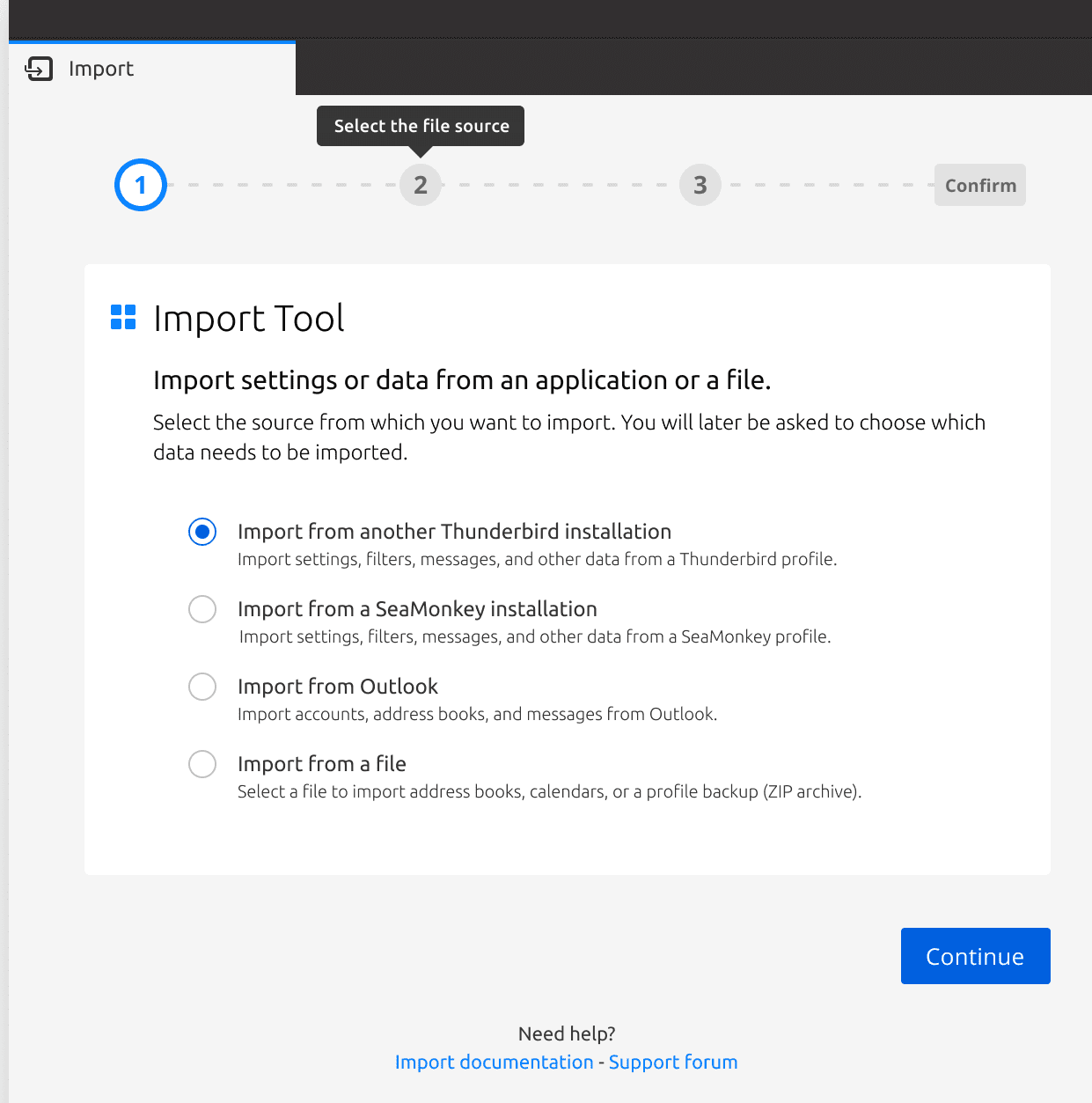
The team that is developing the Thunderbird email client has been working on the next major release of Thunderbird for some time. One of the new features of Thunderbird 102 is an improved import tool for data.
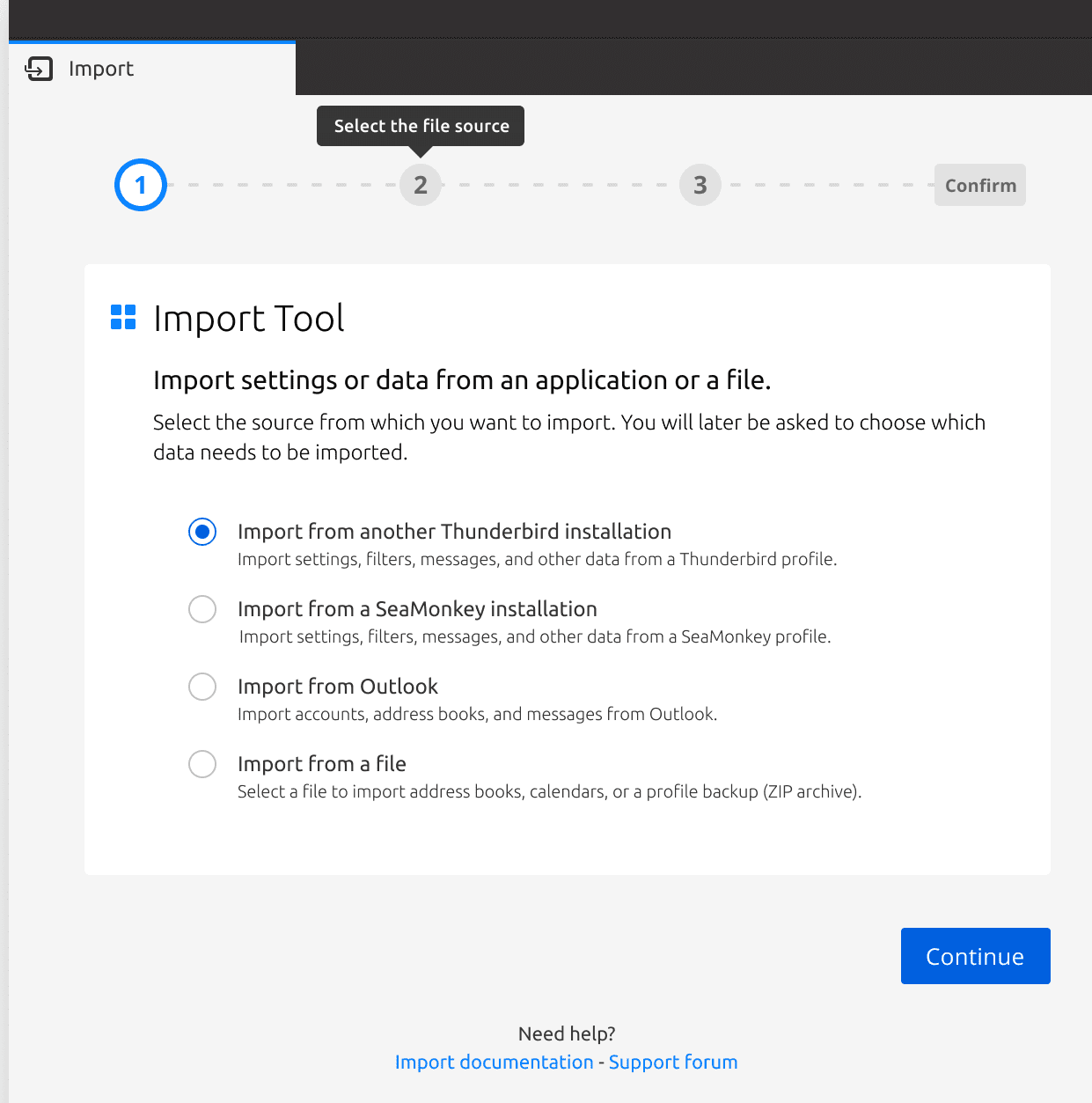
Current versions of the email client support imports, but the process is not streamlined. Some imports require the use of extensions, others, including moving data from one Thunderbird installation to another, a copy and paste operation that requires knowledge of data paths and profiles.
The upcoming Thunderbird 102 changes that, at least for some data imports. The team highlighted the new import feature in a new blog post on the official site. The new feature was revealed in late March on Twitter by a development team member, but the blog post reveals new information about the planned functionality.
According to the blog post, Thunderbird 102 comes with a step-by-step wizard that walks users through the process of important data into the email client. The initial version in Thunderbird 102 supports the importing of data from Microsoft Outlook, SeaMonkey and other Thunderbird installations. Future plans to add support for other email services have not been revealed, but there is a possibility that Thunderbird may support additional data sources in future versions.
The first screen of the new import wizard lists all available import options:
- Import from another Thunderbird installation -- Import settings, filters, messages, and other data from a Thunderbird profile.
- Import from a SeaMonkey installation -- Import settings, filters, messages, and other data from a SeaMonkey profile.
- Import from Outlook -- Import accounts, address books, and messages from Outlook.
- Import from a file -- Select a file to import address books, calendards, or a profile backup (ZIP archive).
Precautions have been taken to ensure that duplicate data is not accidentally imported.
Especially the ability to streamline the importing of data from another Thunderbird installation is a welcome addition for many users. Currently, it is required to copy the profile folder and the data that it contains from the source Thunderbird installation, to paste it to the profile folder location of the new Thunderbird installation.
The new import function requires a data source as well, which users need to make sure is available on the local system.
The final version of Thunderbird 102 is expected to be released in late June or early July of 2022. The email client follows the Firefox release cycle, but instead of releasing new versions on a fixed date, they are released when they are ready.
The Thunderbird team is working on a mobile version of the email client for Android as well. A first version of the app is expected later this year.
Now You: which email client(s) do you use?
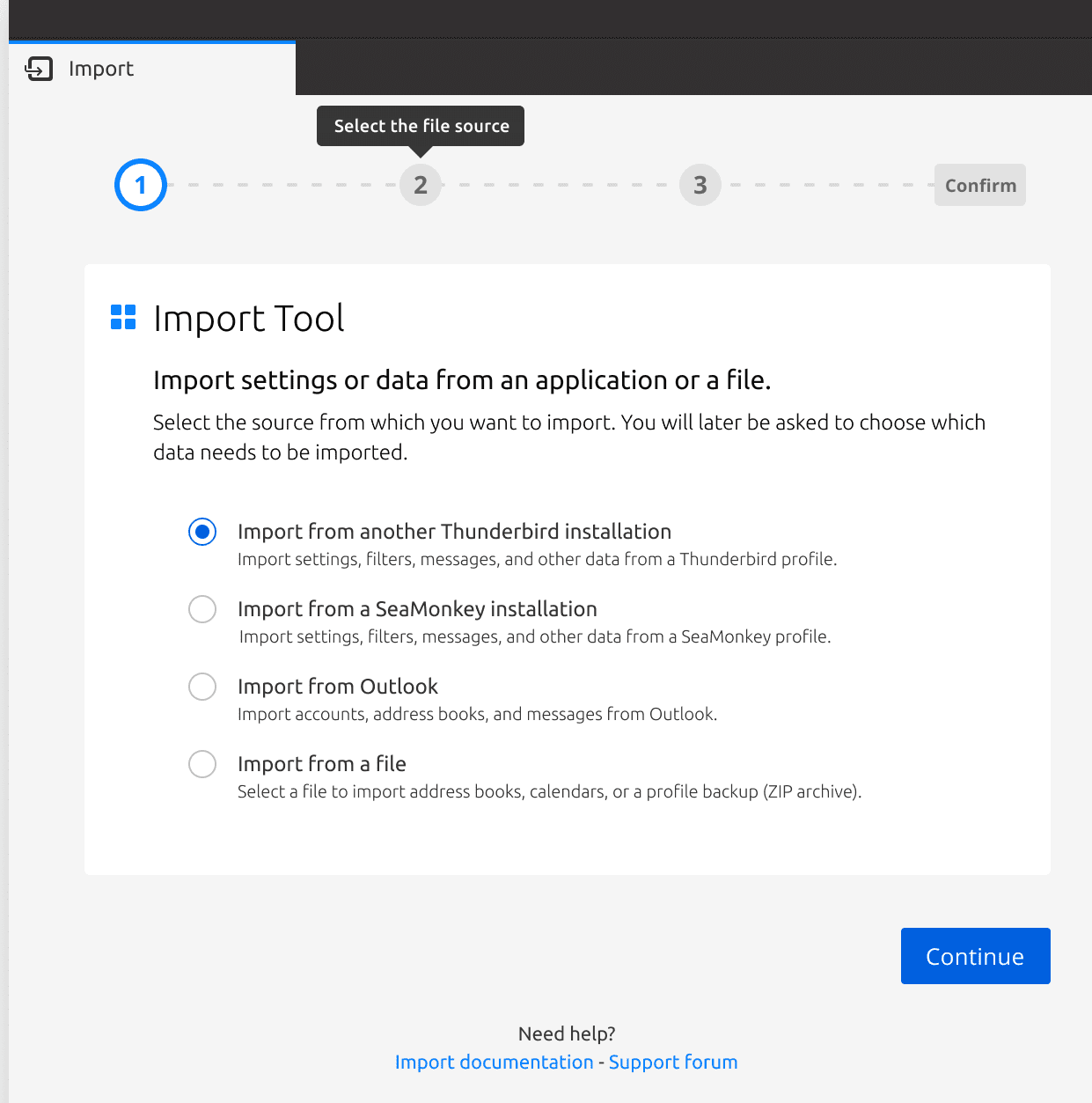














Thunderbird 102 to include an improved Import Tool
Well, that tool does not work and does not work for a few other users. Search the www and see yourself
Just a few years ago, importing your Outlook data into Thunderbird was very difficult, if not impossible.
Hopefully this new import tool will help more people leave Outlook.
Brilliant, will they create an export tool too?
I’m sticking with Interlink – 52.9.8165 was released on Wednesday – with a 4,328 preamble by Tobin.
Prefer the classic look and works fine for me.
Do you mean this one? https://www.interlink.com/solutions/offsite-backup-and-disaster-recovery
But that is not a specific browser update program.
Which such kind of program I do personly prefer Acronis Cyber Protect Home Office 2021 Bld 39287
Or Macrium Reflect v8.0.6758 (x64) (the free edtion)
@Paul(us)
Nope, @indius is talking about the better Thunderbird:
https://binaryoutcast.com/projects/interlink/
Cheers.
Thanks, @Iron heart.
I mean this one:
https://binaryoutcast.com/projects/interlink/release-notes/
Heard about it here on gHacks a few years ago.
Thanks for the clarification. I will research it.
The add-ons are feeling up to now like the quilty (a bit outdated) of the standard Pale Moon add-ons.
https://interlink-addons.binaryoutcast.com/extensions/
But maybe when they’re installed they look/are better qualified for their job.
It would be nice if there are a way to install more add-ons?
@Paul(us)
It is also compatible with any add-on that is compatible with Thunderbird 52:
https://addons.thunderbird.net/en-US/thunderbird/
Sometimes you have to go to “Version Information” –> “See complete version history” to get to XPI files that run on Thunderbird 52…
Thanks @ Iron heart.
No multi line message list until next year?! I’ll stay on Betterbird for now.
Would be really nice if Ghacks.net will write an article about it.
https://www.betterbird.eu/
I am still working with MozBackup (from 2012) to backup and restore all the settings and add-ons.
It would be a great idea to develop a program that can not only backup and restore all settings but also could back up and restore Mozilla Firefox.
A program that can handle not only Linux-based o.s. but also is available in all Mircrosoft versions including 12, macOS Monterey, but also in Raspberry Pi OS, Android, Linux phone, Apple iPod OS, and iOS 15.
That would be really great development for Thunderbird 102 and other versions to come.
Have a look at Hekasoft. Works great for me on Windows for TB and FF
Thanks, Bob B. and Jan,
for the suggestion. I totally forgot that I had this tool in my toolbox.
Martin had already written an article about it in February 2014 – https://www.ghacks.net/2014/02/20/hekasoft-backup-restore-backs-browsers-program-data/
I will give it again a try.
I use a program called Hekasoft Backup & Restore. Works great and restores Thunderbird back to exactly the way it was when you reinstall it.
https://hekasoft.com/hekasoft-backup-restore/