Thunderbird 102: next major release of the open source email client
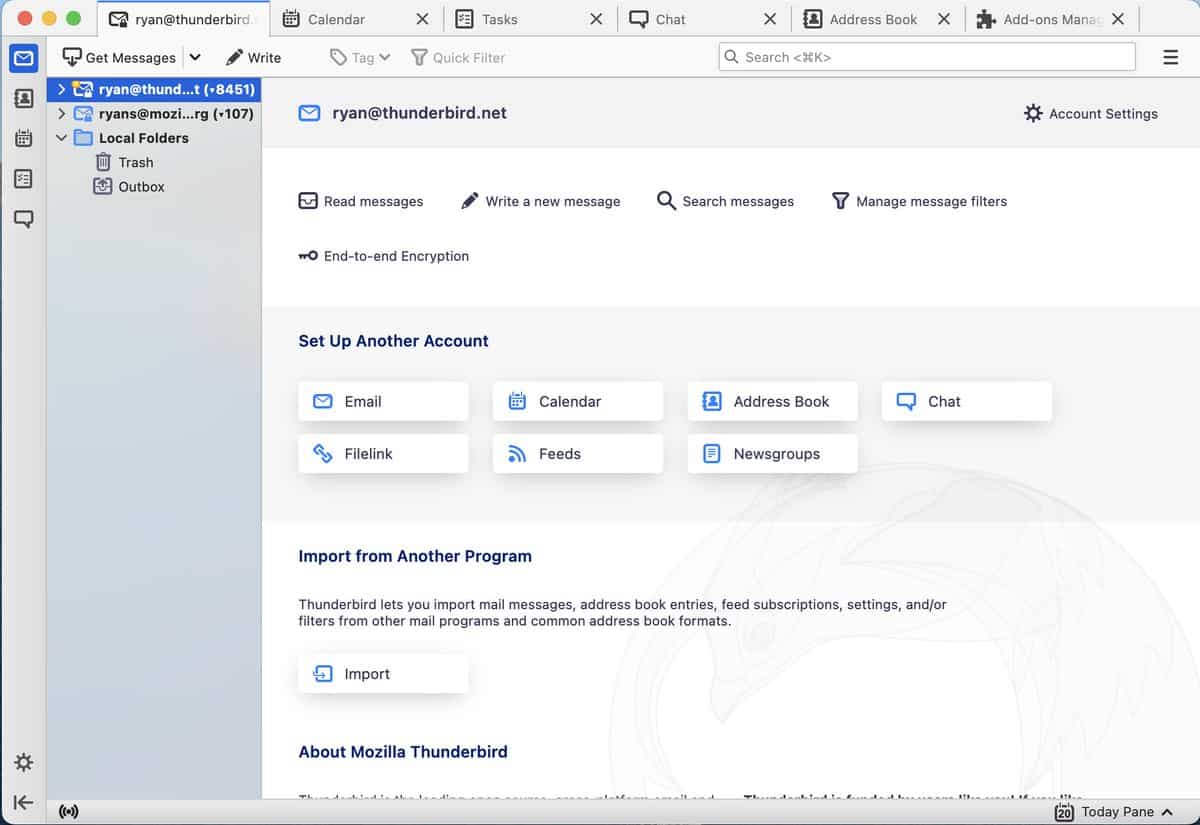
The open source email client Thunderbird has received several updates since development switched from being an official Mozilla project to an independent project. The last major release dates back to August 2021 and the release of Thunderbird 91.
The project team released smaller updates regularly, but they were mostly security updates and bug fix releases. Thunderbird 102, the next major release of the open source email client, will introduce several new features and improvements to existing features.
Several of these upcoming improvements were highlighted on the official Twitter account of the Thunderbird project. Here is the official list of major features that will be introduced in Thunderbird 102.
All images were posted by the official Thunderbird Twitter channel.
Thunderbird 102: major features
Spaces Toolbar
The Spaces toolbar is a new feature that will be introduced in Thunderbird 102. It provides quick access to certain activities, e.g., to chat, tasks, or the add-ons manager. These are listed as tabs by default, but users may hide them to save screen estate. The toolbar is turned into a single icon that links to the different sections of the email client on activation in that case.
The new Spaces Toolbar is an easy, convenient way to move between different activities in the application. Such as managing your Email, your contacts via address book, using the calendar and tasks functionality, chat, and other full-tab activities (add-ons too!)
New Address Book
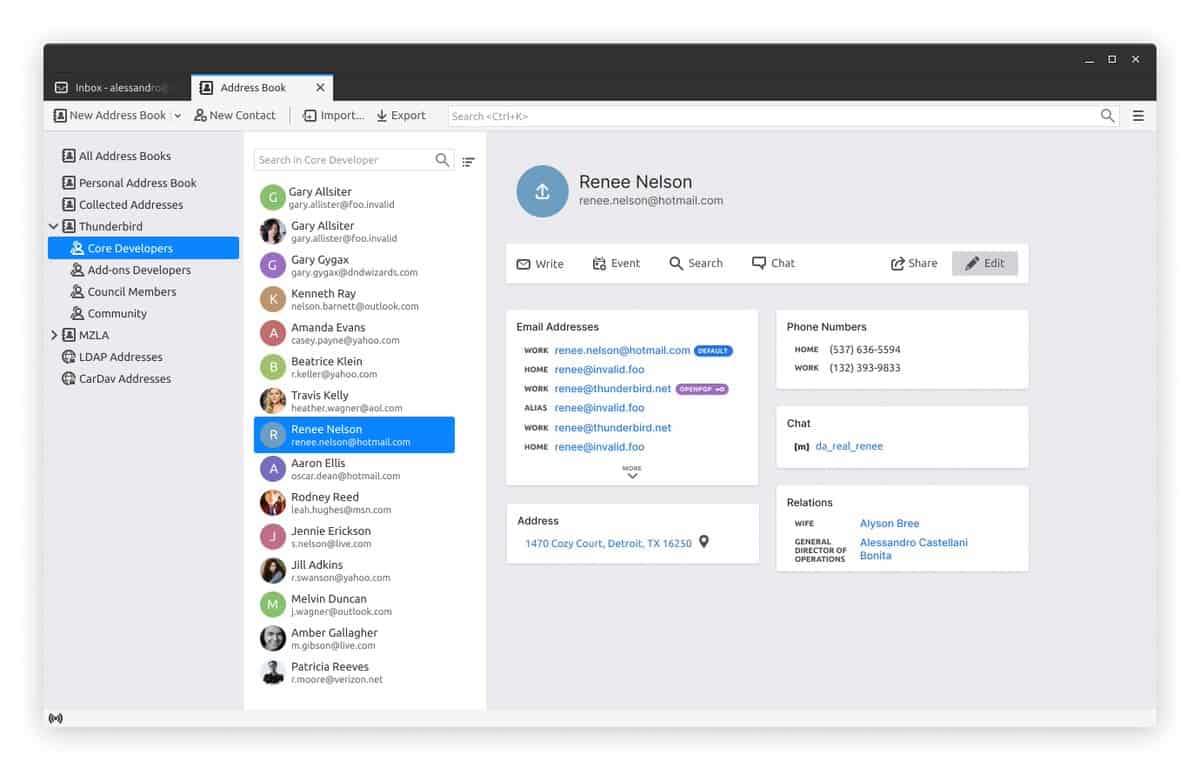
Thunderbird 102 ships with a redesigned address book that improves contacts management among other things. The new interface lists address books in a sidebar, the contacts of the selected address book in another column, and details about the selected contact in the main pane.
After a couple of release teasing a new address book - it's coming in this release. Not only is there a design that makes it easier to navigate and interact with your contacts. but new features enable you to better understand who you communicate with.
Link Preview Cards
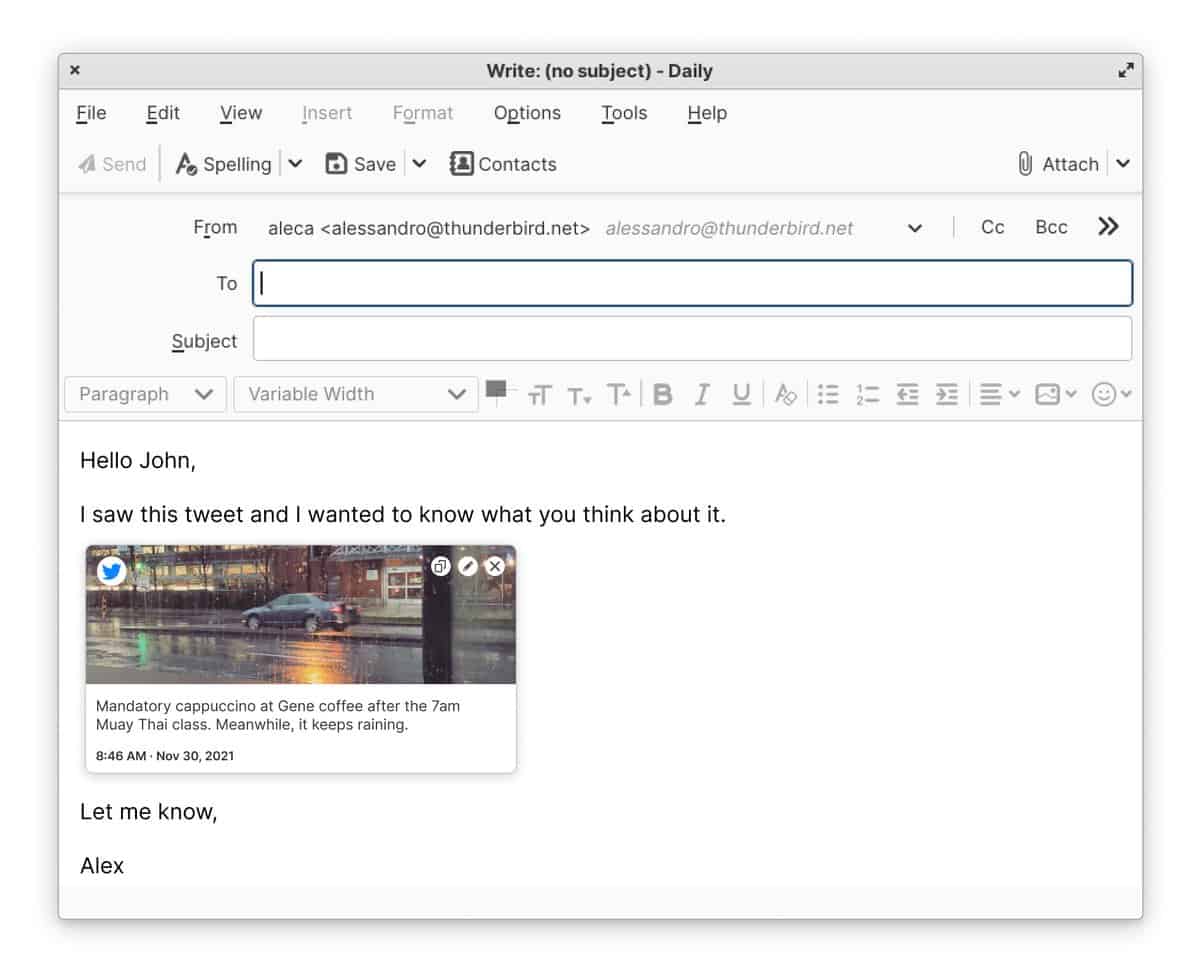
Link Preview Cards is a simple new feature that turns pasted links into previews in the compose window. As an example, the pasting of a Twitter link will display the message, date and time and media, if provided.
The new Thunderbird will have a feature that Twitter users are familiar with. When a link is added in the composer, you will have the option to convert it into a rich link preview with content displayed from the website (Twitter link pictured below, WIP).
Account Setup Hub
The first time account setup process works well already, but setting up secondary accounts did not provide the same experience. The new Account Setup Hub of Thunderbird 102 changes that by providing users with a similar experience and functionality.
In past releases, we have improved first time account setup. When setting up an email, autodiscovery of calendars and address books works really well! But managing accounts and setting up after the first time has lagged. We are updating that experience in 102.
Matrix Support
Thunderbird 102 supports the Matrix protocol by default. While it is also supported in Thunderbird 91, users had to enable it via a preference.
Support for the popular chat protocol: Matrix, is coming to 102. While this has existed behind a pref in a beta state in 91, it will finally be usable out-of-the-box in this release. Updates to chat for a better user experience will be in this release as well.
Import / Export
The importing and exporting of accounts and data are integrated into the core Thunderbird installation. Users had to rely on add-ons for these options up until now.
Moving accounts and data in and out of Thunderbird should be a breeze! Until now, add-ons have had to be used for this. In this release we are making a great Import/Export experience a core part of the Thunderbird experience.
Message Header Redesign
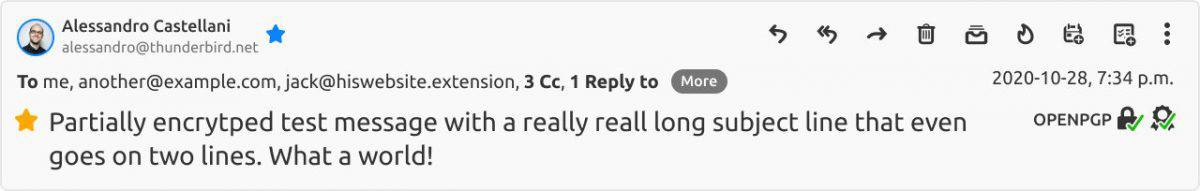
The message header gets a visual refresh in Thunderbird 10.2. It highlights important information.
Another UX/Visual update can be seen in the redesign of the message header. The new design better highlights important info, makes it responsive and easier to navigate.
Now You: anything that you would like to see in the upcoming release of the email client?
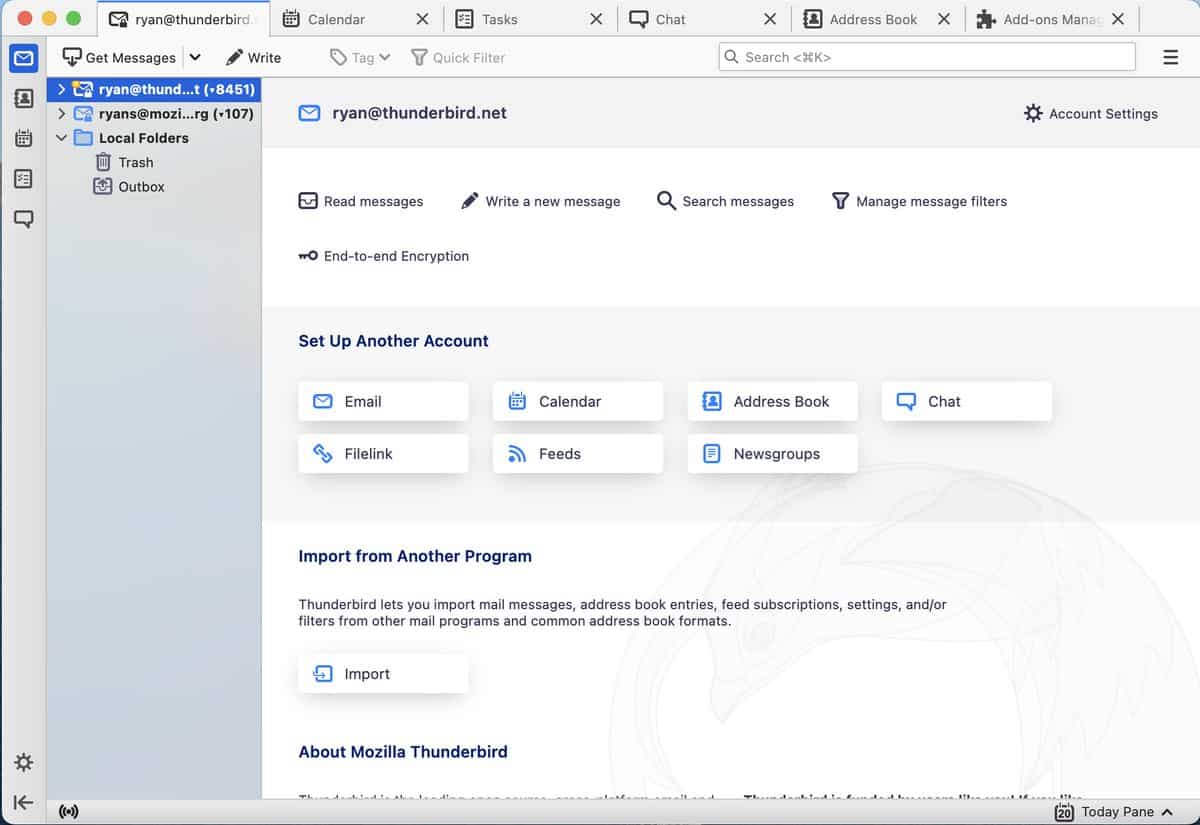















I hesitate an upgrade. Have been using TB for many, many years on M$, MacOS and Linux. There are over 50 accounts. It has been working well, with a few bugs to sort out over the years. But, it is no fun at a new OS installation of a new Machine to recreate each account manually.
Before, the old machine’s Data was usually easy to copy to the new machine, by just replacing the initially automatically created account and data sub-directories and reconfigure the profile to the older data that replaced the new directories.
This method still works, but some versions back, I think this also took some configs with the data.
Since a new MBP machine on latest MacOS, the application text and e-mails are all extremely small; 2pt.
I’ve found no solutions in internet till now, how to reset these fonts to factory default.
Anyone got an idea where to look, or where to ask?
Will this new release work on Windows 7? I hate the childish windows releases after 7. Full of crapware in my world.
The answer is yes. See here: https://www.thunderbird.net/en-US/thunderbird/102.0/system-requirements/ .
I have the same question. Have not been able to find an answer.
Correction: I have used Tbird forever,but since last October,have not been able to send emails
I have used Tbird forever,but since last October,have not been able to ???? emails,but can receive them normally. I just updated to the latest iteration,91.9.0 (64-bit),but I still cannot send. I have checked all the usual things,such as outgoing server settings,but cannot send email. The Mozilla help website cannot give me an answer. My last hope is that Version 102 will be capable of sending my emails again!
Inbox message multi-line snippets? Or never?
While I like the Thunderbird client software a lot, and use it extensively, I do fear the wizard that creates the initial account.
I run 2 mail servers on different continents. The wizard has not been able to connect properly to these since Thunderbird 71. Even though the correct settings are detected, These accounts do not receive any new mail.
The workaround I found is to install Thunderbird 60.x and use that wizard to setup the initial account. Once done and new mail arrives, I start to update the client to 91.x. Then everything keeps working. Luckily that wizard is not there when I create multiple accounts inside the client. And those work from the get-go.
So no, I am not happy about the wizard now being used for multiple accounts. Not happy at all.
> I run 2 mail servers on different continents. The wizard has not been able to connect properly to these since Thunderbird 71.
Gerold,
Please file a bug report at https://bugzilla.mozilla.org/enter_bug.cgi?product=Thunderbird
how about the highlight text feature?? Its about time it came back………….
I’m happy about this release
I’d like to see a Mail Tracking feature integration much like what Mailspring does.
This would entice me to switch over in a heartbeat!
Great news!
For those not updating due to extension support:
I held out on the older version due to extension support, but updated a couple months ago to the latest. It is now pretty good. It is good enough for me now.
What I would like to see in future Thunderbird?
-Don’t make extension support any worse.
-Real support for fighting SPAM.
-Support for custom colored user accounts (that one is still missing).
Account Colors 11.1
(last I checked this did not work in current versions. Now I am using BorderColors D. Its better than nothing.):
https://addons.thunderbird.net/en-US/thunderbird/addon/account-colors/
Wow, that is one fugly jumble of ‘non essential features’.
It’s like facebook and a duckbill platypus had a baby.
I froze updates (a very long time ago) when they broke integration with google calender and now instead of being irritated it was never fixed, I’m glad I avoided this abortion.
@Tachy, what part of calendar integration is broken for you??
BTW, Thunderbird didn’t break calendar – it was an addon that broke.
*GROAN* More bugs to deal with, more UI changes to learn. And I’m predicting more feature removals. I am *NOT* looking forward to this update. Will probably block it until it gets “betad” by others for a long time.
> More bugs to deal with, more UI changes to learn. And I’m predicting more feature removals.
John C,
If you look at the current beta, which is now feature frozen for version 102, I believe you will find your predictions to be incorrect.
I’m really glad they’ll add Matrix support. Lets see if I can discard a dedicated Matrix client.
I like the other UI changes as well.
Good. But they should work also on the FileLink feature: the link created when you use it is – to be gentle – cumbersome! It would be a great feature, but awfully implemented
“…anything that you would like to see in the upcoming release of the email client?”
I would like to have a permanent option for sending messages in Bcc (ex. “Bcc instead” extension).
The current button requires a click for each message.
@Belga, account settings was specifically enhanced to provide what you are asking for
account settings > Copies and Folders > enable Cc and/or Bcc > blank out the address field
Compose will now provide the chosen fields.
In my use case, I have no particular complaints with the current Thunderbird 91.7.0.
All the extensions I need are also available without any problems.
I checked out the “Thunderbird Planning List” and felt it was a reasonable plan, and I am very excited about the results what can be to achieving with v102.
Thunderbird | thunderbird.topicbox.com
https://thunderbird.topicbox.com/latest
What’s Coming in Thunderbird 102 | thunderbird.topicbox.com
https://thunderbird.topicbox.com/groups/planning/Tba7050ab1a565370
Thunderbird is an open source program that supports end-to-end encryption (OpenPGP message encryption and authentication), allowing a wide variety of accounts to be centrally managed in Thunderbird.
Furthermore, it is a very useful feed reader client.
My family and I currently have an iPad (iOS) as our regular device.
https://www.ghacks.net/2022/03/25/how-to-merge-two-keepass-databases/#comment-4518130
I hope that Thunderbird, my favorite email client on my Windows machine, will be available on iOS.
https://www.ghacks.net/2022/03/25/protonmail-desktop-app-for-windows-macos-and-linux/#comment-4518177
“Email clients like Microsoft outlook 2019 are much easier to use”
But it is proprietary and you can’t trust it, if you’re serious about security.
proprietary ? insecure
Free software licenced under GPL v3 has the requirement that any recipient of the object code, must have access to the corresponding source code. https://www.gnu.org/licenses/gpl-3.0.html
Now that means one, or many for that matter, may readily examine every line of the source code. I would therefore expect that an entity is thus able to freely test the safety of the source code.
Open source software recipients generally have the same protections. That said, it is worth noting the difference between free software and open source software:
https://www.gnu.org/philosophy/open-source-misses-the-point.html
I ask the question, do the vast majority of you have the freedom to readily access an entity’s proprietary software without constraint, so that you can ascertain how safe it is?
Next Thunderbird version focused on block spam and untrusted email improvements. And uses light consumption of ram, cpu and hdd.
Especially the Mozilla Thunderbird composition part with for most cutting, pasting, and inserting things like a picture could be made much more accessible and user friendly.
Email clients like Microsoft outlook 2019 are much easier to use when you D.T.P. It’s simpler to handle and has a lot more possibilities, composition-wise.
Maybe my favorite email client Thunderbird could take an example from the email client outlook 2019 and earlier releases concerning these points.
Yeah, and don’t mess with extension support.
Hopefully they don’t screw up the UI/UX trying to make it modern. Not everything needs all that fancy BS that ruins the application functionality.
Any idea of the time table here? When can we expect this new Tbird version to be released for mainstream users?
> When can we expect this new Tbird version to be released for mainstream users?
Official Thunderbird Development Team Discussion
Thunderbird | thunderbird.topicbox.com
https://thunderbird.topicbox.com/latest
The target release date for Thunderbird 102 is 28th of June.
What’s Coming in Thunderbird 102 | thunderbird.topicbox.com
https://thunderbird.topicbox.com/groups/planning/Tba7050ab1a565370
I would like to quote Ryan Sipes, Product Manager of Thunderbird, as follows:
https://thunderbird.topicbox.com/groups/planning/Tba7050ab1a565370
What’s Coming in Thunderbird 102
Ryan Sipes
Mar 29
Hello Thunderbird Planning List,
Ryan here, recently I was fortunate enough to get the title of “Product Manager of Thunderbird” bestowed upon me by the Council. Since that change, I went to work trying to whip our roadmap into shape and helping the team settle on the high priority deliverables for this year’s release. I’d like to share that list with all of you now so that everyone in the community knows what we are focused on from now until the release. Also, if you are interested in lending a hand in any of these areas, please reach out to myself or Wayne (our new Community Manager).
I’ve included links to the bugs (where there is a sufficient bug to track progress on these changes). As with all big updates, there may be more bugs linked to the effort than the one or two I list for each of these below.
Note: This is not all that the team is working on for 102, just what we’ve deemed are the biggest changes and highest priorities. This does not include the Herculean effort fixing many bugs across the application.
Much More
There are many additional projects and bugs that our team is working on for the 102 release. Many fixes to calendar, fixes to the OpenPGP UX/UI, Maildir support and protocol rewrites, such as NNTP and POP3 in Javascript will also land in the upcoming ESR alongside countless other things. But I wanted to give this list a heads-up about the things that our community and wider user-base are sure to notice when 102 lands.
I imagine Magnus and others will weigh in here to highlight anything they think the community might find particularly interesting that I left out. I’m very grateful to everyone who has worked so hard on this release, and continues to work tirelessly to make this a great one – we have an amazing team, both paid and volunteer making this happen!
Once again if you are interested in getting involved, please let myself or Wayne know so we can get you plugged in to the right people.
Thunderbird is flying high!
Ryan
around June i think