Thunderbird 115 released with updated UI and major changes

The team of the open source Thunderbird email client has been working on a new version of Thunderbird for some time. Today, Thunderbird 115 Supernova has been released, but it is not yet available as an automatic update.
The official release notes of Thunderbird 115 are massive, listing dozens of new and changed features. Considering that Thunderbird 115 is just the first step in the modernization of the email client, users can expect that additional features and changes are implemented in coming updates as well.
Note: Thunderbird 115 is not yet available via the email client's automatic updating functionality. Interested users need to download the Thunderbird 115 installer from the official website to install it manually on their devices. Thunderbird 102 continues to be fed with security updates in the meantime. Users who upgrade may want to create backups first before they do so.
Thunderbird 115
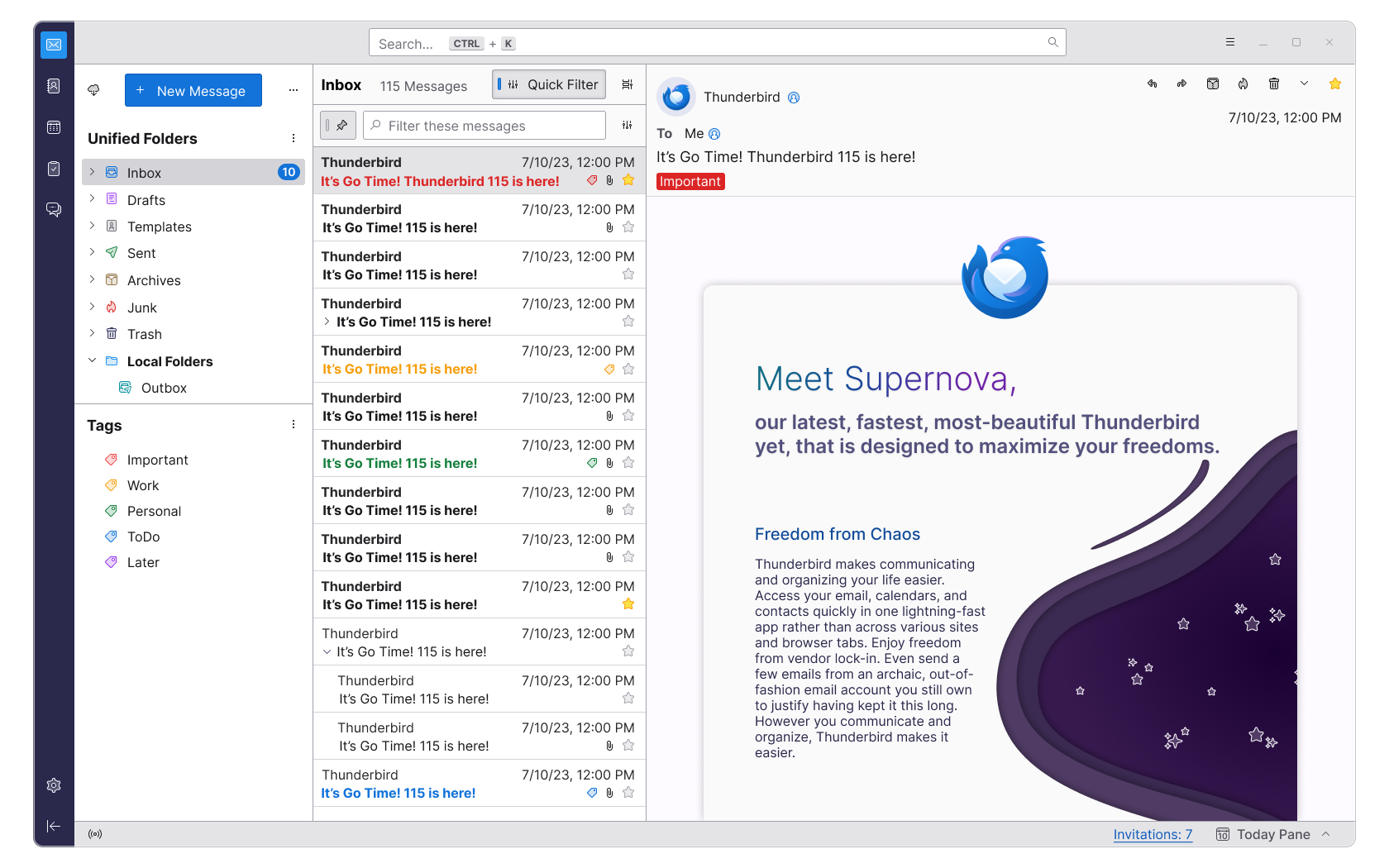
The first thing that Thunderbird users may notice is that the interface has changed. Thunderbird 115 features a three column design by default, a new set of icons and graphics, a new toolbar at the top, and a sidebar on the left side of the browser window.
Note that the default design is only default for new installations. Users who upgrade from an earlier version of Thunderbird retain a design similar to the one they had used prior to the update.
The new three-pane design displays the new Unified Folders and Tags pane on the left side, the list of emails in the middle pane and the selected email on the right pane. The new universal search option is displayed above all panes.
Good news is that Thunderbird 115 includes lots of customization options to change the look and feel of the client. Select Menu > View and then Toolbars, Layouts or Folders to get customization options. Want to bring back the Menu bar? You can do that there. Dislike the new layout of panes? You can restore the classic view. Want the table design of emails? You find that option there as well so that switching from Cards view is just a matter of a few clicks.
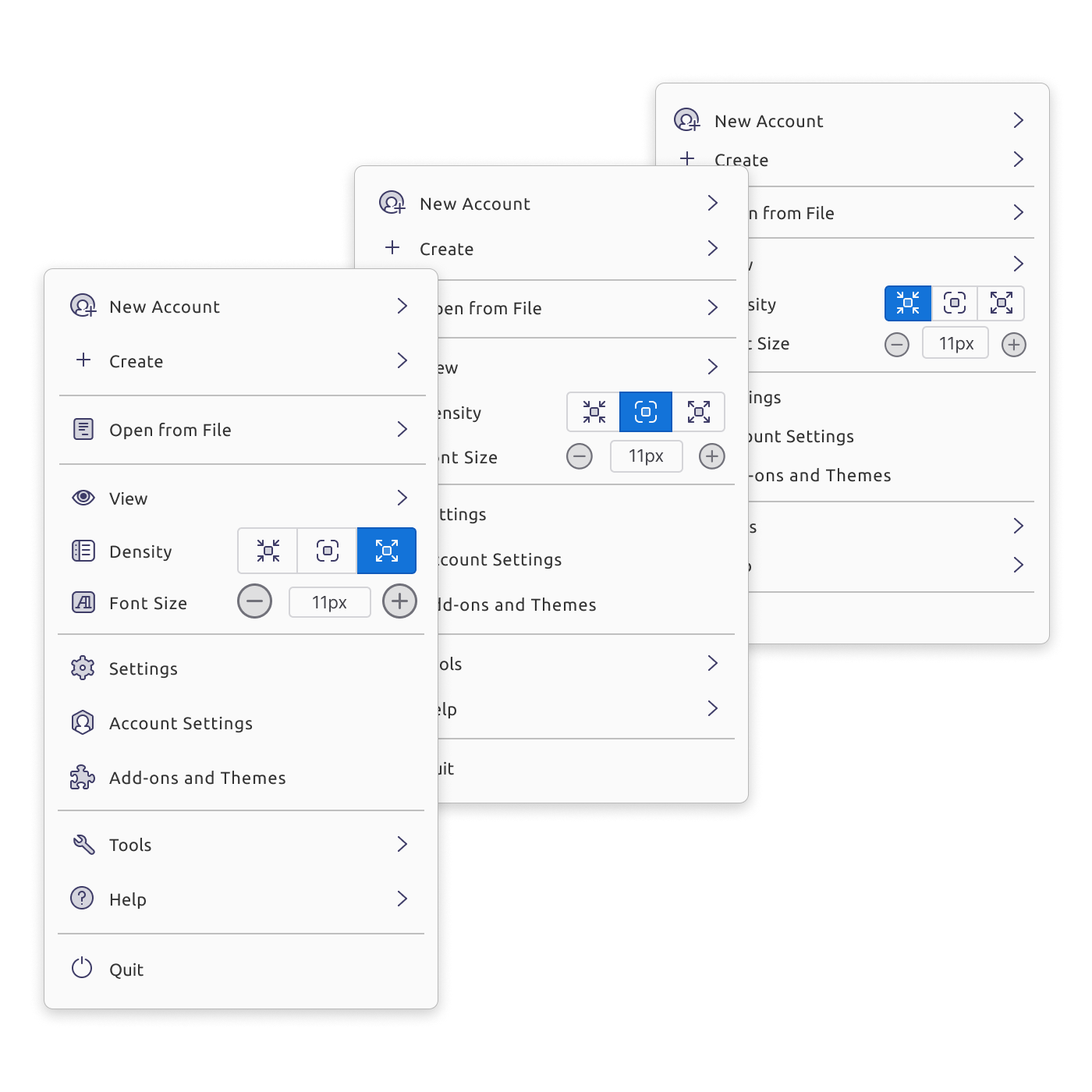
Folders allow you to display the classic per-account folder structure, a unified folder structure or several others. One interesting aspect here is that you can display multiple folder views and sort them based on your preferences. Display the unified folder view at the top and below that the individual accounts that you have added to the email client.
Especially the unified folder view can be a game changer for users who have added multiple email accounts to Thunderbird.
The main toolbar can also be customized. You can select the customize option to remove items from it that you don't require, e.g., Chat or Tasks, if you don't use those, and add others to it, such as Reply, Next Unread or Print.
Speaking of customization options, selecting the three dots displayed in the folder pane displays options to remove the awkwardly looking "new message" button there among other things. It is even possible to remove the entire folder pane header to free up room for the folder listing.
Here is a screenshot of a customized interface after playing around with the options for about a minute.
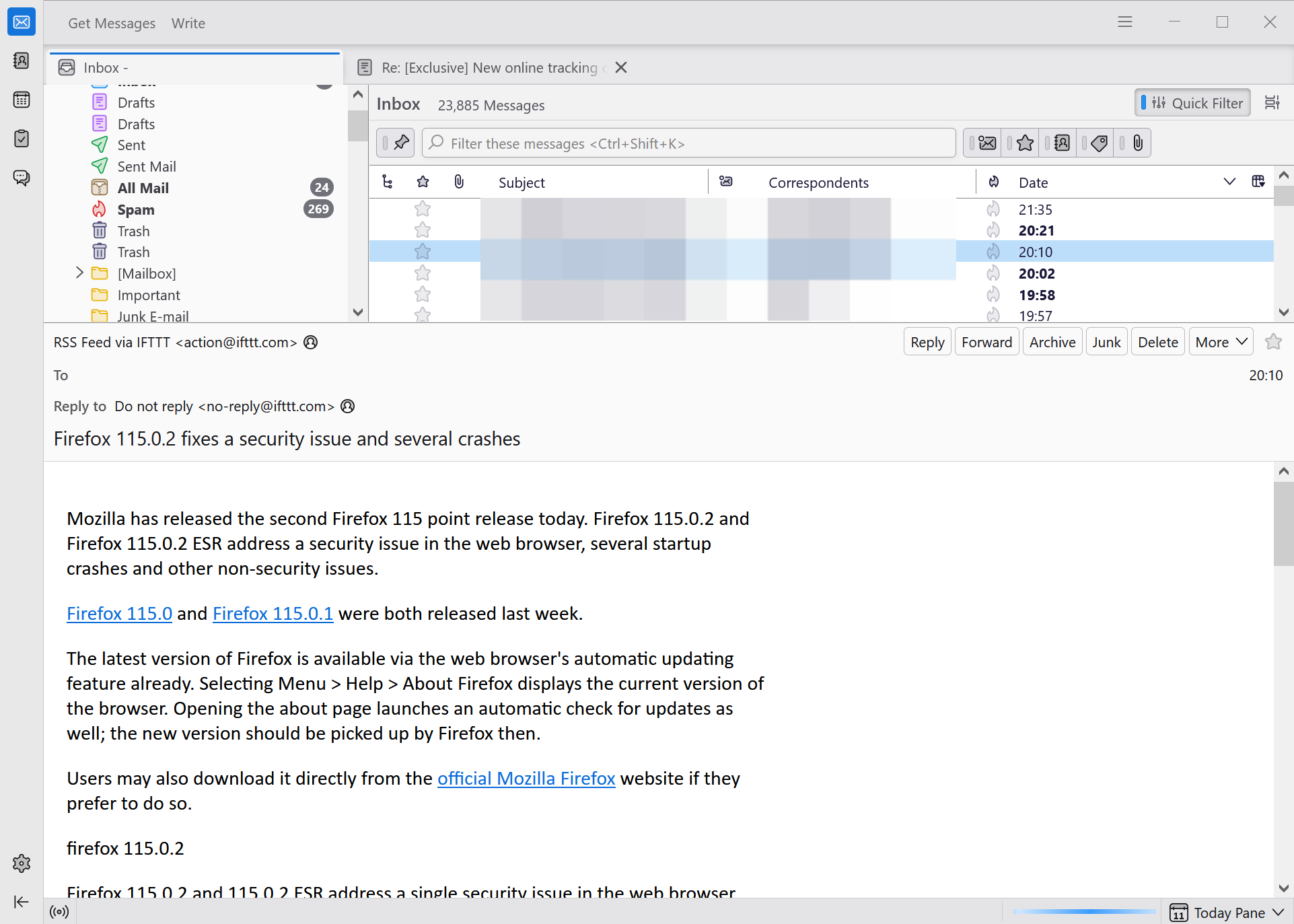
The new main menu offers several new features. There is a new density option, which you may use to increase or decrease the use of whitespace in the email application.
The interface is not fully customizable using the available Settings and options, but it offers a lot of options to adjust the interface to your needs. While there has been an extensive beta period, early adopters may encounter bugs or issues. One issue that I noticed was that I could not hide the Menu Bar anymore after a while. A restart of the email client resolved that issue.
The team highlights other areas of improvements in the official release notes. Here is an overview of important changes in Thunderbird 115:
- Sortable Folder Modes to move folders up and down easily in the sidebar.
- Tags View is a new view of the Folder Pane.
- Cards View designed for "people used to modern webmail". It "emulates a mobile interface list with multi-line support.
- Further improved address bar featuring a new tabular view, improved Edit view and more.
- Improved accessibility by introducing keyboard navigation options and screen reader accessibility across the entire application. The Tab-key and left and right arrow keys may also be used widely for navigating mail content.
- Calendar's design was improved, featuring a new month layout, an improved day, week, month grid and more.
- Encryption and OpenPGP improvements, e.g. support for user-designed OpenPGP passphrases.
- OAuth2 support for Fastmail added.
- Minimal user agent is sent by default now.
- New option to always show the system tray icon.
- Remote calendars may be reloaded individually now.
Closing Words
Thunderbird 115 is a big release for the team. Some users may have mixed feelings about the release, some may decide to wait with the upgrade to see how it evolves over the coming weeks and months, and others still may want to try it right away.
It is too early to give it a final verdict, considering that it has been out for less than an hour right now.
Now You: what is your take on the new Thunderbird so far?















I can’t stand the 115.3.1 Thunderbird update. Moving everything around is a productivity killer. I would like to either roll back to the version before, or be able to make it look exactly like it did before, with toolbars, fonts, and line spaces.
The Thunderbird team should have create a single click button to view it exactly as it was before this update. That should be a user choice.
Updates to Thunderbird on September 28 & 29, 2023 Version 115.3.0 & 115.3.1 still have issues September 30, 2023.
The correspondent displayed in email, is not who the content is from, content is that of a different correspondent, not the one displayed.
Overall do not like the overall changes that have been made to Thunderbird in displaying emails, may look to other email provider.
Update to 115.2.1 forced ‘threaded’ view on the mail folder, and disabled the odd/even stripes. Also, more wasted space up top. I spent half a day uninstalling and completely cleaning up, then changing an obscure setting in about:config, and re-installing. The ‘threaded’ view is killed, but I still have to endure the ‘war on information density’ and figure out how to claw back some screen space.
If I can find another client with IMAP and calendar, I will be leaving Thunderbird. That makes me sad because I’ve used Thunderbird for a couple decades now.
Wish Eudora was still around. :(
What was the obscure setting in about:config that you changed?
How to use the new UI in Thunderbird 115 “Supernova” | blog.thunderbird.net
https://blog.thunderbird.net/2023/08/make-thunderbird-yours-how-to-get-the-thunderbird-115-supernova-look/
August 10, 2023
important matters
For Thunderbird, milestone version “115” has been released for new users, but on the one hand “newly, Version 102.14.0” has been pushed for existing users who use the previous “102”.
Existing users are still blocked from updating to 115.
https://www.thunderbird.net/en-US/thunderbird/102.14.0/releasenotes/
Version 102.14.0, first offered to channel users on August 2, 2023
Fixed: Security fixes
https://www.mozilla.org/en-US/security/known-vulnerabilities/thunderbird/#thunderbird102.14
Continue to rely on automatic updates for existing Thunderbird 102 users (If you use “About Thunderbird” in the help menu, be aware that there is a risk of executing “Apply manual updates”).
note,
Thunderbird 102.15.0, scheduled for release on August 30, 2023, is the final release of Thunderbird 102.
Here we go again…”Dislike the new layout of panes? You can restore the classic view.”
H-O-W?
Would someone mind spelling it out?
“Users who upgrade from an earlier version of Thunderbird retain a design similar to the one they had used prior to the update.”
“SIMILAR”.
_How_ similar?
I’m sorry, but until someone goes into these details, and posts a screenshot of what it looks like afterwards, I’m staying with 102.
I need consistency from a software company, and email client is really important. Losing the system “Dark” default back to blue and white is awful, but livable. Having everything “New and Improved,” and trying to train staff on this is like painting a moving train.
And just personally, I want an email client that’s just that-an email client! I don’t want a scheduler, or a chat feature, or have it come and be my friend and move in with me.
OK: Now: would someone please illustrate how to get this 115 to look and act as much as the 102?
P.S. The T-Bird logo cgange is, IMHO, from an artistic standpoint, awful. The old one was kinds cute. The new one looks like a bird of prey.
An Update On Thunderbird Sync | blog.thunderbird.net
https://blog.thunderbird.net/2023/07/an-update-on-thunderbird-sync/
Replying to my own post, I solved zebra striping in Thunderbird 115 using the hints provided here:
https://forums.mozillazine.org/viewtopic.php?p=14958628&sid=9b2e97293cefa4fbc0f20c2bd401caaf#p14958628
Thus, for example, the zebra stripe selector:
#threadTree treechildren::-moz-tree-row(even)
becomes:
html|tbody[is=”tree-view-table-body”] html|tr[is=”thread-row”]:nth-child(even)
(include `@namespace html url(“http://www.w3.org/1999/xhtml”)` at the top of userChrome)
Overall, I am generally pleased with Thunderbird 115 esr. If I can get past a couple nits re userChrome.css, I will be well pleased. Specifically, I apply zebra striping to my message list as suggested in http://kb.mozillazine.org/Zebra_striping. This worked through 102 esr but no longer. If you’ve successfully worked through something similar, please share.
This seems great!
I really wish we get Exchange native support soon though…
@Franck,
> I really wish we get Exchange native support soon though…
If so, give “Kudos”.
Support MS Exchange Server Protocols (eas/owa/graph/ews) out of the box in Thunderbird | Mozilla Connect: Thunderbird Tags
https://connect.mozilla.org/t5/ideas/support-ms-exchange-server-protocols-eas-owa-graph-ews-out-of/idi-p/6125
Please leave a comment if necessary!
The number of kudos (upvotes) becomes a priority.
Oh boy… It’s so bad.
It doesn’t follow system theme colors, but forces your tabs to look white and blue, and I’m sick of blue accent colors, they just don’t bode well with modern computers.
Window controls don’t disappear as they should when using the Unite extension (Gnome) or Pixel Saver Applet (Budgie) to gain vertical space from the crap of having CSDs.
It looks less professional than before, just another Geary for casual Android users (contrary to pro daily users), and they managed to make it look less modern than the previous iterations (which on the contrary were pretty good).
I will roll back to 102 until people figure out a userChrome.css to make icons look like 2023 and to at least change accent colors from this gross white and blue.
If only there was something like Firefox Colors for Thunderbird. That would at least make it bearable.
Bleh
A “me too” UI change that makes for a messier window.
There is literally no reason for doing this. It is an email client and a solid one, well it used to be.
I guess t-bird 102 will be the last version that I use.
Long-term TB user, and it’s great to see some life in this program that has long needed some love.
I’m a happy TB user, and grateful that development continues.
I don’t like how major updates will break extensions, but these are the realities that TB must deal with because of the Firefox dependencies.
I wait as long as possible before upgrading to the next major release.
Like the design, and I always go for early releases. However, a bunch of extensions are broken.
https://postimg.cc/mtGNjhrV
> However, a bunch of extensions are broken.
Most of the extensions you mentioned were natively implemented.
The newborn Thunderbird actively pursues native implementations of important and popular extensions deemed “very beneficial”.
The following extensions have been natively implemented (extensions are unnecessary)
Enigmail, ImportExportTools NG, Manually sort folders, Minimize on Close, Search Results Sort By Date Not Relevance.
For items whose native implementation has been completed, extension development support will end, and the Thunderbird project (Thunderbird/Core_Team) will be responsible for support thereafter.
Others will be implemented in the same way (announcements will be made on the official blog, ATN: addons.thunderbird.net, etc.).
@owl
as far as manully sort folder is concerned your comment is only partly correct. i found that only accounts can be sorted in TB 115 but not folders.
> as far as manully sort folder is concerned your comment is only partly correct. i found that only accounts can be sorted in TB 115 but not folders.
Guides
Thunderbird Tip: How To Manually Sort All Email And Account Folders | blog.thunderbird.net
August 31, 2022
https://blog.thunderbird.net/2022/08/video-tip-how-to-manually-sort-all-your-thunderbird-folders/
ImportExportTools NG,
Export your Thunderbird Profile
https://support.mozilla.org/en-US/kb/thunderbird-export
Thunderbird’s Export tool lets you create a backup of your Thunderbird profile including accounts, messages, address books, and settings. The entire contents of your Thunderbird profile folder will be saved to a zip file, which you can later restore using Thunderbird’s Import Tool, typically on another computer.
Can I make profile backups with older MozBackup application on Thunderbird 115 ?
> profile backups with older MozBackup application
The development support for the MozBackup applicationno has been abandoned,
and the developer also said, “Please don’t use it. I can’t make any guarantees”.
Export your Thunderbird Profile
https://support.mozilla.org/en-US/kb/thunderbird-export
Thunderbird’s Export tool lets you create a backup of your Thunderbird profile including accounts, messages, address books, and settings. The entire contents of your Thunderbird profile folder will be saved to a zip file, which you can later restore using Thunderbird’s Import Tool, typically on another computer.
Question for a non thunderbird user: can it be customised freely, with, I don’t know, something like userchrome.css like for Firefox, or anything like that?
If I were to consider using a dedicated program for displaying/writing emails, I should hope it’s customisable!
The fact that it took them this long to implement card view for the message list is… well, baffling. I have literally waited years for this. Better late than never, though, I think I might FINALLY be able to switch back to Thunderbird. Love the redesign.
I like this new TB a lot! Looks fantastic, thanks Devs!
I’ve been using it since early nightly versions and I love it. I bet most of users will be happy as they will get a new, shiny version of the program. Who would complain? Die hard power users, that are more than capable to adjust, but they are stubborn as hell to adapt. Also seniors as my dad, but I guess this particular change may go smooth, as program looks cleaner now.
I like the changes, especially Card View. For the first time I am seriously considering switching to TB.
What I’m wondering is this. If I open a message in a new window, I want to have the mail toolbar include Reply, Reply All, Forward, etc, and I want to disable the small square buttons just below it. I can do that with the Compose window, but not the message window.
I upgraded to Supernova at work from 102. I used to have these features on 102, but I can’t seem to accomplish this on Supernova
When I open an email in a dedicated window, I see the options in the header of the email, below two toolbars, which I can both hide.
Correct, but if I unhide the “Mail Toolbar”, and choose Customize, there is no option to add buttons like Reply, Reply All, Forward, etc … In other words, I want to remove the small square buttons below (I think this is referred to as the “Message Header Toolbar”), and duplicate their function on the mail toolbar, just like it I had it appear it in v102.13
I know there’s an add-on for the Message Header Toolbar buttons, but it stiopped working in v102.13
I’ve been using Tbird for about 15 years, and man, I’m getting tired of this. Please stop needlessly “improving” utility software.
It’s a bloody e-mail app. That’s all it needs to do. It’s not like new users will flock to it after a UI makeover. It’s not like new users are flocking to e-mail, period.
Just make the app work, give it security and stability updates as needed, and otherwise stop playing with it.
Thanks, at least, for not ramming all the un-asked-for, unwanted changes down the throats of existing users by force right up front, although that’ll happen before long.
No, it’s not just an email program, it’s:
“Your Plastic Pal that’s fun to be with!”
I think the “B” ark material made it into Mozilla…
I’m staying with 102 until I get some info, and I would NEVER install an even version of anything. (i.e. 115.0, Windows 3.0, etc)
The constant UI changes and breaking of add ons is why I am still using 52.9.1. Mozilla Devs must be bored. Reinventing the UI on an almost annual basis.
I wish they would focus more on fixing bugs and adding features that people request.
@yanta,
You don’t seem to know the truth about Thunderbird’s story.
Thunderbird was developed by Mozilla as an email client, but the browser war between Internet Explorer (Microsoft) and Google Chrome (Google) intensifies, as a result, Mozilla “stop indefinitely development of Thunderbird, limited it to bug fixes, and provided necessary security patches”.
Mozilla announced on February 19, 2008 the formation of a new organization for the Thunderbird project, Mozilla Messaging, to focus resources on Firefox.
The Mozilla Foundation will continue to support Thunderbird, but has clarified the policy of separating it from the Mozilla Corporation on the operational side.
They considered moving to the Software Freedom Conservancy and The Document Foundation, but decided to manage with Mozilla for the time being (only one or two maintainers would maintain Thunderbird).
At last, on January 28, 2020, Thunderbird completely transferred to MZLA Technologies Corporation, a subsidiary of the Mozilla Foundation.
Since Thunderbird uses Firefox ESR as a platform, “every time Firefox ESR is updated, a backport is required”, so the version of Thunderbird was only updated (no new features were added).
https://blog.thunderbird.net/2020/01/thunderbirds-new-home/
By realizing the complete transfer, Thunderbird will be able to “focus solely on Thunderbird development support without being constrained by Mozilla’s resources”, They recruited diverse human resources with advanced skills, organized the line-up, and that was the start of newborn Thunderbird.
Modules/Thunderbird – MozillaWiki
https://wiki.mozilla.org/Modules/Thunderbird#Thunderbird_Council
“Thunderbird.78” was first released by the new company.
Thunderbird’s development and support prioritizes “response to longstanding issues, brush up program code, and respond to user requests”, and a “roadmap” has been formulated and published in advance.
A long-standing issue is “Bugzilla”, and user requests are the result of “Mozilla Connect”.
Mozilla Connect: Thunderbird Tags
https://connect.mozilla.org/t5/ideas/idb-p/ideas/label-name/thunderbird/tab/most-kudoed
…a little more of the story…
“At time of writing (June 2023), Bugzilla shows 15,498 bugs in Thunderbird.”
https://www.betterbird.eu/support/index.html
“Ryan has not yet recognised the major impediment holding Thunderbird back: the Mozilla culture in its many facets… Mozilla platform code… The counterproductive Mozilla contribution attitude …symbol fonts not displayed properly for 18 years…”
https://www.betterbird.eu/answer.html
? Still no delayed send for 20 years (hold in outbox until fetching new mail, like Microsoft Outlook)
?? Now zebra stripes & themes DESTROYED
…I have run out of patience and ready to switch to another mail app…
I hate this version too. My extensions broke and the UI didn’t need that much changing, but it seemed to be changed for the sake of tinkering. I’m staying on 102.
By the way,
If you are upgrading from 52.9.1,
It should be updated step-by-step, in milestone versions.
Its update instructions:
Open “Help” > “About Thunderbird” and do a manual update.
As a result,
you will update step by step from 52.0 ? 60.9.1 ? 68.12.1 ? 78.14.0 ? 91.13.1 ? 102.9.0.
Note,
In 52.0 ? 60.9.1, there was a change in the specifications for saving passwords, etc., so you will be asked to re-enter the password, but just check “Save this password in the password manager” .
(subsequent updates can be migrated without hindrance).
By the way,
If you are upgrading from 52.9.1,
It should be updated step-by-step, in milestone versions.
Its update instructions:
Open “Help” > “About Thunderbird” and do a manual update.
As a result,
you will update step by step from 52.0 > 60.9.1 > 68.12.1 > 78.14.0 > 91.13.1 > 102.9.0.
Note,
In 52.0 > 60.9.1, there was a change in the specifications for saving passwords, etc., so you will be asked to re-enter the password, but just check “Save this password in the password manager” .
(subsequent updates can be migrated without hindrance).
Correct as follows,
you will update step by step from 52.0 > 60.9.1 > 68.12.1 > 78.14.0 > 91.13.1 > 102.13.0.
@yanta
> I am still using 52.9.1
Hasn’t gotten security updates in ages. Why aren’t you using a client that is still being updates but is based on Thunderbird 52, like Epyrus?
https://forum.palemoon.org/viewforum.php?f=73&sid=f2f1e6fe27dc18933194ee811896f06b
http://www.epyrus.org/
Simply put,
At this time, milestone version ‘115’ is being released for new installation (new users).
Since “115” is a milestone version,
it is expected that problems will occur at the beginning of the release.
From such circumstances, for existing 102 users, it is customary to “stop (block) automatic updates to 115 for a while”.
Existing 102 users should not rush to move to “115”,
Please leave it to the “automatic update function”.
During the previous major upgrade “91>102” and “78>91” before that for existing users of Thunderbird, the “automatic update” function to the new version was intentionally blocked until compatibility confirmation and bug fixes were completed (optional manual update is was possible).
Announced on the official blog!
Our Fastest, Most Beautiful Release Ever: Thunderbird 115 “Supernova” Is Here!
July 11, 2023
Jason Evangelho
https://blog.thunderbird.net/2023/07/our-fastest-most-beautiful-release-ever-thunderbird-115-supernova-is-here/
Quoting the passage about “existing users” below:
How To Get Thunderbird 115 “Supernova”
As with any major release, we sometimes become aware of corner cases after significant public testing. The Thunderbird team will wait to enable automatic updates until we’re confident no such issues exist. We’ll keep you posted right here, and on social media platforms. (Existing Thunderbird 102 users will continue to see security updates during this time).
On Linux, the timing of this release and subsequent automatic updates may be determined by your distribution’s maintainers. If it’s convenient for you, we recommend installing the Thunderbird Flatpak from Flathub, which is now packaged and maintained by the Thunderbird team. (Please note that 115 is not live on Flathub at time of publication, but as always we’ll keep you updated.)
If you don’t want to wait for an automatic update, Thunderbird 115 is also available to download directly at thunderbird.net for Windows, Linux, and macOS. (And while you’re there, check out the cool 102 vs 115 comparison slider.)
Note,
For details, please check the official blog.
the “automatic update” function:
> Preferences > General > Thunderbird Updates
Automatically install updates (recommended: improved security)
Use a background service to install updates
just check it
After that (without pressing any button), “automatic update” will be executed without permission at an appropriate time.
Managing Thunderbird Updates | support.mozilla.org
https://support.mozilla.org/en-US/kb/managing-thunderbird-updates
In particular, this milestone version (because of the “large-scale update” that realized long-standing issues and “requests” sent to Mozilla Connect, etc.),
Mozilla Connect: Thunderbird Tags
https://connect.mozilla.org/t5/ideas/idb-p/ideas/label-name/thunderbird/tab/most-kudoed
the development side has organized the line-up, they’ve created a roadmap, and they’re doing things carefully and steadily over time.
Thunderbird Planning | Topicbox
https://thunderbird.topicbox.com/groups/planning
Add-on Developers | Topicbox
https://thunderbird.topicbox.com/groups/addons
Backlog
Planned work for Thunderbird that is not currently on the roadmap.
https://developer.thunderbird.net/planning/backlog
From the above, the “automatic update function is suspended (blocking)” as before. A summary would be likely posted on the official blog soon.
https://blog.thunderbird.net/
Thunderbird — Release Notes (115.0) — Thunderbird
https://www.thunderbird.net/en-US/thunderbird/115.0/releasenotes/
Looking at the release notes above,
New featured: 27
Changed: 17 items
Fixed: 78 items
It will be a special update.
Since it is a large-scale update, if you are an existing user, it would be safer to stop “manual overwrite installation”.
You should leave it to the “automatic update function”.
Among them, attention is:
new
Supernova UI with updated 3-Pane window with updated folder, message list, and message display panes; updated Quick Filter, Calendar and Address Book with new Vertical View, Unified Toolbar.
Pay attention to the revamped UI in “Supernova”.
New features by Supernova are introduced on the official page below,
https://www.thunderbird.net/en-US/thunderbird/115.0/whatsnew/
There is also an FAQ article below,
New in Thunderbird 115 Supernova | Thunderbird Help
https://support.mozilla.org/en-US/kb/new-thunderbird-115-supernova
As one of them, “card view” has been introduced as a display format of the message list in the case of Layout>Vertical display.
This is in response to a request that you want to display the message list in the thread pane in one line, but if you display it vertically, it will be a two-line display in card view without asking questions, making it difficult to use.
The default vertical display is set to “table view” as before, and it has been settled that it can be switched separately with “message list display options”.
Thanks. I hate it. Previous UI is more compact. Top bar is larger now after moving the search bar out of the title drag space. I hate this trend putting the search bar in the window title location. I went back to 102.
I’m back on ver. 102 after updating to 115 being a beta tester for Mozilla is not worth it.
Give me another alternative and Thunderbird has lost another supporter/user.