Thunderbird 102: support for multiple active spell checking dictionaries
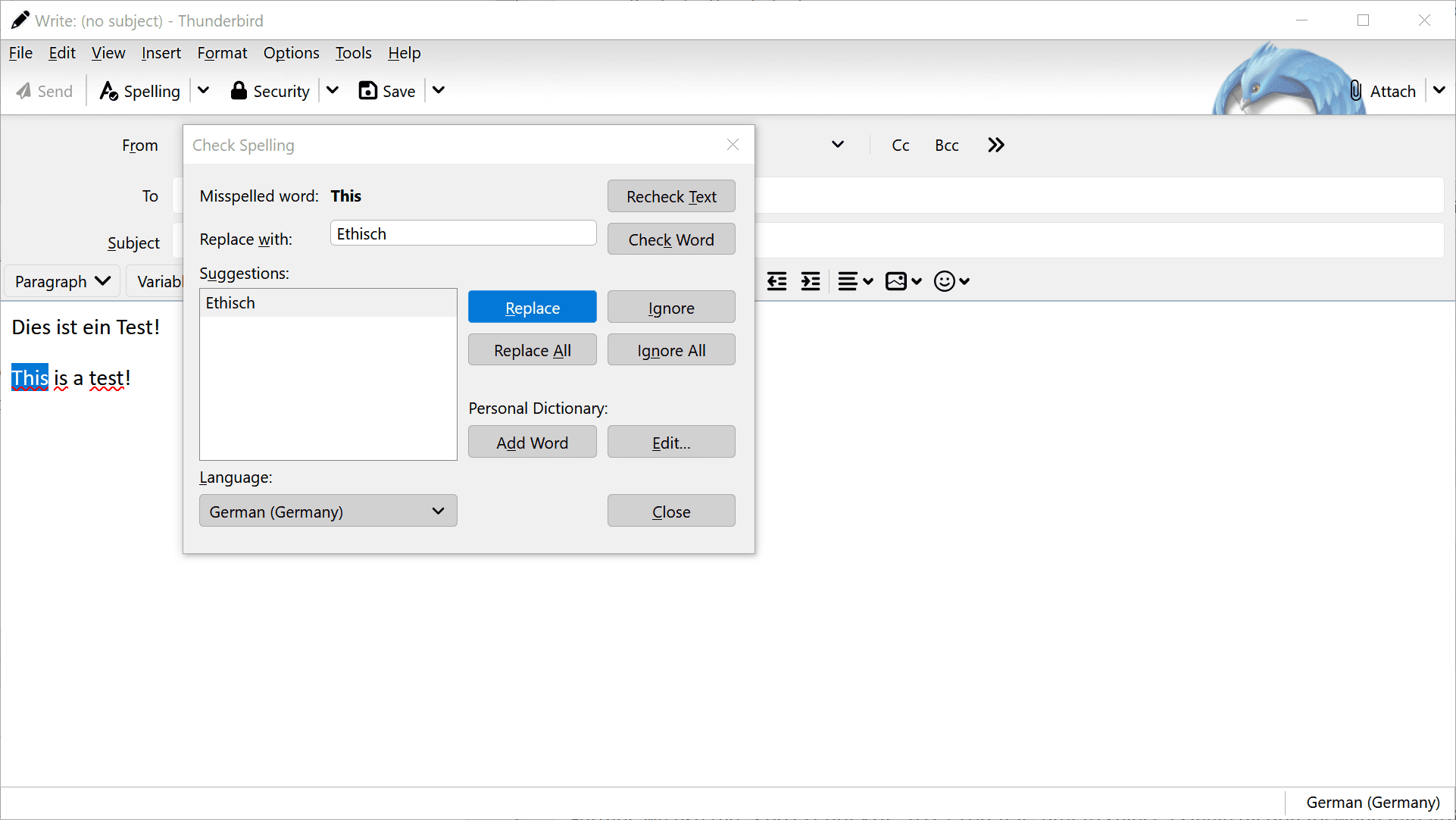
The open source email client Thunderbird will soon support multiple active spell checking dictionaries. Planned for Thunderbird 102, the feature enables users to have Thunderbird check for spelling mistakes using multiple dictionaries when composing messages.
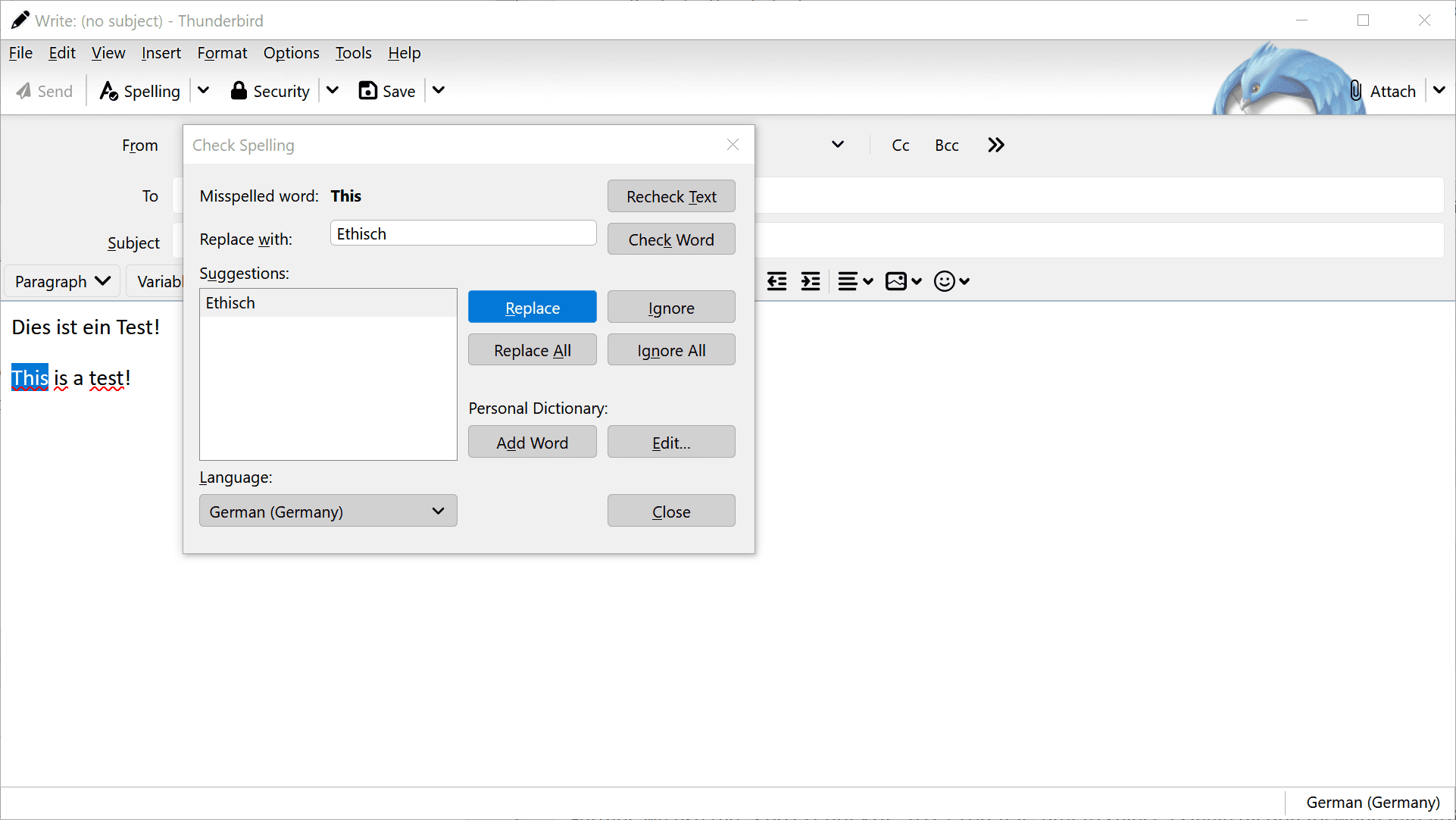
Thunderbird users who speak multiple languages may have had spell checking difficulties in the past. Current versions of the email client support one active language only at a time, and that meant that users either had to switch languages regularly or compose emails without spell checking.
Switching required the selection of Options > Check Spelling, or using the shortcut Ctrl-Shift-P, to open the spell checking window. The language menu listed all available spell checking languages, and the selection of a language switched the spell checker to that language.
Thunderbird includes a single language by default, but users may install new language dictionaries as extensions. The Dictionaries & Language Packs page on the official Thunderbird add-ons website lists all available options. Once a dictionary is installed, it becomes available under language in the spell checking window of the email client.
While the checking of multiple languages is the prime purpose of adding multi active dictionary support to Thunderbird, there are other use cases. Some users may want to add dictionaries with dialects to Thunderbird, or dictionaries that use a distinct vocabulary that may not be found in regular language dictionaries.
Whatever the reason, starting in Thunderbird 102, users of the email client will have the option to use them all at the same time when using the email client.
Thunderbird, which shares code with the Firefox web browser, follows the browser, which introduced support for multiple active spell checking dictionaries in the Firefox 100 release.
Thunderbird users may check out bug 1761221 to learn more about the implementation.
Thunderbird 102 is a major new release that will include several new features and improvements, including improved importing of data from select clients.
The stable version of Thunderbird 102 is expected to be released in late June or early July 2022. Users interested in testing the functionality may check out the Daily versions of the email client, which includes all the changes for testing purposes already.
Now You: have a favorite Thunderbird 102 feature or thing something is missing?
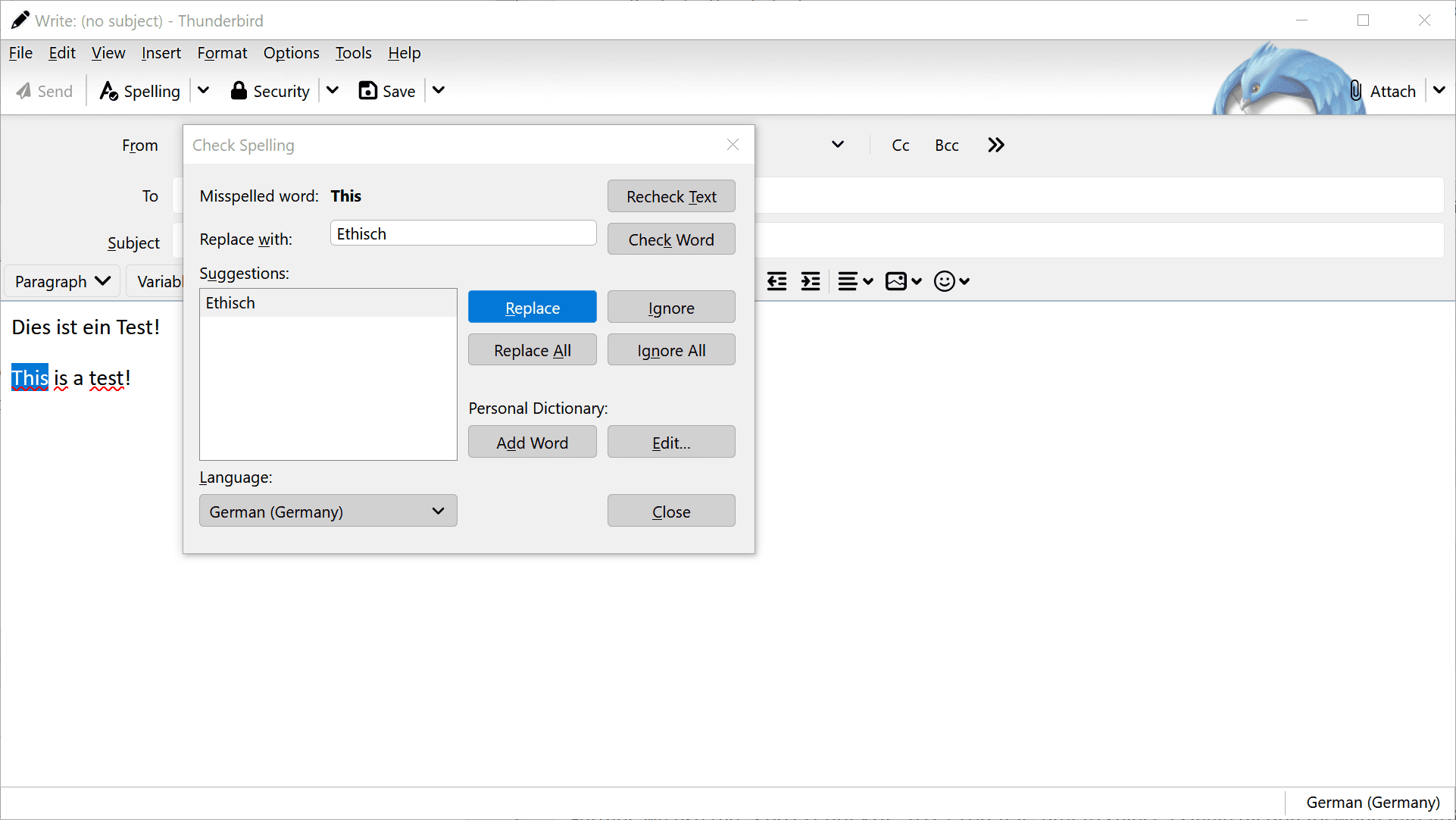















I can’t stand this multiple language thing. I cannot switch to another language without unchecking the other one and checking the good one every time. Very cumbersome.
I wish there was a modifier key to select this one and uncheck all the others, with just one click.
I hate it 50% of the time I write an email… 50 times per day,
Thunderbird will soon be the only good email client after Microsoft ruin Outlook with that web based One Outlook crap.
A much better D.T.P. part when especially pictures incorporated in the email (Not sent with/attached) is right now really worse. But also cutting and pasting is also still an issue.
To name just two of my biggest problems in working smoothly with Thunderbird every day.
> Now You: have a favorite Thunderbird 102 feature or thing something is missing?
Yes, bring back real, classic GnuPG support like in the old days (i.e. use secret keys and access public key rings directly from the personal gnupg folder). For several reasons I don’t want to maintain additional key rings of public and secret data in my thunderbird folder.
I wish that Thunderbird would have some ad blocker so I would not have to see multiple ads in the browser pages brought up by the news feeds that I use on Thunderbird. Probably not possible, but I can wish.
I do use UBlock Origin on the regular web browsers, but they don’t work when the pages are invoked by Thunderbird.
There is a uBO build especially for Thunderbird, directly on gorhill’s Github page: https://github.com/gorhill/uBlock/releases
Shouldn’t this exactly be the thing you are looking for?
Does uBO for current Thunderbird actually work? Doesn’t seem to block anything here.
Thank you.
It is strange that Thunderbird doesn’t list it in its own add-ons list.