Microsoft .NET Framework 4.5.2, 4.6 and 4.6.1 reach end of support in April 2022
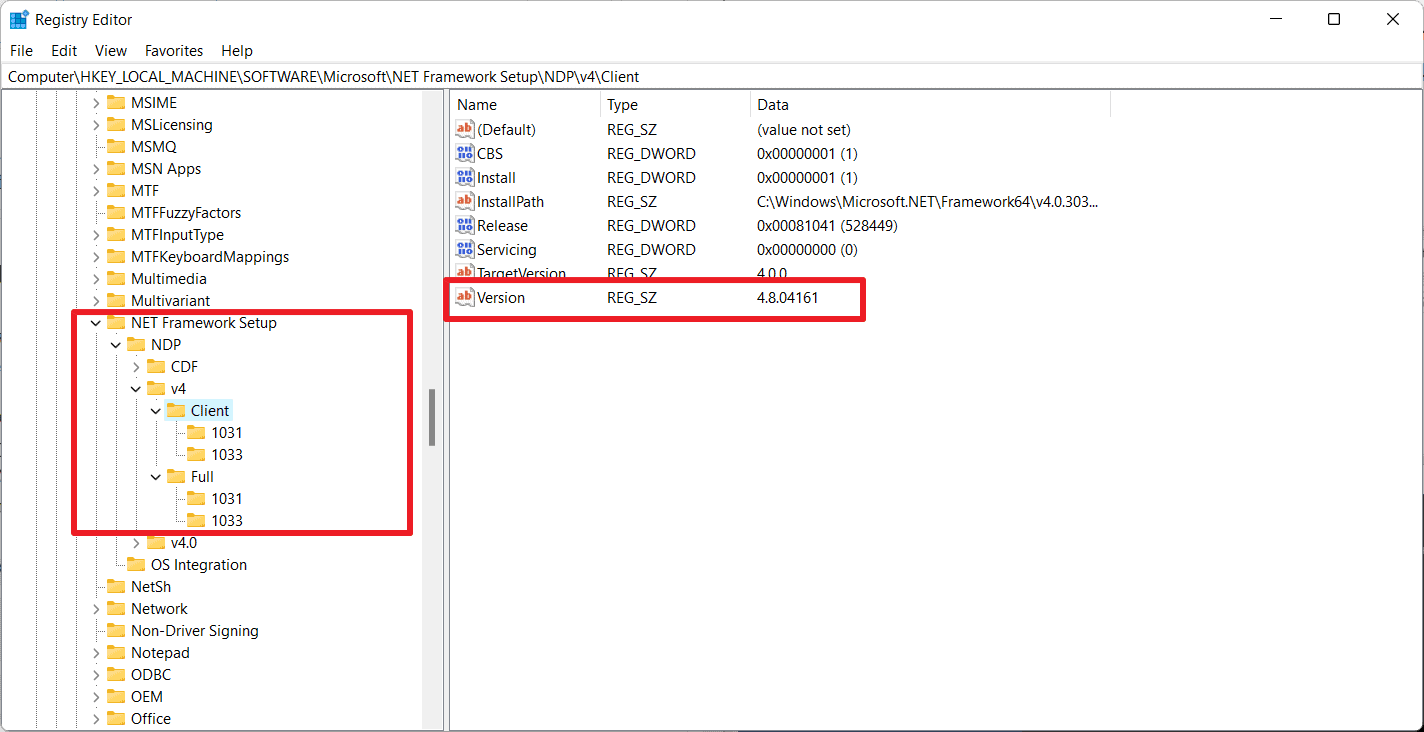
Microsoft Windows users who have installed the Microsoft .NET versions 4.5.2, 4.6 or 4.6.1 will have to install newer versions of Microsoft's framework if they want the framework to be supported by Microsoft with product updates in the future.
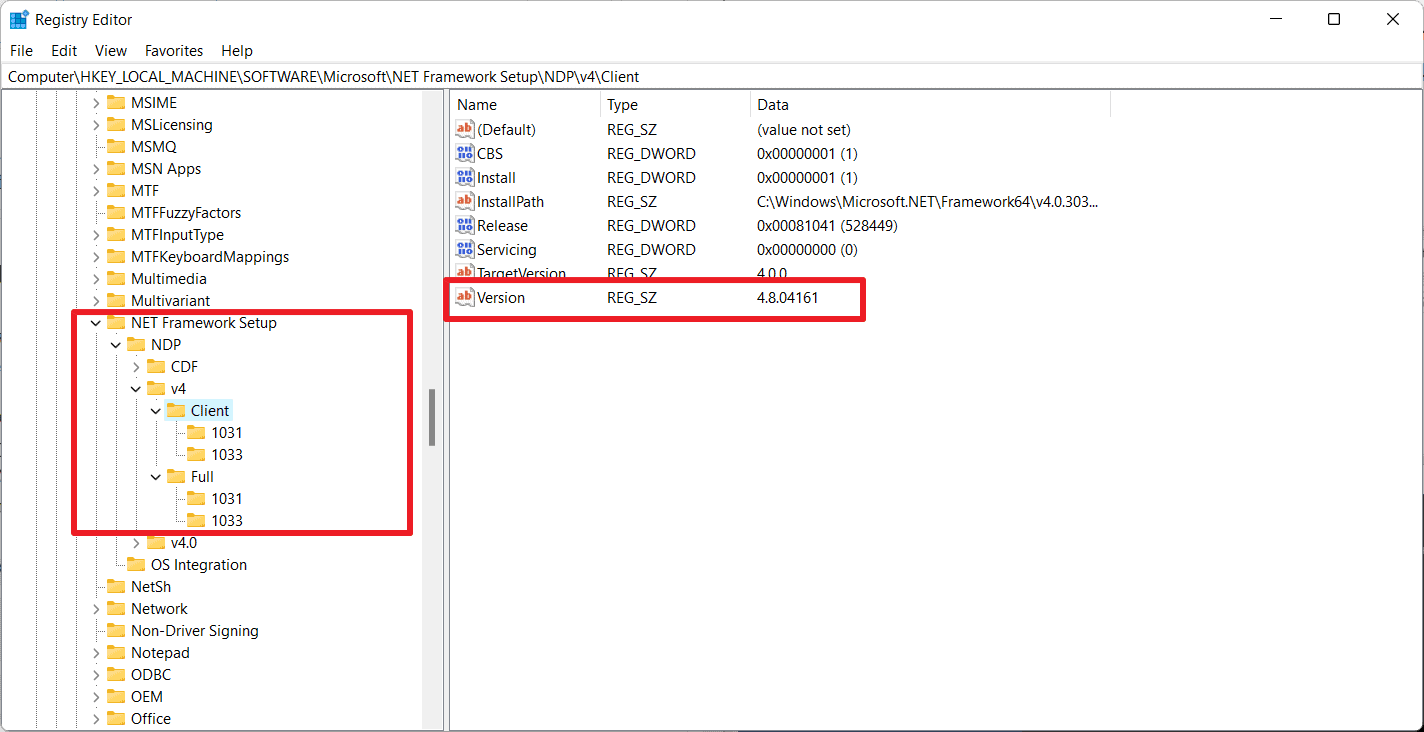
All three frameworks will run out of support on April 26, 2022 according to Microsoft. The products won't receive "security fixes or technical support" after the end of support date is reached.
Most Home devices are kept up to date via Windows Update. These devices have a newer version of the framework, for instance .NET Framework 4.8, installed already.
Devices that are not updated automatically may require manual updating to move from one of the unsupported versions to a supported version.
System administrators may update the installed Microsoft .NET Framework version to a newer version, at least Microsoft .NET Framework 4.6.2 before April to continue receiving support and security updates. Version 4.6.2 of the framework comes preinstalled on Windows 10 version 1607. Newer versions of Windows 10 include newer versions of the framework, e.g., Windows 10 version 1903 includes the .NET Framework 4.8 version by default.
The .NET framework versions 4.6.2 and newer follow the lifecycle policy of the operating system; this means that it will run out of support when the operating system runs out of support.
The three .NET versions that fall out of support in April 2022 were impacted by Microsoft's decision to retire SHA-1 across company products.
Microsoft is making this change because the .NET Framework was previously digitally signed using certificates that use the Secure Hash Algorithm 1 (SHA-1), and we are prioritizing support to newer digital certificates.
Check the installed .NET Framework versions
You may want to know which versions of the .NET Framework are installed on your Windows devices. It is relatively easy to find out, as you can check that in the Registry in the following way:
- Open Start, type regedit.exe and select the Windows Registry Editor from the list of results.
- Confirm the UAC prompt.
- Go to HKEY_LOCAL_MACHINE\SOFTWARE\Microsoft\NET Framework Setup\NDP. On Windows 10 and up, you can paste the path into the address field to jump directly to it.
- Check the version folders starting with v and there the client or full folders. The Registry String value Version displays the installed .NET Framework version.
If you see one of the frameworks listed that will run out of support you may want to consider upgrading it to keep the framework supported on your devices.
Now You: which versions of the .NET Framework do you have installed on your devices?
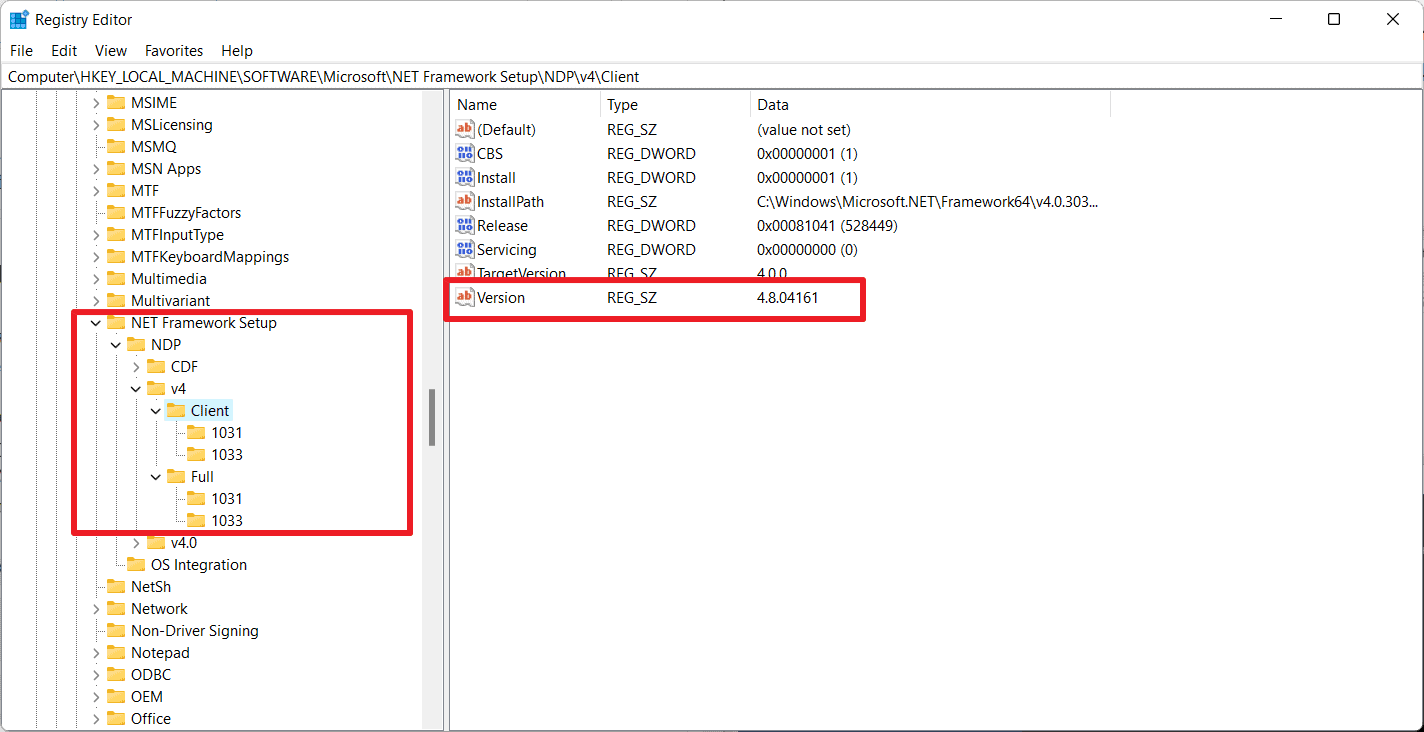















When reach end of support the net version 4.7.2?
You can check here, https://docs.microsoft.com/en-us/lifecycle/products/microsoft-net-framework, there is no end date yet.
and what happens to all the software that runs on older versions of .net?
I rather not use anything built in .NET Framework.
Correction: Sorry, I meant my last paragraph to begin “I subscribe to the view of other readers, that…”
I also have a messy looking list of versions, including both “v4” and “v4.0” for me to explore.
One of them eventually led me to the value “deprecated” – as if that were supposed to mean something to me – but the other had subfolders. In several of those I found the reassuring “4.8.04084” as desired.
The view of other readers, that Microsoft ought to be doing a better job of updating so that this area maintains (at least to nonprofessionals like me) some semblance of integrity. Or in the vernacular, clean up your act, Microsoft.
Win10 Home v21H1 installed on 07.28.2020 … REGEDIT shows : v2.0.5.0727 – v3.0 – v3.5 – v4 and v4.0.
Surprising to me but I got 4.8 Web Installer from the mother home, unblocked, ran, Windows said it was already installed. Not seen as such in the registry ( after an additiona full search ).
So I checked in the Control Panel -> Programs and Features -> Turn Windows features on or off : and there it was, properly named as a confirmation. Don’t know what gives ; either all systems are created/updated equal, or some’ happened to make that difference.
My 2¢
funny.. i went looking in the apps section under settings… apparently i have .net framework 1.1 (probably amongst other versions) how? who knows…. the upgrade to win10 from win7 all those years back? (could have sworn it was sort of a clean install… based on the key without installing win 7 first)
Running Win 10 21H1.
I have Net Framework 4.8, plus 3 other versions that aren’t supported.
I think .Net Framework is a mess for security.
So are Microsoft Visual C++ redistributable packages.
Oh, what about MSXML?
Having unsupported versions seems like it would be a widespread problem, since most people are not aware they are no longer supported.
Microsoft should alert users about unsupported software, and which third party products use the outdated software.
I don’t know why MS releases so many versions of .NET and C++ framework instead of releasing new versions compatible with the older ones, overcoming and unistalling previous ones. Thanks for the article! :]