FxSound promises to improve the sound quality on Windows
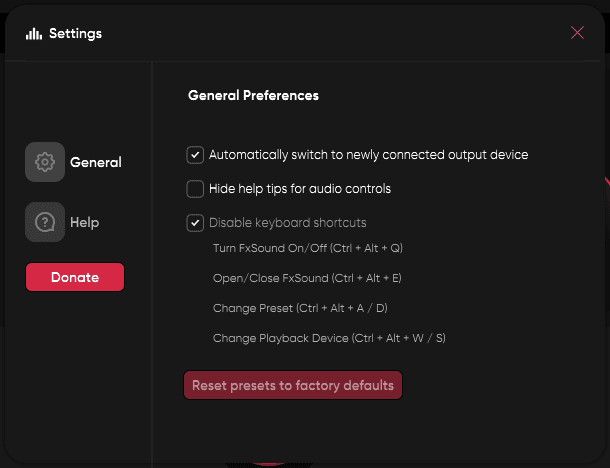
FxSound is a free audio program for Microsoft Windows devices that is designed to improve the quality of sound playback.
FxSound was a commercial application called DFX Audio Enhance previously, but the developers decided to turn it into a free application.
Installation of FxSound is straightforward. Just download the latest version from the developer website and run the installer to install it on the system. The main interface displays the current audio output device as well as the selected preset.
FxSound ships with more than ten presets, including sound presets for watching movies, playing games, boosting bass or streaming video. The selection of a preset modifies the sound settings that FxSound provides in the interface.
Interested users may download bonus presets from the developer website. Presets for various music genres, including rock, country and 80's are available for download.
FxSound promises to improve the sound quality on the Windows device "by targeting and processing sound’s timbre, volume, spatial balance, and dynamics". The effect is "clearer, louder, deeper, and balanced audio".
An equalizer is provided as well as sliders for clarity, ambience, surround sound, dynamic boost and bass boost. Each of these can be changed and custom presets may be saved as new presets so that they can be loaded whenever they should be used.
Usage is easy, and the sound quality does change depending on the selected preset or changes that you make. The outcome depends on several factors, including the audio devices of the system and the source of sound.
FxSound has a few interesting presets that promise to improve the quality of certain sounds. There is the voice preset to improve speech, the gaming preset that promises to improve the quality of sound in computer games, and several TV and movie presets that promise to improve the quality of media.
The program supports several shortcuts and options. It will switch to new connected output devices automatically by default, but this can be disabled in the options. The keyboard shortcuts are disabled by default. You may enable them in the preferences to toggle the program on or off, change presets, or change playback devices using keyboard shortcuts.
Closing Words
Does it work? FxSound did change the quality of sound during tests. You should not expect wonders, e.g., it turning low quality audio sources into an audiophile's dream, but certain presets and settings may indeed improve the quality of the sound output.
Now You: have you tried FxSound? Did it work for you?
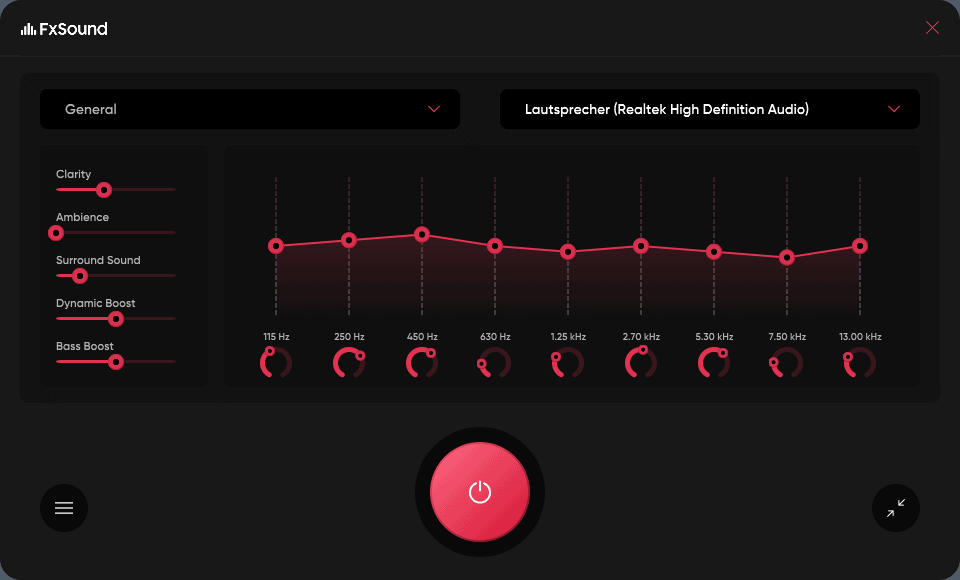


























+100 to Doze_D. Today I installed Fx in Win 10 Pro pc. Speakers are Focal CMS40 active monitors. DAC is MyDac. Jriver MC16 media center. All FLAC files streamed from NAS. With Fx active am hearing so many instruments new now. Its so clean and clear, unbelieavable. When I switch off Fx, impossible to listen, so many instruments vanish somehow. Have my own preset now.
I’ve used their app for years, when it was still called DFX. It’s absolutely something I always wanna have in my computer. Without it, the audio does sound like you’re listening a casette with old radio. When listening stuff from Spotify while using that, 70’s audiophile albums (Rumours, Steely Dan stuff etc) sounds mindblowingly clean and clear, and dynamic. So anyone who says that they prefer to listen the albums the way they were recorded, is so wrong. Windows’ default audio output doesn’t do justice to the sounds you can hear in these albums with proper gear. And this app can do that for you no matter what headphones or gear you have.
Clearly different hardware & OS versions will have different results. For me FxSound worked to improve the ‘subjective quality’ of a pair of small HP Desktop speakers (Win 10 Desktop PC). So thank you for FREE software that works :-)
Note that the software has an On/Off ‘switch’ that enables you quickly disable it.
As a hobbyist, I find this very useful while listening to music and watching movies, especially through USB external DACs – Amp – Headphone/Speaker setup.
I listen to music mostly without EQ. I need only a few dB tweaking on some EQ bands. But, there is no native system-wide EQ control in Windows 8/10. Media players like Foobar, MusicBee, VlcPlayer have EQ control, but it is limited to the media that is being played through them. No help with streaming content inside web browsers.
My software solution till now was ‘ICEPower AudioWizard’ that came with Asus Windows 10 laptop which gives good systemwide EQ control through ‘Realtek(R) Audio’ – headphone out / in built speakers. It does not detect external soundcard / DAC connected through USB.
FxSound does the same and more. It can control my external DAC, Schiit Modi Multibit. which means full EQ control on my desktop music listening set-up.
“Installation of FxSound is traightforward.”
Worked well with some smaller Logitech speakers on an older OptiPlex tower. Was using the AE add-on for Firefox and Chrome. Maxx Audio Pro on the laptop does fine on a Latitude. Both running Windows 10.
Another “misleading” article by a sellout. This has nothing to do with audio quality or does it? Marketing department is just “re-defining” some concepts trying to sell a crappy software equalizer.
Audio quality in Windows is so far being satisfying (beats even linux imho). Nothing to complain about.
I tried FXSound. I had to find the right output-setting in my music-player to get sound. Found the sound was worse than original.
I uninstalled it.
All seemed gone but then found fxvad.sys (of FXSound) in system32 unremovable. I used Unlocker to get rid of it.
possibile to NOT automatically take control of my playback device in Windows? just run “in case”?
On a daily basis I use the audio driver (Thinkpad) with Dolby Digital Plus. I disabled DDP and installed those Fx Sound. I tried all the presets – none of them came even slightly close to the quality and volume level of what the old Dolby Digital Plus tool offers. The sound is flat, no space, dialogues in movies are hopeless – instead of being clearer, they are wheezing and rustling. Maybe on other systems FxSound sounds better, on my system it didn’t work at all – I uninstalled it as soon as possible and went back to Dolby Digital Plus settings.
It’s disappointing to read about “improvement” with no attempt to specify what form that might take. This certainly seems like an equalizer with many presets, which is perfectly fine if you happen to want it.
My idea of improvement is lower distortion and noise along with a flatter (more accurate) frequency response. The typical shortcoming of an audio system is excess distortion and insufficient bass which we generally can’t restore with EQ. In the case of the deep bass level, the loudspeaker drive unit simply can’t move enough air and will reach the mechanical limits of its travel causing gross distortion long before any real benefit is heard. With some seriously good woofers, accurate bass is of course possible and some EQ can help with accuracy.
No thanks. I like my music the way they were produced.
Yes. I only listen to Steely Dan on vinyl, and only with the best gear money can buy. All my wires and cables have separate tube amplifiers to get the best sound possible.
I tested downloading the current version software offered of the http://www.fxsound.com website and tried running the program. The software would not run and thus appears to be defective.
I tested on Windows XP Professional with Service Pack 3.
Notably, according to the developer the software works differently on Windows XP, though it should still work. The System Requirements are adverted: http://og.dev.fxsound.com/fxsound-system-requirements
“I tested on Windows XP Professional with Service Pack 3” And then I decided to COMPLAIN. Seriously. This is comedy gold.
+1
Yeah no one bought the new one since the cracked old version still works flawlessly. Bummer, for the company. Win for the users. This actually DOES improve sound, no matter what some here claim. Hear me out: Play an old Heavy Metal record from the eighties, no remastered or reissued version. This thing brings the sound up to something we are used to these days. Watching movies, this works great there too. It works for YouTube as well. This is a useful program. Unless you listen to music on your laptops tiny, thin, toy speakers, then nothing can save your audio.
SRS Audio Sandbox is the best of the bunch of these type of audio enhancers.
Old for sure, but does the job well enough.
Have you tried FxSound then? I’ve been using it for ages and the sound difference is huge even for difficult genres like classical. No wonder it’s recommended by audiophiles.
yeah tried it before it went freeware, around a year ago.
It sounded quite echo-y and hollow on my setup despite spending lots of time fine tuning mid-range and bass levels. I will buy a hardware solution once the cash flow improves.
I avoid these. On laptops I only make sure the newest version of manufacturer’s audio drivers are installed – these days they can easily be obtained via WU, and the “Audio enhancements” are enabled in the audio device properties for its speakers otherwise they will sound very tinny and lack in volume. I do however disable this option for the analog out as it does nothing but to distort audio.
Just so happened I tried this last week (on a Win10 media streaming PC). Didn’t work at all for me: instead of improving sound quality, it just killed all sound: somehow nothing got through to my default speakers anymore. I tried to get it to work by tinkering with Windows Sound Panel and Settings, but didn’t find the solution right away. Possibly I overlooked something, but as I didn’t want to waste too much time on this, I uninstalled it. This restored my sound.
This seems to be pretty common, and there’s an easy fix for it at https://www.fxsound.com/learning-center/no-sound-with-fxsound-realtek. Also, https://www.fxsound.com/learning-center/troubleshooting-for-no-sound.
Worth the effort, an excellent improvement to the system driver. I’ve been using FxSound since 2015 when I began using Win10 and couldn’t find the Realtek driver UI that I had used up to then. Cost me $39 for an older version at the time, so this upgrade for free is a super no-brainer. Yuliya should try it, too.
There is also a payware version called DFX Gold.
The differences:
https://www.fxsound.com/dfx-audio-enhancer
Based on the addendum at the top though, I think it’s superseded:
“AKA DFX 12 or DFX Gold. This is an older version of our software, but you can upgrade to the new and improved FxSound for free.”