Command Prompt in Windows 11 to be replaced by Windows Terminal as the default experience
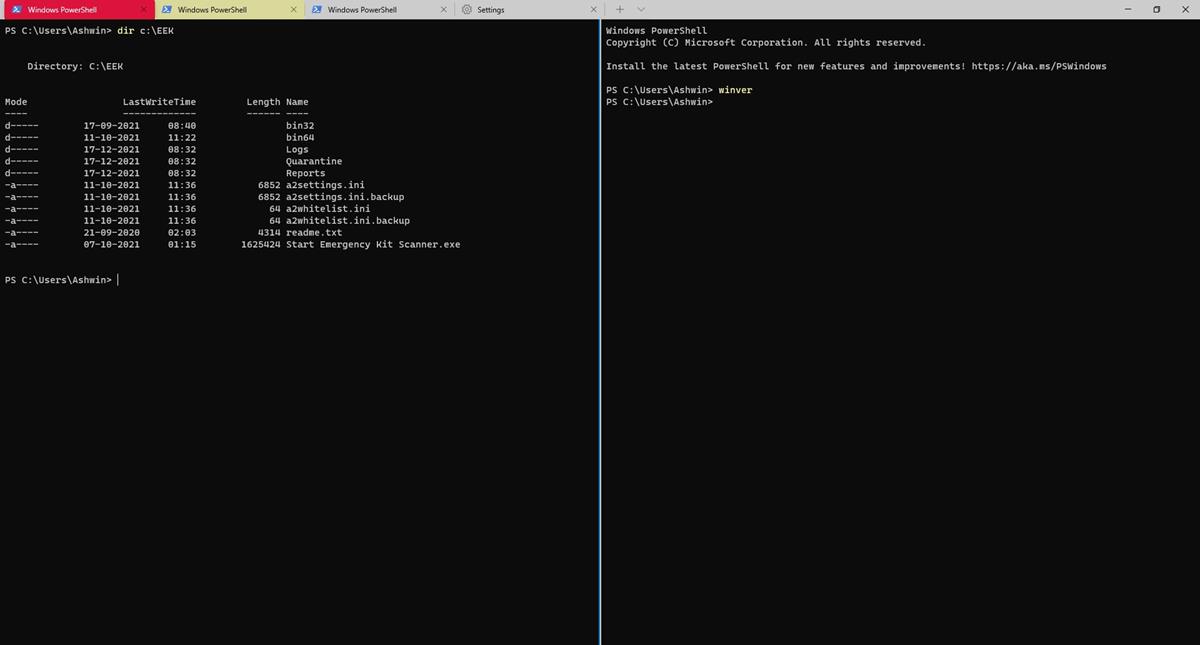
Windows Terminal was unveiled in 2019, and after a year in preview phase, it was released as an open source tool in 2020. Microsoft has announced that the Command Prompt in Windows 11 will be replaced by Windows Terminal.
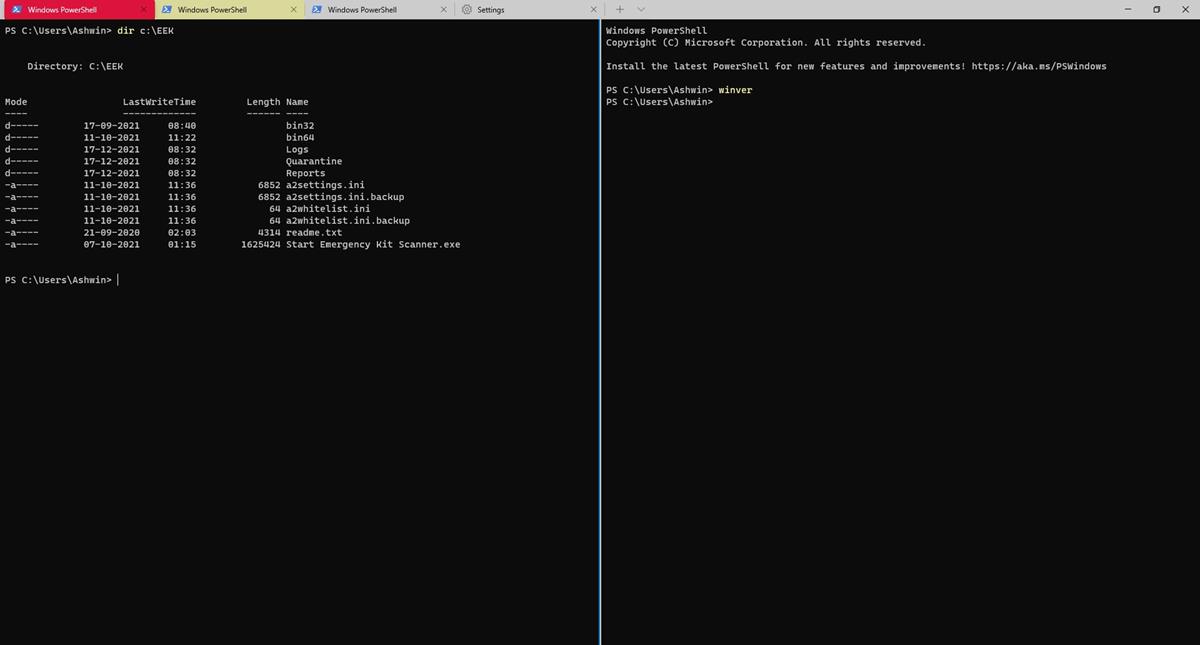
The Redmond-based company has been making changes to its operating system, replacing legacy components, with modern ones. The most notable change is, of course, Control Panel, which has slowly but surely been superseded by the Settings app. Notepad recently got an overhaul, a much-needed one in my opinion. So, it's not surprising that Microsoft wants to shift away from CMD to a modern equivalent with richer options.
The move towards making Windows Terminal as the default command line tool will begin with the Windows Insider Program. It makes sense, as feedback from users will be crucial, and will probably involve testing use-case scenarios, where CMD is normally used.
The announcement made by the company, first spotted by The Verge, states that Microsoft will enforce the change for all Windows 11 users in 2022.
What are the advantages of Windows Terminal over Command Prompt?
While Windows Terminal will primarily be useful for programmers, its functions are not necessarily limited to developers. All commands that are supported in Command Prompt, are also supported in Windows Terminal. So, if you're familiar with the legacy tool, you'll feel at home with its replacement. In addition to this, the tool also supports PowerShell, Azure Cloud Shell, and Windows Subsystem for Linux (WSL), meaning it is quite versatile.
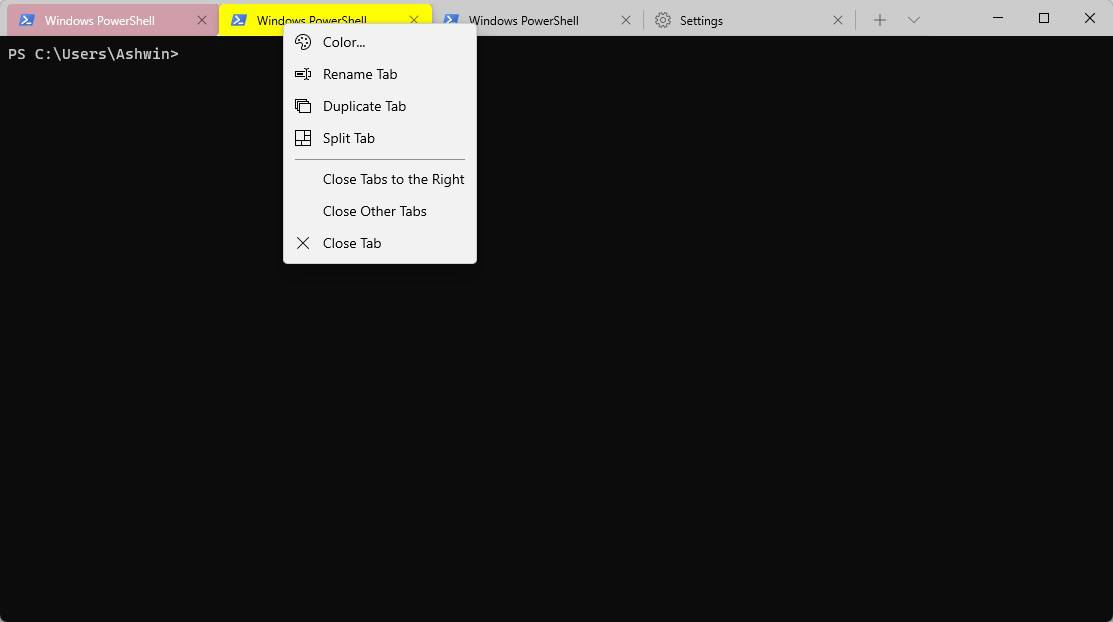
Interface-wise, Windows Terminal has significant advantages. It supports tabs and panes, you can work on multiple tabs or panes and switch between them easily like you were using a web browser. The command line shell also lets you rename tabs, duplicate them, set a color to the tab's title bar, etc. The application does more, you can customize its appearance, color schemes, for a more personalized experience. I wish File Explorer supported these features.
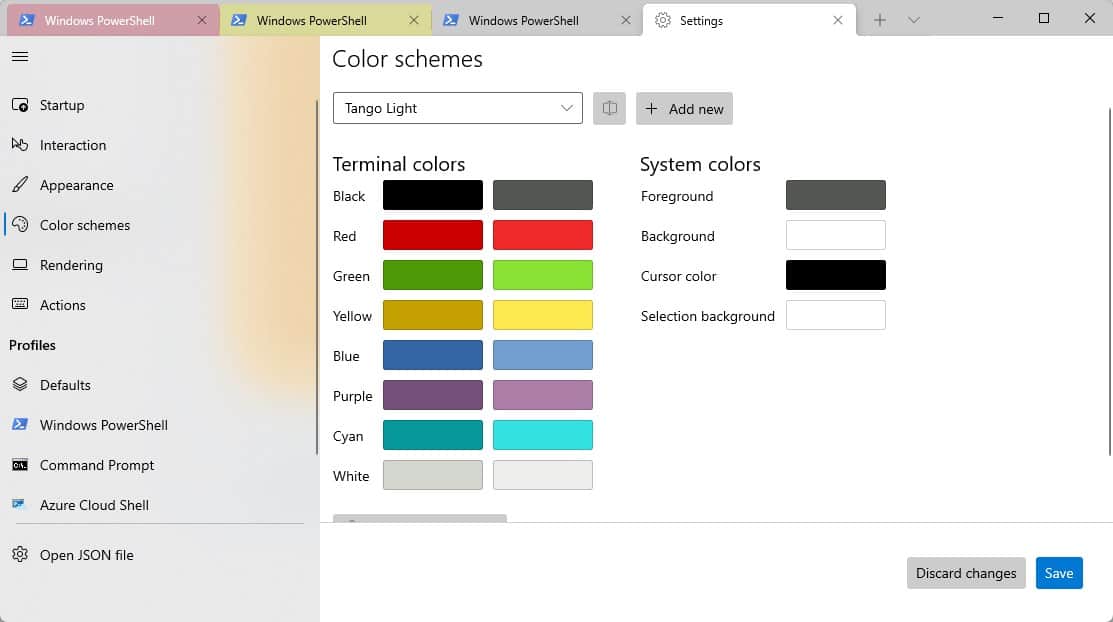
Windows Terminal has a GPU accelerated text rendering engine, the command line shell includes support for Unicode and UTF-8 character support, HTML, RTF and Plain Text formatting. The tool can be used with special characters and emojis. Keyboard shortcuts are always nice to have.
Due to the fact that it is open source, anyone can contribute to the source code, track issues on GitHub. The utility is available at the Microsoft Store, which means it will get updates and new features faster than if it were to be patched via Windows Update. And it is compatible with Windows 10.
Will CMD be removed from Windows 11?
The fact that the announcement says that Windows Terminal will be the default experience, seems to suggest that Command Prompt will continue to exist, alongside PowerShell. It just won't be the recommended option anymore. Maybe Microsoft will nag you to use Windows Terminal, like it does with Edge. If you don't get it, you may to read this article for context.
It's a little sad to wave goodbye to CMD, I'll miss it. Have you used Windows Terminal?
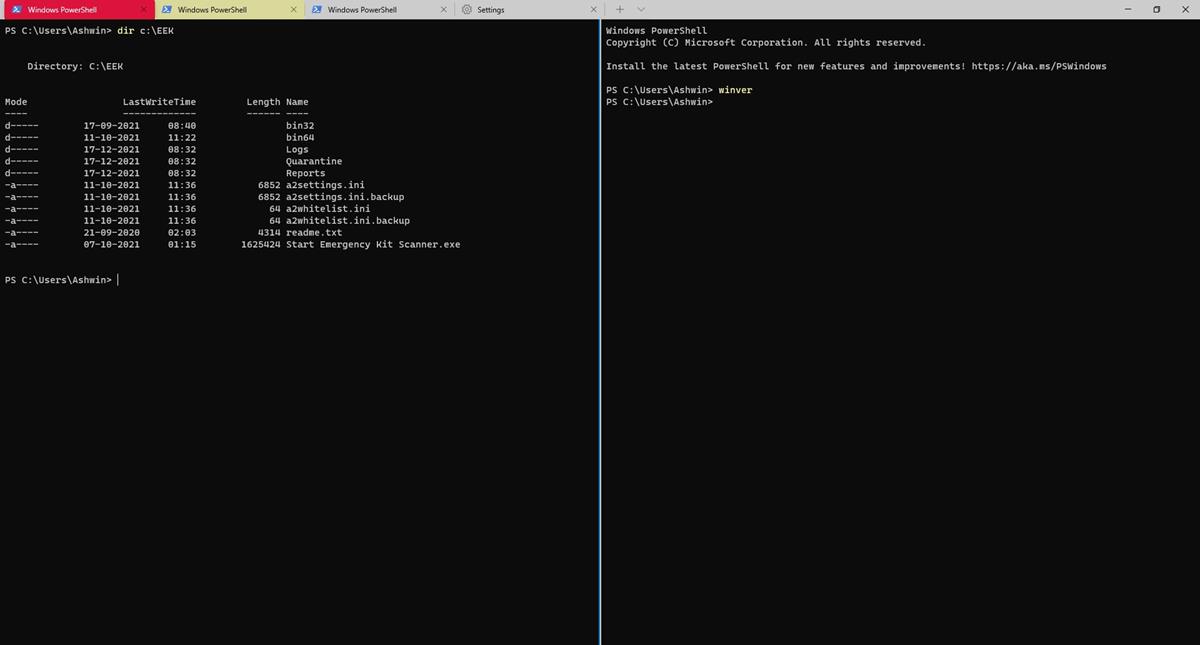



















Terminal needs tabs… sure MS. But the re-worked versions of Windows explorer and Notepad in Windows 11 don’t, right MS? Maybe they will add tabs in them in Windows 45, the last version of Windows.
Makes as much sense as the halfway Linux Subsystem which I imagine no one uses for long. Probably why this is being pushed this month by MS, it’s Linuxy. Part of their “not dead yet” Linuxy theme, flashback to the Ubuntu computers they sold for a time, that no one bought ‘cuz there’s no point, maybe?
Whatever, I use command prompt occasionally, powershell occasionally. To access my home server with Ubuntu, PuTTY and Cockpit.
So many terminal utilities, each seems to have its own cult.
WSL and Terminals are very useful for programmers. They are mainly used for Docker.
Now you don’t need to dual boot OS, which is what Microsoft intended to do.
Try ConEmu… I’m using it since 2016.
https://conemu.github.io/
Better third-party options already exist, like Cmder:
https://cmder.net//
But personally, I think the PowerShell terminal is there for those who need more. CMD is supposed to be bare-bones and simple, like Notepad. Don’t fix what ain’t broke. But of course, fixing what ain’t broke is Micro$oft’s MO.
Those of us who use PowerShell a lot, we usually use Visual Studio Code with the PowerShell Extension for Visual Studio Code. Both are free, open source and cross-platform (Windows, Mac, Linux), as is the latest version of PowerShell (PowerShell 7, which doesn’t come pre-installed with Windows).
You can write the code in the Visual Studio Code editor window (which will give you syntax highlighting, etc.), run the code in the built-in terminal and save the script as a *.ps1 file. It works similar to the now-legacy PowerShell ISE, where you can use F5 and F8 to “run script” or “run selection” from the editor window.
PowerShell 7:
https://github.com/PowerShell/PowerShell/releases/latest
Visual Studio Code:
https://code.visualstudio.com/Download
PowerShell Extension for Visual Studio Code:
https://github.com/PowerShell/vscode-powershell/releases/latest
Is Windows Terminal still bloated?
Bloated and useless for common users. CMD+Powershell is really enough.
Windows Terminal don’t work with CMD command lines, for example, the next command line in Windows Terminal:
>nul 2>&1 REG ADD “HKEY_CURRENT_USER\Software\Microsoft\Windows\CurrentVersion\Explorer\Advanced” /f /v TaskbarMn /t REG_DWORD /d 0
gives this result:
>: The term ‘>’ is not recognized as a name of a cmdlet, function, script file, or executable program.
Check the spelling of the name, or if a path was included, verify that the path is correct and try again.
However, in CMD it works right with no problem. :[
I think there is some misunderstanding on the purpose of Windows Terminal: it is a unified host for command line interpreters (CLIs) which provides resources that every supported CLI can seize. CLI examples are:
cmd.exe, the original command line, successor of DOS command.com, from which it takes the way of reading and interpreting commands, which are either builtin commands (like dir), external programs (*.com, *.exe) or command batches (*.bat, *.cmd) and an elementary syntax to string these in useful ways (builtins like if, for, goto…, input/output redirection as in and |) as a limited variation of the UNIX CLIs (collectively called “shells”)
powershell.exe, the .NET based CLI, which processes so-called cmdlets that enable most of .NET for use as commands (and the full .NET library is available for use with extended syntax) and reworking the input/output of commands to exchange full .NET objects instead of just lines of text or raw bytes.
Azure cloud shell, this is an option available right after installing Windows Terminal; I am not versed on it so please fill in this space :)
Linux shells, like bash, when you install and configure the Windows Subsystem for Linux (WSL), allowing you to use powerful Linux shells to control those environments. I have yet to try WSL (2022 project for me), hope it isn’t too bad.
Resources that can be shared among these are the above mentioned GPU-accelerated text rendering, multi-tab and multi-pane layouts to begin, allowing a better integration of disparate environments. Windows Terminal comes configured to open the powershell.exe CLI, so it will take PowerShell commands and syntax (which allows for ,| redirection but this is not the same concept used by cmd.exe) and you can change the default configuration so that cmd.exe is the default CLI when you start Windows Terminal.
The current Command Prompt icon opens cmd.exe inside a window which allows custom settings for line capacity, text size and color, some clipboard options and a few other settings; the PowerShell icon (not the ISE icons) piggyback on the same window and settings. Windows Terminal is a very much enhancement on this window and settings theme.
As for the PowerShell ISE, Windows Terminal is not designed to replace it as it is not intended to provide a debugging and testing environment, nor PowerShell documentation. On the other hand, these can be handled with Visual Studio Code and its PowerShell extension.
The sole fly in the ointment for replacing the current Command Prompt window and settings is that, as of now, Windows Terminal does not run in Safe Mode: probably it requires more support than is available under Safe Mode.
And as other posters point out, there are third party replacements that are doing what Windows Terminal does; which one is better I can’t tell, but looks like soon Windows Terminal will come preinstalled and we have seen how this movie plays out.
After a frustrating long search, I have discovered that to avoid the weird message result about some not recognized name of a cmdlet, function and so forth, adding cmd /c at the command line is required. If Microsoft wanted to replace CMD then they should have tested that all commands are recognized to work properly like in CMD. Windows Terminal is redundant because with cmd /c at the beggining of the command, every CMD command that I have tested in Powershell 7.2.1 have worked properly, so it seems so redundant that I still don’t know why Terminal is needed. :]
Did you notice the tabs at the top of the Terminal window?
By default Terminal opens in a Powershell shell. To run CMD only commands, click on the + button next to the tab and select CMD. You can also make the CMD shell the default through the settings.
At the moment, Terminal is just built on top of PS and CMD (which, for example, is why CMD syntax is not highlighted 8nside Terminal).
@anonymous, LOL, really, a more than 40 Mb size app just to choose what external program to use sounds like an amazing non serious thing. I prefer to double click on the icons of PS and CMD on my screen. ;(
I can’t say you are wrong. I merely pointed out why you might have received the error.
I hope that at some point Terminal will become an emulator that ties together all the installed shells. At the moment, there are better alternative but personally I think making it the default console is a step in the right direction.
Windows Terminal is bloated trash. I rather use cmd.
I’ve been using Windows Terminal every day for more than a year to ssh/mosh (via wsl) into shells. As a terminal I feel like it rivals anything I’ve used on a *nix system based on features, etc.
For power users, the settings can be modified in a JSON file and the help docs are well documented. I wish every native Windows app was as good as the Terminal.
One issue I’ve had in past is that some commands must be run in CMD others in power shell… It only makes sense to merge these functions into a single terminal.
I’ve yet to try the new Windows terminal, but hope it’s really a big step forward. Good riddance to multiple crappy terminal input subsystems… hopefully.
– Powershell
– PowerShell ISE
– PowerShell (x86)
– PowerShell (x86) ISE
I can’t believe this, they shoul merge Powershell 7.2 and CMD. Windows Terminal is redundant. :[
The problem is that there are still plenty of commands that are in CMD without an equivalent (or close equivalent but not close enough) in powershell such as Certutil. It is a massive task to merge the CMD commands into powershell and one which Microsoft does not feel is necessary. That is why we have CMD still and why they created a CMD 2.0 such as windows Terminal. You also have to remember that Microsoft (because of anti-trust issues) is not able to act monolithically with some of its products such as Powershell.
@Nicholas Buckingham, thanks for the explanation. :]
Terminal still runs of top of CMD and Powershell anyway, so those aren’t going away. What’s gonna happen, I guess, is that Terminal will be preinstalled on Windows and references such as “open in command prompt” will be changed to Terminal instead.
Honestly the app is pretty good, I’ve been using it for quite a long time as a replacement for cmd on Win 10, about time Microsoft integrated it into Windows.