6 Years after release, Microsoft is still working on migrating the Windows Control Panel
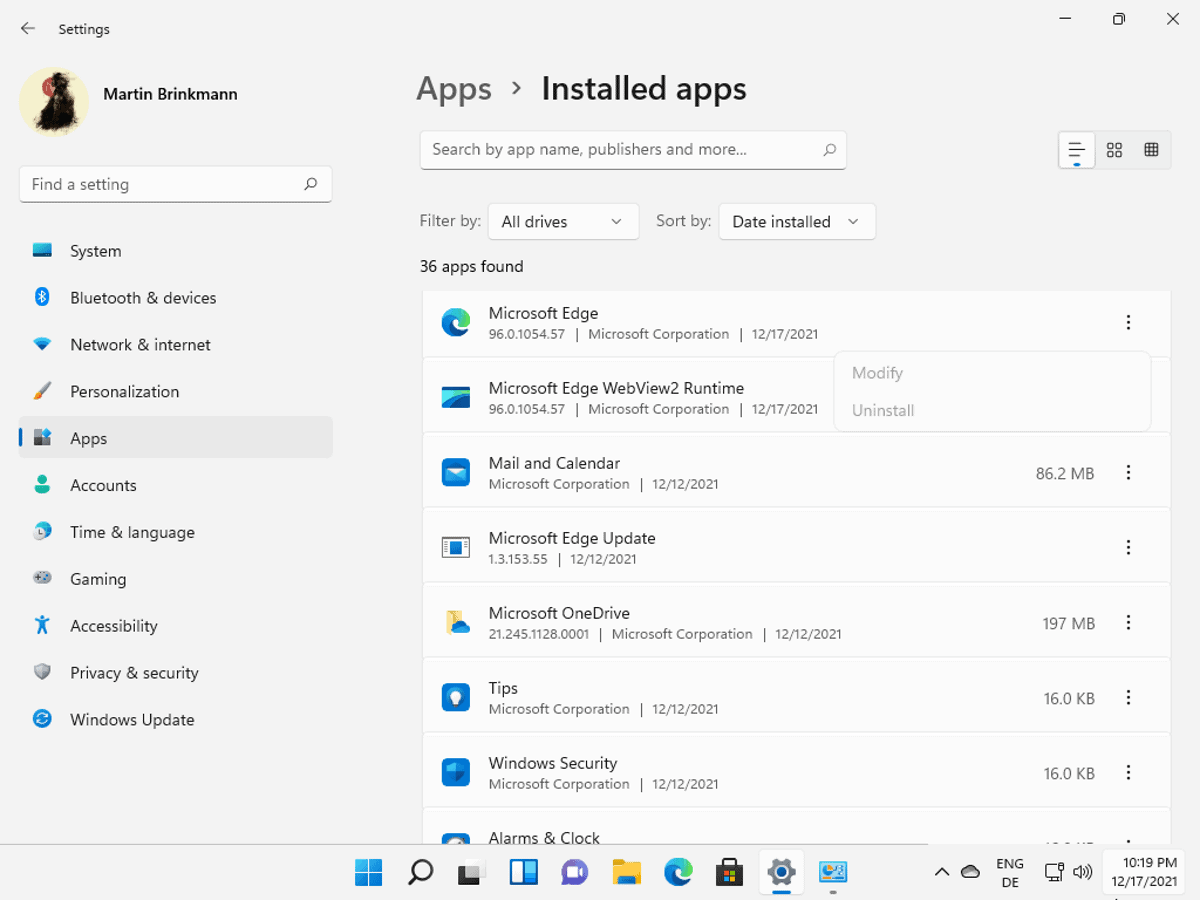
When Microsoft released Windows 10 in 2015, it launched the operating system with a new Settings application, which it designed as a modern replacement for the Control Panel.
The company moved some applets from the Control Panel to the Settings application, but left most applets untouched at the time. It did announce that the Control Panel was going away and that the Settings application would become the main control hub for preferences on Windows 10. Some options to access the Control Panel were removed in the Creators Update, and a few applets were migrated to the Settings application in the six years since the release of Windows 10.
It is now the end of 2021, six years after the release of Windows 10. Windows 11 has been released in the year, even though Microsoft stated earlier that Windows 10 would be the last version of Windows.
The Control Panel is still available, as only some applets have been migrated so far. Now, with the last build of Windows 11 in 2021 comes the migration of two Control Panel applets. Both applets have been disabled by Microsoft in the Control Panel; they are now placeholders that point to the relevant section in the operating system's Settings application.
The two applets in question are Installed Apps and Update History. Both won't open anymore when opened in the Control Panel.
Links to Programs & Features in Control Panel will now open to Settings > Apps > Installed Apps. EDIT: In other words, links to the page to uninstall or change programs on your PC.
We're moving Uninstall Updates (for cumulative updates, etc.) from Control Panel to a new page in Settings under Settings > Windows Update > Update History.
The Settings pages to control installed apps and manage the update history are not new, as they have been present in previous versions of Windows 10 and 11. Administrators who used one or both of the applets of the Control Panel can't do so anymore.
The Settings applications often lack functionality that the Control Panel applets offered. The software uninstallation applet displayed installed programs in a table, which users could sort and add information, such as the installation location.
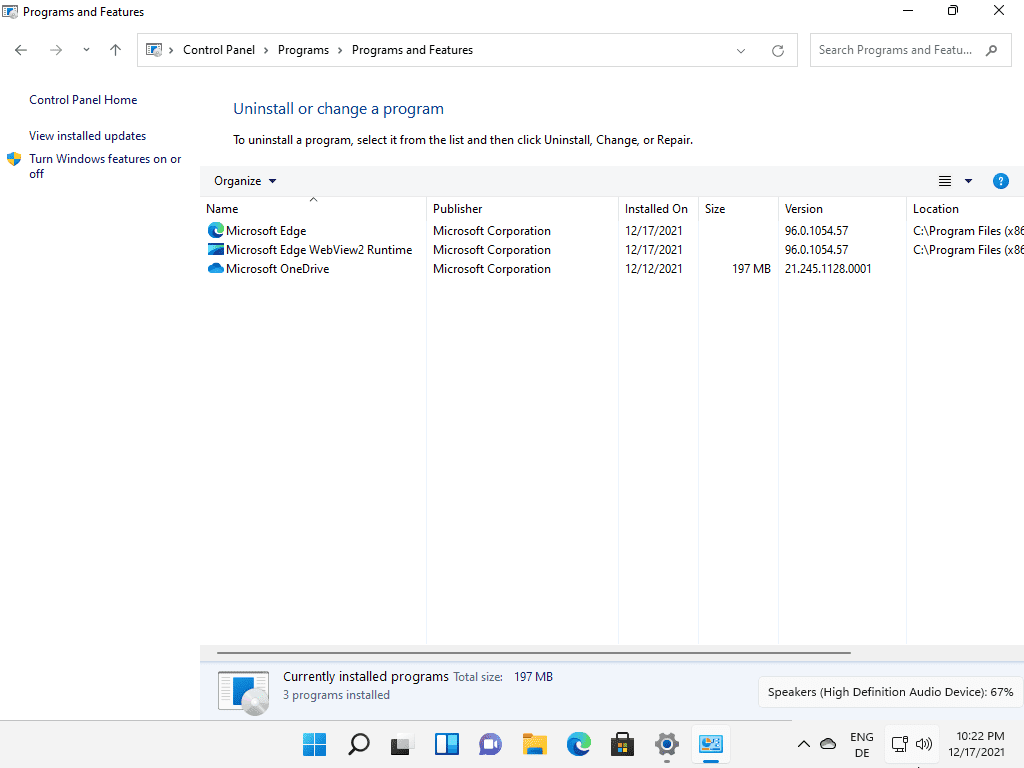
The uninstall an update applet displayed a table of installed updates as well, and users could sort it and add information to it.
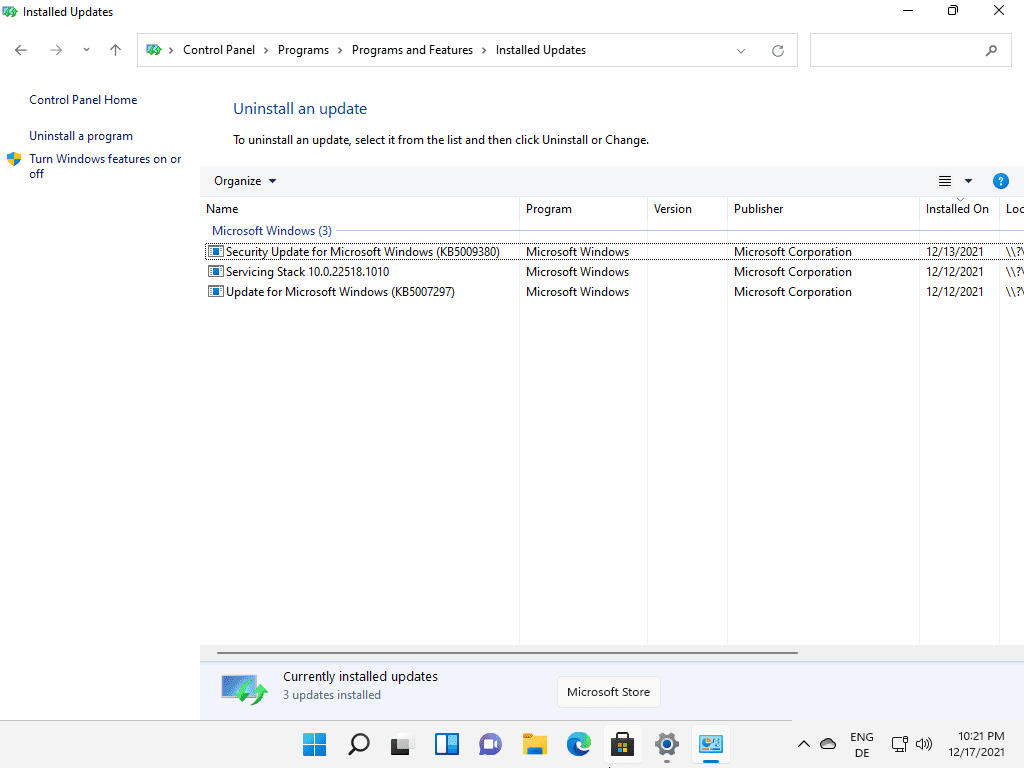
The installed apps page of the Settings application lacks these options. You can search installed apps, sort by date, name or size, or filter by drive. Information such as the installed path can't be added.
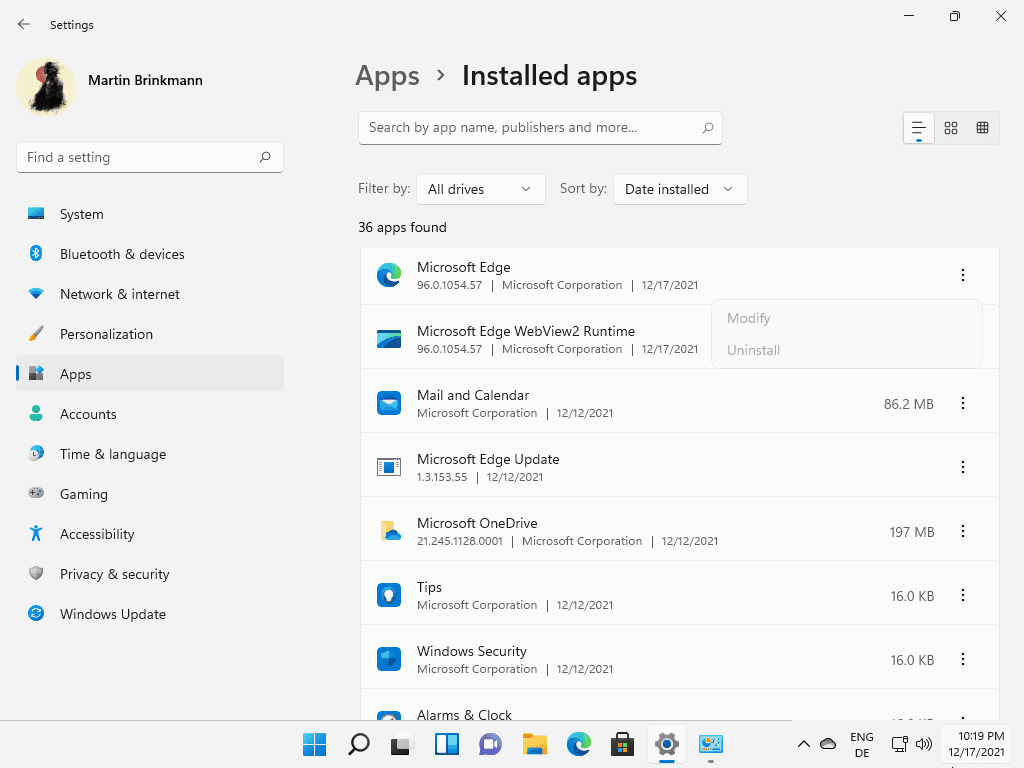
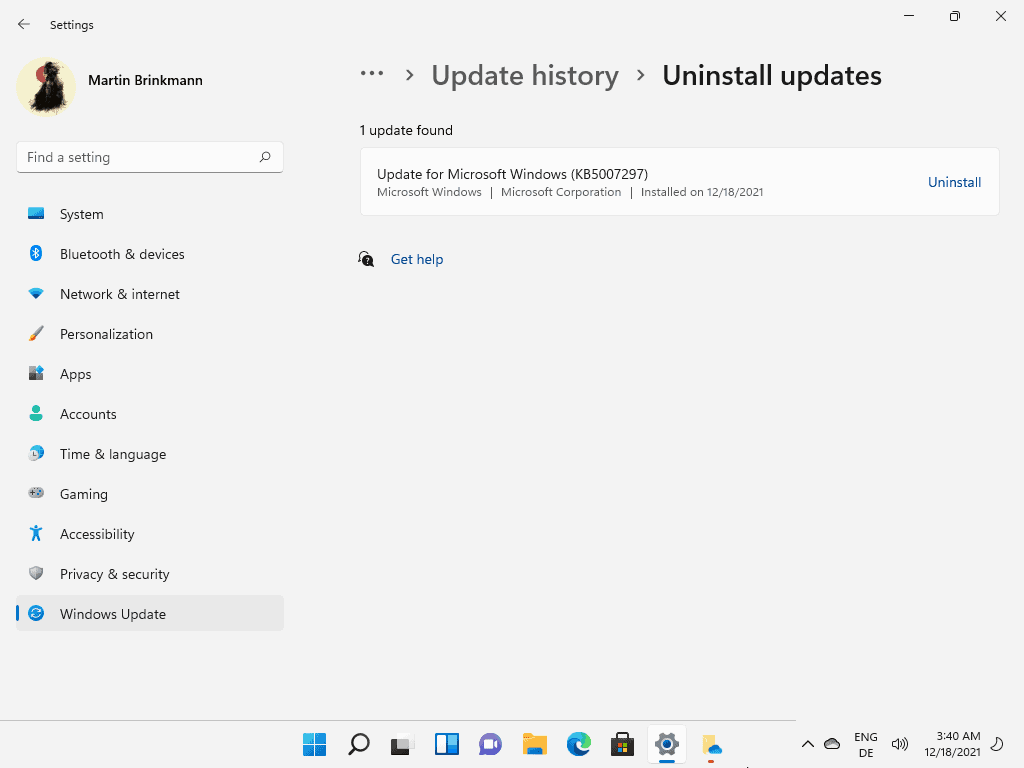
Closing Words
If Microsoft keeps up the pace, the Control Panel will still be present when Windows 12 is released in 2027. It is clear that the change removes functionality. While the core functionality is still there, helpful features such as the option to add information to the listings or sort listings using other parameters, are no longer available.
Administrators may resort to using third-party programs to uninstall software, or the Windows Package Manager for that purpose.
Now You: how do you uninstall programs or updates?
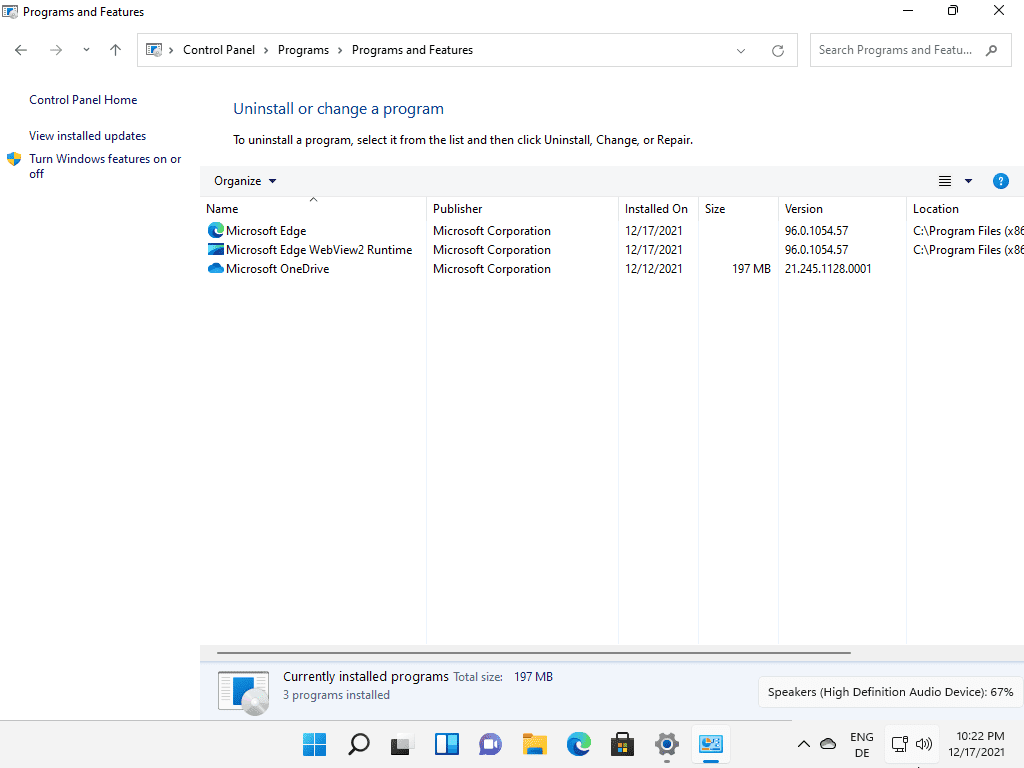



















After unfinished system they released another unfinished operating system.
This is nowadays Microsoft.
One of the worst things about the new settings app is that you can only have a single setting page open at a time. It’s asinine.
Agreed.
In short, the “old” Control Panel” is/was top notch compared to the “new” Settings page.
Microsxxt: The Control Panel will still exist in the next 60 years.
It can’t help that the Settings app has just gone through yet another design change in Windows 11. The emphasis seems to be on changing the UI all the time.
UI changes…. I’m tired of this shit….
I do not care anymore when they rape the Windows Control Panel’s both nostrils, both hears, mouth, both eyesockets, ass, everything raped sideways and upside down simultaneously and torn apart by Microsoft…
I’ve heard that they will rape the Windows Command Prompt as well?
Since I do not update and stay on Windows 7 SP1, where only useful updates like IE11, Driver Foundation, PowerShell are installed I’ve already fully cut ties with the ‘New Era Of Positive Technology Progress’ propelled by 7-year old kids given top positions at the MSFT UI & UX departments.
If I feel like I need something else then I will myself look for it then install the relevant update or a third-party solution.
In 2027, when Windows 12 will be released I will still use Windows 7 SP1.
Windows 12 will probably only be installed via a Web Downloader ISO that downloads all Windows directories as separate encrypted ESD files online from Microsoft’s servers.
The ESD files will be kept in RAM only and extracted to the install destination disk.
They are erased from memory afterwards.
The ESD decryption key will be given by MSFT servers during install for each ESD file that will have a different key.
Keys will be in RAM only.
And the Windows 12 install disk will only include network drivers.
The Windows 12 ISO will also always only download the LATEST Windows 12 build at install time.
You will be required to have Internet access to install it and you will be shown weight loss & ‘Dieteticians HATE him, find out why!’ adverts in the Install Wizard below the download progress bar.
Because, The New Progressive Technology Era Of 2021(TM)(R) dictactes that it is OK and totally normal.
There will also no longer be any telemetry opt-out wizard post-install during OOBE / finalization stage.
All nefarious tracking features will set to the worst setting it cans have and all these settings will be scattered all over the place not just in the New Settings Applet(TM)(R) but everywhere in each application’s dedicated New Settings Applet(TM)(R).
There will also be a checksum for all the nefarious feature settings that will require the user to manually toggle all these settings himself or else if the checksum is invalid Windows will revert them back to the default setting.
The defaults being the worst possible values for the given settings.
Therefore it will not be possible to automatically change all the nefarious ‘features’ settings.
Windows will also need to be activated *BY PHONE* + mandatory Microsoft account to use Windows 12 and the activation token will last 3 months.
Afterwards you have 7 days to request a new token that you will receive by SMS code that you must enter in the Activation dialog of Windows 12.
If anyone has absolutely horrible & nasty ideas like this to suggest to Microsoft’s kids, ahem, *engineering* dept please share as well.
Please share all your horrible nauseous ideas like some ‘Microsoft Emergency Remote Control System(TM)(R)’ to **automatically get in touch with hacking victims to remove vulnerable programs & secure their computer remotely** etc.
I want Microsoft’s Kids department to sze this comment.
I want them to take my ideas to make Windows 12 as horrible as possible…
If they really do this I will pay 12 Windows 12 licenses!
Let’s go Microsoft, this is The New Age of Progressive Technology!
You can do it!
i know you pain
Impressive
Overreact much? Go take your meds and switch to Linux or something if you hate Microsoft so much. It’s just an OS, it’s not that big a deal.
Dude, chill.
I’d remove this stupid panel altogether and make it a paid option through Store.
All configuration of non-enterprise versions must be done remotely by AI tech support.
That’s honestly the dumbest thing I have ever heard. Let me contact support so I can change the basic stuff any user born after the 1970s can do without any effort.
Considering that the whole development department are two people, and old guy who understands almost 5% of the source code and his 16-year old assistant who informs him about whats hip and cool in the computing world in 2021. Together these guys work tirelessly over 2 hour shifts almost every week, every 3 months, before they ship the OS for some hardcore testing to Wilma, age 87 and legally blind, at the almost ready to ship department where it will undergo rigorous scrutiny under Wilmas watching eye on BOTH her computers. A Dell laptop from 2006 and a macintoshlinux computer, we don’t know the model. If Wilma says its good, it ships to the world.
Any good Control Panel 3rd party apps that organizes settings better than the scattered way MS is now going?
Microsoft can do anything it wants. It is one of the top US government assets. They blame Russia and China for hacking the Pentagon, when the fault is Microsoft.
Will Windows 10 was The Last OS?
For programs, BCUninstaller
https://www.bcuninstaller.com/
For updates, it doesn’t seem to matter whether the Gear Thing or Control Panel are used to uninstall.
As much as I despise phone OS’s and phone culture in general, at least apps all look about the same. Windows’ Gear Thing has terrible formatting, gigantic skinny fonts, far too much white space and the typical inane childish “tech” verbiage. Those Playskool icons, too. Control Panel is at least legible and mostly comprehensible; adults designed it maybe?
Biggest issue with the Gear Thing is missing functionality, the System section is a joke, so bad it just shoots you back to Control Panel (where you find, among other things, Restore Points are off by default, wtf?)
I’m happy with RevoUninstaller.
Its not even a proper replacement. Control panel applets are superior to these dumb down childish interfaces. Windows 10 is really the last good version of Windows. Lost all interest in Windows.
Yep. They have The Last OS, Windows 10.
i instaled windows 10 1903 version , for me windows die here
I usually use CCleaner (free version) to uninstall programs.
They’re just a small company with a half-dozen employees, they’re doing the best they can.
@Art Vandelay
Too funny!
It feels like only small fraction of employees are engineers, rest are on marketing.
what is an engineers?~ :3
Probably Microsoft has spent some of these whole 6 years to replace CMD with Windows Terminal, most important thing to rebuild in Windows 11. Taskbar features can wait two years more. Or three. :]