Disabling the Nouveau open-source Nvidia driver to use the proprietary driver in OpenSUSE Leap 15.3
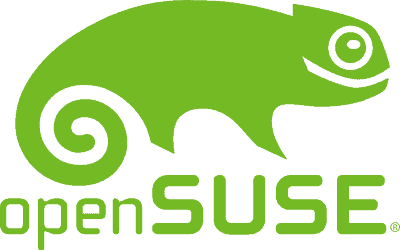
Recently, I decided that I wanted to give OpenSUSE a try, as it’s been nearly ten years since I ran it on my home system for any longer than an hour or two for testing purposes, and I have fond memories of it’s stability, great implementation of the KDE Plasma desktop environment, and the super supportive community behind it. So, I stuck the Leap 15.3 ISO on a flash drive, booted into the live environment, and installed it; it went without a hitch and was easy as can be.
But, before we get into the issue I faced, and the resolution, let’s look at some details.
What is OpenSUSE Leap? Tumbleweed?
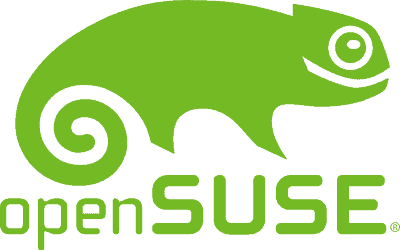
OpenSUSE is a community-driven and created distribution sponsored by SUSE, with many of the famous SUSE technologies built into it.
Starting back in late 2015, OpenSUSE, in essence, forked into two versions, Tumbleweed and Leap, rather than being a singular version. Tumbleweed is a rolling-release model, receiving the latest bleeding-edge updates as soon as they are ready...Where as Leap is a more typical annual release model with security updates in-between.
My decision to go with Leap, rather than Tumbleweed, is quite simply for maximum stability. While Tumbleweed is said to be quite stable, and users only facing major breakage every year or two at most...That’s still breakages I don’t want to have to fix, that I didn’t directly cause myself due to my own mistakes. If I break Leap, I know it’s my own fault.
My setup
- AMD Ryzen 5 3500x
- Gigabyte NVIDIA GTX 1660 Super
- 16GB DDR4 3000Mhz
- KDE Plasma environment
The problem
When installing OpenSUSE Leap, I did not see any option to use proprietary drivers for my GPU, out of the box...Which makes sense, OpenSUSE primarily focuses on open-source software, though there are community repositories that grant access to a plethora of proprietary packages. Instead, the system installed using the Nouveau driver, which is an open-source driver designed for NVIDIA hardware.
However, this Nouveau driver did not play nicely with my system whatsoever, and I found myself unable to reach a graphical login screen, and seeing messages that Nouveau had timed out. As well, I use full-disk encryption, and found that typing in my password was a nightmare, as after already typing it twice (once for my system partition, once for my swap partition), I was typing in a third time to mount my system but finding that there was an insanely long input delay of upwards of 30 seconds per button press. I attributed this as well to Nouveau hanging and causing issues.
The solution
The first step I took, was to disable all forms of graphical acceleration / video drivers and run in a pure software mode, in order to at least be able to access my desktop / a graphical environment. To accomplish this, I added the ‘nomodeset’ option to my boot line in my grub installation. To do this yourself:
- At your GRUB/GRUB2 menu screen upon booting, press E on the menu entry (such as OpenSUSE) you wish to edit.
- Find the line that starts with either linux or linuxefi, and add nomodeset to the end of it, after the quiet splash options.
- Press CTRL+X to boot.
Then, after reaching the desktop, open the YaST control center application by clicking the Applications Menu launcher, navigate to System, and click YaST.
From within YaST, select Software Repositories, click add, select community repositories, and select the NVIDIA repository.
Now you will be able to access NVIDIA drivers. Next, from within YaST, select Software Management, and you should see that the NVIDIA drivers have already been selected as YaST will detect your hardware. In the scenario that it has not, select the following packages to install, assuming you are using an NVIDIA GPU from the Geforce 600 series and newer:
- nvidia-computeG05 - NVIDIA driver for computing with GPGPU
- nvidia-gfxG05-kmp-default - NVIDIA graphics driver kernel module for GeForce 600 series and newer
- nvidia-glG05 - NVIDIA OpenGL libraries for OpenGL acceleration
- x11-video-nvidiaG05 - NVIDIA graphics driver for GeForce 600 series and newer
- kernel-firmware-nvidia - Kernel firmware files for Nvidia Tegra and graphics drivers
Uninstall the xf86-video-nouveau package, and then reboot your machine to complete the process.
Final thoughts
While not overly challenging for the linux-experienced, something like this might be enough to throw a new user completely for a loop and scare them off using an amazing system like OpenSUSE. Thankfully, YaST is powerful, easy to use, and there is plenty of OpenSUSE related documentation available online too!
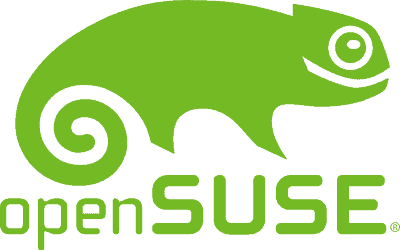


















More openSUSE / Tumbleweed please!!! ;-)
I’d like to mention a few thinbgs:
1) YaST works also in CLI mode
2) The installation of the closed nvida driver already disables the nouveau driver automatically.
So this Article can in fact be shortened to:
Enabling the nvidia repo via YasT: Repository Management -> Add -> Community -> Nvididia
and
sudo zypper in nvidia-gfxG05-kmp-default
sudo reboot
Love Linux articles. I just started with Linux world and I find it that it uses less memory and cpu than Windows and battery last longer.
Also I set Retro Pie on Raspbery Pi.
I had a similar problem with Ubuntu where the driver that came with the distro will crash on logon. So you will end up with no login screen and no way of booting. It took me hours to know what was going wrong. It discouraged me from getting back into Linux. That was one year ago.
Thanks for this article. I know I was not the only one then. These things should not happen esp when you are using a distro which is meant to be user friendly.
Yay! Maybe a bit obscure for most but far better than contrived lists of phone junk. One can at least learn something from an article such as this.
I’ve tried many, many distros from the three main branches on my old test laptop, not open SUSE, though. I’ve never had good luck with nuveau drivers. Always end up with whichever Nvidia driver works on a particular distro.
Laptop’s a 2011 vintage Dell Inspiron 17R n7110, i5, Nvidia 525M,8 GB RAM.
Maybe I’ll try open SUSE, the laptop’s a playground, nothing important to lose.
I was genuiely shocked to see so many write ups about Android all of a sudden. Like a non stop flurry of marketing hype.
Nothing, or very little about UB ports, Lineage, Pine Phone, IOS, iPad OS.
Not everyone uses Android.
Same with Windows. Win 11 is terrible, too much functionality stripped out, it’s become so dumbed down and a potential electronic billboard of hype & promos esp with widgets.
Getting Linux onboard again is a start, we also have MacOS, BSD. Again MS products aren’t used by everyone although as with Android, their market share is insane. (IOS notwithstanding)
M$ is also notorious for changing user settings/tweaks. They’re suggested fixes and workarounds for deficiencies but a good chance updates will break those eventually. I hope M$ doesn’t mess with gpedit or bios settings as I have setup restrictions there to (hopefully) prevent backdoor and underhanded methods in forcing an upgrade to 11.
@ddk
I agree completely about the strange focus of articles here in recent times. It’s starting to become stale, and I have a feeling it’s because of the site’s newish corporate owners. In my 25 years of internet use, I’ve seen many sites just stagnate themselves to death because the owners failed to realize that their niche technical audience was driving their wider public popularity, rather than the other way around. I sincerely hope that doesn’t happen here.
Mike’s desire to write more about Linux is a good sign. However, his statement that Softonic “would like to see if Linux does well in ghacks as a test” tells me that the company probably doesn’t understand the business it bought.
openSUSE is a great distro. I’m on Tumbleweed and even when the nVidia drivers haven´t caught up to the kernel releases, Nouveau works flawlessly. I did not have to do any ‘tweaking’ like you (my laptop is from last year, so fairly recent).
Anyway, try Gecko Linux (https://geckolinux.github.io/) which is openSUSE for the average Joe.
IMHO, part of the fun with Linux, is learning how the system works. That way, one does not depend as much on some company releasing a ‘fix’ (with bundled downgrades).
Yeah, I do not do this. If and WHEN any distro I test on my “old” Acer laptop from 2012 doesn’t play nice with the onboard nvidia card I erase that distro right away. No second chances, no searching for solutions. Nope. Be gone, you piece of s**t. It’s 2021, you should work FLAWLESSLY without the nouveau driver out of the box by now. So the list of s**t distros is quite extensive by now. In fact, NOT ONE has been good. Zorin OS 16 was close but nope, be gone. It’s a harsh and good testing ground. As a rule: never ever use linux on anything that has nvidia. Linus was right. To all butthurt nvidia linux users: kiss my donkey.
I was going to mention hearing about persistant issues with Linux/nvidia being a PITA and kind of suggest avoiding Linux if one must have an alternate graphics setup.
The only distro to recommend is Mint, the rest I’ve tried (around 30 over the past 3 years) turned out to be unstable and prone to breakage or difficult to use/navigate. Overall still way too much emphasis on command line use plus developers seem to not like or put efforts into creating GUI’s for common apps available in Windows or MacOS. It’s more a cultural thing than anything else.
YES, please ghacks, much less Andriod stuff, they sound like promos or marketing. I won’t touch anything Android especially being owned/maintained by the world’s largest ad agency.
Balance that out with more MacOS/IOS content, large user base & IMHO superior to Android especially stability. But happy to see Linux getting props here again.
To bad there are so few Linux articles. Especially lately why a outburst of Android related futility and almost no Linux articles?
I would really appreciated when there where like years (2015-2017) regular articles about Linux.
No even mention (Sun) UNIX articles where are those?
https://www.linuxandubuntu.com/home/top-10-unix-based-operating-systems
Expect more ;)
I stepped back from ghacks after I got too busy with my career, but have recently come into an agreement with Softonic to start writing again.
They would like to see if Linux does well in ghacks as a test, so if more voices like yours are heard asking for it, it will be so :)
I was just about to say, that is really nice to see you are back with more Linux content. Haven’t been paying attention much to Ghacks lately but I’ll keep an eye on how things go.
Count me as another who would like to see regular writing on Linux. I suggest you don’t restrict yourself to distro reviews, though. Actual articles about technical problems and solutions, recommendations about the best approach to a certain kind of task, etc. will be very welcome. That’s what Ghacks does for other OS’s anyway, so it shouldn’t be different for Linux.
Seeing that linux is now a sane and viable option to Windows 11, articles about usage, tips and tests etc are more than welcome. Sites like OMG Ubuntu and 9to5 Linux aren’t really my cup of tea, and then there’s a bunch of rudimentary looking sites that are clearly for people already in the know about linux. So yes, keep ’em coming please.
It should go really well, because some of us (not all, some) are tired of reading just about Windows 11. Windows 11 here, Windows 11 there. The OS isn’t even that great in my opinion, to write felt 3 to 5 articles per day. Not in ghacks tho, but it’s like a sledgehammer you’re getting whacked with.
Linux in the other hand and in direct play with Proton (Steam) will probably gain some more attention, because Microsoft has ludicrous requirements to even get Windows 11 installed (without known workarounds) and doing them not a favor, playing around (making things worse) with some beloved things again.
So yes: I’m into more of Linux here. Definitely welcomed!