Ubuntu 21.04 is now available with native Microsoft Active Directory integration and Wayland as the default
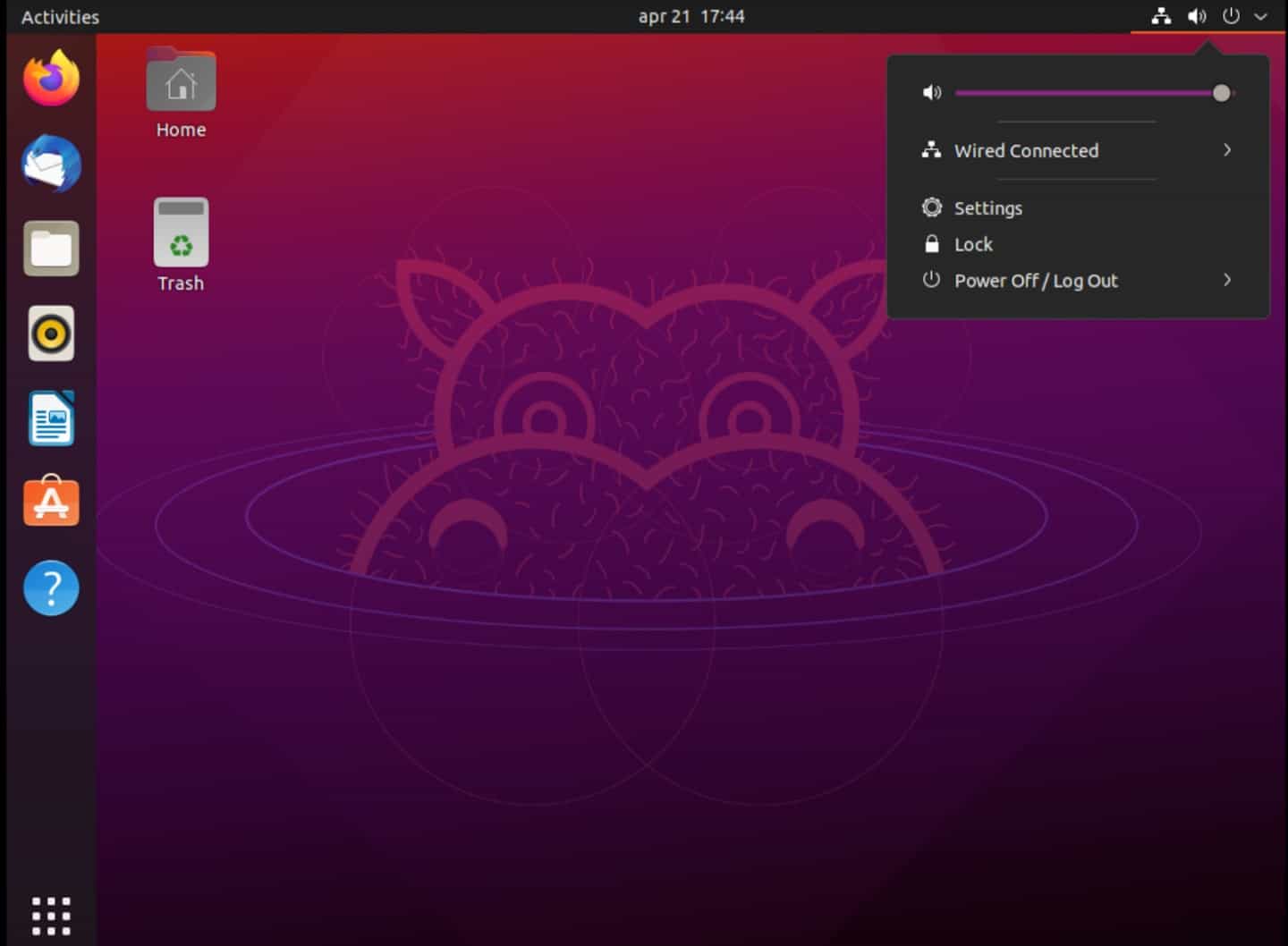
Canonical released Ubuntu 21.04, a new version of the organization's Linux distribution. The release comes three weeks after the release of beta versions, and can already be downloaded from the official Ubuntu website as desktop, server and cloud versions.
Updates from Ubuntu 20.10 are not enabled at this point as some systems may end up in an unbootable state if EFI version 1.10 is used. Upgrades will be enabled in the future "once an updated version of shim is available 2hich is compatible with EFI version 1.10".
Ubuntu 21.04 is a short-term release, which means that it is good for 9 months of updates before it is running out off support. The latest long-term servicing release is Ubuntu 20.04 LTS.
The release is powered by Linux 5.11 kernel and GNOME 3.38, and the first that makes Wayland the default on the system, provided that the computer's hardware supports it.
Many applications, Firefox for example, will benefit from Wayland, and users may notice improved graphics performance on their devices after installing Ubuntu 21.04 or upgrading to the new version.
The release does not come with the newer GNOME 40, which was launched recently
The new Ubuntu release comes with Flutter SDK snap build integration and a new dark theme that promises "accessibility improvements in navigation, and new file icons".
Ubuntu 21.04 features native Active Directory integration. Machines running the Linux distribution can join Active Directory (AD) domains "at installation for central configuration. Active Directory admins can manage Ubuntu devices and configure system settings from an Active Directory domain controller.
Using a Group Policy Client, system administrators can specify security policies on all connected clients, such as password policies and user access control, and Desktop environment settings, such as login screen, background and favourite apps.
Microsoft and Canonical announced improved support for Microsoft SQL Server on Ubuntu: "Enterprise performance and scalability work from this release have been backported to Ubuntu 20.04.2 LTS, in support of Microsoft SQL Server".
Optimized Ubuntu images on Azure are now available with the database management system (DBMS) and command-line interface (CLI) " providing a production-grade, highly available database platform with ten years of security maintenance".
The integration includes performance enhancements, supports persistent memory without additional configuration requirements, and highly available.
Other improvements in Ubuntu 21.04
- Support for smartcard authentication added.
- Desktop View "handles drag & drop operations" properly.
- Power Profile can be changed from the settings.
- Pipewire support enabled by default.
- Installer includes new option to create a recovery key to decrypt encrypted disks if the password is lost.
- Several applications were updated to their GNOME 4.0 versions, e.g. Firefox, LibreOffice or Thunderbird.
- Ubuntu Server gets Rails 6 support.
You can check out Canonical's announcement of Ubuntu 21.04 on the official company blog or the official release notes, published on Ubuntu's Discourse forum.
Now You: do you use Linux? If so, what is your preferred flavor?
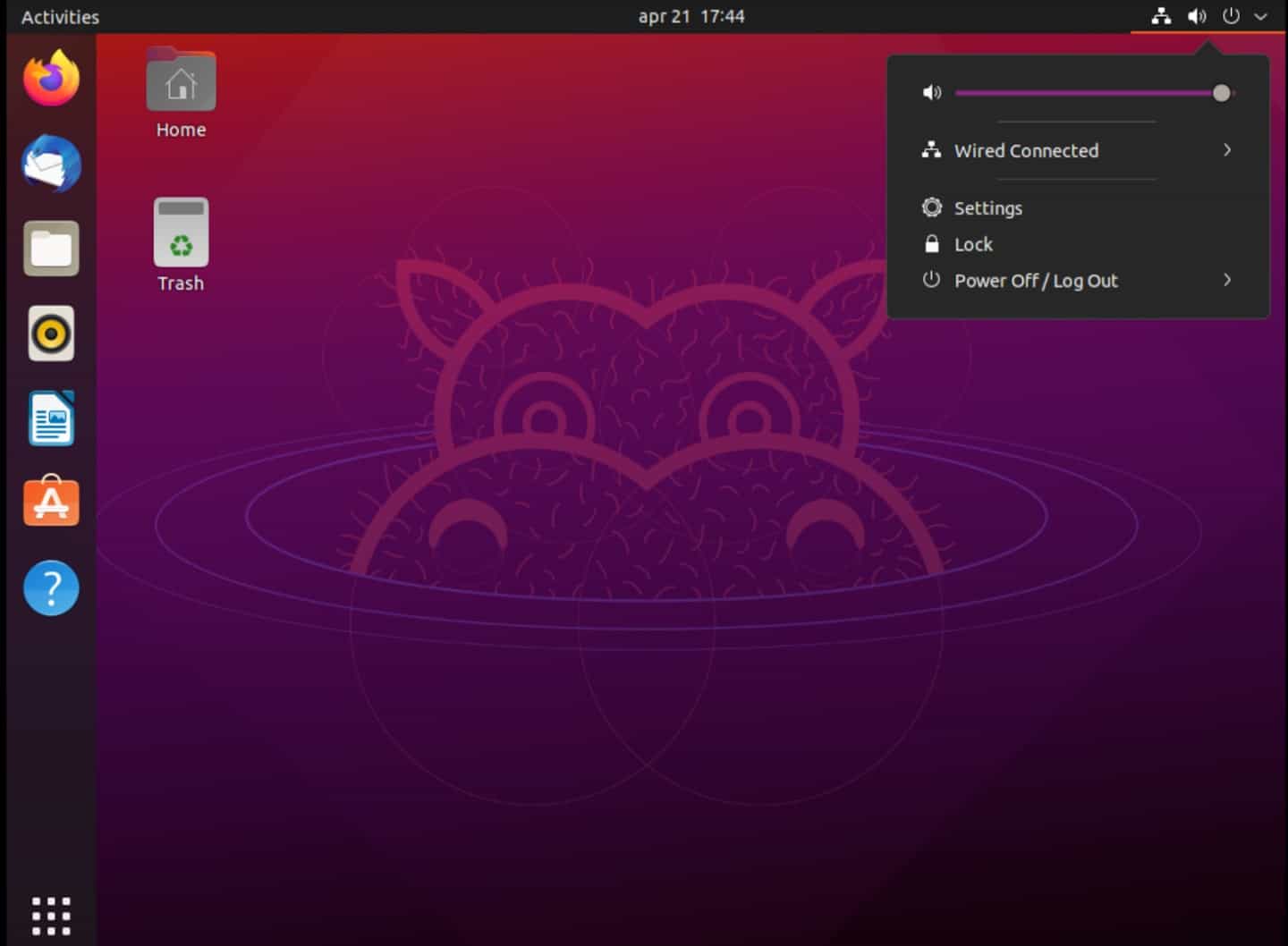

















I replaced my brand NEW Lenovo laptop with Ubuntu 21.04 and now I can’t watch youtube videos..no sound at all.
Is it just me, or was 20.04 slow? I can barely multitask on it, but that’s not the real issue. Running a browser and doing updates is a breeze on arch, but Ubuntu doe.
Why I left Ubuntu forever and now using Suse?
Was using Kubuntu’s one of the recent versions and then tried to install Suse on another computer. When tried to write Suse’s installer iso image to the bootable flash disk, Kubuntu’s pre-installed “Usb Flash Disk Image Writer” software rejected to write iso file. What? I immediately download Kubuntu’s iso image which well recognized and written by theKubuntu image writer. So I realised Kubuntu’s image writer only recognizes installers from Ubuntu. I think that was something not fair and acceptable to open-sources philosophy.
Later I all checked Fedora and Suse have supported other distro’s iso image installers successfully.
No more Ubuntu for me..
Is there a way to disable (or uninstall) Active Directory Integration?
> And what would that achieve in this day and age? All that EEE business is long in the past, MS contributes to Linux, is a big paying member of the Linux foundation etc., so learn to move on.
Is that you, Ballmer? Did they give you a fresh supply of chairs to throw?
People who are naive about MS deserve what they get. EEE is alive and well. I’ve studied MS for years, probably for longer than people like you have existed. They are not to be trusted.
Microsoft and Canonical are great friends with values in common:
https://www.theregister.com/2021/02/11/microsoft_azure_ubuntu_data_sharing/
Running it right now on my laptop. As for my desktop, I will wait for a bit so bugs can get squashed as that machine is family machine and needs to be running at a moments notice. No time to flirt around fixing and tinkering stuff… adulting sucks, lol!
C’mon, MS, just BUY CANONICAL and retire Ubuntu. You know you want to.
Can and MS are thick as thieves already!
And what would that achieve in this day and age? All that EEE business is long in the past, MS contributes to Linux, is a big paying member of the Linux foundation etc., so learn to move on.
Ubuntu, Mint, Manjaro etc, I can feel the inferiority with these os’s compared to Windows/Macos.
Which is a shame because the potential is there to crack a lot of the MS monopoly.
But time after time, for years now, Linux has been a major fail on the desktop.
Too many bugs, too many distros and not enough coordination to make the ecosystem successful.
Macos has figured out how to present a Unix-like system for everyday use.
Linux still struggles with the basics. If “work with the os” instead of “work on the os” was a core philosophy on Linux, it might have been a game changer.
“work with the os†instead of “work on the osâ€
You mean like the regular and never-ending forced updates and how the keep on breaking things randomly? Or perhaps you mean like when your computer reboots itself right in the middle of your work because of one of these unsolicited updates? Or when an update comes with bundled programs that you can’t uninstall easily?
Major fails are things like Windows Vista or Windows 8.
If your Windows PC needs to reboot to apply an update then it gives advance warning. Also you are either clueless about the settings provided to prevent reboots during working hours, or lying given your obvious bias.
People do realize that they have to reboot Linux when the kernel updates right?
wait what?!
..jk.
Windows is a great OS on many regards but it does get in the way often. The fact that I have to explicitly tell my computer not to restart because I’m working on it makes a great case against the argument I was replying to, which is that Windows is an OS that you can work on, not with. I brought the topic of updates in particular because is one of the most annoying. Coincidentally Martin just published an article that addresses this:
https://www.ghacks.net/2021/04/26/known-issue-rollback-is-microsofts-latest-weapon-against-windows-update-bugs/
This is obviously great news because if something needs fixing, then it should be fixed. But there you have it, this implicitly means that Microsoft acknowledges that Windows updates cause problems. And this goes back for years:
https://www.ghacks.net/2019/09/23/former-microsoft-employee-explains-why-bugs-in-windows-updates-increased/
As a Kubuntu user I can feel the inferiority of Windows and MacOS, they have too many bugs, everything breaks after updates, no privacy, no options, bad looks, illogical design, always complaining about something, which is a shame because the potential is clearly there.
As for me, install the OS, tweak it a little, move things around for efficiency, that’s it. Just occasionally confirm the updates. The OS gets out of the way, and “work” is all I do, which I can’t say for things that aren’t Linux. ;-)
Apple orange banana and Microsoft don’t do better because there is no real competition. People keep buying and using their products regardless.
GNOME is so ugly. Glad theres many different environments.
openSUSE Tumbleweed with Plasma – if you feel adventurous :-)
Also MX Linux with XFCE – super-solid (Debian-based)
Much prefer Kubuntu myself, tried getting to grips with Gnome but it just did my head in and the amount of tweaks or extra software to get it looking sensible was annoying.
It’s Gnome 40, not 4.0, for some reason; completely different, maybe? I hope.
I haven’t seen any demos of how new gnome works but have to believe gnome is the reason Ubuntu doesn’t attract huge numbers of users. Not that it’s different from windows, it’s more of a giant phone desktop constantly trying to hide itself and has many previous extensions missing.
The wayland epic journey is bizarre, I run wayland on an average decade old laptop with KDE neon.
A stripped version of 20.04 runs our home server. Runs perfectly, smooth networking, smooth updating for a year.
In all fairness, when Ubuntu switched from Gnome to Unity for a number of years, it didn’t dramatically increase the number of users, nor did the number of users dramatically drop off when they went back to Gnome.
That said, Gnome does make some bizarre decisions sometimes. For example, I tried Ubuntu again in a VM shortly after they restored use of Gnome, and I had a heck of a time figuring out how to get shortcuts to the desktop.
I later learned after a lot of searching around the web that Gnome developers had decided that the desktop should be empty because… reasons. Of course, one could always have created an empty desktop on one’s personal computer using almost any operating system, including Linux distros with the Gnome desktop, even when the capability to drop and drag to the desktop was there. However, the developers felt that they had to take that ability away from end users who wanted it because they felt they knew what was best for everyone else and tried to force it down people’s throats instead of leaving it up to each individual user. They could have easily tried to push people to give their direction a try (without forcing them to) by recommending Gnome distros have an empty desktop by default, but allow users to put things on it via all the usual methods, but they didn’t.
To Ubuntu’s credit, they very early on tried to restore the ability to put things on the desktop upon switching back to Gnome from Unity, but at the time I tried it in a VM, it required something like left-clicking on the desktop, going through some dialogue windows, finding the file path of the shortcut you want, selecting it, and so on- for every individual program added. It wasn’t intuitive to figure out at all, and it make it burdensome to fill a desktop with like 4 or 5 rows of programs.
Drop and drag- a hallmark of Windows and almost every other OS (Including Ubuntu, OPEN SUSE, etc.) I’ve seen since the invention of the GUI- was gone.
That seems like it was years ago, and just now in this release, the article says Ubuntu has *finally* restored drop and drag. I run Windows, but always figured Ubuntu, which I dual booted some in the 00s and occasionally ran in VMs to mess around with for a few days or weeks at a time in the 10s, would be the Linux distro I’d jump to if I ever felt like Windows no longer met my needs as well as Linux could, but from then to now, if it’d happened, I’d probably have jumped to something other than Ubuntu- that was, for me (Personal preference, but not an uncommon one), basic functionality any OS needed to have.
Of course, if Ubuntu were to consider jumping away from Gnome again, the question would become where it would go that would be better. The obvious alternative is KDE, but there are a lot of users a few years back who hated major changes made during a version jump (Just like what happened with Gnome, but at a different time), and Kubuntu, a version of Ubuntu that already uses KDE, isn’t hugely popular or anything. That would seem like a lateral move to me.
Some would suggest Cinnamon or Mate, but than they are just Linux Mint with a different color scheme put out by a different company. People who want to use Mint can already use it. Those desktops also are so close to Windows that it makes for an easy switch for users who are sick of Windows for non-UI related reasons, but prevents you from differentiating your brand a bit based on it’s out of the box UI look.
Ubuntu could in theory create it’s own desktop environment, but it tried that with Unity and eventually decided it didn’t want to keep investing money there. The company was originally trying to do a non-expert user friendly (Relatively speaking) version of Linux (They called it something like “Linux for humans”), mostly for desktop computer users. However, over the years, it’s become more of a- I can’t even think of the term right now- but basically it has something to do with people who want to create zillions of instances on the cloud for business reasons (Maybe virtual servers?), and creating the best possible GUI to the point where you are paying a ton of people full-time to maintain your own independent desktop is not necessarily the central area a distro would be spending it’s money for the market that is now it’s primary audience (That’s not to suggest that they aren’t still trying to appeal to desktop users, but if they feel they can take Gnome or something and it is 80% or 90% as good as what they could do themselves, they’ll take it and modify it a bit and use the rest of that money elsewhere.).
Actually, oddly, the last time I was messing around with Linux distros in a VM, the one that I found most useable was OpenSuse. Everything seemed to work perfectly for someone who’s mostly used Windows. It was the first Linux anything I used where there wasn’t something that made me want to throw the computer out a window eventually (To be fair, I was using it in a VM, so the driver issues I always used to run into with Linux in the 00s were not going to be a thing. They might have been a thing if I just installed it directly on the machine as it’s operating system.). I think a lot of that development work was probably done years ago by Novell with the aim of being a potential Windows replacement, and it still worked well.
The main issues I perceived at that time with OpenSuse was, first, that it was the free version of a distro with more features that the company behind it charged for, which as a user might have made me question if at some point what I was using was going to turn into a much less functional thing who’s purpose was to get me to pay for the better version instead of being the best distro it could be (Whatever it’s perceived faults, at least Ubuntu is the best Ubuntu there is- Canonical isn’t selling like Ubuntu Premium for a fee or something.). The second thing is that it seemed like it was not necessarily being maintained with desktop users in mind very actively anymore- like the default music software had not received any type of update, not even a security patch or a bug fix, in several years. It kind of made me wonder whether it was being kept up properly for desktop users, not just the OS, but like little touches like default software and such (Ubuntu has it’s weaknesses, but even in the shift towards other priorities, I never saw default desktop software that badly out of date).
Still, it might be interesting for some distro to use OpenSUSE as a base for the best distro the new distro can be for desktop users if it is still where it was.
One thing is, if I ever switched to Linux, I would probably want to get a computer fresh with a LTS version of a Linux distro OEM installed. I don’t think I could handle all the issues that came with trying to get and keep drivers working and troubleshoot things that I had when dual booting a bit- that was many years ago and maybe it’s better by now, but I’d want to be on the safe side and get something from a company that was shipping with the operating system and it’s drivers full test (and hopefully maintained for) it’s hardware out of the box, and where a decent number of other people would have that exact configuration so it wouldn’t be overlooked by the distro when it updated. OpenSUSE didn’t have many, if any companies, that did that. Ubuntu and it’s close variants have a few.
That’s another issue, though- even though it’s a free as in no-charge operating system, Linux laptops with decent to good daily driver type specs tend to cost significantly more than their Windows equivalents. I don’t know why that is, probably an issue with economies of scale, but for someone on a budget with very little to spend that needs to finance and sacrifice for a laptop, it’s a tough sell for Linux laptops to all be more expensive. It may not be possible, but if it is possible, these companies need to find a way to make Linux OEM laptops and such price competitive with Windows (The same price or even better a lower price), to be more than a very niche thing.
PoP OS does oem lts installs and system76 sells their own computers with pop on it. Pop is what Ubuntu Gnome should be, but I agree with you, KDE would probably be a better fit. However, I am quite fond of the lxqt project and where they are going.
Why do you think Kubuntu isn’t popular? Distrowatch number of searches (I stopped going there a month after switching to Linux) isn’t an indicator of anything. I’m using it, some family members, and a small IT firm that I know. Everyone’s happy.
Distro Watch gets their popularity ranking based on the amount of times people click on a distro… This could mean multiple hits from the same IP address.
You are right, thanks!
> “what is your preferred flavor?”
My preferred flavor is Ubuntu (20.04).
I only take the LTS versions.
I would like to try Mint some day.