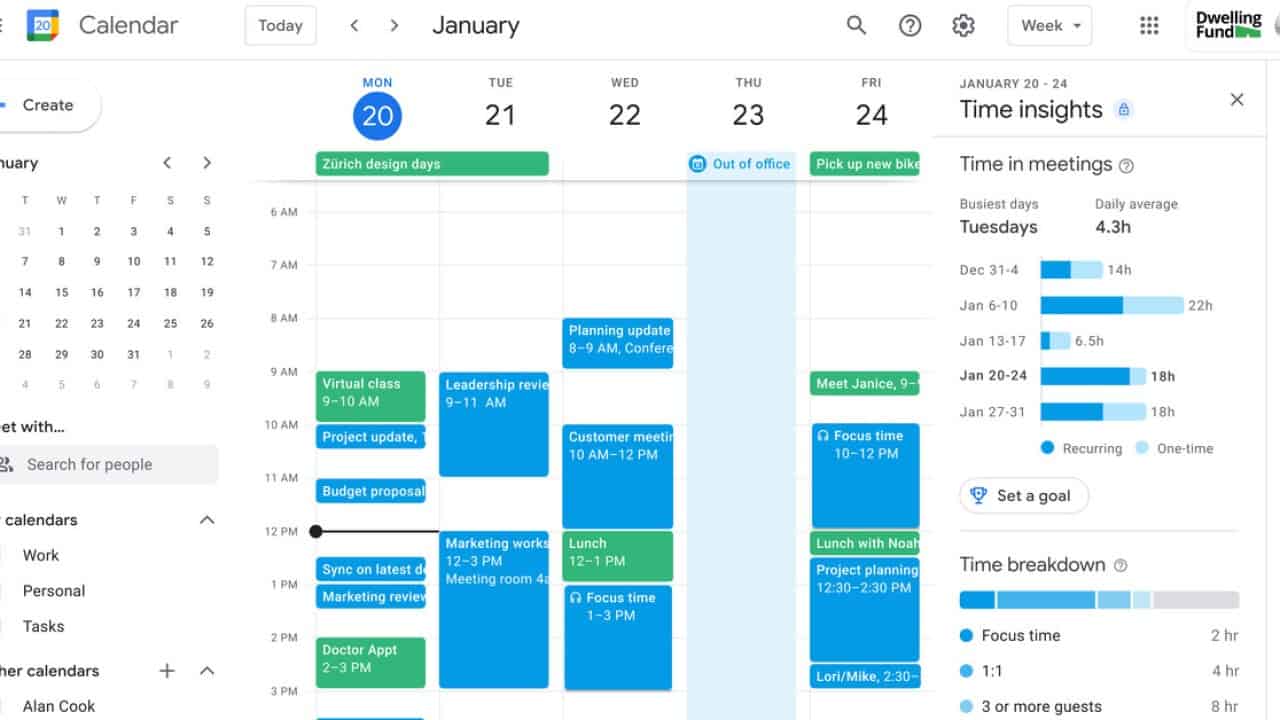The new 'Time Insights' feature on Google Calendar can show how much time you spend in meetings
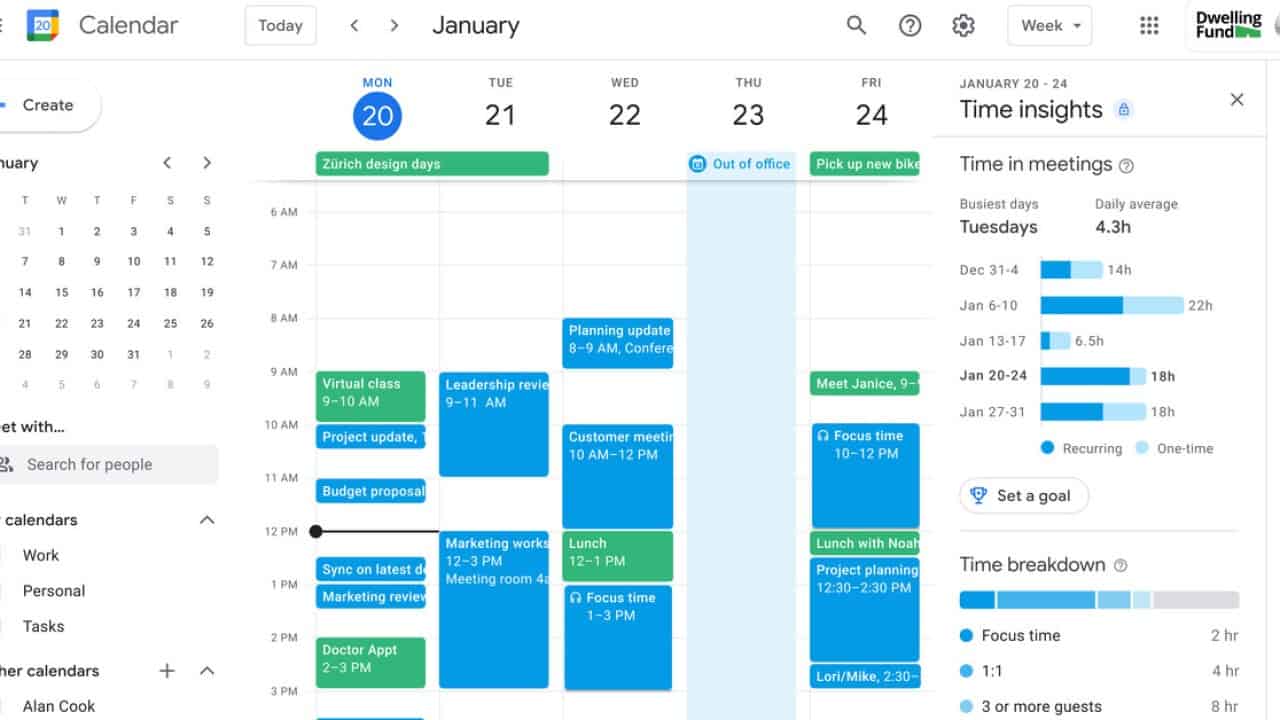
In an effort to assist employees in managing their day, Google Calendar is introducing a new helpful feature. This feature is Time Insights and will allow paid Workspace users to see how their time is spent between meetings and other collaborators.
In March, Google Calendar announced this feature and said that Time Insights would be a personalized analytic experience for Workspace users. Google also explicitly assured users that this analytical information is only visible to the user and not their manager or supervisor. However, if you are a manager and your Workspace account has 'Manage Sharing Access' permissions, you would be able to view employees' Time Insights.
The new side panel will show a time breakdown based on the working hours you set with Google Calendar. Then it will be further broken down according to the types of meeting you have, i.e. one-on-one, three or more guests, 'Need to Respond', and more. There is also a time in meetings stat that will show what days most of your meetings tend to fall on and the daily average of meetings over a several-week period.
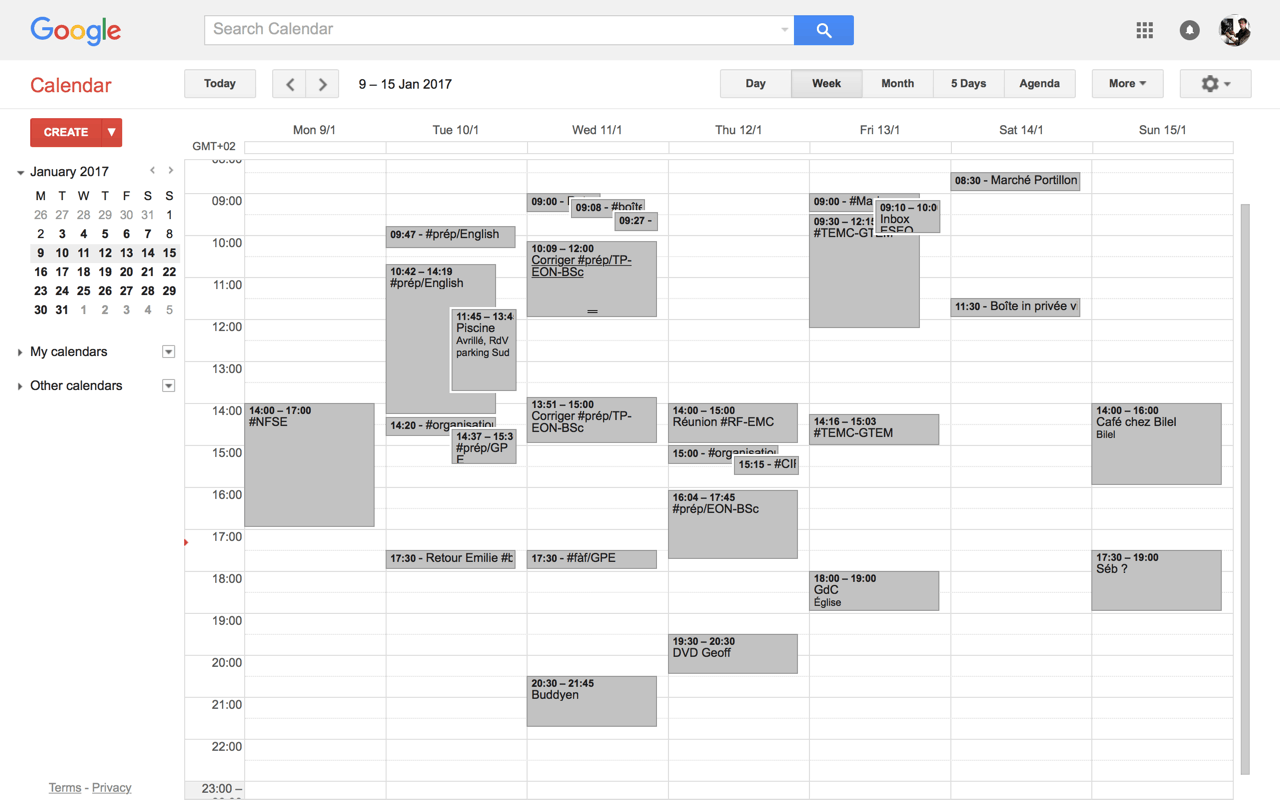
Finally, you will also see who you meet with the most in the 'People I Meet With' section. This section also lets you pin those individuals you need to stay in touch with, and hovering over their icon will also highlight the meetings you have with them on the calendar.
This feature and the information it provides will only be available on the web. It is accessible through the 'More Insights' button represented by a graph icon. It will be on by default. However, Workspace Admins will be able to disable the feature for their company. This feature is being rolled out and should be available to all Workspace users by the end of September.
Closing words
The new Time Insights feature coming to Google Calendar for Workspace clients is a handy analytic feature. It will help users keep track of how much time they spend in meetings and who they meet with most. I look forward to seeing more of this feature as it becomes available.