Microsoft gives you 10 days to go back to Windows 10 from Windows 11: here is a better way
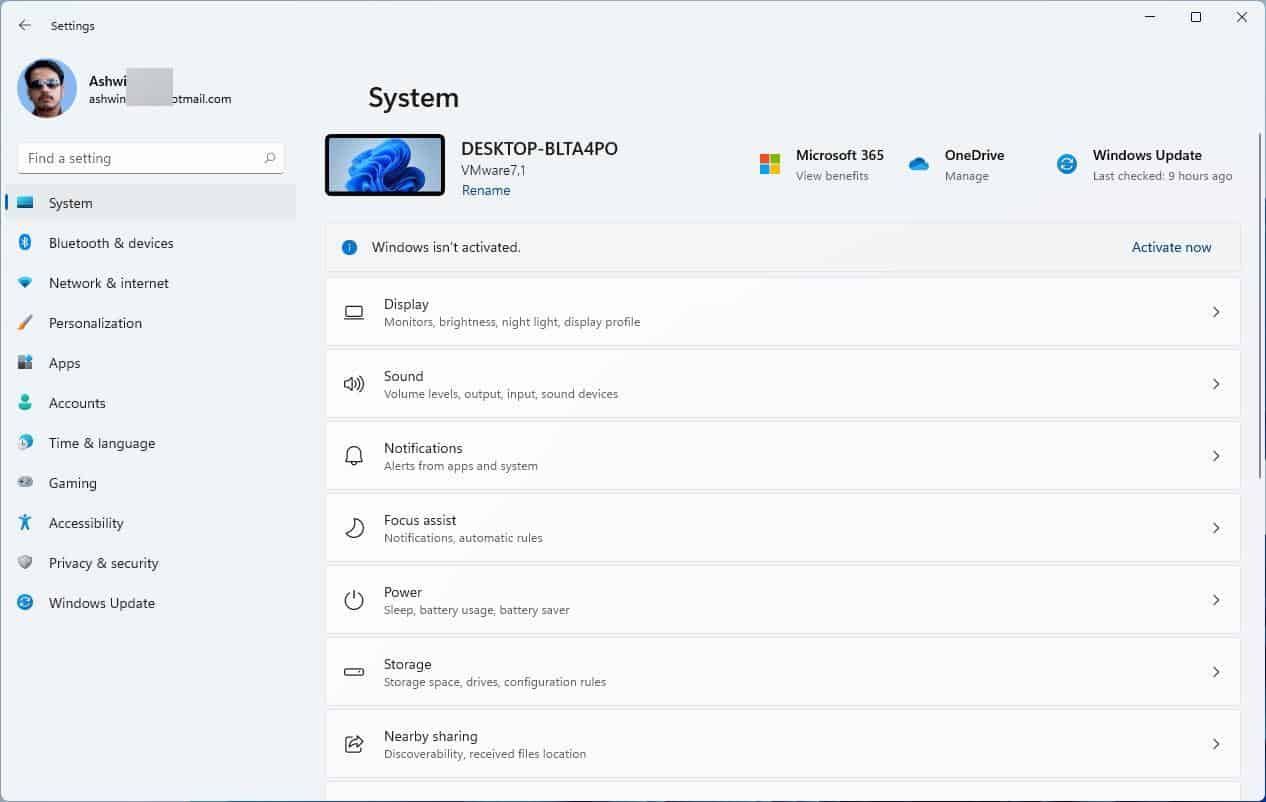
When you upgrade a Windows 10 machine to Windows 11, you have 10 days to uninstall Windows 11 and go back to the previous version of Windows.
The grace period may be smaller even, if you happen to delete the previous installation of Windows using the Disk Cleanup Tool. If you run it right after the upgrade to Windows 11, you cannot use built-in tools to rollback and restore Windows 10.
10 Days may look like a long period, but it depends on how you use the operating system. Users who want to go back to Windows 10 may run into all kinds of issues, from poor performance and incompatible apps to crashes or aesthetics.
How to go back to Windows 10 after installing Windows 11
It should be clear that you can only uninstall Windows 11 if there is an older version of Windows available. Since you can only upgrade directly from Windows 10, it needs to be Windows 10. You can't rollback if you installed Windows 11 from scratch or use a preconfigured system that comes with a PC that you bought.
Microsoft confirms on the Windows 11 FAQ page that you can rollback 10 days after installation:
Yes. After you have installed the Windows 11 upgrade, there is a 10-day period where you can move back to Windows 10 while keeping files and data that you brought along with you. After the 10 days, you will need to back up your data and do a “clean install” to move back to Windows 10.
The only option after the grace period expires is to do a clean install.
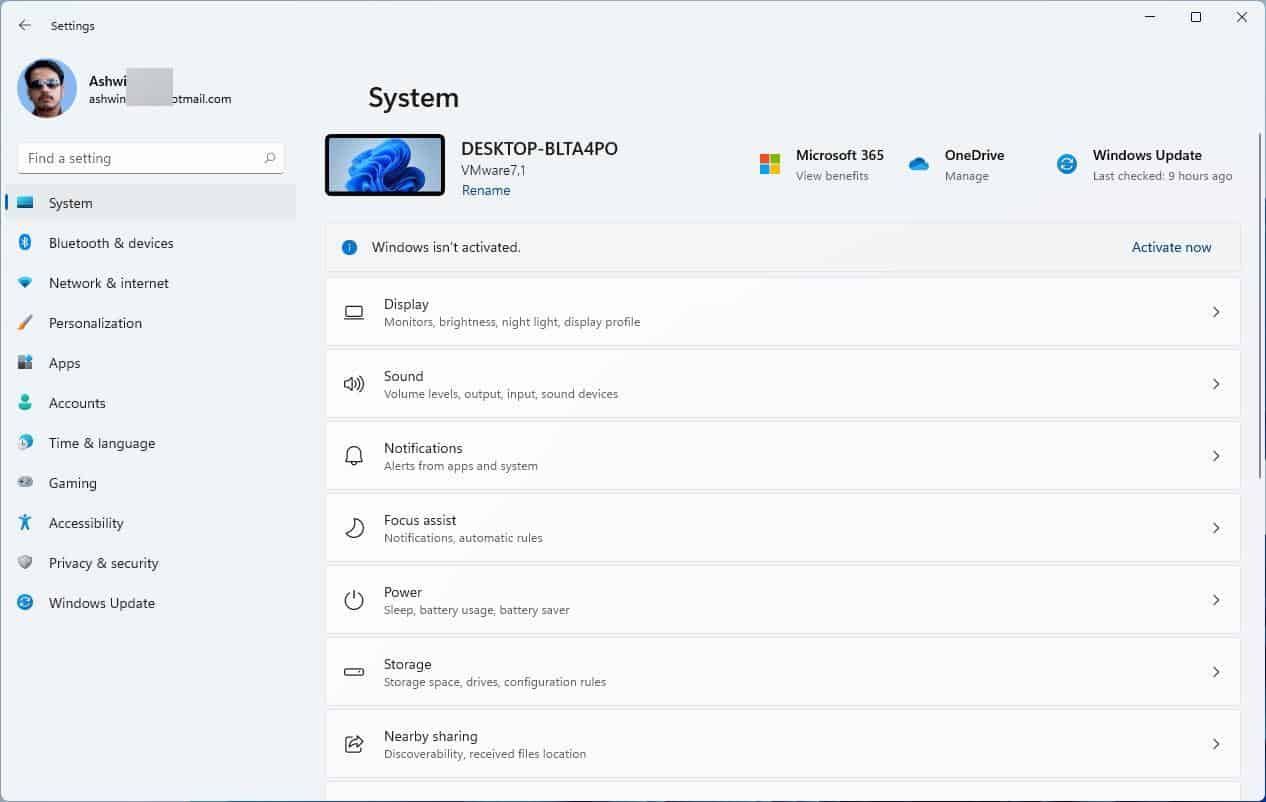
Here is how you do so on Windows 11 in the first 10 days after upgrading to the system:
- Go to Start > Settings.
- Select System > Recovery
- Pick "Go back" on the page.
- Follow the instructions.
Note that Go back is not selectable anymore if 10 days have passed since the upgrade to Windows 11. The description states then the following: "This option is no longer available on this PC".
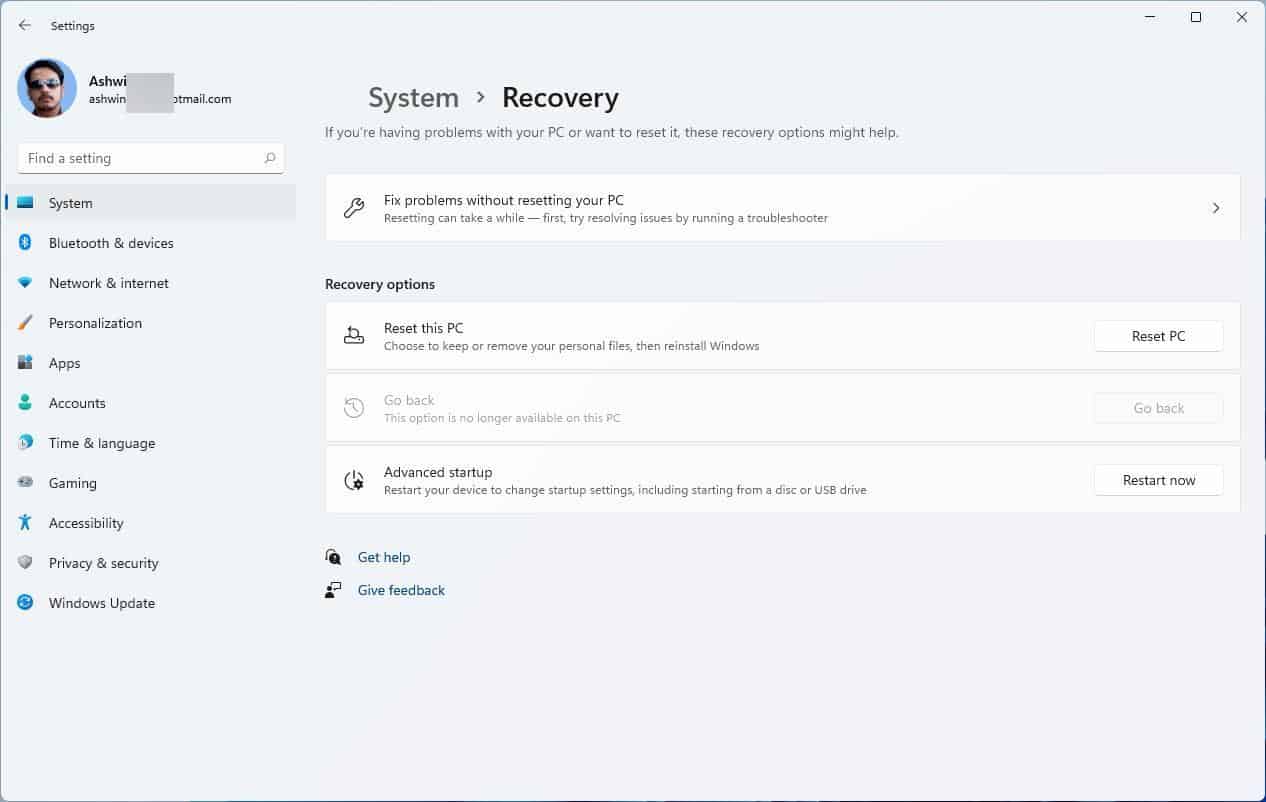
The usual options to reset the PC are also available, but this won't restore the previous version of Windows.
Do this instead if you want a reliable downgrade option
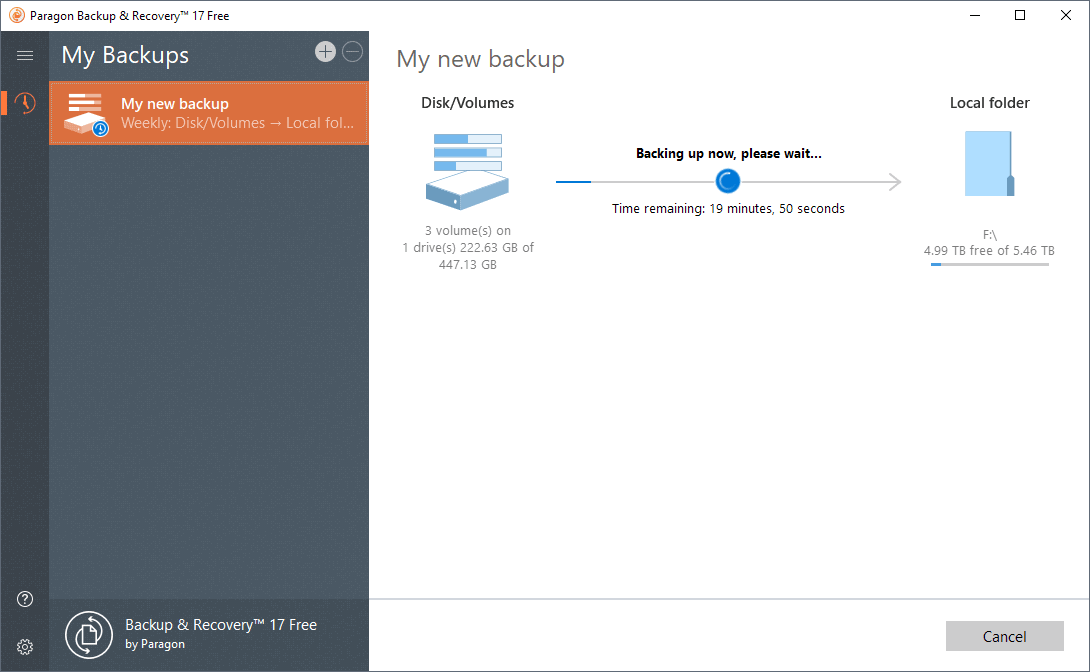
The only viable option is to create a system backup prior to upgrading to Windows 11. You need enough storage space to store the backup and a capable software program, but can go back anytime you want then and not only in the first ten days.
There are plenty of free backup solutions available for Windows 10 to create a system backup. I prefer Paragon Backup & Recovery Free, but you may also use programs such as Macrium Reflect.
The programs are easy to use and will create a full backup of the system. To rollback, just restore a previously created backup using the backup software or its recovery tool.
Now You: did you go back to a previous version of Windows in the past after an upgrade?
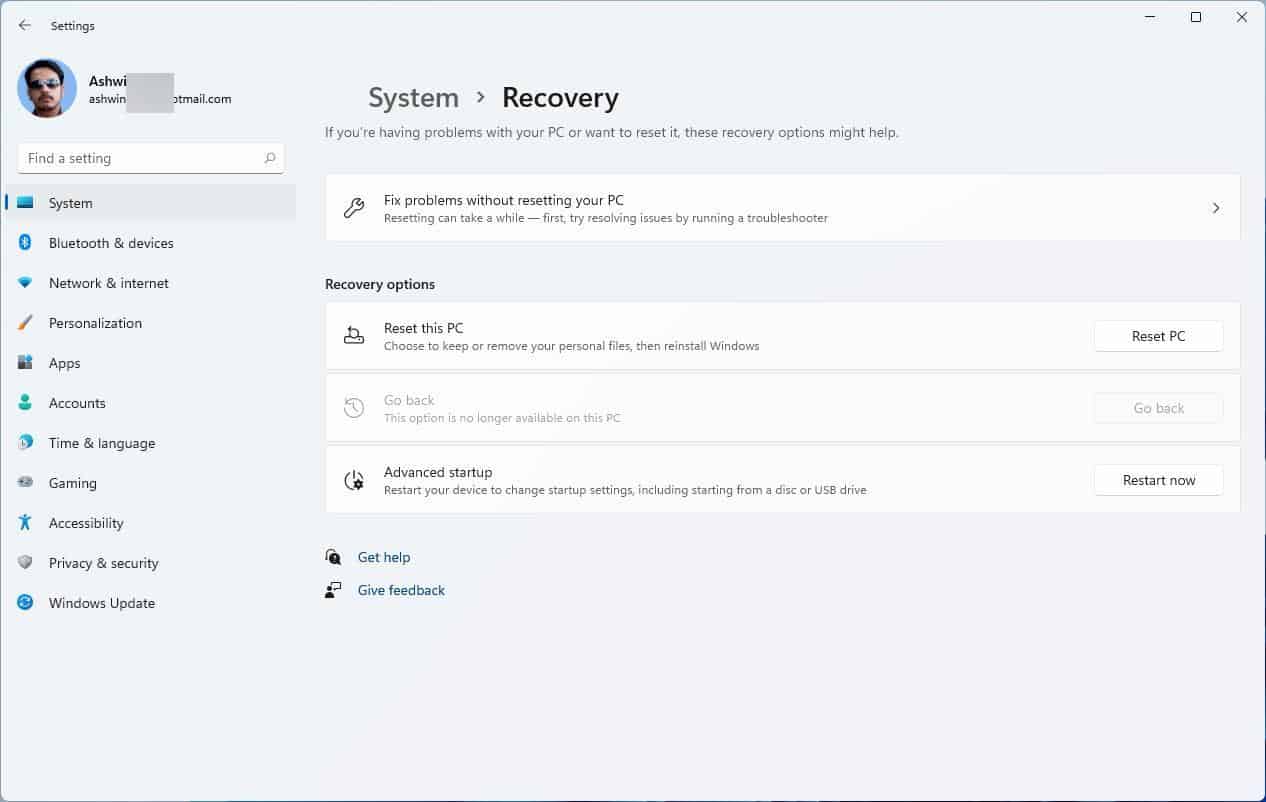



















Windows 11 won’t work on any of my 7 pcs. Windows 10 works fine on all of them. Microsoft marketing says my processors are too old.
Just for fun, I loaded Linux Mint on one PC that has always given me trouble. The screen froze for several seconds with regularity. What a difference with Mint. It no longer is unreliable. It seems snappier. I no longer feel like throwing it away. It works amazingly well now.
I loaded Mint equivalent software. All works fine. Mint found my laser printer on the network automatically. I can map to smb drives on my 24/7 servers. Firejail appears to give me similar browser protection to Sandboxie. OpenVPN to my home router is fast and flawless. A couple of commercial VPNs lit up just fine. Everything works the same or better. Wine runs 123 Free Solitaire. I’m going to load Quicken 2013 later for test purposes.
I also noticed how much of my Windows software was directly or peripherally involved with security. None appear to be needed on Mint. Routine Windows paranoia will keep me cautions, though. I will add something if it appears needed.
If the test install continues to blow me away, I will slowly load Linux Mint on all but at least one of the two 24/7 servers. One uses software that only runs under full Windows. The other is a backup server and some smb support might make it completely replaceable.
Hyper-V on both Windows 10 servers has had problems. Both run pihole and a couple of hobby projects under linux. A Hyper-V virtual switch I needed broke and my home DNS got real shaky due to pihole breaking. It took an hour to figure it out and replace the virtual switch. A 24/7 mint server would eliminate the need for hyper-v and pihole would become 100% more reliable.
Has Microsoft not crippled Windows 11 intentionally, I would never have looked into Mint.
I suppose I could run Windows 10 in Virtualbox on a 24/7 Linux Mint box so I can still use the Windows only software.
There’s another great tool. I use Aomei Backupper Free. It does a good job without a lot of extra bells and whistles. I have been using it for several years to back up whole drives. And I have had to recover from backups.
https://www.aomeitech.com/ab/standard.html
Hell NO…got rid of windows…installed Chrome OS on my laptop never been happy..took me less than 5 minutes to install compare to over an hour installation of Windows, lol my laptop runs like a brand new laptop again….speedy and much more secure.
Following that logic:
– Windows 11 will give you 11 days to downgrade from Windows 12
– Windows 12 will give you 12 days to downgrade from Windows 13
– Windows 13 will give you 13 days to downgrade from Windows 14
– Windows 14 will give you 14 days to downgrade from Windows 15
I think Microsoft could improve the 10 day grace period by giving you a one time option to extend it another 5 days or so if needed. I plan on waiting awhile before installing Windows 11. I don’t have anything against Windows 10 and would prefer to wait and see how stable Windows 11 is in the final version.
I thought you were going to advice a trick. There’s nothing tricky about backup. What you are advising people is, “use your common sense”.
“Common sense is not all that common” – George Carlin and millions of other humans.
They would have to pay me to use Windows 11.
Here’s a real-world example of why the ten-day limit is unhelpful:
One of my elderly dad’s computers got stealth-upgraded to Windows 10 2004 around a month ago. (Don’t point the finger at me; I’m not the only person who messes with that computer’s settings.) The upgrade took out Internet connectivity — specifically, the DHCP service, although it took me a while to figure that out without being able to remote in.
Unfortunately, before I had a chance to talk him through a rollback over the phone, he had to be hospitalized. By the time he got out and was well enough to resume work, the ten days had passed.
Ultimately, I did succeed in talking him through manually setting a DNS server for his Ethernet adapter and was then able to remote in via TeamViewer. Since it was too late to roll back, I upgraded him to 20H2, which by most accounts seems to be less problematic than 2004, and which definitely fixed the DHCP problem. (I never manually set a DNS server for the WiFi adapter; it resumed using the router’s after the upgrade.)
Anyway, this kind of thing can easily happen. People procrastinate, get wrapped up in other projects, go on trips, and have emergencies. Ten days might be adequate for a system administrator who’s not overworked and who’s not on vacation without a backup. I don’t think it’s long enough for a lot of ordinary users.
What a timely article for me. Today I just got a new PC at work and decided to use the opportunity to try the insider preview and get familiar with Windows 11 ahead of our customers.
I will probably not be downgrading though. I know the ghacks audience well enough to know this is a minority opinion but I’m honestly digging it. I think the aesthetics are way nicer than Windows 10, I vastly prefer the start menu here compared to the ugly tiles, and… I’m leaving the taskbar centered (DUN DUN DUN). It is taking a little bit of getting used to the start button not being in the far corner, but the change is not affecting me in any meaningfully negative way and I’m rather enjoying having my shortcuts in the middle, which is a thing other operating systems have done for decades. Time will tell if the “fresh coat of paint” phase will wear off and leave me with an OS that’s more irritating than its predecessor but honestly I think I’m going to be happier with this.
It’s still just a glorified Windows 10 service pack though. Seriously, the Windows 11 upgrade installed faster than some feature updates.
@ Martin:
Are the FREE VERSIONS of Paragon Backup & Recovery and/or Macrium Reflect limited in any way?
It’s been my experience free versions of many programs for Windows are usually hobbled in such a way in order to push the user to purchase a paid copy.
I ask this because we have free tools like CloneZilla which are truly open and free without limitations and it’s been awhile since I’ve sniffed out any useful cloning/restoration program for Windows.
By the way, this post didn’t show up when I clicked to view, “See All” from the front page. I had to click on the story from the front page for this page to come up.
Cheers
@Stimpy There are limitations in the free version of Macrium. I do not remember them, you can look at their website.
I use however Macrium free for many years, on XP, W7, W8 and W10 and never it has given any problems.
I have done quite a few restores of images and there was never any failure. The most important thing is to make at least one bootable usb stick or cd.
In fact with a bootable medium you would even not need the software itself, although I still use the software.
Macrium Free has a couple of limitations, but nothing that would get in the way of the described backup scheme. You cannot do a File & Folder backup in Free, nor can you do an incremental backup. Differentials ARE allowed. Version 8’s Intra-daily backups are unavailable. Their Image Guardian function is unavailable as well (it protects backups from changes or deletions) That is pretty much about it. Free DOES allow you to mount the backup as a drive and examine it and cut and paste from it in File Explorer, and more importantly, allows you to mount the backup as a working virtual machine in either Hyper-V or (in Version 8) Virtual Box. For a free program, it is amazingly versatile. I highly encourage you to try it. (I am in no way associated with Macrium, just a longtime and highly satisfied user of both the free and paid versions.)
Paragon is not limited, it just works. Macrium has a Pro version with extra features.