Intel releases first Windows 11 ready Graphics Driver
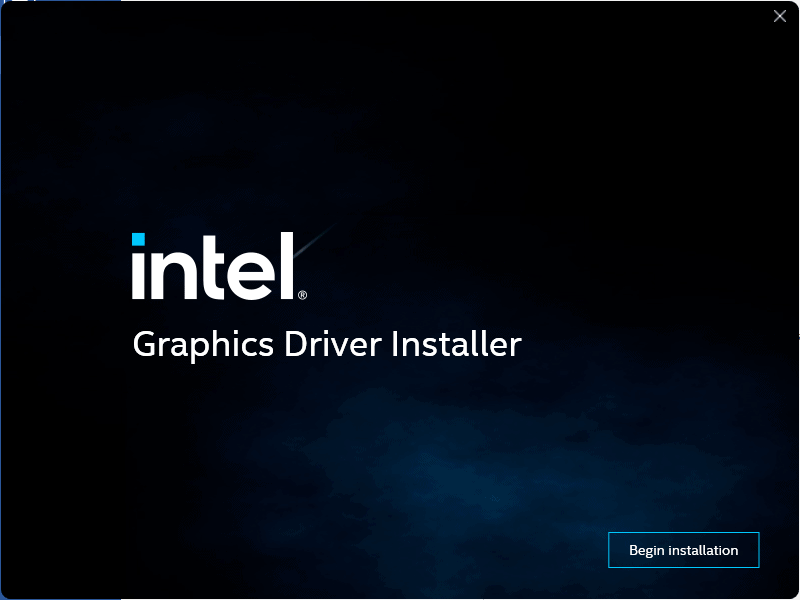
Intel released a new graphics driver for company products that is Windows 11 compatible. The new driver is available as a stable version and adds support for Auto HDR and the game F1 2021 as well.
Intel is the first of the big three, AMD and Nvidia are the other two companies, that released a stable driver for Microsoft's upcoming Windows 11 operating system. Expected later this year, likely in October 2021, Windows 11 is offered as a free upgrade for customers who run Windows 10 on their devices, but only if the system meets Microsoft's new hardware requirements for its new operating system.
The release notes reveal additional information about the released driver. It requires a 6th generation Intel Core processor family or newer with integrated graphics and is compatible with Windows 10 version 1809 or later, and Windows 11. You may check the full list of supported operating systems and Intel hardware on the release notes page.
For Auto HDR support, a new feature of Microsoft's Windows 11 operating system, a 10th Gen Intel Core processors with Iris Plus Graphics or higher is required.
Besides support for the formula one racing game F1 2021, Intel's new graphics driver includes optimizations for the games Moonlight Blade and Call of Duty: Warzone. Both should benefit from reduced loading times and stuttering on DirectX 12.
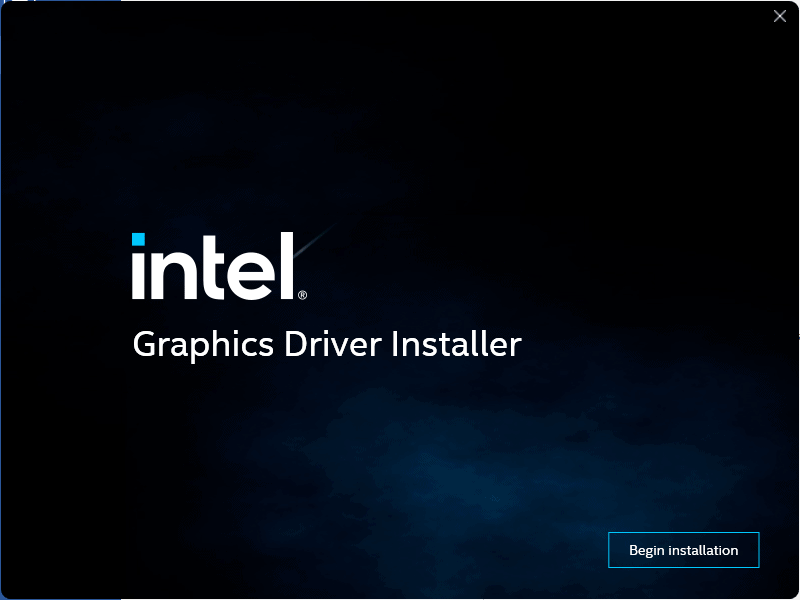
The new Intel driver is available as an archive and executable file. Both have a size of about 500 Megabytes and will install the Intel Graphics Driver and the Intel Graphics Command Center on the device it is run on.
The new Intel driver addresses several issues that users may have experienced in the past. Besides fixes for games that address crashes, hangs or graphic anomalies, the driver is also fixing the sleep and resume issue when using HDMI 2.0 monitors. The display would not light up on resume from sleep or standby.
The list of known issues lists issues in games that may lead to crashes or hangs. Among the games are Call of Duty: Black Ops Cold War, Moonlight Blade, Necromunda: Hired Gun, Need for Speed Payback, Rage 2 and many more. Some issues are very specific, e.g. when changing the resolution in NBA 2K21 from 1920x1080 to 1600x900 or 1280x720, others may be experienced when any graphics settings are changed.
AMD and Nvidia have yet to release stable drivers for Microsoft's Windows 11 operating system, but are expected to release them in the coming weeks.
Now You: do you update graphics drivers regularly?
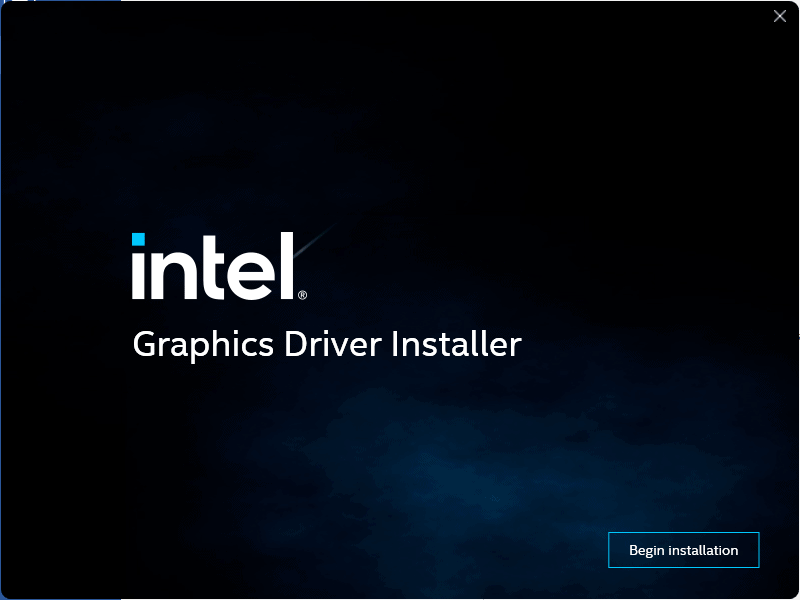




















https://www.intel.com/content/www/us/en/download/19344/intel-graphics-windows-dch-drivers.html
Note: The driver version numbering has rolled over from 100.9999 to 101.1069. This requires the use of all 7-digits instead of 4-digits for the driver build number. For more information, see Understanding the Intel Graphics Driver Version Number.
https://www.intel.com/content/www/us/en/support/articles/000005654/graphics.html
https://www.intel.com/content/www/us/en/download/19344/intel-graphics-windows-dch-drivers.html
Intel 30.0.100.9805 graphics driver.
I can confirm the new driver installs fine. Tested on a CoffeeLake and CometLake machines, both running LTSC. The new installer is bloatware though, it takes almost twice the amount of time to install compared to the previous one. Also the who know how old bug where installing the driver, restarting the machine, then the installer automatically running again is still present, but now different. I usually store the installer somewhere temporary for the installation and remove it before restart to avoid this, however, this time it attempted to run again from “C:\ProgramData\Package Cache\”. Oddly enough, it was behaving like the old/broken installer. I have purged the whole folder o both machines, about 2,3-3GiB of space and everything is fine.
old
Name: igfx_win_100.9684.exe
Size: 528922032 bytes (504 MiB)
SHA256: EBA7471084D1B2F39E359E4C32383D8E6A1330717F4E2BF86856EEA9FBA25995
SHA1: 515C2163C7DD28C7DC66F45A2EDC1D2B9D3BD1B9
new
Name: igfx_win_100.9684.exe
Size: 528922528 bytes (504 MiB)
SHA256: 91FA5A58175339C100FEFA05A97D4011ACE4DD9C9924661255BC0C90BEA04906
SHA1: 696FB4222A017990235F8CB3A9B9893D6A8201D2
If Intel wants to enter the GPU market again, they need to do better than this crap. NVidia is a couple of lightyears ahead in terms of software experience.
Further to my report of the problem in my post above on July 18th and INTC’s post on 22nd, I also found this Intel Forum post a couple of days ago. I downloaded again, and everything seemed to work as it should.
I reported the success to Intel, but I also gently complained. First, that the new download file had exactly the same filename as the old buggy file (I had to compare the two with SHA 256), and secondly that there was no notice on the webpage about the replacement — pretend that you never make mistakes! They replied, glad that the new update worked, but with no comment on my two complaints.
https://community.intel.com/t5/Graphics/Memory-leak-while-installing-driver-versions-30-0-100-9667-and/m-p/1300421#M99224
“Hi folks! The driver package for 30.0.100.9684 has been replaced with an updated installer so the issue should be resolved now. To receive the fix, simply download and re-install 100.9684 from the Download Center.”
For those experiencing the installer hang, please try a silent mode install. Here is more information about this issue at the Intel community forum:
https://community.intel.com/t5/Graphics/Memory-leak-while-trying-to-install-Intel-Graphics-BETA-Windows/td-p/1288670
I downloaded this but will wait to install based on the comments, a pain to redo Intel and Nvidia drivers if needed. This thing was in beta for over a month, now it’s in alpha, maybe?
9466 has been fine, there I stay.
FWIW, I always install graphics drivers offline then block them in the firewall before going back online. Doesn’t affect gaming unless you use the glopware included. Occasionally, I run DDU first, drivers tend to tangle their remnants over time.
https://www.wagnardsoft.com/
Who’s brave? :)
So we agree the igfx_win_100.9684.exe is faulty?
igfx_win_100.9684.zip installed OK from Device Manager even though it didn’t indicate what it was doing.
Is this really what the world has come to? 22GiB of memory for an installer?
https://i.imgur.com/cvhB1kx.jpg
I get that blue spinning circle mouse pointer over the entire installer window, it won’t let me click on anything and memory usage keeps climbing. I had to kill it, this machine only has 32GiB of memory. This was after about 5 minutes of executing the installer.
It’s hosed, shouldn’t take much memory or jack it over time. I have the same amount of RAM and almost nothing beside rendering edited videos uses all of it.
I have been installing these updates for years without issues, as soon as Intel’s Driver and Support Assistant tells me that they are available. But igfx_win_100.9684.exe does not run properly. It hangs, it is unresponsive to mouse and keyboard, it gradually fills up my 16 GB RAM over about 10 minutes, and it either crashes after a while or has to be dismissed by the Task Manager. Same after reboot, and after a repeated download.
Desktop with Intel Core i7-6700 CPU @ 3.40GHz, Windows 10.0.19043.1110
6th generation? But I thought Windows 11 required 8th generation.
The driver “is compatible with *Windows 10 version 1809 or later*, and Windows 11”. Some basic reading comprehension might help you make sense of the well-written articles on this site.
Intel are scum bags much as Microsoft. Pushing everyone to buy new hardware for no reason at all. They can keep their E Waste 11 OS.
So wait, Intel and Microsoft representatives are at your house right now, holding a loaded gun to your head, safety off, finger on the trigger, forcing you to buy new hardware for Windows 11? Despite the fact that Windows 10 will still be supported and updated till 2025?
Wow dude, growing up with such a minimally functional brain must really suck, huh? So sad…
I use Intel® Driver & Support Assistant to keep my 6 year old ASUS laptop current. The installs I did a few days ago fixed the Microsoft Store Weather application, now allowing me to see detailed 1 hour weather forecasts without the need to scroll. However the latest IrfanView png compression plugin works slower.
If Intel® Driver & Support Assistant is exited or not autorun, Irfanview png plugin in newest version continues to work well.
With installer have problem how up picture mouse is cicle rotate and no start for install and use huge memory 7 GB and up up 12 GB and then I end task why is this problem with installer?
I’ve experienced the same problem installing the .exe, downloaded the .zip and installed from Device Manager.
Even the installation from Device Manager wasn’t clear enough if it was installing but eventually installed fine, it seemed.