Microsoft fixes game performance and blurry text issues in Windows 10
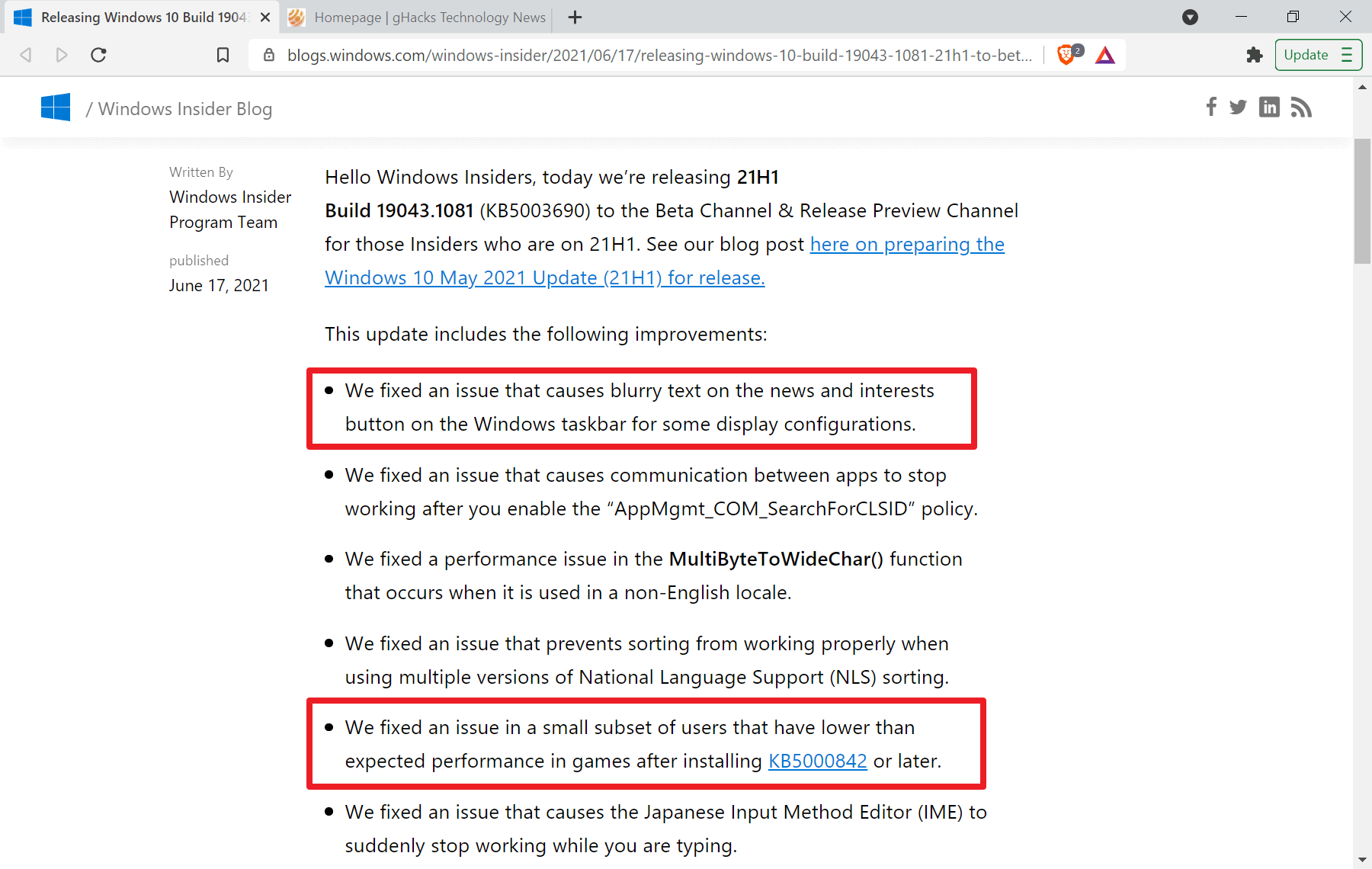
Microsoft released a new update to the Beta and Release Preview channels of its Windows 10 Insiders program that fix several issues affecting some users of the company's operating system.
Most updates are pushed to Insider channels first to give them another round of testing before they make their way to stable versions via Windows Update and other update management systems.
Microsoft lists four known issues on the Windows 10 version 21H1 health dashboard currently that may affect users. Some of these are listed as resolved or mitigated.
The latest describes an issue with the news and interests button on Windows 10; it may appear blurry on the taskbar.
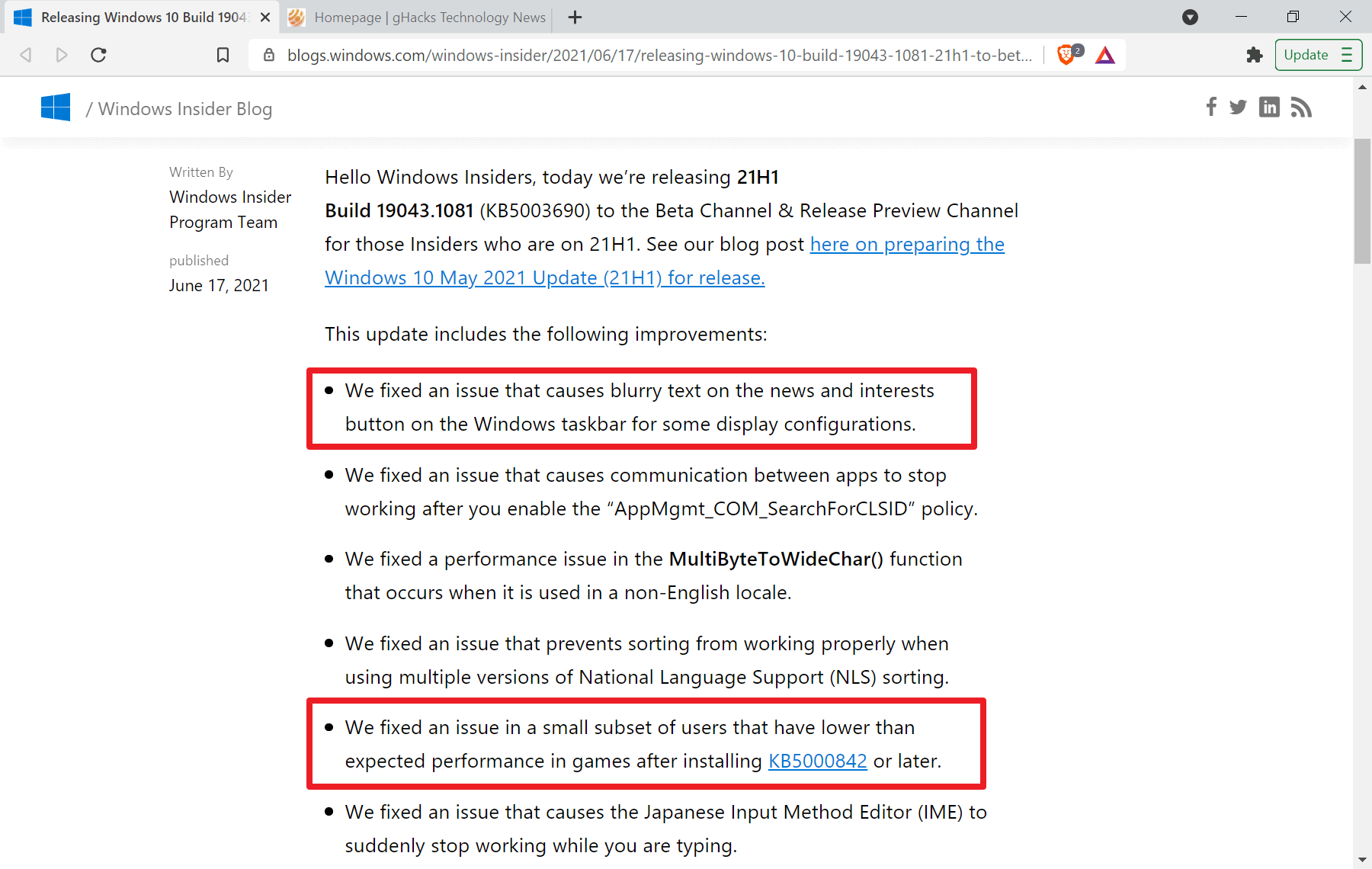
News and Interest displays weather information on the taskbar when enabled, and a news widget when it is activated.
The update KB5003690 addresses this issue:
We fixed an issue that causes blurry text on the news and interests button on the Windows taskbar for some display configurations.
Some Windows 10 users were hit with performance issues after installing the Windows updates KB5000842 and KB5001330, or newer. Microsoft confirmed the issue earlier this year and even claimed that it fixed the issue in April 2021. The known issues listing does not list performance issues in games anymore, but the new update that Microsoft released to Insider PCs contains a fix, or an updated fix, for that issue.
We fixed an issue in a small subset of users that have lower than expected performance in games after installing KB5000842 or later.
Windows 10 users who are affected by these issues will be able to install these updates soon. It is likely that they will be included in this month's preview updates for the operating system, and then for all users on the coming July Patch Day, which will be on July 13, 2021.
Preview updates for stable installations of Windows 10 should not really be installed, unless you have a very good reason for that. One may be, that it fixes a critical issue that you are experiencing. Gamers who experience performance issue that appeared after the installation of previous updates, could install the preview update once it is released, to see if it fixes the issue.
It is recommended to create a backup of the system before installing any updates.
Now You: have you experienced any issues lately on your devices?
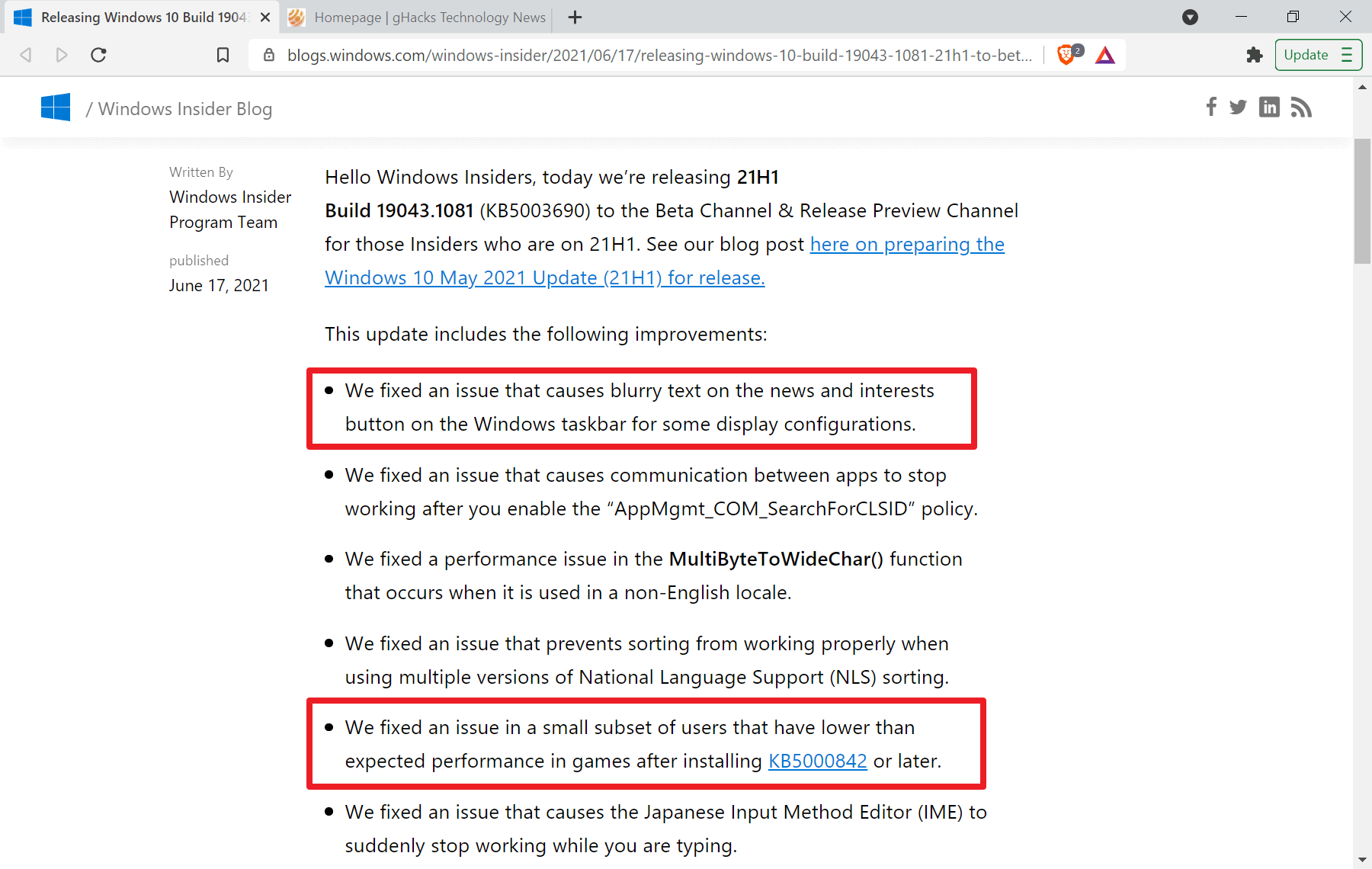




















Not so fast!
Installed KB5003690 (tried) on five rigs. Three no issue, one refused to install, and worst of all one started BSOD constantly after installing. Removed from that rig and all was fine and returned to normal. Reinstalled KB5003690 to verify this was the issue and yes, the BSOD issues returned, again uninstalled and all returned normal again. I’m satisfied in saying that KB5003690 is / was the issue.
Heidi-Ann
Scientific Frontline
Rig with issue
Edition Windows 10 Home
Version 20H2
Installed on ?10/?21/?2020
OS build 19042.1055
Experience Windows Feature Experience Pack 120.2212.2020.0
Processor AMD FX(tm)-8320 Eight-Core Processor 3.50 GHz
Installed RAM 8.00 GB
System type 64-bit operating system, x64-based processor
Are Windows 21H1 users even affected by that bug that lowers performance in games or is that just a 20H2 thing?
Whole 1904*.* branch was affected.
Did not fix the clock or system tray glitching?