Microsoft fixes Windows 10 PFD display issue with KB5004760 update
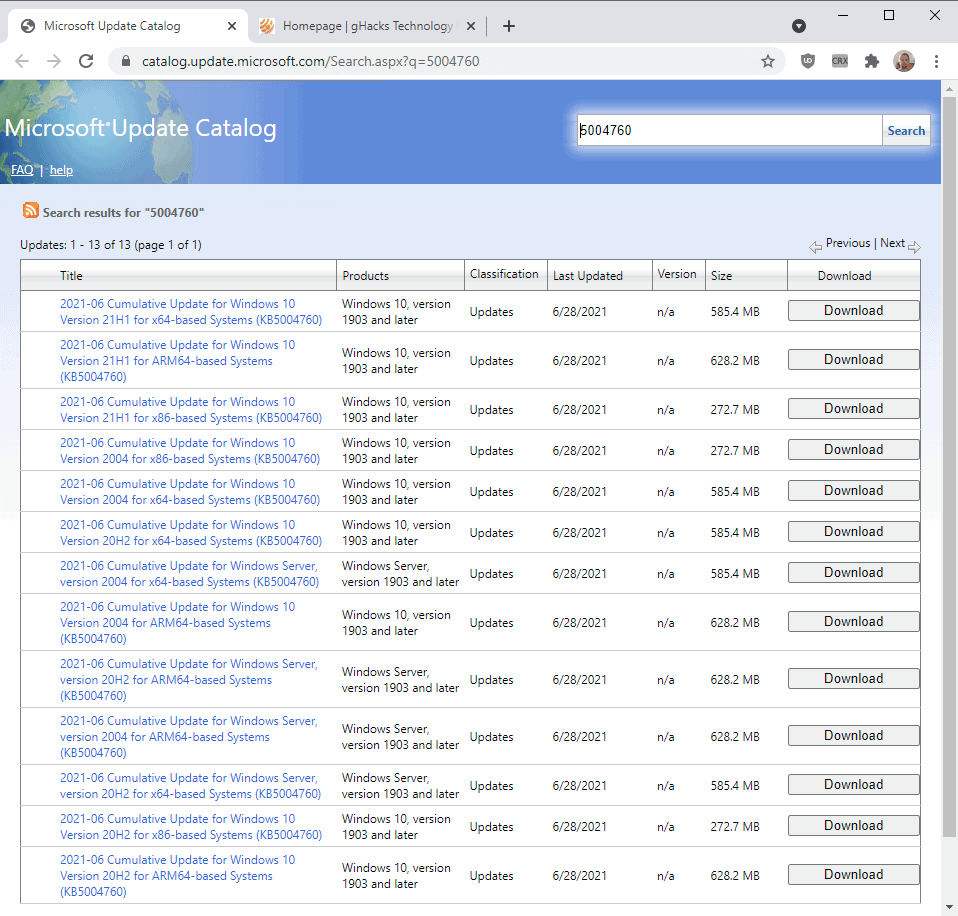
Microsoft released an out-of-band update for the Windows 10 versions 2004, 20H2 and 21H1, that addresses a PDF display issue in these versions of the Windows 10 operating system.
The issue is listed as one of the known issues of Windows 10 versions 2004, 20H2 and 21H1 on the release health dashboard on Microsoft's website. It was opened on June 25, 2021 and resolved on June 29, 2021 according to the published information.
The issue affects the rendering of PDF documents in Internet Explorer 11 and in applications that use the 64-bit version of the WebBrowser control if the Adobe Acrobat plug-in is used.
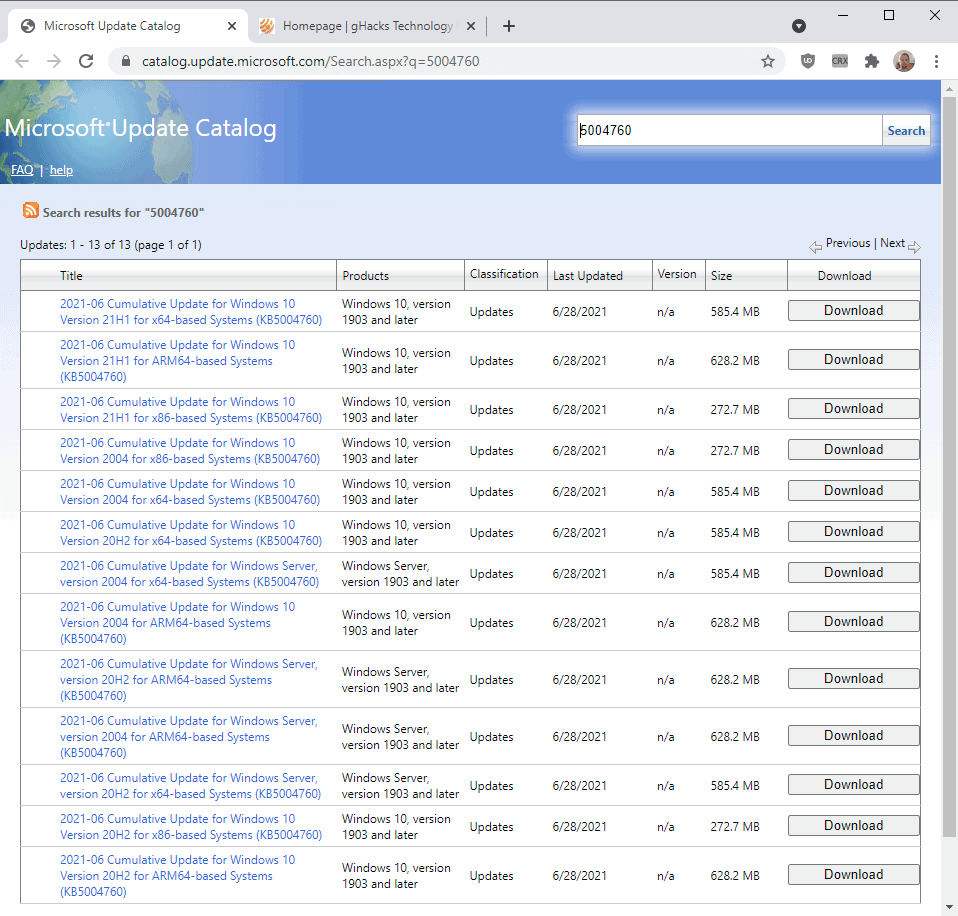
Microsoft describes the issue in the following way:
After installing KB5003637 or later updates, Internet Explorer 11 (IE11) or apps using the 64-bit version of the WebBrowser control might fail to open PDFs or may render as just a gray background using the Adobe Acrobat plug-in. Note Internet Explorer is only affected if Enable 64-bit Processes for Enhanced Protected Mode is enabled in the Advanced tab in Internet Options.
Microsoft published a workaround earlier, suggesting that users should open the PDF documents directly in the Adobe Acrobat application. The second suggested workaround was to disable the setting Enable 64-bit Processes for Enhanced Protected Mode in Internet Explorer 11; that option would resolve the issue only in IE11 and not in other applications.
The out-of-band update is not available via Windows Update at this point. Administrators may download it from the Microsoft Update Catalog website to install it manually on affected devices. The installation of the update resolves the issue and PDF documents should once again render correctly in Internet Explorer 11 and applications that use the 64-bit version of the WebBrowser.
For WSUS (Windows Server Update Services) deployment, it is necessary that the May 11, 2021 cumulative update is installed prior to installing this update according to Microsoft.
The update will likely be included in the July 2021 Patch Tuesday cumulative update, which will be out on July 12, 2021.
Now You: how do you view PDF documents on your systems?
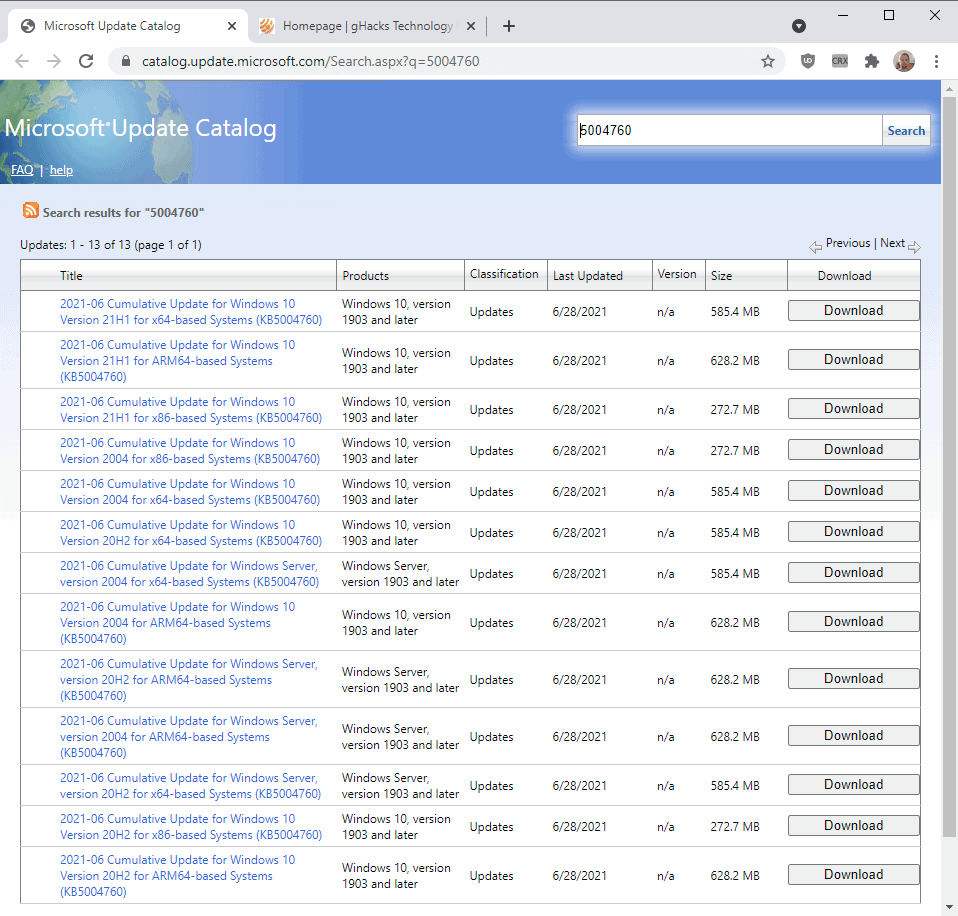





















@Martin thank you very much! :]
Where do i download PFD’s from?
Firefox: v58.0.2 64 bit (Updates turned off)
Although Adobe Products are a bit invasive, I use for ???..
I use for pdf.
What’s a PFD? ;)
Typo.
I never open a pdf in a browser. I always use the latest free version of Foxit Reader.
Foxit Reader is pretty good. And portable.
The title of the article confused me, just out of curiosity clicked on it as I never heard of a “PFD” before. However deductive reasoning and a further exam of the story indicated a possible typo and should have read “PDF”.
Another site had a similar write-up about this issue which caught my attention due to “PDF” being in the title. Proofreading is always good before publishing. (doesn’t software exist which automates that process?)
Uh, PFD has a slightly different meaning than PDF?
I use FF’s built in reader and sumatra for downloaded pdf’s.
Not here, apparently.
Firefox / Waterfox, or if neither of those work I use Foxit Reader.
Personally i use Sumatra PDF…
https://www.sumatrapdfreader.org/free-pdf-reader
Foxit Reader got to bloated IMO.