There are only a few reasons to install Windows 10 update previews
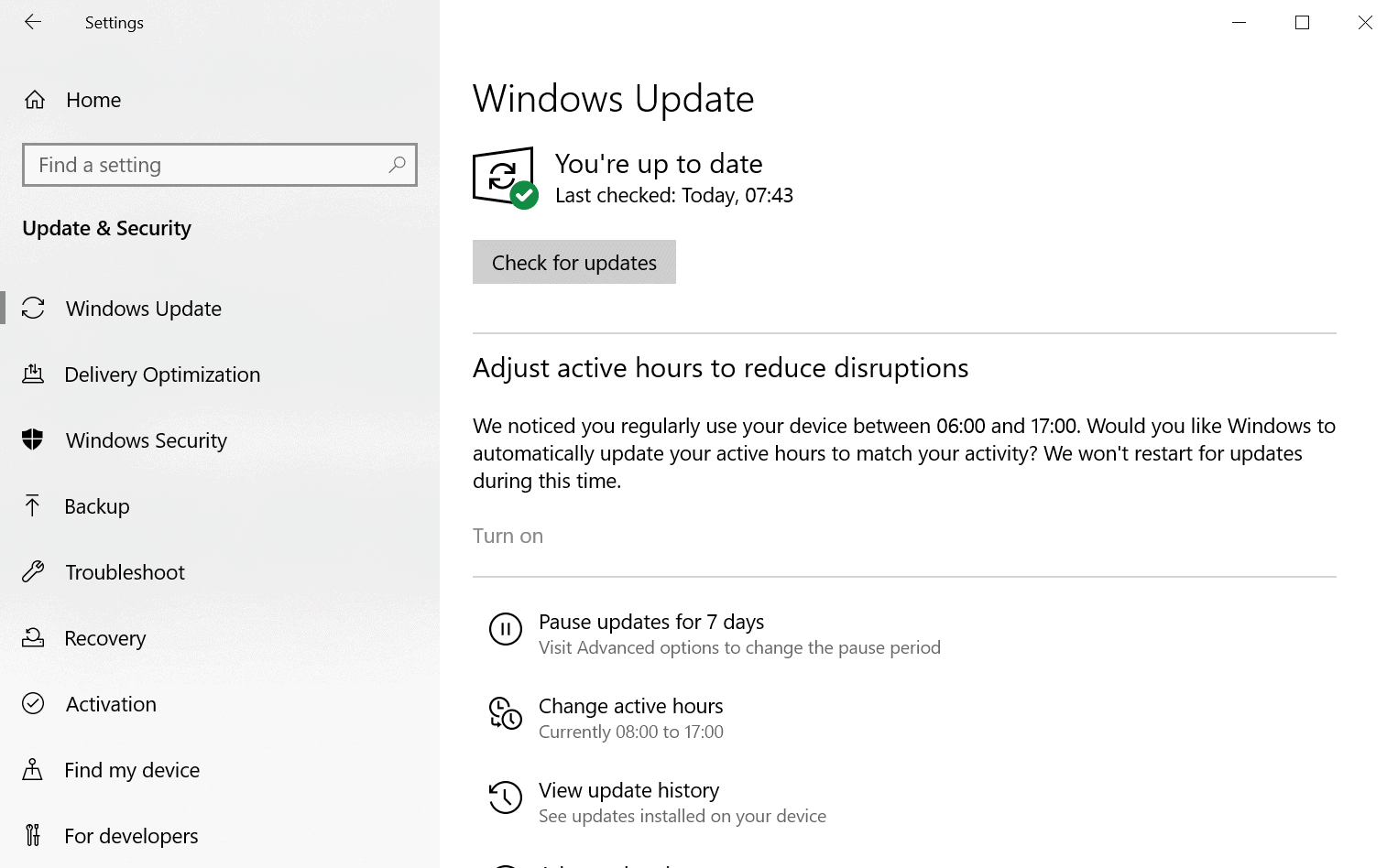
Microsoft stopped releasing previews of updates for the company's Windows 10 operating system and other operating systems that it maintains in March. It did so because of the "public health situation" at the time and stated that it decided to pause all optional non-security releases for all supported "versions of Windows client and server products".
The change had no effect on the security-focused Patch Tuesday updates as Microsoft continued to release those for all supported systems on the second Tuesday of the month.
Microsoft resumed the publishing of optional updates for Windows Client and Windows Server this month. The company has released patches for some of the supported operating systems but not all; it is possible that the missing patches will become available at a later point in time. The preview update for Windows 10 version 2004 is missing, but that is to be expected as the optional update for the latest version of Windows 10 gets released later usually.
The main client updates are KB4559004 for Windows 10 version 1903 and 1909, and KB4559003 for Windows 10 version 1809. Microsoft released preview updates of .NET Famework updates as well.
The preview updates that Microsoft releases in the second half of any given month are optional and fix non-security issues only. Microsoft releases the updates to gather Telemetry and bug reports to fix issues before the updates are offered as stable versions on the second Tuesday of the coming month.
Installation of these preview updates are optional and there are only a few reasons why one would want to install one of these updates.
For one, it is possible that the update fix a nasty bug that affects you significantly when you use the computer. If you cannot use certain tools or programs efficiently, or run into other issues that affect productivity, you may want to consider installing the preview updates to fix the issue. It is probably not that often that you will run into this scenario, but it is possible.
The second reason is testing. You could install the preview updates, preferably on a non-production machine, to find out if core tools continue to work on the system after installation of the updates. Granted, you could wait the two-or-so-weeks and do the same with the Patch Tuesday updates, but that could mean leaving systems unprotected against security vulnerabilities for a period of time.
There are plenty of downsides to installing preview patches as well. You are a beta tester for Microsoft if you install the patches, and these may introduce bugs of their own when installed. Some of these bugs may be unknown to Microsoft at that time, and it may take time to get these fixed.
It is best to avoid the "check for updates" button. Microsoft integrated a safeguard recently designed to block the automatic installation of preview updates and new feature updates when users hit the button, but there have been cases where this did not work as expected.
Now You: Do you install preview updates on your machines?
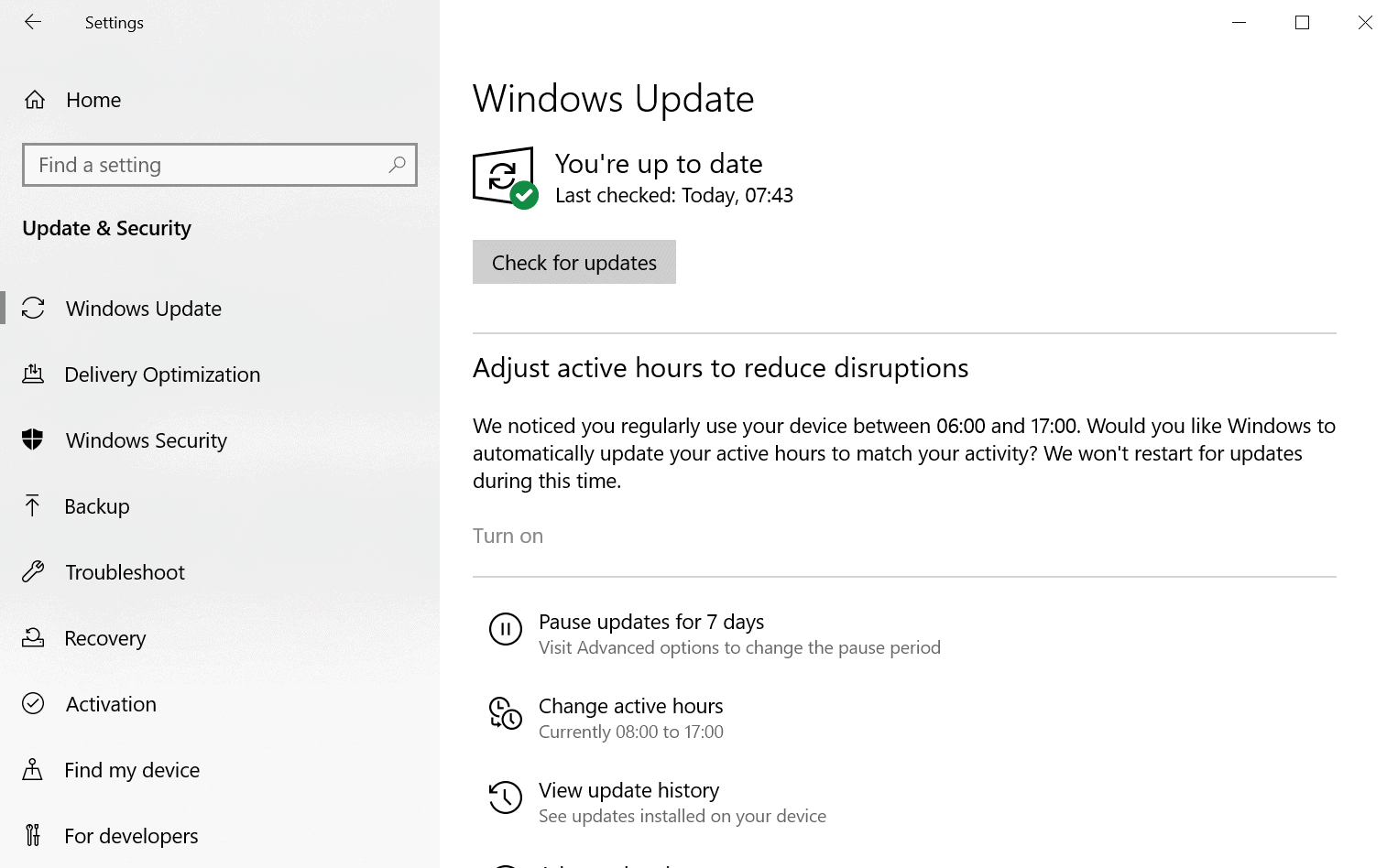

















I think the disable preview builds option is only for big feature update previews and not monthly preview updates. That is my experience anyway. They definitely should have an option to disable these monthly preview updates.
Well, it seems we no longer get a choice. I’ve got all the group policy settings configured to disable preview builds, and to only do semi-annual full release updates (not even targeted). Even with all that stuff set it’s still downloading and installing preview builds. Right now I’m staring at “2020-09 Cumulative Update Preview for .NET Framework 3.5, 4.7.2 and 4.8 for Windows” when it shouldn’t even be listed because I explicitly have the Manage preview builds set to “Disable preview builds” in group policy which supposedly means “Disable preview builds” will prevent preview builds from installing on the device. This will prevent users from opting into the Windows.
Not!
“Do you install preview updates on your machines?” — not on purpose, I don’t.
But like other users who have commented, I am finding Microsoft is forcing these “Preview” updates on my computer, in spite of my lack of approval. :(
An “update preview” downloaded and installed today, despite that the box for installing it was NOT checked. My system is Windows 10, Version 2004, in S Mode.
The “update preview†that downloaded and installed without permission is listed under “Other Updates†and is “2020-07 Cumulative Update Preview for .NET Framework 3.5 and 4.8 for Windows 10 Version 2004 for x64 (KB4562899)â€.
Also, very unusually, NO definitions updates downloaded and installed for “Windows Defender,†despite that I checked twice (once before the “preview update†downloaded and installed, and once after it got installed, which it did very quickly), and despite that the last definitions update on the machine (KB2267602, Version 1.321.231.0) downloaded and installed at 7:35 PM EDT on 2020-07-30, and then it was about 2:00 PM EDT today (2020-07-31) that I turned on the computer and got online again for the first time today (and checked again for updates, as I always do, first thing, as soon as going online). Normally, there ALWAYS are new WD definitions downloaded and installed after that many hours offline, and then there usually are more throughout the afternoon, evening, and night, too, every couple of (or every few) hours.
An “update preview” downloaded and installed today, despite that the box for installing it was NOT checked. My system is Windows 10, Version 2004, in S Mode.
The “update preview†that downloaded and installed without permission is listed under “Other Updates†and is “2020-07 Cumulative Update Preview for .NET Framework 3.5 and 4.8 for Windows 10 Version 2004 for x64 (KB4562899)â€.
Also, very unusually, NO definitions updates downloaded andinstalled for “Windows Defender,†despite that I checked twice (once before the “preview update†downloaded and installed, and once after it got installed, which it did very quickly), and despite that the last definitions update on the machine (KB2267602, Version 1.321.231.0) downloaded and installed at 7:35 PM EDT on 2020-07-30, and then it was about 2:00 PM EDT today (2020-07-31) that I turned on the computer and got online again for the first time today (and checked again for updates, as I always do, first thing, as soon as going online). Normally, there ALWAYS are new WD definitions downloaded and installed after that many hours offline, and then there usually are more throughout the afternoon, evening, and night, too, every couple of (or every few) hours.
Where did my original post go? Only my subsequent “P.S.” post is appearing now. What happened? My original post mentioned that an “update preview” downloaded and installed today, despite that the box for installing it was NOT checked. My system is Windows 10, Version 2004, in S Mode.
P.S.: And, very unusually, no definitions updates downloaded/installed for “Windows Defender,” despite that I checked twice (once before the “preview update” downloaded and installed, and once after it got installed, which it did very quickly), and despite that the last definitions update on the machine (KB2267602, Version 1.321.231.0) downloaded and installed at 7:35 PM EDT on 2020-07-30, and then it was about 2:00 PM EDT today (2020-07-31) that I turned on the computer and got online again for the first time today (and checked again for updates, as I always do, first thing, as soon as going online). Normally, there ALWAYS are new WD definitions downloaded and installed after that many hours offline, and then there usually are more throughout the afternoon, evening, and night, too, every couple of (or every few) hours.
Btw, the “update preview” that downloaded and installed without permission today is listed under “Other Updates” and is “2020-07 Cumulative Update Preview for .NET Framework 3.5 and 4.8 for Windows 10 Version 2004 for x64 (KB4562899)”.
The preview update just downloaded and installed on my machine, despite that the box for allowing it to download and install was NOT checked. Microsoft needs to fix whatever has gone wrong, so these preview updates DO NOT get downloaded or installed unless the end user specifically requests it by checking the box (which I probably never would do, as I prefer to wait for the more “stable” versions of updates). My system is Windows 10, Version 2004, in S Mode.
Ninjutsu OS
About topic: The main client updates are KB4559004 for Windows 10 version 1903 and 1909, and KB4559003 for Windows 10 version 1809. Microsoft released preview updates of .NET Famework updates as well.
My system is Windows 10 (x64) Version 1903 (build 18362.959), but “Belarc Advisor” says “NO”. So I’m not going to apply the update manually.
https://i.imgur.com/0Cqv76x.png
https://i.imgur.com/FD5fy6G.png
There are fewer reasons to even use Windows 10. I’m happily using Window 7. No bugs, no forcing of unwanted garbage, no cloud garbage, no mobile ui.
Did you manage to enable the ESU updates?
Yes, I enabled ESU updates. Its fairly easy now.
I installed manually from Microsoft Update Catalog; thinking that I must install it. Next time I wont install.
Yeah, I install preview updates for Ubuntu.
Whoa, wait a minute! Windows? Never!!!!
The only updates I install for Windows are redux updates, the second or third attempts to fix blunders introduced in the original updates.
MS’s current market capitalization is over $1.6 TRILLION US dollars.
Windows is part of MS’s More Personal Computing segment or MPC, comprising Windows, X Box and Surface. Of course in “Tech’s” strabismic view of things naming a division after a Sales objective makes complete sense. WTF???
https://www.pcworld.com/article/3568208/xbox-gaming-windows-drive-microsofts-sales-as-the-world-works-from-home.html
I never had any problems with these updates on LTSC or Server…
2 ML350G5 units server 2012r2 running exchange 2013 on one and 2012r2 with essentials role on it here.
update previews thru wsus have caused a lot of .net issues with iis asp handlers and essentials dashboard on one and on exchange server ,net (commonality) caused iis issues and blank white pages on OWA and ECP pages.
update previews declined through wsus now.
“I am still using spyware, but at least I am using enterprise-grade spyware, not like those others peasants.” – Yuliya
Enterprise-grade spyware is the best spyware. It comes with a three-piece suit.
“Enterprise-grade pirated spyware”
Never!
I’m already fed up with applying “updates” from Microsoft.
Microsoft’s “preview update” is like playing on a minefield.
Even automatic updates were terrible from “1609” to “1809”.
I often experienced recovery from forced termination, such as stopping with a black screen (rebooting impossible) during rebooting after applying updates.
Since then, I’ve changed Microsoft update to manual operation, so I used PowerShell to block everything except those related to Windows Defender (WD).
Current Operating System: Windows 10 (x64) Version 1903 (build 18362.959)
The WD is adjusting with “Configure Defender”.
https://github.com/AndyFul/ConfigureDefender
From that painful experience, I learned about “Belarc Advisor”, but thanks to it, the trouble disappeared.
For updates, I follow the instructions in the “Belarc Advisor”.
https://www.belarc.com/products_belarc_advisor
For reference:
Center for Internet Security’s (CIS) Top 5 Controls, with the following:
â— Hardware – Identify authorized and un-authorized hardware.
â— Software – Identify authorized and un-authorized software.
â— Vulnerabilities – Continuously monitor all systems for operating system and application vulnerabilities.
â— User Privileges – Control and monitor the use of Administrator Privileges for both Local and Domain accounts.
â— Secure Configurations – Implement and monitor the use of secure configurations on all devices.
Considering the woeful state of Microsoft’s “stable” updates, I’m surprised there’s even such a thing as a preview version. I thought they just dropped alpha versions on us anyhow…
I was thinking the exact same thing, haha. Also, who would voluntarily go for the preview updates?