Download individual Microsoft Windows files (exe, dll, sys) from Microsoft with Winbindex
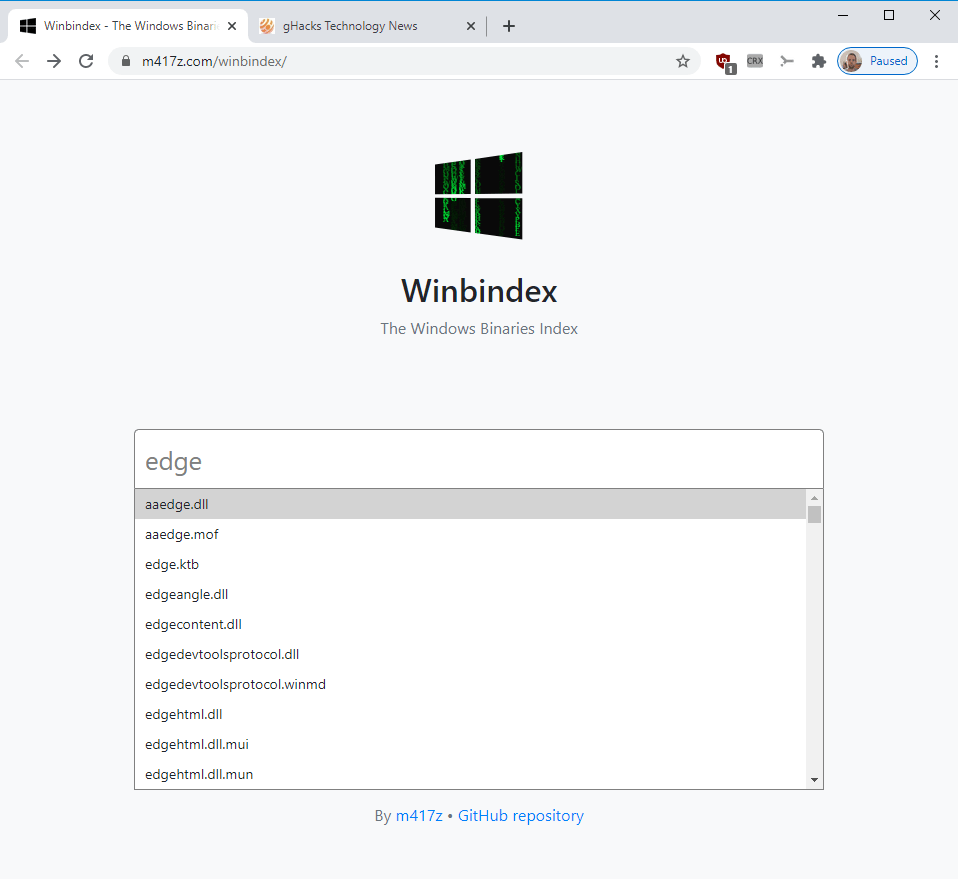
Winbindex is a new web service designed to provide users with options to download (some) binary files in different versions from Microsoft servers. The service focuses on some file types, e.g. .exe, .dll, and .sys files, and Microsoft's Windows 10 operating system.
The developer of the web service explains his motivation for creating the service in a blog post. He needed to track down a bug in a driver for a research project, and needed to get the driver file from various platform releases to find the version the fix was introduced in.
While it would have been possible to install a RTM version of Windows 10, turn off updates, install all updates manually, and check each version of the driver for the fix, it would mean a lot of work. He discovered another method that worked automatically.
Without going into too many details, he uses hashes provided by the manifest file of update packages, uses the hash to retrieve file information from Virustotal to find the location of the file on the Microsoft Symbol Server.
Usage is thankfully less complicated. Just point a web browser to the main Winbindex address to get started.
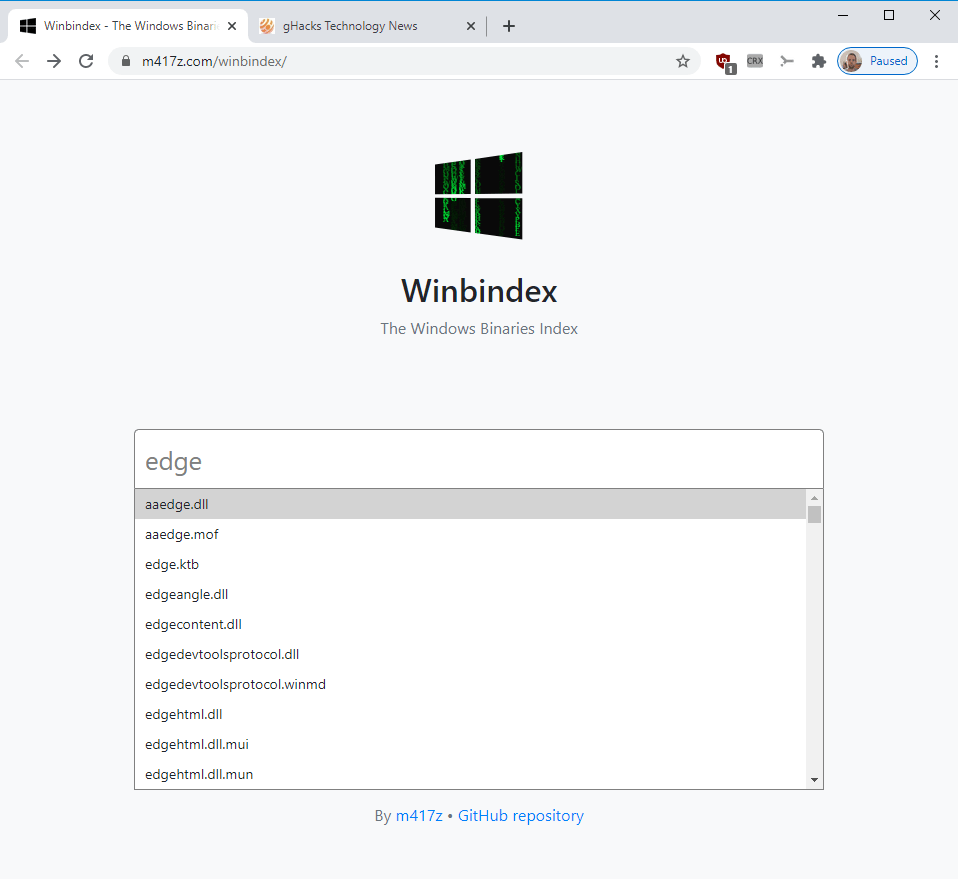
Type the name of a file or use the file browser by clicking in the text field on the page. The file browser lists thousands of files that the index supports.
Activate the "show" button once you have made your selection to get the list of available file versions. The results page that opens lists the Sha256 hash of each file, the Windows 10 version it was included in, and the update that it was included in. For some, it also shows the architecture.
You can filter results by Windows 10 version, update, or architecture. Click on a file that you are interested in and then the "show" button to display the manifest file, or the download button to download it to the local system.
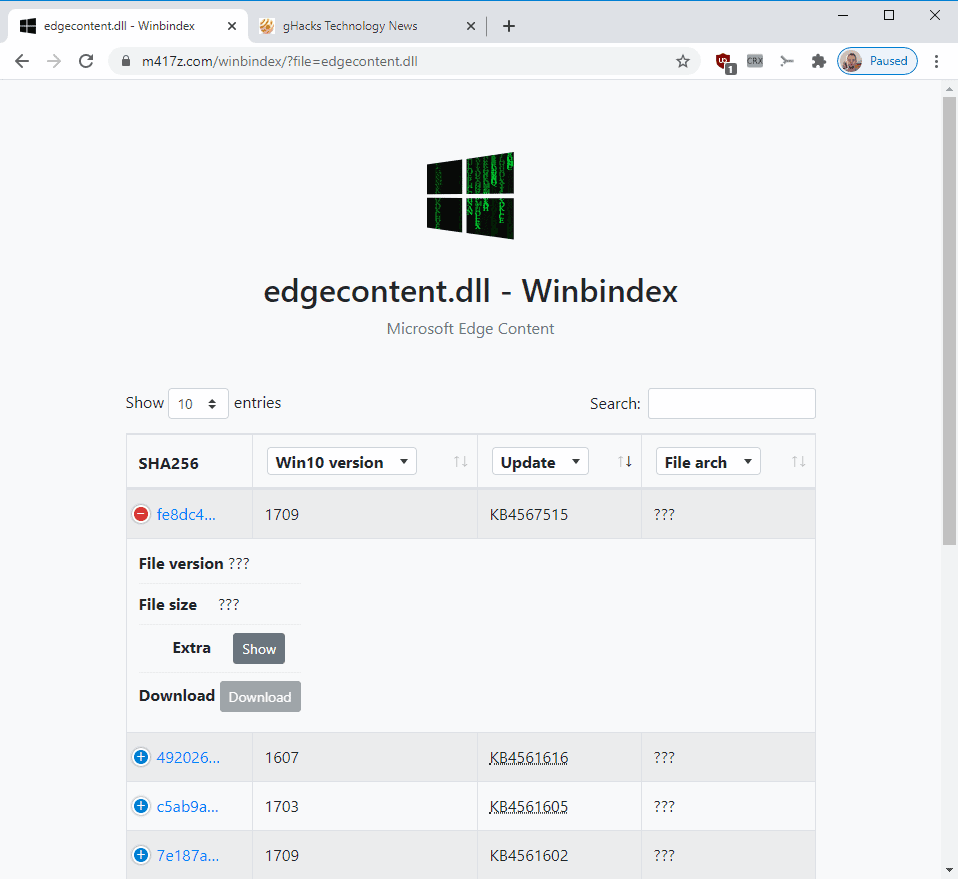
There is one caveat: files can only be downloaded if the file has been uploaded to Virustotal previously. The download button is inactive if that is not the case. The developer checked file availability and found out that 108K files out of 134K files were indexed by Virustotal.
The index could be improved in several ways in the future according to the developer. He notes that he has no immediate plans to add new features to the index but potential options include adding more architectures and operating systems, e.g. Windows 7 and Windows 8.1, indexing files from Windows base builds, and indexing files that are not available on Virustotal.
Closing Words
The service provides Windows 10 administrators and users with options to download specific Windows files from Microsoft servers. It may be useful to replace files that have been deleted by accident, as part of corruption, or to restore an earlier version of a file if a newer file is problematic.
Now You: What is your take on Winbindex? (via Deskmodder)
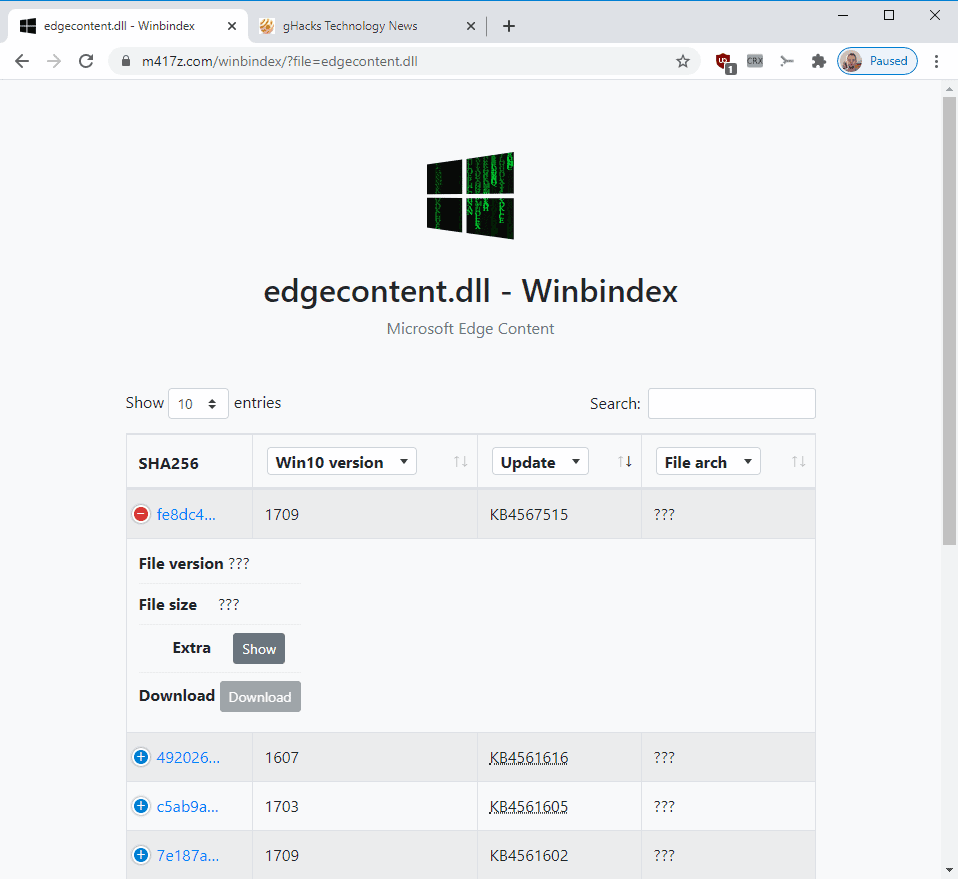




















More practical choices are welcome.
This topic is valuable.
Thanks to “ghacks”.
This will help security experts and letter agencies greatly, but not so much for pretty much everybody else. Thank you.
Would rather create a VM in a RAM disk (to speed things up and avoid SSD wear) and extract the file I need by myself.
…. or have all the ‘heavy lifting’ part done for you, just download a needed file as provided. That’s appears to be a primary advantage as to why its developer created this service, and why ghacks has graciously made a posting about it.
Thank Martin, this has been added to my bookmarks for when I’ll need it.
i.imgur.com/VWmW9UQ.png
Name: win32calc.exe
Size: 697856 bytes (681 KiB)
CRC32: E7E11628
CRC64: BE953511799C50E5
SHA256: 3E2300394C15B59A964EAB45D9EB96D317650E2F7448FD1B4AE825A134402B7A
SHA1: EC73FCAB989C8D525FE3BBCC3736BC3E6192A112
BLAKE2sp: FF436A7C119C1204F22C455FC9A60DF636FEA4C5569D02584D84148ED9EBC2A9
How to create a VM in RAM?