Microsoft installs Windows 10 version 2004 on more devices automatically
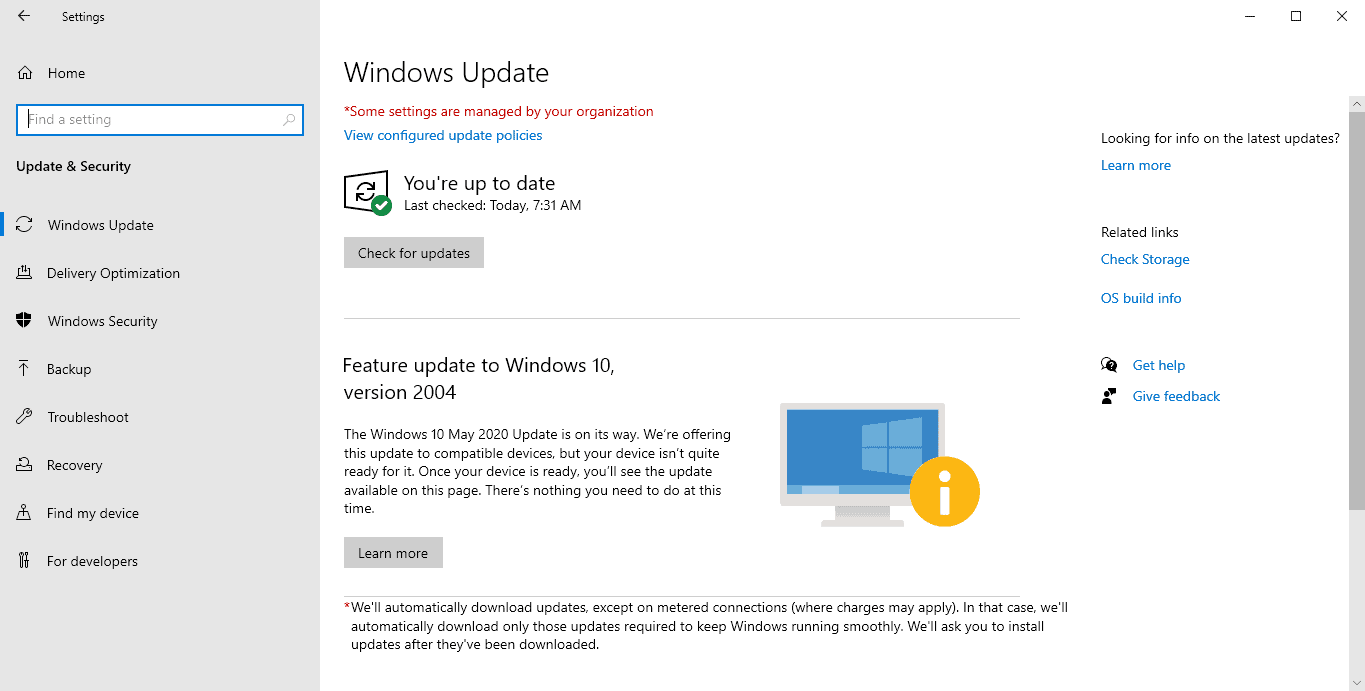
The rollout of Windows 10 version 2004, the latest version of Microsoft's operating system at the time of writing, has reached a new phase as of July 22, 2020.
The company revealed that the number of devices running older versions of Windows 10 that will be upgraded automatically to the new version is increasing.
Microsoft released Windows 10 version 2004 at the end of May 2020 to the public. The release was plagued by a number of bugs and new bugs were confirmed in the weeks that followed the release. If you follow the advice that we give, to never install a new feature update right away but wait at least a month or two before the installation, you probably evaded most of the issues of Windows 10 version 2004.
Microsoft changed the way feature updates are offered to customer devices in recent time. Previously, users could hit the "check for updates" button in the Settings app to check for the new version. If offered, it would be installed right away. The change adds another layer of confirmation to the process so that admins need to click explicitly on "download and install" to upgrade the system to the new version.
The only exception to the rule is when systems reach end of support. Windows 10 versions installed on home devices are supported for 18 months by the company while Enterprise customers get 30 months of support of they install the second feature update of the year on devices, and even longer support if they choose the LTSC version of Windows 10.
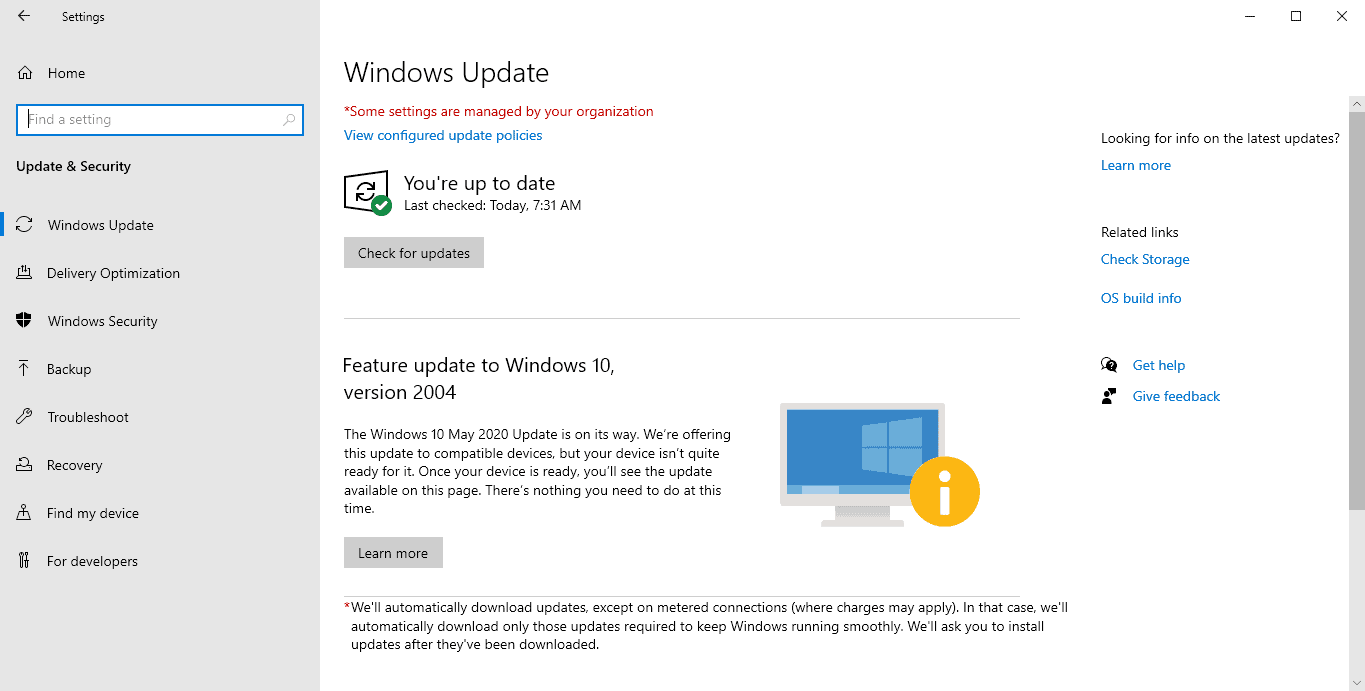
What happens when systems reach end of support? Microsoft tries to push a newer version of the operating system on those devices automatically. The procedure is controversial. Proponents state that the forced installation of updates keeps devices secure as they will continue to receive security updates. Opponents on the other hand that Microsoft does not have the right to install anything by force on their devices.
The update on Windows 10 version 2004's release information page reveals the following information:
Current status as of July 22, 2020
Windows 10, version 2004 is available for users with devices running Windows 10, versions 1903 and 1909, who manually seek to “Check for updates†via Windows Update. We are now starting a new phase in our rollout. Using the machine learning-based (ML-based) training we have done so far, we are increasing the number of devices selected to update automatically to Windows 10, version 2004 that are approaching end of service. We will continue to train our machine learning through all phases to intelligently rollout new versions of Windows 10 and deliver a smooth update experience. The recommended servicing status is Semi-Annual Channel.
In other words: Devices that are still running versions of Windows 10 that will reach end of support soon will be upgraded to Windows 10 version 2004 automatically in the coming weeks. The process has started already, and Microsoft will increase the number of devices selected for the update in the coming weeks.
Microsoft makes no mention of the versions of Windows 10 that will receive the update forcefully. Windows 10 version 1809 runs out of support in November 2020, and it is likely that devices running this version will receive the new update via Windows Update.
Administrators who don't want their devices upgraded automatically need to block Windows Update functionality. It is also possible to install an earlier version of Windows 10, e.g. Windows 10 version 1909, on devices if that is preferred.
Now You: How do you handle operating system upgrades?
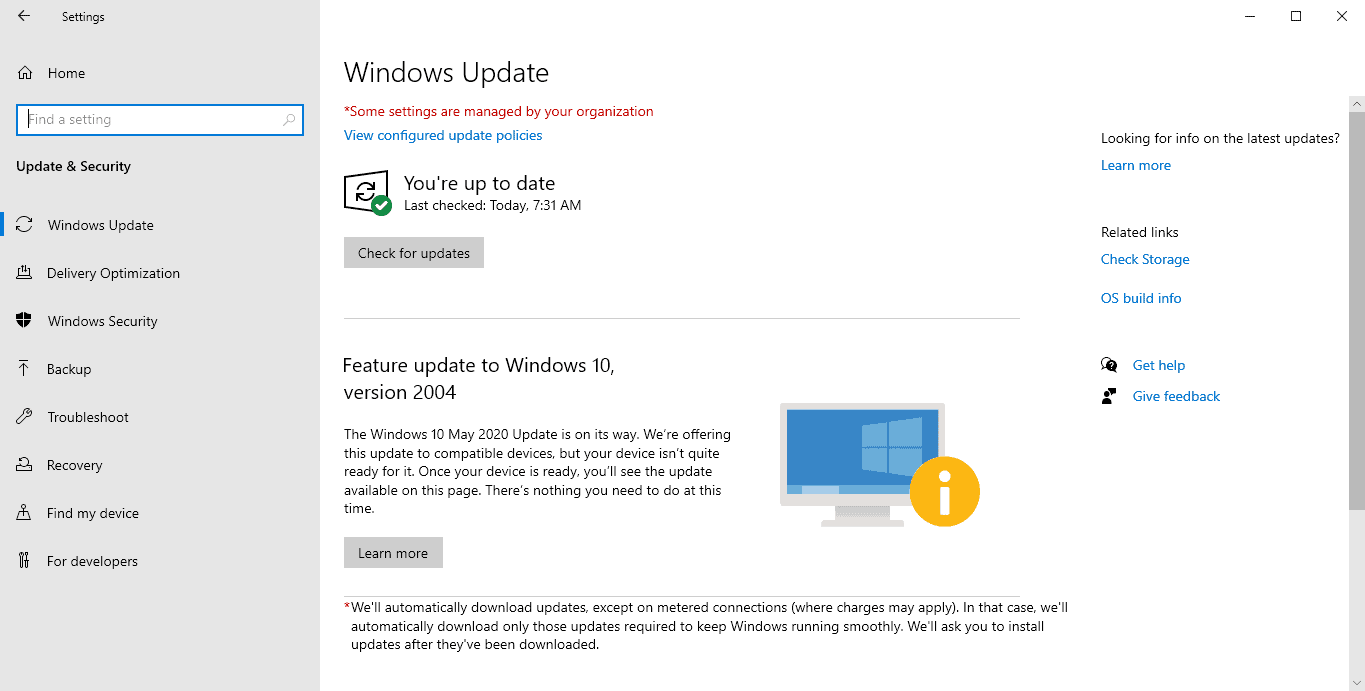



















Nearly 90% of Windows 10 users continue to use older builds without updating.
According to statcounter, a web traffic analytics company, Windows OS had 77.74% market share as of July 2020.
https://gs.statcounter.com/os-market-share/desktop/worldwide
It is known that only about 10% of the people have installed the latest Windows 10 May 2020 Update (version 2004).
https://reports.adduplex.com/#/r/2020-07
Maybe Microsoft wants to forcefully break the current situation where build updates aren’t progressing (denied to apply updates).
By the way,
I am refusing to upgrade after “Windows 10 (x64) version 1903 (build 18362.1016)”.
https://www.ghacks.net/2020/07/24/microsoft-installs-windows-10-version-2004-on-more-devices-automatically/#comment-4468901
https://www.ghacks.net/2020/07/24/windows-10-telemetry-new-control-option-for-enterprise-customers-launches/#comment-4468912
Is there any way to get back the windows explorer search features in 2004 or like they are in 1903?
I have a folder with a huge amount of images in 1903. With 1903 when I search for a specific file the results show in the folder area I am searching. In 2004 it only shows in the drop down area of the search box which is not going to work for me.
It’s a joke that any feature “upgrade” take 2 hours to install using a modern-day computer with a modern-day CPU. Seriously M$!
upgrades are more disk intensive than CPU, perhaps you should investigate upgrading your PC to a solid state drive. for all the PCs i’ve done this install on with SSD’s, they have taken ~20-40 minutes
Laughs in Windows 7 with extended security updates. The last usable version of Windows. I have control of my operating system updates, no forced changes from server side, no dumb down apps, a working search, start menu, thats doesn’t look like fisher price, no cloud nonsense, and a control panel thats not ruined with settings…
Users can still use the registry hack/GPEdit to wait for Windows 10 2009 or 2104… which will block any auto updates.
Cue Douglas Adams:
“If you have to spend a lot of time actively preventing a program from doing the thing that it is keenest to do then your hopeful monster is actually a hopeless one.”
The options MS provides in Windows 10 are plenty for me to keep a stable system and upgrade, not update, every six months. Keep full system image backups–monthly at least. I use Macrium Free.
One can use a simple tool such as the Windows 10 Update Disabler:
https://winaero.com/blog/windows-10-update-disabler-disables-windows-10-updates-reliably/
Read why and how it works.
The only other thing I’ve learned with Windows 10 is that installing an upgrade with a fresh .iso file is preferable and usually problem free. If I wait for MS to send something through the line, it simply doesn’t work.
It means that it’s probably time for me to make a system image, make a fresh .iso, and move on from 1909.
Rather simple.
How do you handle operating system upgrades?
By staying on Windows 8.1 (with Classic Shell) for my primary system and 7 on one very old laptop. I refuse to ever use Windows 10 again on my personal systems! The peace of mind in never having to worry about jumping through a bunch of hoops to try to avoid one of these forced “feature updates” is absolutely priceless! Not to mention the stability and operation of these older systems compared to the always moving goal posts of the “OS as a service” model.
Can not risk Windows messing up my stuff. Just hang on tight to v1909 until May 11, 2021.
Why not create a system image of 1909 and if 2004 doesn’t work restore it?
Is May 11, 2021 EOL for 1909, or what?
2004 should be your only option if you don’t run one of the LTS builds. I see no problem here.
@Yuliya: My elderly dad moved out of state to shelter from COVID-19 — Seattle was the original US hot spot — and I now administer his Windows 10 computer remotely, via TeamViewer. After his computer got stealth-upgraded to 2004 (which shouldn’t have happened, but I’ll let that pass), he lost Internet access. This wasn’t the false “no Internet access” notification problem written about recently at Ghacks, it was no Internet access in fact. This isn’t one of 2004’s known issues, and I couldn’t diagnose and fix the problem in a reasonable amount of time over the phone, so I had my dad roll back to 1909. Long story short, “we saw a problem there.” ;-)
“2004 should be your only option if you don’t run one of the LTS builds.. *I see no problem here* “.
Look a little closer…
‘All the Windows 10 v2004 Known Issues as Confirmed by Microsoft Itself’
– WCCF-TECH
https://wccftech.com/and-it-begins-all-the-windows-10-version-2004-known-issues-list/
It’s an interesting “article,” so I’ll reprint that opinion in here:
[Updated] And It Begins… All the Windows 10 v2004 Known Issues as Confirmed by Microsoft Itself | https://wccftech.com/
https://wccftech.com/and-it-begins-all-the-windows-10-version-2004-known-issues-list/
By Rafia Shaikh
Jul 15
Windows 10 version 2004 is the first update being released under the new leadership of Panos Panay. Many hoped that this would finally end the era of buggy Windows 10 updates. While users would definitely want to criticize this list of known issues, it has to be admitted that the company is at least being upfront about it (bar is low, after all) and not waiting for users to go through the annoyingly tiring process of updating and then reporting the issues. Hopefully the fixes would arrive through OEMs or the next month’s cumulative update.
As always, we recommend waiting for a couple of months before moving on to a new version of the operating system. For those who want to be 100% confident about a new version, it’s better to stick to the last-released version (November 2019 Update, in this case) instead of the newest version. But, if you are a Windows 10 enthusiast, you can choose to manually install Windows 10 version 2004. Again, Microsoft has recommended not to do that if the above list of known issues affect your device.
– – – – – – – – – – – – – – – – – – – – – – –
My system is Windows 10 (x64) Version 1903 (build 18362.959),
https://www.ghacks.net/2020/07/23/there-are-only-a-few-reasons-to-install-windows-10-update-previews/#comment-4468770
There is a margin in the support deadline, I will look ahead to the future of Windows 10 version “2004” and decide what to do when that support deadline.
This is undoubtedly good news.
“How do you handle operating system upgrades?” Well, I can’t say that I’ll always do the following, but in the case of the update to version 2004 and all the problems it imposes on the end user (in this case, me) I’ll download “StopUpdates10” (https://greatis.com/stopupdates10/) on my Windows 7 computer and put the download on a thumb-drive. Then I’ll turn off my cable modem and router, start my Windows 10 computer up and run that download on it to stop all Windows 10 updating. Only then will I turn the cable modem and router back on.
5 years and still Win 10 is a mess. Microsoft has given up. They now only care about their monthly subscription services.
@Nik
When an operating system follows a rapid release schedule, like Windows 10 does, it is quite obvious that stability is not the first order of the day. If Microsoft really aimed for stability, wouldn’t it be more likely that they would follow release schedules similar to CentOS or Debian?
I have two schools of thought on that.
The more frequent ***and smaller*** the updates, the less likely there will be bugs, speaking very generally.
I’m sure it also depends on how modular the code base is. If sections can be release in relative isolation, maybe it could work.
Secondly though, the larger the changes, the longer the release frequency, the more likely they will be disruptive, buggy releases.
If we are to compare to Linux, Ubuntu is the best comparison. They have released twice yearly since inception. However, they are releasing a heavily modularised system. AFAIK, primarily they are polishing a collection of other upstream code. Linux kernel itself, GNU tools, GNOME / Xfce / etc, Thunderbird, Firefox, LibreOffice etc. Canonical just has to polish it all into a nice system as best they can and they have myriad other distributions to compare their efforts to. Microsoft has no such upstream contributions so it’s all about their internal modularisation or how they manage their developers and structure the Windows code. Clearly they are failing miserably in that Windows still lacks the clean, consistent interface that all previous versions were released with. The Settings style apps should have been the only versions available yet everywhere you go in the system, if you click one or two steps beyond Settings, you see Windows 7. Windows is not a perpetual running alpha and beta spyware system. To force that on users is a joke. They actually charge us for it! They charge us money for the pleasure of running their alpha / beta software perpetually and tolerating the bugs that would have previously been ironed out in release candidates.
Whoops, ruddy typos.
Windows IS a perpetual running alpha (insider) / beta spyware system. To force that on users is a joke.
They actually charge us for it!
They charge us money for the pleasure of running their alpha / beta software perpetually and tolerating the bugs that would have previously been ironed out in release candidates.
Martin, correction required, ‘Windows 10 version 1803 and 1809 run out of support in November 2020’
Windows 10 1803 ran out of support on the 12th November 2019
You are right of course, thank you!