RetroBar is an open source tool that changes the taskbar's appearance to that of Windows 95, 98, 2000, ME or XP
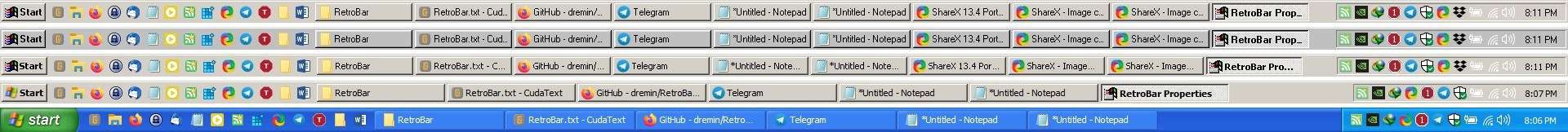
Which version of Windows did you use first? The first one I tried as a kid was Windows 3.1. I consider myself lucky to have experienced the evolution of the operating system, from Windows 95,98, XP, Vista, 7, 8/8.1 to Windows 10.
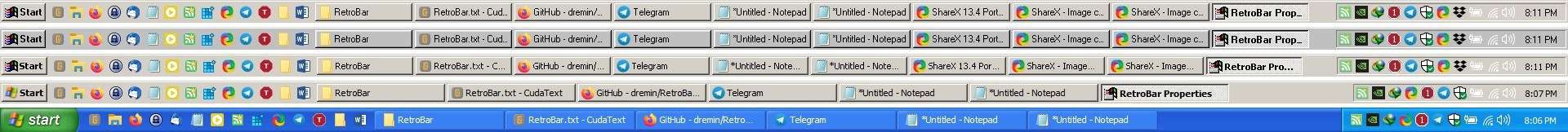
If you have never used one of the older versions of the OS, or if you're feeling nostalgic about them and want the old UI back on your Windows 10 computer, you may be interested in RetroBar.
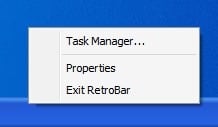
The freeware tool replaces parts of the GUI to give it a retro feel, hence the name. The program is portable, extract it and run the executable. Your taskbar will disappear, give it a few seconds and a different bar takes its place. This is the Windows 95 taskbar. Windows 98 had the same interface. It's not just the task bar, RetroBar also modifies the system tray and the start button for uniformity.
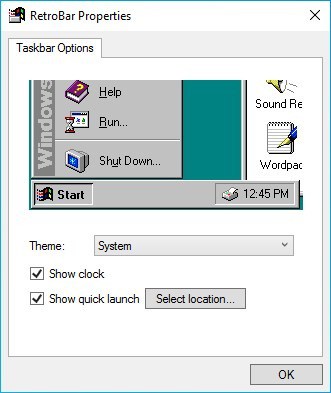
The program retains all your taskbar shortcuts, which is helpful. Right-click on a blank area of the taskbar, and RetroBar's context menu will pop-out. Use it to access the Windows Task Manager, or to toggle the clock or the quick launch icons. There is a much cooler option here, the theme drop-down menu.
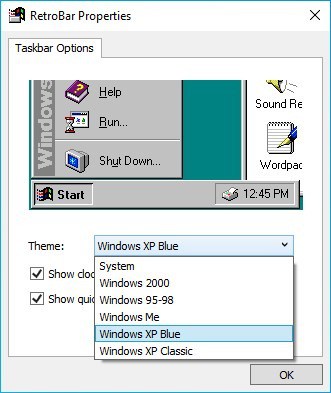
Click on the menu, and you may choose any of the following options: Windows 2000, Windows 95-98, Windows ME, Windows XP Blue and Windows XP Classic. RetroBar doesn't waste time when switching between themes, the change happens instantly.
To close the program, select Exit from the right-click menu. Surprisingly, it exits (and opens) without restarting Explorer, which probably means that it uses an overlay over the default Taskbar.
RetroBar is an open source application written in C#. I think it's worth mentioning that the program does not alter the appearance of the Start Menu, you may want to look into Open Shell for an XP styled skin. Advanced users maybe interesting in customizing the program's theme. To do so, you will need to create a folder in the program's directory, and an XAML file. The project's GitHub repository has XAML files for the built-in themes, that you can use for reference.
Windows 10's tray icons (Wi-Fi, speaker, battery, etc.) appear too thin and faint, but we can't really blame the tool for that. However, the default icon size on the taskbar is way too small, the program needs to offer a way to resize them. Windows 10 avoids creating labels on the task bar for programs that are running, it uses icons. RetroBar does not support this, and as a result your taskbar could get cluttered really quickly. Look at the first screenshot above and the one below from Windows 10, and you'll see what I'm talking about.

RetroBar hides nearly all options of the Taskbar's context menu, which makes it a bit inconvenient to use. You can't access the Action Center or use the Show Desktop button. The fly out menu (right-click menu) for taskbar icons, and task preview are not available either. And, if you're using custom toolbars like the Everything Toolbar, you can't access any of those. On the other hand, notifications work fine.
I think Windows XP Blue's taskbar, start menu and tray still looks the best. What about you, which one do you like?
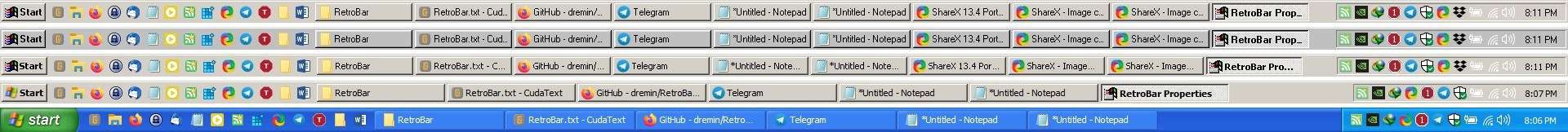


























Vista Start Menu for the win! http://www.vistastartmenu.com/index.html
That’s really cool. My taskbar has been glitching out and in need of a replacement. Maybe I can have a fully working taskbar again after Microsoft screwed it up with their news and interest malware.
I no longer trust such software to tweak Windows, as they can often break things, or worse. Perhaps that’s your problem?
If you don’t like Windows as-is, I suggest you try another OS.
NT 3.51 was the best version of windows, then they went hollywood…
Win 10’s very customizable if you know how, takes a lot of trial and error.
Nostalgia’s a mixed bag, some things we remember accurately, some, not even close. A while back, a friend gave me an old wood tennis raquet, thought I’d restring and regrip it just ‘cuz…they were so good? Yeah, today’s composite raquets make that old Pro Staff seem like playing with a canoe paddle.
One of the best time killer games is still MS’s Space Kadet Pinball, works fine on win10.
:)
Depends on .Net Core.
Prompts to download if .Net Core is not installed.
What I always liked about Windows 7 and earlier was that you could enable the Classic theme to get the old UI elements back. Using Classic theme with high-res Win98 icons completes the experience:
https://www.wincustomize.com/explore/iconpackager/2157/
I miss those old icons and the style they had, the ones in Vista and 7 were the last good looking ones, now they are so ugly.
That’s cool and I would like to use it, but it really bothers me that there aren’t tools that change the title bars of Windows 10. Even StartIsBack++ has a Windows 7 theme for the Start Menu and taskbar, but the only ways I know to change the title bars are:
1. Use WindowBlinds with a Windows 7 theme
2. Use one of those UxTheme.dll patcher tools that allows you to install 3rd party themes and hope you find one that works with the latest build of Windows 10, because that’s also an issue now, whereas with previous versions of Windows such as 7, Vista, XP, it wasn’t.
It reminds me of the dick move that Microsoft pulled back in the days of Windows 8 when some users found out they can copy the original Start Menu files from Windows 7 into Windows 8 and with some tool to make the Start Menu work again and then Microsoft immediately released some patch to make that not work, it obviously bothered them that people found ways to make the botched Windows 8 work and behave the way they want… What an asshole company.
I really miss the days of XP, Vista, 7, when it was so easy to customize the UI – just patch the UxTheme.dll file and slap your own 3rd party themes and you were set for life – it was easy, fast and it worked so well. There were even a few icon patchers that allowed you to change the entire incon set of XP, Vista or 7 into something like Ubuntu or Gnome, it worked perfectly with XP, but the new File Explorer in Vista and 7 had some icons that the patchers could not change and attempting that in Windows 10 would be a lost cause.
Not only Windows 10 is hard to customize, but it’s so broken and unstable that any trivial changes made could result in the entire OS being broken and the only solution to be a fresh reinstall.
winaerotweaker will make title bars smaller, change fonts and allow color in background window title bars. XP had a nice color fade from left to right I’d like but can’t find it.
winaerotweaker and open shell (just the menu) combined totally transform the windows desktop from an ugly touchscreen to whatever you want.