Notepad++ 8.0 has been released
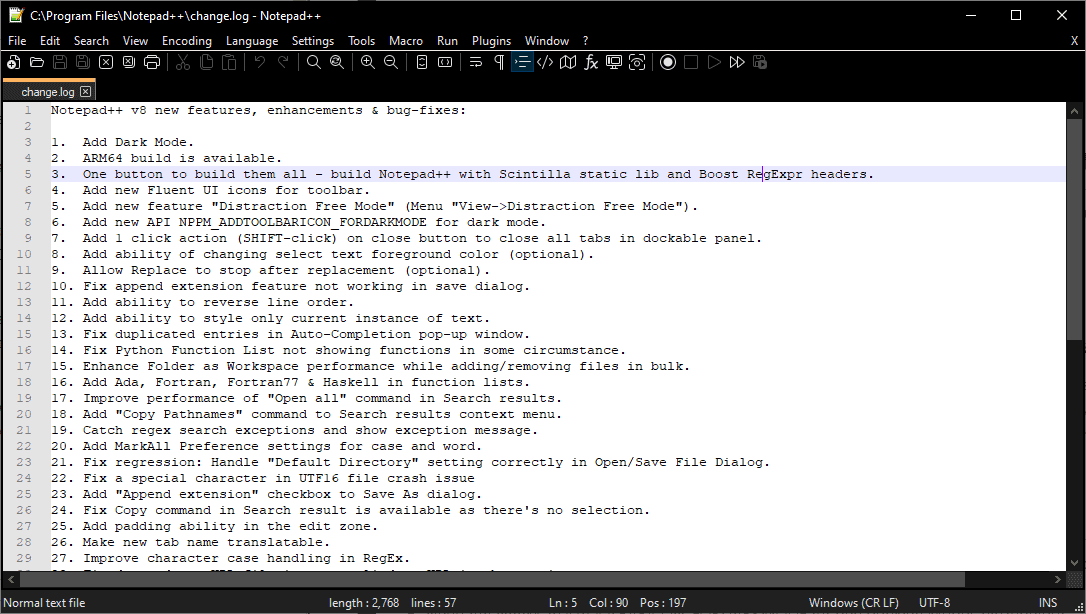
Notepad++ is a popular choice on Windows devices when it comes to the replacement of the built-in plain text editor Notepad. The open source application improves plain text editing on Windows PCs significantly. It supports tabs, better search functionality, themes, plugins, auto-complete, programming languages and their syntax, and more.
Notepad++ 8.0 is the latest version of the text editor for Windows. It is a major new version that introduces new features and improvements as well as bug fixes. The release notes list 39 different changes to the application.
A visit of the download page reveals that Notepad++ is now also available for ARM64 systems, and no longer only for x86 and x64 systems. Just like the other builds, the ARM build is available as an installer and as several portable versions.
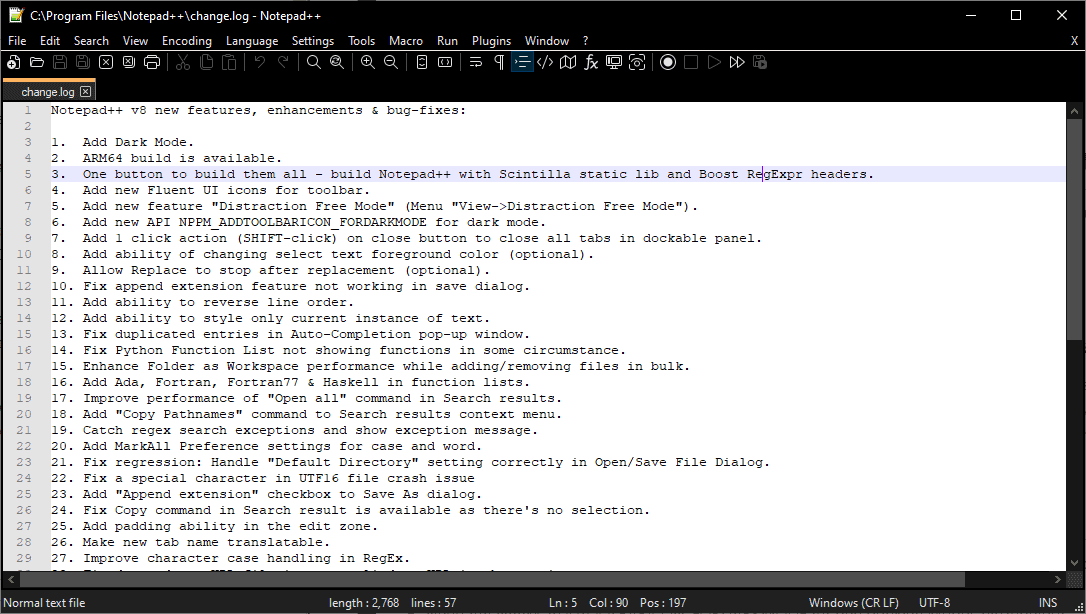
Once installed, the next main change is that Notepad++ 8.0 supports a dark mode officially. Select Settings > Preferences > Dark Mode > Enable Dark Mode to switch from light to dark mode in the application.
Another new visual feature is the new distraction free mode. The new mode can be enabled under View > Distraction Free Mode to get a fullscreen editing mode without most of the user interface. New Fluent UI icons for the toolbar are now also available.
The new version introduces several new features:
- Add 1 click action (SHIFT-click) on close button to close all tabs in dockable panel.
- Add ability of changing select text foreground color (optional).
- Allow Replace to stop after replacement (optional)
- Add ability to style only current instance of text.
- Add ability to reverse line order.
- Add Ada, Fortran, Fortran77 & Haskell in function lists.
- Add "Copy Pathnames" command to Search results context menu.
- Add MarkAll Preference settings for case and word.
- Add "Append extension" checkbox to Save As dialog.
- Add padding ability in the edit zone.
- Add command line parameter for adding specified string to app title bar.
- Add ability to avoid accumulating multiple search results.
The remaining changes are bug fixes for the most part. The developers have removed Microsoft Bing from the list of search engines that power the "Search on Internet" command. According to a commit, Bing was removed because of its censoring of results.
Closing Words
Notepad++ continues to evolve and introduce new functionality. The new feature is no exception, as it introduces new features such as the distraction free mode or dark mode support.
Now You: which program do you use for plain text editing?
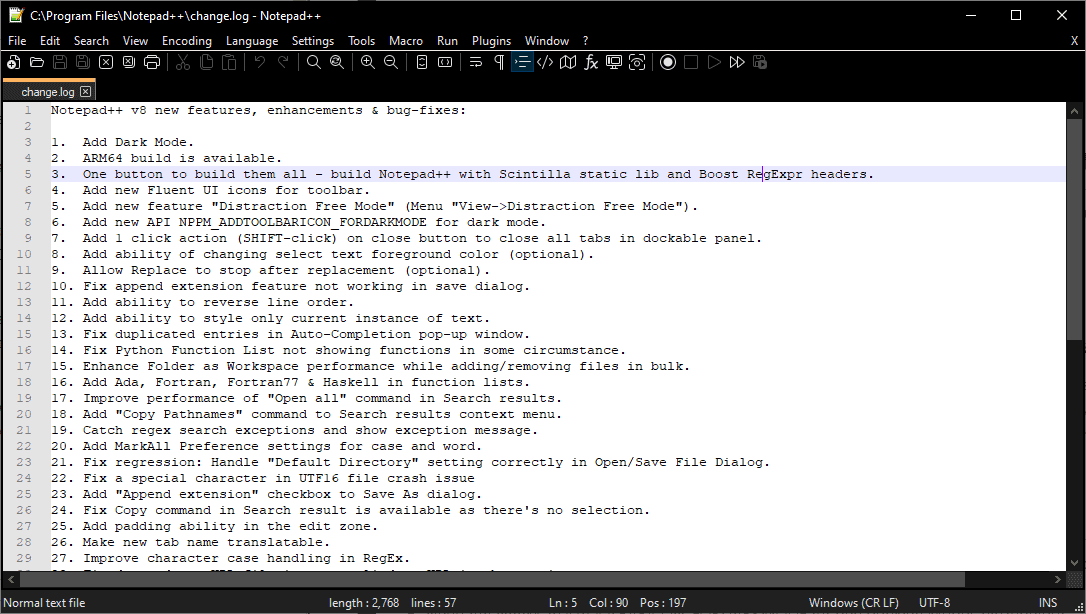


























Notepad++ 8.1 release
Release Date: 2021-06-17
https://notepad-plus-plus.org/downloads/v8.1/
Notepad++ v8.1 regression-fixes and improvements:
Fix regression of auto-completion performance issue (Fix #9975)
Fix Open dialog with “Save” label for “Open” button (Fix #9966)
Fix Notepad++ crash on dark mode while starting up (Fix #9961)
Improve look & feel in dark mode (Fix #9982)
Adapt Tooltips in dark mode (Fix #9962)
Remove white line under menubar in dark mode (Fix #9984)
Make multiline and vertical tabs work in dark mode (Implement #10017)
Documents in ‘DocSwitcher’ are still not sorted.
This software is like 20 years old, and still has many, many bugs, And as others mentioned, it has zero aesthetics.
It still doesn’t even highlight syntax for CSS correctly, and doesn’t even recognize about 20% of CSS3 keywords. It’s like they just gave up after CSS2.
Dark mode doesn’t work in Windows 7. :(
Was excited to see a dark mode for Notepad++, but this dark mode is a total fail. It feels like it was created and approved by people who don’t actually use a dark mode.
The contrast is way too high (for example between the writing area and the line numbers area). Also, many of the settings pages still use a dark blue foreground on black background for input fields, which makes whatever you are inputting impossible to see (e.g. the settings field where you enter tab length for each file type).
Several of the UI elements are still not looking correct when you use a dark theme.
About the only thing I like is that you can finally see the number of items found in the find/replace dialog box. But even there, they failed. It’s a dark lavender on black, which is very hard to see.
How about instead of coming up with different “modes”, just allow the user to specify the color of UI elements? I realize this program is an old dinosaur, but replacing hard coded foreground and background colors with user-defined variables shouldn’t be that hard.
Remove Microsoft Bing from Notepad++ for Search on Internet command, due to its poor reliability.
Apparently…. creator is skooma addict.
Windows only in 2021?! It’s a joke.
Seems fine to me. If you’re not on Windows, you’re better off using vim anyway. :D
Notepad++ was and still is the definitive text editor, but its convenience makes it a good substitute for “Notepad” and useful for document creation and archiving purposes.
I use Notepad++ to create documents and email messages, copy and paste (and, add to make a decorative effect as needed) them. This usage (using a text editor, which reduces system resources, minimizes file size if it’s .txt, and is versatile to other formats, etc.) is something I learned from office work.
I use “office” programs (documents, spreadsheets, databases, etc.) on a daily basis, and I use Notepad++ for those drafts and archives (.txt).
Naturally, my posts here are also created in “Notepad++” and copied and pasted.
Imagine supporting an idiot developer that “removes Bing search because balblabla”. Did he also put some rainbow flag added more saying the political garbage he always throws on release notes?
The guy can’t stop waving a massive virtue signaling flag in everyone faces and he can’t even look in the mirror and understand he is not better than anyone else with his dumb “activism” (or whatever you want to call it because it is as useless as watching paint dry).
1. Bing and Microsoft fixed the issue.
2. He didn’t remove duckduckgo which suffered the same issue, and no, duckduckgo doesn’t depend 100% in Bing results, duckduckgo censors and hides results and manipulates searches as well… why didn’t he do the same? oh yeah, because he probably said “yeah DDG is removing X results that I don’t agree with, so that censorship is fine”
3. The ONLY search engine that showed the tiananmen tank man was Brave Search and Gigablast. And the guy probably would disagree with Gigablast guy promoting Bitchute and Minds as Youtube and Facebook alternative, he would probably also disagree with Brendan Eich for anything about any subject in any time in late years (I bet).
So he is just a hypocrite and it’s funny how people will support these developer which uses his “job” because I won’t call it talent as an virtue signaling activism tool. He has done it before and he will do it everyday he can.
Notepad++ is not even like the only tool that does what it does, so supporting this developer is allowing more garbage to be thrown in people’s face to be honest. Happens on videogame industry a lot, many experiences and acquaintances had deal with all this twisted mentality of some people, it seems they only want to look good for the world to see and hear, because all they want is a “good image” to the world and nothing else.
I guess a dark theme and an increase in the version number and some little tiny other changes, change everything /s
@Bobby Dorm,
> political BS
@Tim Greyskull,
> political garbage
> Brendan Eich
> So he is just a hypocrite and it’s funny how people will support these developer which uses his “job” because I won’t call it talent as an virtue signaling activism tool.
What a ridiculous claim.
Isn’t the commentator who brings up “political BS” and “political garbage” the very same kind?
Is he (the author of Notepad++) a “criminal”?
If he is not labeled as a vicious criminal, then his “freedom of thought” is guaranteed.
He is free to make statements on his website as long as they do not violate criminal laws.
If you want to “bash” him further, you racists are the ones to be “blamed”.
Brendan Eich, whom you cited as an object of respect, was ousted from Mozilla after his anti-LGBTist behavior became a social problem.
He is still an Anti-LGBTist.
That said, it would be foolish to associate him with Brave.
The point is that the usefulness of the “product” is important, not the humanity of the people in the organization.
Sentence correction:
not the humanity of the people in the organization.
> It is a tyranny to link “products” with “ideological beliefs of person in the organization.
You can see the commits in github. Just add it back and compile the code.
I wonder how much political BS he posted on the website just for this new version.
And no, it is not the best “text editor”, and a dark theme that looks not even great it is not going to change much.
Yea… I rather use Visual Studio Code.
It opens really slow, and consumes huge RAM. All electron apps are like that
You rather use bloatware?
It’s one of those pieces of software that don’t get worse when a new version releases. I don’t know if they become better, but I have nothing to complain or add, I just like it.
The Compare Plugin is unusable in Dark Mode, so I quickly returned to the default settings.
Any similar version of Notepad++ for LINUX?.
— Thks!
Sublime Text is probably the closet that I could think of.
As Notepad++ is just Scintilla for Windows lusers, then maybe https://en.wikipedia.org/wiki/Scintilla_(software) and a bit of Google-fu if the list there has been already tried?
Excellent/best text editor IMO; and I’m not even a programmer. And of course it allows multi tab/file editing.
Holy Moly! The dark mode is the ugliest dark mode I’ve ever seen! LOL!!!
Pitch black toolbar, win98 gray tabs, selected line is pitch black again.
The missing dark mode was the reason I’ve started to use Visual Code for ad hoc text editing. The only downside of Visual Code is the huge memory footprint, but it looks so much nicer, plus has ton of plugins.
Notepad++ was always ugly. The author has zero design sense, and I doubt that we will ever see significant improvement in that department.
Totally agree and that’s disappointing, but it’s Free & Opensource so… we like it or not.
@Juraj M.
> Holy Moly! The dark mode is the ugliest dark mode I’ve ever seen! LOL!!!
Pitch black toolbar, win98 gray tabs, selected line is pitch black again.
What’s so ugliest about “Dark” Mode?
For me, it is very desirable. The color scheme (excellent for distinguishing between functions and panes) is well-balanced.
If you don’t like the default “Dark” Mode, you can customize it in the options (style settings).
It’s foolish to blame the app (developer) for your lack of skills.
@matthiew,
Okay, I understand what the problem was.
I use “f.lux” regularly and have “Custom Colors” set to a fixed “2900k” at all times.
https://justgetflux.com/
Therefore, my screen is not “black is not completely black and white is not completely white”. Indeed, even though it is customizable, I don’t want that to be the default. Perhaps the app developer is not using the normal color temperature for the screen as I do. I agree with you about the problems (that should be pointed out to the developers).
@matthiew, thanks for your “reply” to me.
And my apologies to @Juraj M.
Look how it looks on my PC – there is no way this is right:
https://mega.nz/file/8HAxgSTY#gdGlJsumkQIcFDEL6UEmka_bbvietDlJzxgtsO_U1j0
Not to mention the tab names are barely readable!
Look at Github, Reddit, Discord, Twitch or hundred of other apps, they all use some dark colors, but not a pitch black. I’m telling you 100% this is gonna change very soon because people will complain. This is not a 2021 look and feel :)
I agree with you, i’ve rolled back to 7.9.5 version and using the light theme by default, i do not like the Fluent Design icons either.
I’m considering Visual Studio Code which is heavy but nicer…
On Notepad++ i spent ours to find good style to customize the page, it helps but i was annoyed by the menu we couldn’t make it darker.
So when i found ot the v8 version, i had to try but disappointed, same result as you.
Dark mode should not be a pitch black background. It’s an eyesore. It literally makes peoples eyes sore, and can even trigger migraines. That’s why most dark mode themes are a dark grey background.
Dark mode should not be a white background either…
@matthiew said on June 8, 2021 at 6:59 am
Totally agree, dark mode should never be pitch black, it’s not only for migraine sensitive people, but also for the eyes, especially some older people like me feel uncomfortable with it, it’s straining, whenever a SW allows the user to set any color I go for dark grey and a bit off-white text.
I have used NPP for a long time, and the programmer never ceases to rest on his laurels. Version 8.0 is a remarkable evolution of this application. You cannot update yet from within NPP, but the website has the updates now as the post says.
Indeed, Notepad++ is my favourite editor for Windows! On Linux (my main system), however, I edit every text file with either (g)vim (for quickly editing config files) or Emacs (any other text such as e-mails or LaTeX files). If you don’t want to use (g)vim/Emacs on Windows, Notepad++ is surely the best solution in my opinion.
Notepad already for many years. The greatest in my opinion.
I like to have Notepad installed on Raspberry pi 4B.
I have a question however I know that ARM64 works with Rasperry Pi 2 and Raspberry Pi 3 but
I can’t find, if ARM64 also works, with Raspberry 4 model B?
Anybody?
Still using Notepad3 by Rizensoft. Smaller. Cleaner? Enough ‘goodies’ for editing simple scripts and text files for my purposes.
Smaller? It’s only 1MB smaller..
Cleaner? They have very similiar interface?
It can’t even open multiple documents in one window lol
I use Notepad2 by Zufu Liu, which is based off Notepad2-mod. Florian Balmer’s Notepad2 is the original version. Simple lightweight and has ton of features.
https://github.com/zufuliu/notepad2
https://xhmikosr.github.io/notepad2-mod/
https://www.flos-freeware.ch/notepad2.html