Wagnardsoft CPU Benchmark runs integer tests to rank your computer's performance
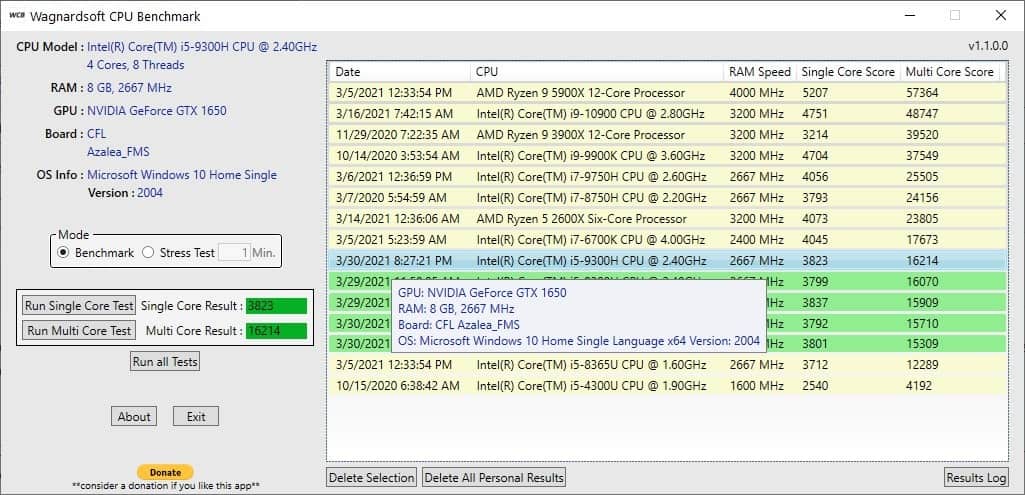
Benchmark tools offer a simple way to find out how your system performs under heavy load. There are quite a few applications you can turn to for this, and there are various types of benchmarks. Some measure the graphics card performance or the hard drive, and some help you check the CPU.
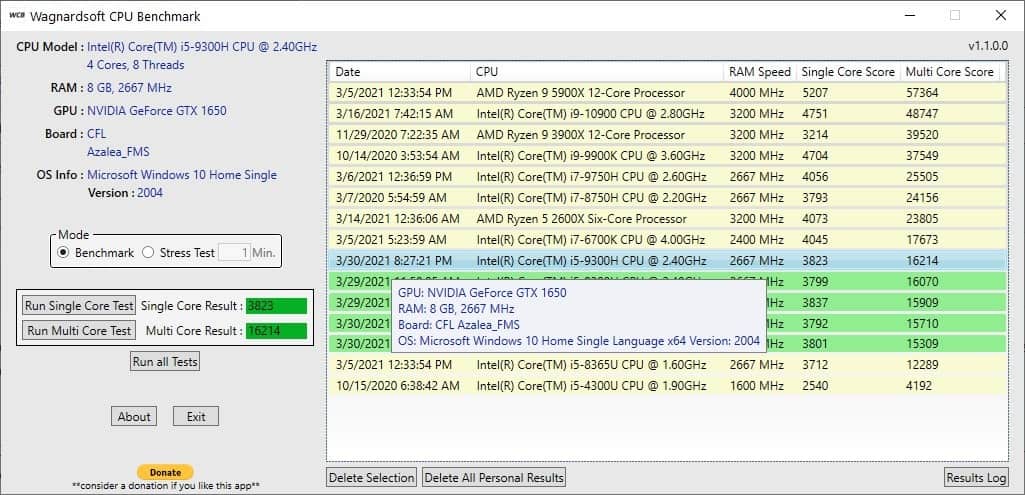
Wagnardsoft CPU Benchmark aka WCB, is a new tool that helps check your computer's processing capabilities by running integer tests. It is a portable application, i.e. it comes as a self-extracting archive; decompress it to any folder and run the lone executable that it contains. The program will create a couple of folders for storing the data and logs.
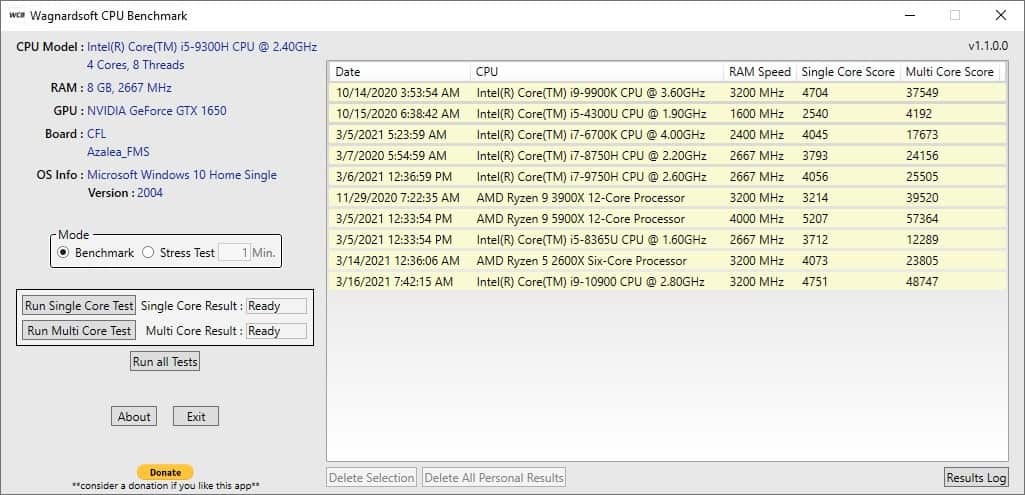
WCB displays a benchmark chart right off the bat, and while it seems like a top 10 CPU list, it is not the case. It is in fact a list of benchmark scores submitted by other users. I couldn't find a way to submit my own scores. I monitored the program in Glasswire and found that it pings the official website, possibly to download the data or to check for new versions. Going by a thread on the official forums, it appears that the results are manually submitted by registered users, and then added to the database by the developer.
Back to the interface, Wagnardsoft CPU Benchmark displays your computer's technical information on the left pane. You can find the name and model number of your CPU, Graphics card, RAM frequency, Motherboard, and the version of your operating system.
There are two types of tests that you can choose in Wagnardsoft CPU Benchmark; Single Core Test and Multi Core Test. That should be pretty self-explanatory, but for those unaware, a CPU has several cores, the first test only uses 1 of the available cores, while the latter uses all cores.
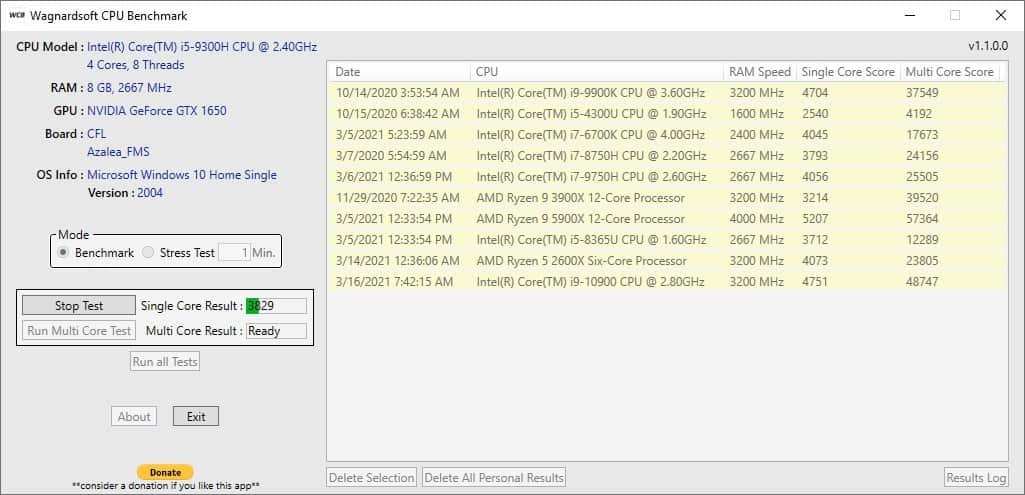
You can of course choose to Run All Tests if you want to. I would recommend closing all programs in the background before running the tests, for more accurate scores.
Before you make your selection, I should mention that Wagnardsoft CPU Benchmark has two Modes. The first option is your regular Benchmark that ranks your computers performance. The other option is Stress Test, and as the name suggests is more of a system stability test. This can be useful if you're checking your computer's thermals, heavy load handling, etc. A progress bar appears next to the Run Test button, and displays the status of the benchmark. You can stop the test at anytime, though the tests are pretty quick and take about a minute to complete. When the tests have been completed, the scores are listed on the right pane of Wagnardsoft CPU Benchmark's interface. You can also find a timestamp to identify when the test was run.
The multi-core test has a significant impact on the system's performance, you will feel it crawl. And if you didn't close other programs, your benchmark scores will be significantly lower as well. If you don't like a specific score, you can select it and click on the Delete button on the bottom. The benchmark tool saves the test results in a log file, which you can access using Notepad.
The application can be used to Stress Test your computer, and you can choose how long it should run. I recommend setting it to a minute or two at max, it's generally not a good idea to stress the computer for a long duration, unless you are troubleshooting the system's stability after fixing a hardware issue. I noticed the CPU temperature jump from about 45° C to nearly 89° C when the stress test was running.
Wagnardsoft CPU Benchmark is a freeware application. It was written by the developer of Display Driver Uninstaller.
I've said this a few times before, and I reiterate, do not take benchmark scores at their face value. They're just numbers that give a rough idea of how good your computer is compared to the latest tech. If your computer works fine, don't worry about low benchmark scores.
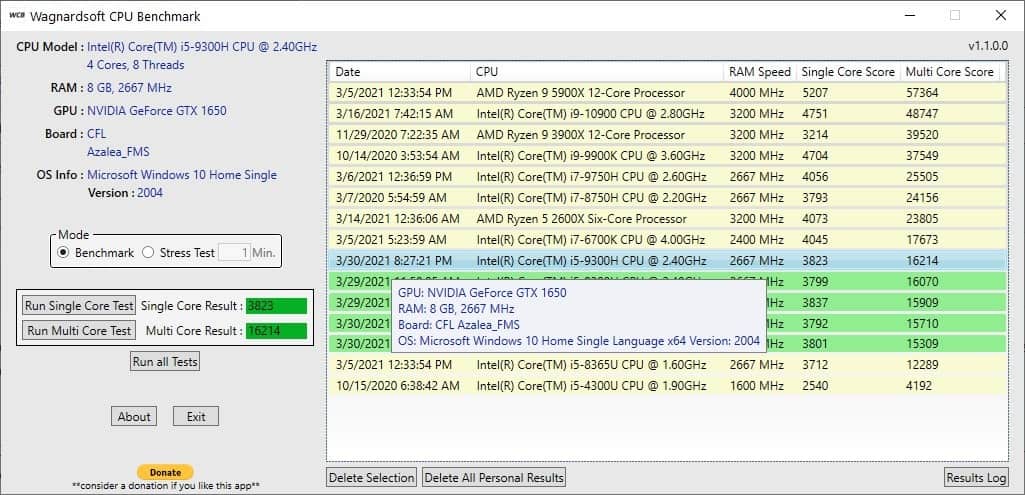

























“-Microsoft .NET Desktop Runtime 5+”
Windows 10 is on .NET 4.8 right now.
.NET, .NET Core, and .NET Framework are three separate things.
Microsoft has finally seen the light and realized this has caused absurd amounts of confusion and is consolidating everything into one .NET.
.NET 5 is the first implementation and lays the foundation for unification. The soon to be released .NET 6 will be the first truly unified .NET which will have all of Microsoft’s core developer implements under one umbrella including cross-platform Visual Studio development for Linux, MacOS, and Android, etc. .NET 6 will be for .NET what USB4 is for USB
.NET Framework 4.8 is the last version of .NET Framework and in the future will exist alongside .NET 5+ for legacy compatibility as .NET 5+ is not backwards compatible with .NET Framework targeted applications.
The section “CPU Stress / Torture Testing” at https://www.mersenne.org/download/ discusses the merits of their stress test which has been used for a long time.