View a mail's contents quickly without clicking on it with the MessagePreview extension for Thunderbird
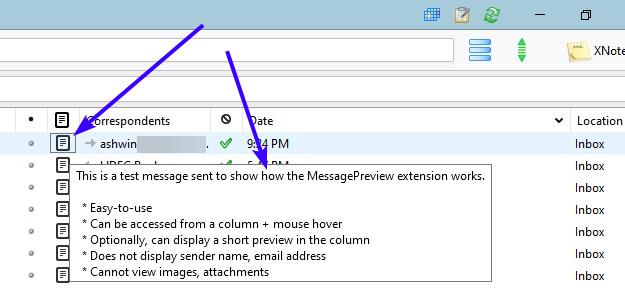
How many mail accounts do you have in Thunderbird? The more you have, the more cluttered it becomes, doesn't it? And if you have a ton of mails, it's not any easier to manage them.
When you want to find something that you need, you either use the search tool, or take the manual route, i.e., you select the mail and it loads in the message pane at the bottom of the program's interface.
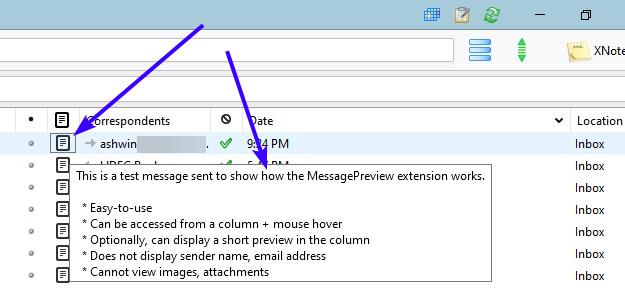
Want a faster way to view your mails? The Thunderbird extension MessagePreview may be a useful addition to your collection.
This extension displays the content of a mail without opening it, that saves you plenty of clicks. Let's get started, MessagePreview doesn't have a toolbar icon. Instead, it is available as a column. This isn't available readily, so right-click on the column bar, and enable the option that says "Message Preview".

A new column with a "paper" icon will appear, you can drag and drop it to a location that's convenient for you, e.g. next to the subject column. You will need to enable the column for each folder that you want to use the add-on with.
Mouse over the MessagePreview icon and a large tool-tip pops up, this panel displays the mail's text contents. The sender's name and email address are not shown in the preview panel. Only the message's subject, body, and text signature are included in the preview.
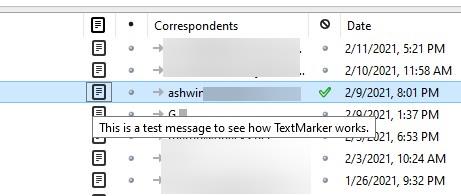
You may have noticed that there is a light version of the icon, and a bold one. The lighter icon indicates that you haven't previewed the mail (even if the mail itself has been marked as read), while the darker symbol shows that the mail was read using MessagePreview. Click at the top of the column to sort the mails by their preview status.
The preview method changes in case of mail conversations (message threads) with several replies.
The extension will display the last accessed reply in Thunderbird. Say you had 5 replies to an email that you sent, and you opened the conversation recently to read one of those, for example the 3rd one, MessagePreview will display that reply in its preview panel.
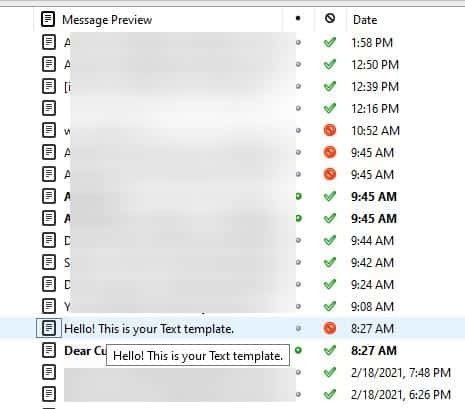
If you don't want the preview to appear when you mouse over the column, you can disable the option in MessagePreview's options. But, then how will you preview the mail? Toggle the 2nd option, and the extension will display a short version of the preview directly in the column (like the Subject column, but for the message's body). You can set the number of characters to be displayed in the preview.
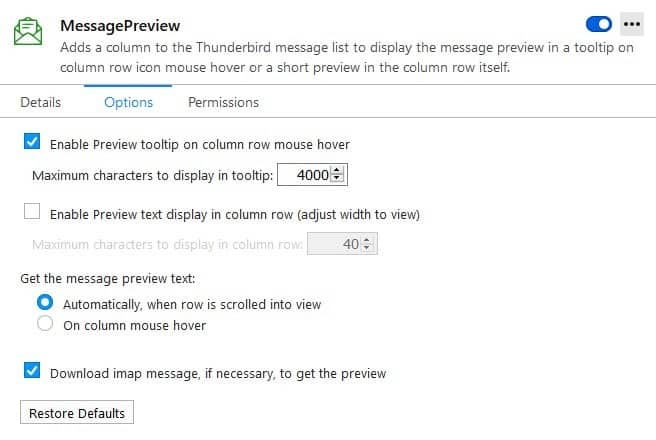
Don't like hovering over the specific column? The third option in the add-on's settings page when enabled, displays the preview pop-up when you scroll down the row. For this to work, you will need to resize the column. The extension will by default download the IMAP message that the mouse is over on, to display the preview.
MessagePreview has an official page on the BitBucket repository. The add-on does not display pictures, attachments, or the name of attachments that a mail may contain. This is kind of annoying, but I'm not sure if whether this is because of a limitation in the mail client, or if the add-on isn't supposed to fetch those details.
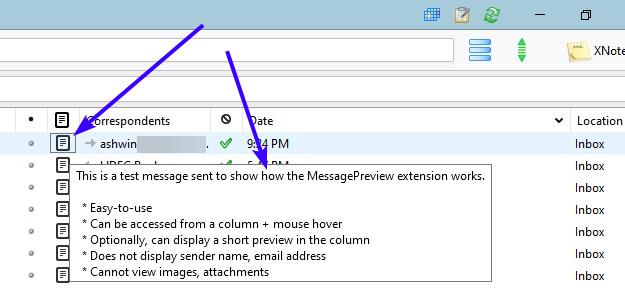


























Hey! The Thunderbird extension MessagePreview may be a useful addition to your collection.
https://www.contactemailssupport.com/blog/how-to-fix-aol-error-301/
Hi, I’m the author of MessagePreview, thanks for the very detailed description.
The problem on restart has been reported in the issue tracker.
https://bitbucket.org/alta8888/messagepreview/issues?status=new&status=open
Please see if the comments here help; it isn’t reproducible to be easily fixed:
https://bitbucket.org/alta8888/messagepreview/issues/1/re-enable-message-preview#comment-59010884
The is no security issue, there can be no script execution or link following; the plain text only is displayed. Thunderbird has disallowed script for a very long time, and if remote content is not enabled, there isn’t a privacy issue either (tracking via image loading).
For those who are interested in enhanced attachment presentation, please see AttachmentCount (also found on ATN):
https://bitbucket.org/alta8888/attachmentcount
Doesn’t work on my TB 78.7.1
Works with Thunderbird 78.0a1 – 84.0
https://addons.thunderbird.net/en-US/thunderbird/addon/messagepreview/versions/
MessagePreview adds a column to the Thunderbird message list to display the message preview in a tooltip on column row icon mouse hover or a short preview in the column row itself.
I’ll give it a try.
As reviewed by Ashwin, it’s surprisingly useful.
I like this!
Thanks to Ashwin
After restarting Thunderbird 78.7.1 (Windows_NT 10.0), this extension will stop working.
If I “disable” the extension in the Add-on Manager and then “enable” it again, it comes back, but if I restart Thunderbird, it stops working again.
Apparently, it’s incomplete quality, so need to “understand it” when using it.
I will report this to official support later as an “Issue”.
https://discourse.mozilla.org/t/ext-messagepreview/54340
Extension for Thunderbird, “MessagePreview”
Official support:
https://bitbucket.org/alta8888/messagepreview/src/master/
Issues:
https://bitbucket.org/alta8888/messagepreview/issues
Doesn’t previewing a message in this way put your system security at risk?
https://www.itg.ias.edu/content/harm-having-your-email-programs-preview-pane-turned-and-why-you-should-not-use-it
TelV,
is the post you refer to more than 12 years old?
Around 2008 this was still a problem.
your on-board security Defender (Or others) Outlook 2019 and Thunderbird 78 (and earlier versions too) already had this covered, I am not quite sure but it’s something in the region of 2013-2015.
I can’t find it anymore mentioned in the summary of the 2020 email risks. Maybe you can?
https://www.darktrace.com/en/blog/five-predictions-for-email-security-in-2021/
https://threatpost.com/email-security-attacks-bec/163869/
https://pixelprivacy.com/resources/most-secure-email-providers/
https://www.helpnetsecurity.com/2021/02/11/risk-phishing-malware/
https://www.techrepublic.com/article/new-survey-details-it-challenges-shadow-it-risks-2021-outlook-and-more/
https://www.keepnetlabs.com/anti-phishing-solution-threat-simulation-2/
https://safetyrisk.net/happy-new-year-for-2021-and-theme/
And more…..
Hoi Ashwin, Good find. I could not find a link for the add-on.
Is the correct link https://addons.thunderbird.net/en-US/thunderbird/addon/messagepreview/ ?
(And also https://bitbucket.org/alta8888/messagepreview/downloads/ )
Not Ashwin, but it appears to be the correct one. I have added the link to the summary box, somehow it did not post. Thanks!