Revisiting Bandizip: did anything change since version 7's controversial launch?
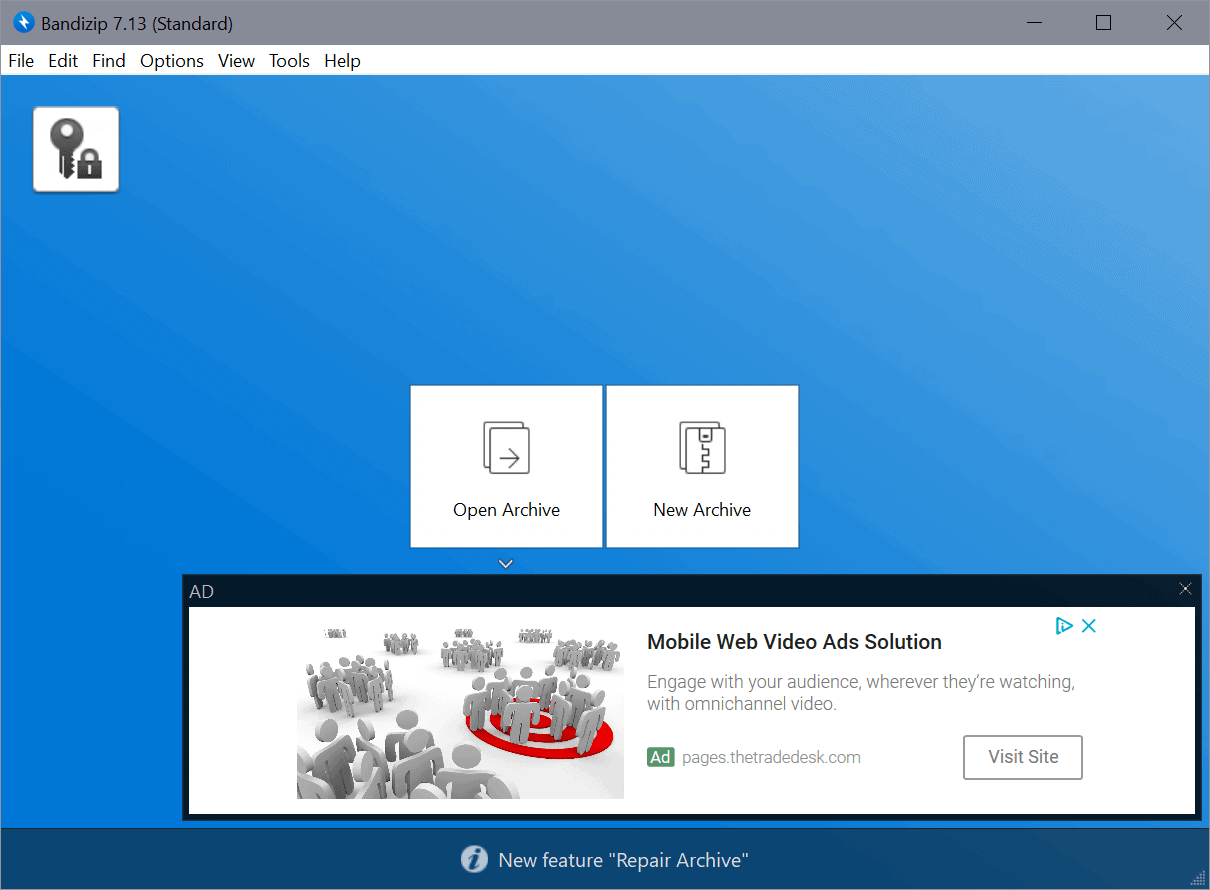
"Revisiting" is a new series on Ghacks in which we take a second look at products to find out if they are still controversial, great, or have improved. This is the first part of the series, and today, we are going to take a look at the file archiver Bandizip.
The file archiver Bandizip was my go-to program on Windows for all file archive related operations for a long time. It was convenient to use, supported all the archive types that I required, and did not put any distractions on the screen while it was being used.
This led to my 2014 review of Bandizip in which I expressed the opinion that it was probably the best file archiver for Windows at the time; my opinion did not change until late 2019 when the company behind the product announced major changes coming to Bandizip 7. Bandizip would be offered as a free and commercial product, and the free product would get advertisement and would only be provided as an online installer.
Bandizip 7.0 launched on March 3, 2020, and with it came the free version, now called Standard Edition, and the commercial version, called Professional Edition. An Enterprise version was also added to the lineup.
The free version came with limitations; the company did not take away features, but it excluded the free version from having new features that it unlocked only in the commercial versions. To quote myself:
These features, the option to repair archives, password recovery, password management, antimalware scan, or image previews in archives, are not included in the free version at all or severely limited (only one password can be stored in the Standard Edition password manager). To the developer's credit, the features that are limited or not available have not been available in previous versions of Bandizip.
Has anything changed since the release of Bandizip 7?
Bandizip, the second look
A look at the Bandizip homepage confirms that the limitations of the free version are still all there; this is not that much of a problem in my opinion, as the features were not part of previous versions.
Sure, it would be lovely if all features were also present in the free version, but companies need to earn revenue to finance the continued development of the application, and one way of doing so, is to make sure that the commercial versions are attractive from a feature point of view. Advertisement is still listed as non-removable in the free version.
The terms that are displayed when you run the installer reveal that the free version is limited when it comes to certain features (the ones mentioned above), and that advertisement is displayed. It may be used in commercial environments on the other hand as well.
The main Bandizip interface displays an advertisement banner in the top lower right corner and a register icon in the upper left corner. It makes the interface look quite messy.
Advertisement is not displayed when you open archives or when you extract them. Users who don't open the program directly, by using the context menu to extract or create files, may never see advertisement when they use the program.
A quick look at the program's version history shows several new version releases since the release of Bandizip 7.0. Bandizip 7.06 introduced support for Windows 10's Per-Monitor V2 DPI Awareness feature to make sure that program windows scale automatically when the resolution changes, e.g. when they are moved from one screen to another. Most changes, however, fix bugs and issues in the application.
Closing Words
Bandizip's latest version, version 7.13, has the same limitations as the version that I reviewed back in March 2020. The free version displays advertisement in the main interface; in other words: nothing has changed in this regard.
Some users may not mind the advertisement, as it can be avoided by not opening the main interface. Others may prefer to use free alternatives that don't display advertisement. I switched to PeaZip, but there are also 7-Zip and other programs that are readily available.
Now You: which file archiver do you use?
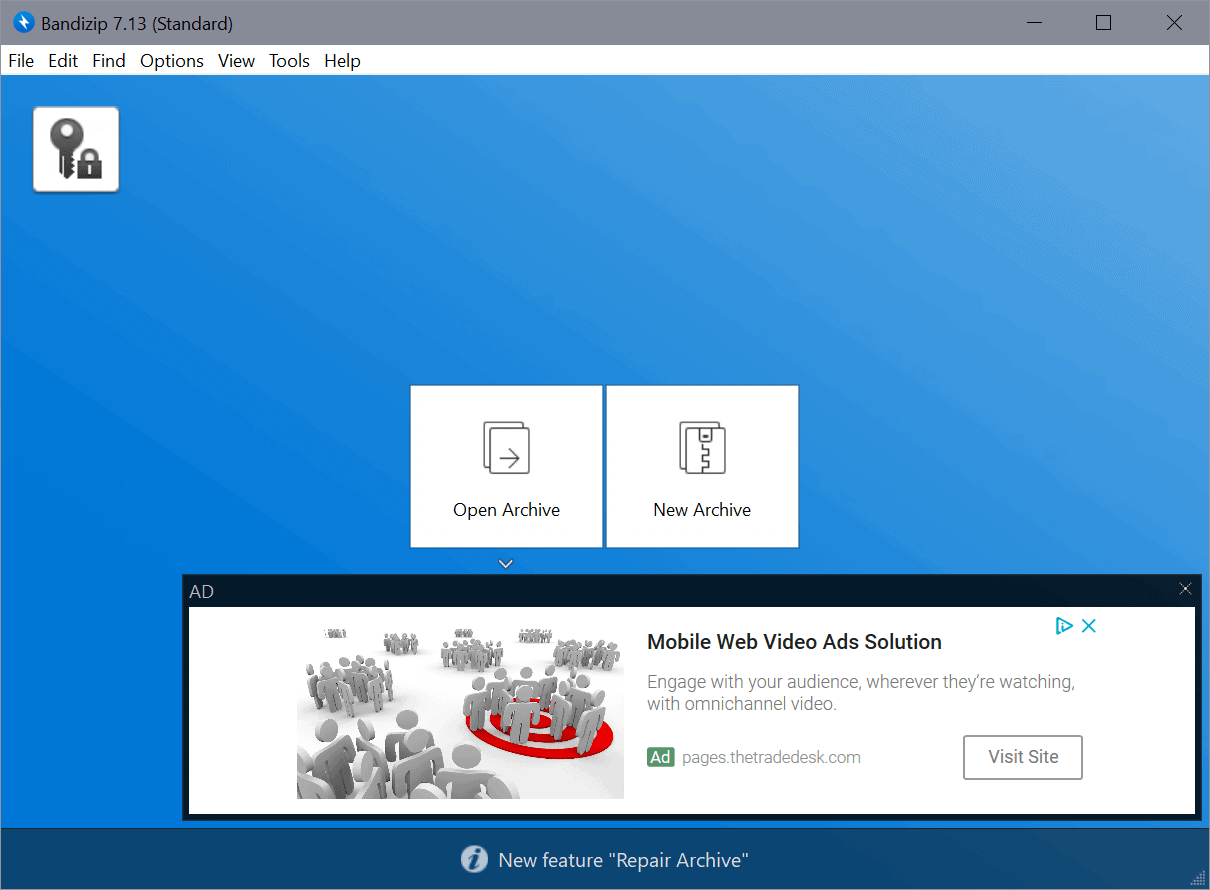





















Stay on 6.29 or upgrade to 7.30?
When version 7 came out I switched back to 7-zip.
I used Bandizip for about 1 year straight, following your recommendation here on Ghacks.
Starting with 7-Zip is a no brainer. If you need more, then so be it.
7-Zip has done all I ever need, with no spam, spyware, and it’s 100% free.
WinRAR (long-time licensed user, best nagware/paid Win archiver with simply excellent responsive dev), but 7-zip is a close second (dev not as responsive and some features missing or take years to be added, but still best FOSS archiver by far IMO). Why any normal user without exotic/niche requirements would need to look beyond these two is a real puzzler, unless perhaps they don’t know better.
i use only Bandizip free version. I like it and see no ads with the contextual menu.
“Revisited” – new series. Hmmm, sounds like you’re running out on new and interesting content :-( ?
Since I use Directory Opus I don’t necessarily need an archiver. However that said I use WinRAR since I own a license I purchased about 14 years ago.
Great article. Bandizip is still the best archiving app around. I think I have tried all the popular options (WinRAR, 7-Zip, PeaZip, WinZip), but they’re all clunky compared to Bandizip. Simply double-click to extract an archive! It couldn’t be easier! I don’t even care about the ads because they only display if you’re creating an archive from the GUI, which I rarely do.
Using Bandizip 6.26. Best interface I’ve ever seen. Image preview, explorer mode, for me all compression apps should be like this.
Old dog, new tricks, 7-Zip. Also, what ULBoom said. ;-)
7 Zip. Archivers are utilities that you open, use and close. Glitzing up an archiver is silly. 7 Zip does anything you’d need, any level of passworded archives inside passworded archives, whatever. For those who really need security, it’s the only archiver considered.
I use Greenshot for the same reason, it takes screenshots. The interface for 7 Zip and Greenshot (also all of Nirsoft’s excellent utilities) is XP ancient in appearance but who cares? Both have worked perfectly for over a decade.
If you try to open a zip file with Windows Explorer, does the extractor interface matter? No, it extracts, then disappears. Even Windows got it right!
Share @ ULBoom’s comments.
Everything can be done securely and reliably with “7-Zip”.
7-Zip boasts a high compression ratio, high performance and high reliability. I’m not interested in other file archiver utilities.
https://en.wikipedia.org/wiki/7-Zip
About “Greenshot”:
Greenshot is a free and open-source screenshot program for Microsoft Windows.
https://github.com/greenshot/greenshot
https://en.wikipedia.org/wiki/Greenshot
6.29 is the latest and it no longer checks for newer builds.
http://www.bandisoft.com/bandizip/old/6/
i would call myself an advanced user but i really dont see why you need anything more than what 7zip can offer. what kind of scenarios you use this? i just need to unzip often and sometimes zip.
I’m using the last good 6.x version and still happy with it.
If you’re still holding on to v6, there is a newer security update (6.29) available.
I run my compressions from batch or shell files using the command line. 7zip seems to have the best interface for doing that. I’ll admit I haven’t tried anything else in several years.
I switched from Bandizip to Peazip as well. However, I’ve run into a security problem with Peazip. If I create a folder with individually encrypted files inside the folder, I’m unable to password protect the opening of the folder. With Bandizip, I could save a set of encrypted documents (created with Axcrypt) within a folder, then encrypt the folder using Bandizip and 7z encryption. That way the folder was protected from prying eyes with respect to what’s in the foldler. Bandizip works exactily how I like it. If Peazip can do the same, let me know and I’d love to switch back.
You are probably talking of creating a 7z archive encrypting names of files inside the archive. Both 7-Zip and PeaZip can do that, e.g. in PeaZip “encrypt filenames” option is in password screen.
Winzip. Unfortunately I first tried the free version, then was hit later with an ‘automatic renewal’ of $70 a year later. And it didn’t seem worth the hassle trying to get my money back. So yes, it does work (for my purposes)…and it takes a long time to unzip…and I learned my lesson. Thanks MS!
How did you automatic renew from free version..? Did you put your credit card info there?
So let me see if I got this right, you couldn’t be bothered to send an email to request a reversal of the autorenew from Winzip and then you blame Microsoft!??
BandiZip was good until version 7. I finally turned to Peazip on my laptop. I also have the paid version of WinRAR, but I use it on on my desktop PC mostly.
I stuck with v6, it works fine and there’s no reason it won’t continue to. I’m not running something with ads. Having said that I pretty much never use the main interface in any archiving app.
Ver 7 came out and I went out. Very happy PeaZip user now.
BandiZip preserves Mark-Of-The-Web after you extract the files, so it has a security advantage. Without Mark-Of-The-Web, Windows and Microsoft Office and perhaps other programs do not apply the appropriate security restrictions.
You do realize all that can be stripped from a file in two seconds?
Windows’ “security” may protect a newbie clicking all over a web page and hitting every context menu found with “email to” but for those who don’t keyboard race, all the blocks Windows applies are super annoying.
I have almost all of that stuff beside CPU and memory protection disabled and use third party AV’s and programs on Pro.
Secure, private and fast. It did take a few years to figue out how…
You do realize that if he did realize it, he wouldn’t have said it…. right?
Mark of the what? Those are Alternative Data Streams and “insecure” flags set by NTFS. And no they do *NOT* provide security. Launching a UAC warning on a *digitally signed* driver by NVIDIA from an official source, just because it was “downloaded from the web” is pure security theather.
I nuke all of these of my entire disk with powershell. Brain.exe and a real AV solution are better than some kiddie NTFS-Flag:
Get-ChildItem -Recurse -Path D:\ | Unblock-File
pause
How about Telemetry?
“….I expressed the opinion that it was probably the best file archiver for Windows at the time…”
This is one of the most strange choices of a this tech driven site owner; only if you read this shady archiver Chinese software privacy policies, basically calling back and recording your usage.
When there are so many great archive tools available, the original 7-zip, the open source Peazip, etc.
I switched to Peazip and it is very good, but even though I used it ever since Bandizip introduced adverts I could never get on with the UI. So I recently switched to iZarc, which I had tried some years ago but preferred Bandizip at the time, and it suits me better.
I would still use Bandizip in preference but not with the adverts, and I don’t particularly like its current UI look, While they need to make money, I don’t want/need the Pro facilities and the price is too high just to remove the adverts.
I like the simple UI of IZArc but unfortunately it has some serious limitations and haven’t been updated in years.
WinRAR only!
@Konstantinos
Why, so you can keep getting paid?
Bought a WinRAR license a couple decades ago. Despite transitioning to open source software wherever, and whenever possible and practical, when it comes to archiver’s, I always end up returning to WinRAR. WinRAR sparks joy.
I have remained on Bandizip version 6.26. Still use it along with sporadic uses of 7-zip and Universal Extractor.
I use 7-Zip.
PeaZip doesn’t work well with DirectoryOpus, so I switched to 7zip.
Funny thing is PeaZip can be a full on file manager as well.
That’s cool, but I’m too used to DirectoryOpus Pro so I can’t easily replace it.
I switched to PeaZip after these changes. I never looked back. PeaZip is very light and customizable.
PeaZip also has good “exotic” standards like Zpaq, Zstd on board:
http://mattmahoney.net/dc/zpaq.html
Journaling archivers are excellent for professional use.
I only recommend 7-zip, WinRAR and PeaZip.
Great new series. I’ve never seen ads on Bandizip. I’m stuck on v.6.25.
Same here, still use v 6.26 with my own icons.