Firefox for Android is still miles away from full extension support
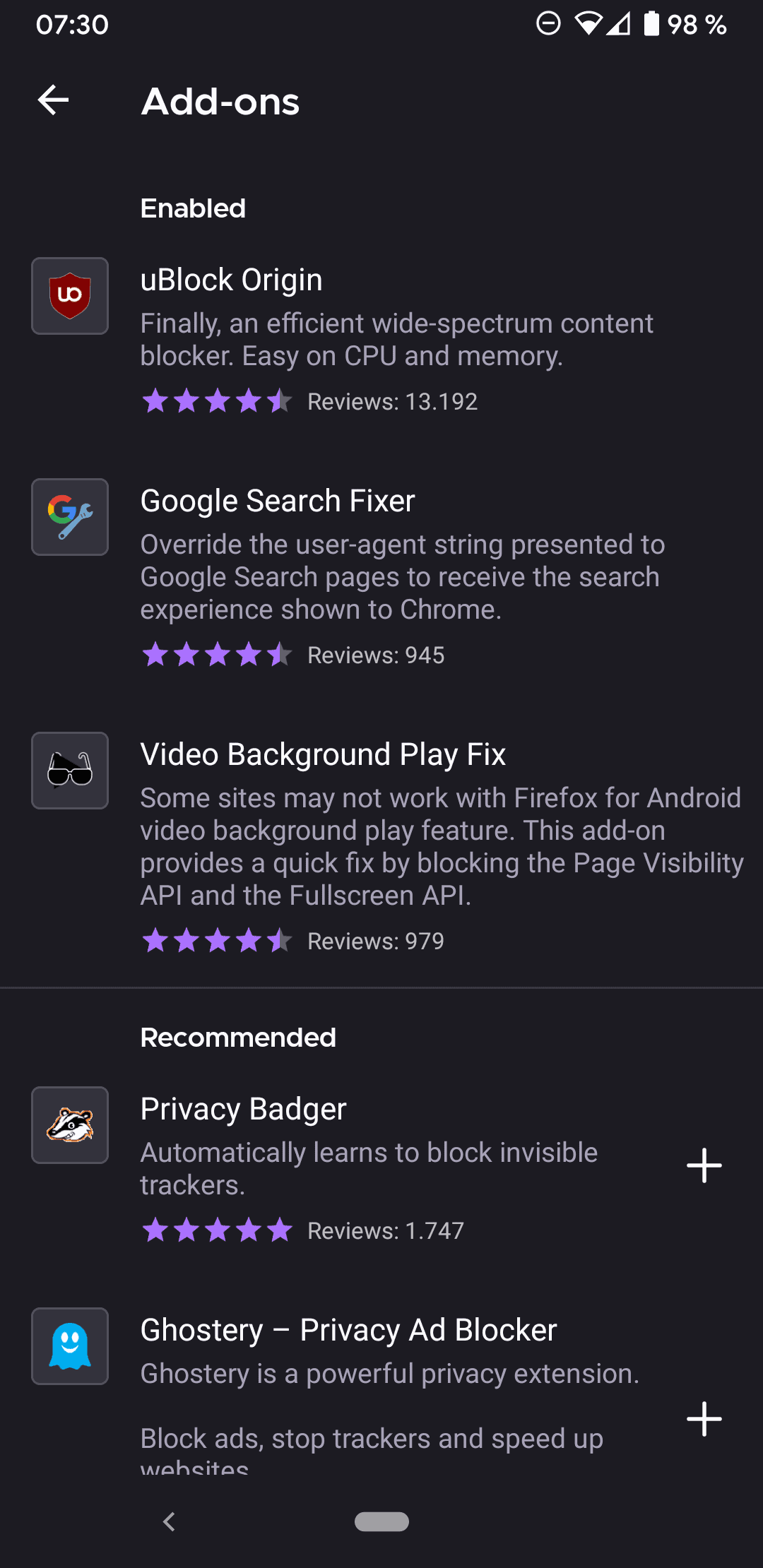
When Mozilla launched the redesigned Firefox mobile browser for Android, codename Fenix, in 2020, it knew that the new browser did not support all the features of the previous one. The organization hoped that users would see the benefits of the new Firefox browser for Android, that it offered better performance and web compatibility.
One of the main complaints was that the new Firefox lacked full support for extensions. It was not even clear from the get-go if the new browser would support extensions at all. Mozilla did make the decision to support them, and started to integrate support for WebExtensions into the browser.
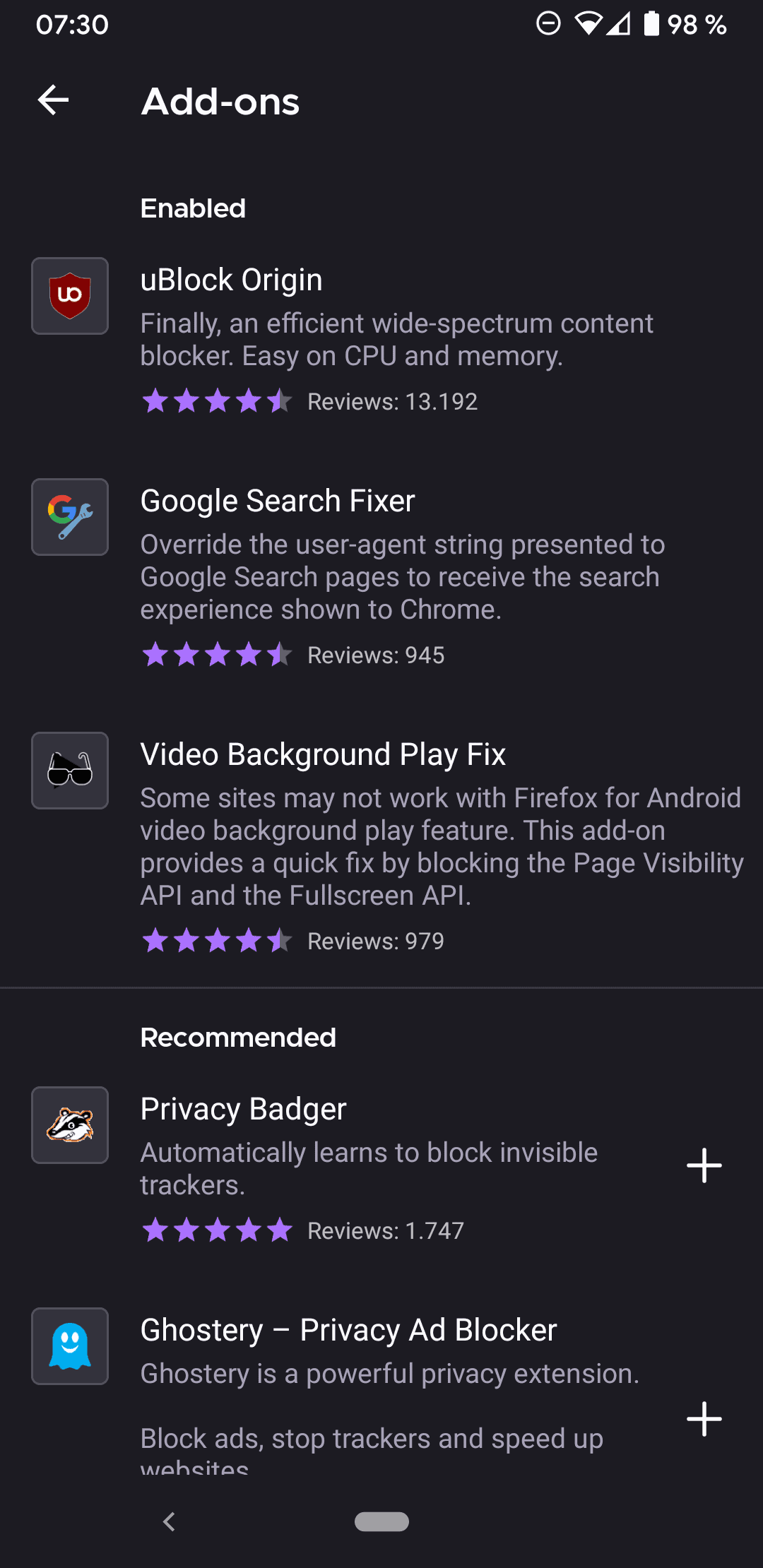
Support for extensions was limited to a selection of add-ons, less than ten, on launch. Mozilla picked popular extensions like uBlock Origin, and users could install those directly from the browser. Support was extended several times by adding more recommended extensions. The total of supported extensions, as of January 2021, is still only 18.
Firefox Nightly for Android users can install other extensions by following a complicated process designed to make things as difficult as possible for the user. Not all extensions will work as APIs are still not implemented and some extensions may be designed for desktop use.
Mozilla announced on January 20, 2021 that it has completed the first Firefox for Android extensions development milestone. The last step was to introduce options on Mozilla's main add-ons repository website to install extensions from it. Firefox for Android users are still limited to installing the 18 supported extensions, and it seems that these will be the only ones for the foreseeable future, as Mozilla's Caitlin Neiman notes on the official company blog:
This wraps up our initial plans to enable extension support for Firefox for Android. In the upcoming months, we’ll continue to work on optimizing add-on performance on mobile.
Mozilla will focus on optimizing the performance of add-ons in the coming months. No information on future plans has been provided at the time of writing.
Closing Words
Our three reasons not to upgrade to the new Firefox for Android still hold. In mid-2020. we published three missing features that were keeping us from upgrading the browser. Besides missing better add-ons support, it was the lack of about:config access and the difficult process of adding new search engines, that kept us from using the browser.
Firefox users who don't mind using development versions can use Firefox Nightly to get better add-ons support and access to about:config, but it is not designed for production environments.
Is there a chance to see full extension support in 2020 for Firefox Stable for Android. I think it is highly unlikely that support is coming this year. It seems more likely that select extensions will be enabled so that users can install those.
Now You: which extensions do you need that Firefox for Android does not support right now?
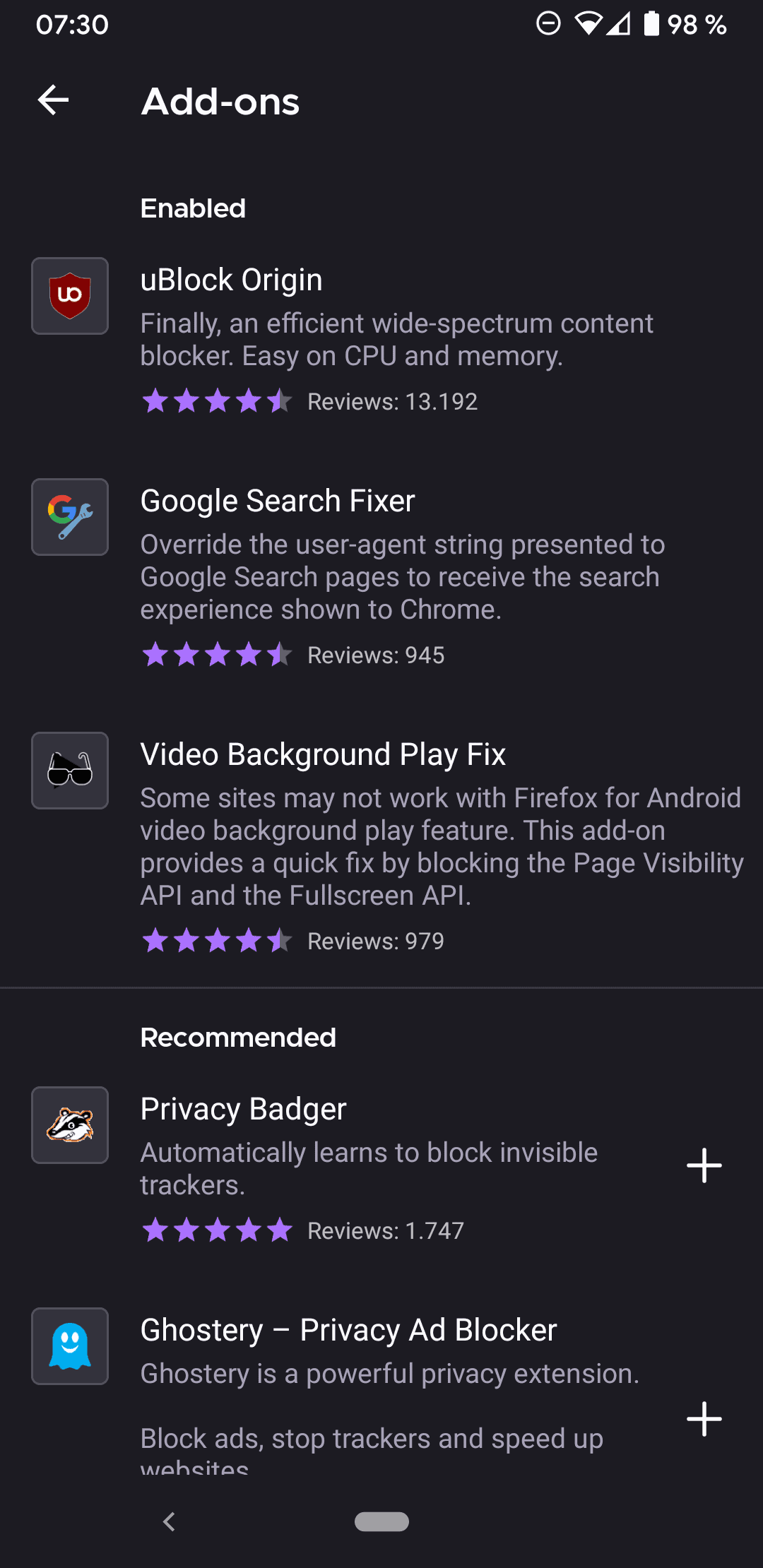






















Hi!
Does anyone know of a decent fork of pre-Fenix Firefox that’s maintained to some degree?
Meaning security fixes mostly. But useful features, options would also be nice.
@Iron Heart
Yes all of the filters you mention in your post are active.
On the link for fanboy.co.nz it specifically says not to install the Anti-Cookie filter if you already have the Annoyances List.
I even refreshed the ublock list, it still lets the annoying accept this cookie nonsense through.
Agree To All or Agree To Selected.
Oh please, fork Mozilla definitely!
@Tony Church
Hm, OK. You will find that if you ask which “anti-cookie lists” one should use, the two most prominent ones are “I don’t care about cookies” and “EasyList Cookie” – those should work for the majority of websites.
As I said, I visited the Techradar website and didn’t receive any cookie notice whatsoever. Disclaimer: I tested it with Brave on the desktop, which has uBlock Origin installed. All Brave lists enabled under brave://adblock/, adblocking set to “Aggressive”. uBlock Origin has all included lists enabled here, I added “I don’t care about cookies” to it. Result: No cookie notices.
Another interesting observation: With Brave’s internal adblocker disabled, uBlock Origin alone does not block the cookie notice for me!
Now, what can you do? Since the most popular anti-cookie lists didn’t work for you, you need to resort to custom element blocking if you want to stick with Firefox + uBO:
https://www.ghacks.net/2017/02/21/ublock-origin-how-to-remove-any-element-from-a-page-permanently/
Also relevant in that context:
https://old.reddit.com/r/uBlockOrigin/comments/d73mj3/how_to_block_single_elements_using_android/f0xbhez/
Use custom element blocking on the cookie notice.
Cheers.
https://forum.f-droid.org/t/welcome-a-new-fennec-f-droid/11113/
It would seem from this F-Droid developer Webpage that:
The “Fennec F-Droid” version has been Updated to the New Firefox version!
So I assume Addon Support is Limited in the Same Way!
Tho the Dev apparently Reenabled about:config support!
(Be Very Careful! I believe Pants, based on Mozilla info, says changing entries in about:config on Firefox Android & Forks can make you Less Secure! And perhaps in some cases really mess up the browser in general?!)
And since it is from F-Droid it continues to have much, tho not necessarily all, Telemetry Removed!
Imo it was at best Undesirable of F-Droid to Not at least Inform Users of this Significant Change in the Description of the “Fennec F-Droid” version!
Both on their Website and in their App!
(Big Thanks to Martin for telling us about the Huge Change for Firefox Android, and therefore most forks, long ahead of time! :o)
It is less clear morally whether F-Droid should or should not have made it so updates, auto or manual, would replace the old version with the new.
It was obviously possible to provide it as a new different app.
In this case what is technically correct does Not necessarily follow what was morally and ethically correct! Nor desirable, to some.
Now, a Huge problem for many of us Firefox & Forks Android users is the Trapping of our Bookmarks within these browsers on our Phones!!!
Many of us can’t, or do not want to, use the Firefox Sync Ability!
Which seems to be the only way to get your Bookmarks out of Firefox Android in any easy, reasonable way!
And what if you do Not have a Desktop, Laptop/Notebook?!
Disgusting! Imnsho!
Some people have also had very Poor Results with the Sync! Even to the point of Losing some, many most, or all Bookmarks!
(All the more egregious since they were not able to create a backup export before using/trying sync!)
Lastly, this means that you cannot effectively Downgrade your Firefox! (using workarounds) Unless you are willing to Lose All your Bookmarks!
Sure wish someone (Mozilla? Developer?) would figure out and release something to Export our Bookmarks!
It would probably have to be an Addon?! Tho who knows if the API/s exist?! Or if Firefox would allow it in other ways?!
And we should not be required to Root our phones, and install all of the extra stuff, mods, etc (most people don’t, won’t, & probably shouldn’t!) just to freaking export our bookmarks! Sheesh!
It’s also pertinent that some say rooting, etc, Decreases Security!
Esp coming from Desktop Firefox years ago, with fairly easy BM Export, I find this quite Undesirable! Thoughtless! Just plain Wrong I guess!
I’ve always wondered if (suspected!) Mozilla Devs have Methods or Addons internally (only for themselves) to Export their own Bookmarks?!
And for Testing.
Pretty Rude if so!
Anyhoo, just as many here on Ghacks, I am Not amused at much of what Mozilla has been doing these past few years!
For both Desktop & Android Firefox.
Hope this helps.
Hank, in Tennessee
uMatrix, NoScript, and HTTPS Everywhere.
@Iron Heart @Derek Clements
Thanks for the info re the Ublock Origin filterlist for I don’t care about cookies. But there does seem to be a difference with the extension versus to filterlist option. A recent story on techradar when viewed on kiwi with the extension blocks the accept this nonsense, but firefox with the filterlist doesn’t.
Re: NoScript in Kiwi, I assumed it wasn’t working, but it seems to be very slow to populate the domains list. It takes about 4-5 seconds for the to appear. My phone is no slouch it has the SD855.
So I don’t understand why it takes so long.
Re: uMatrix, I did try it ages ago, I just find the interface too confusing whereas NoScript is easy.
@Tony Church
Sounds like a silly question, but: Are you sure that the “I don’t care about cookies” list really got added? I am asking because sometimes adding lists fails for inexplicable reasons. If it was successfully added, it should appear and be checked under the “Custom” section in uBlock Origin’s dashboard (bottom of the picture):
https://www.maketecheasier.com/assets/uploads/2018/12/ublock-origin-custom-filter-list-settings.png
I tested the “Techradar” website and didn’t get any cookie notices. I suggest that you also enable the following lists in uBlock Origin in addition to the “I don’t care about cookies list”:
– AdGuard Annoyances
– EasyList Cookie
– Fanboy’s Annoyance
– uBlock Filters – Annoyances
They are all under the “Annoyances” section in uBlock Origin’s filter list view (perhaps you have to hit the little plus icon to make them visible).
Also add the “Anti-Cookie Filters” from here:
https://fanboy.co.nz/
Does the problem still occur? We have now thrown a whole bunch of capable filter lists at the problem, after all…
What you describe for NoScript seems like a bug, and according to the comment of @Bayakar just above yours it seems like NoScript is not too great on mobile in general, no matter the browser. What you experience clearly seems like a bug that should get reported to the developer of the Chrome version:
info@hackademix.net (official public contact from the Chrome Web Store)
@Iron Heart
Thank you about this information. I didn’t want another extension, but simply adding to uBlock is good.
Admittedly NoScript is slow on my platform, even slower than Tony’s from what I read, however it does the job I ask of it. I block all by default and allow only what I need via the “CUSTOM” temporary (the big clock) function – which is also how I have run uMatrix which I’ve yet to install on Kiwi.
NoScript response time is now close to ~instantaneous on Kiwi since the last Kiwi update. NoScript itself received an update today also. Now a pleasure to use (the uMatrix, matrix interface is even better in terms of usability).
Firefox with NoScript (buggy on mobile) and Decentraleyes is my primary browser on Android; with bunch of configs modified. Works great! FF was disappointing at first but it has since improved. Samsung Internet is the backup and Chrome disabled.
@Tony Church & Iron Heart:
Firstly, thanks Iron Heart for the Kiwi recommendation.
I’ve been successfully using NoScript with Kiwi on my spy-on-me phone right from the beginning.
@Iron Heart: Which version of uMatrix are you running with Kiwi?
@Derek Clements
Oops, it seems NoScript is indeed available for Kiwi (Is the developer the same as the one who develops the Firefox add-on?):
https://chrome.google.com/webstore/detail/noscript/doojmbjmlfjjnbmnoijecmcbfeoakpjm
I am running uMatrix 1.4 in Kiwi, which is the last version before gorhill ended development of the extension:
https://chrome.google.com/webstore/detail/umatrix/ogfcmafjalglgifnmanfmnieipoejdcf
https://www.ghacks.net/2020/09/20/umatrix-development-has-ended/
@Iron Heart: Apologies for the delayed reply:
* NoScript: As far as I can see, Giorgio Maone also develops for the Chromia https://noscript.net
* uMatrix: Thanks for the heads up re version. Seems pointless installing the latest development version 1.4.1b6 on Chromia to get the cname reveal capability as it is only supported on the Firefoxen, and while further development has been frozen by Raymond Hill.
@Derek Clements
Yeah, I just saw that the E-Mail address used on the Chrome Web Store also appears on Giorgio Maone’s website, so I guess it’s the same guy. Confusing indeed, I think he should really rename his account for Chrome to clear that one up. Anyway.
I generally stay away from beta or alpha versions of software, because eventually, there will be a more mature stable build; however, since uMatrix development has been terminated, it might be beneficial to use the last beta instead.
On the desktop, Brave’s internal adblocker supports CNAME uncloaking, so that threat is neutralized as far as I’m concerned:
https://brave.com/privacy-updates-6/
The Android version supports it, too, however, the lack of extension support on mobile means that I am not using the Android version of Brave. Instead, I prefer Kiwi (obvious reason: extensions) and Bromite (really seems to be the most privacy-hardened browser available for Android), which I use interchangeably. A shame, because sometimes Brave does some genuinely good things (like supporting CNAME uncloaking), but there not being any extension support on Android makes it a non-starter for me on that platform.
* Indeed, the NoScript website needs some TLC (tender loving care) including a pointer to comprehensive documentation.
* As for uMatrix latest development version, I’ll need to read the successive changelog since the last stable release to see if there were any changes other than the cname reveal capability. If not, then stable will go on to Kiwi to complement NoScript.
* I appreciate your guidances on Brave and Bromite also – Thank you.
@Derek Clements
No problem. As for Bromite, check out this page:
https://github.com/bromite/bromite#features
Goes to show that it is among the best browsers for privacy on Android, in my opinion.
You mentioned “uMatrix, NoScript, HTTPS Everywhere”, my question would be: Isn’t uMatrix redundant with NoScript? Don’t the two fulfill the same function, more or less? For me, it was always one or the other… Is there any particular reason why you run both (curious)?
But yeah, HTTPS Everywhere is an essential (except in Brave which has it built in), but so are uBlock Origin, ClearURLs, Cookie AutoDelete, and LocalCDN, in my humble opinion. Those more or less make up the privacy extensions I am running, and as far as I can tell, there is no functional overlap between them. Would recommend.
A personal remark: I enjoy having conversations with you, because of the lack of hyperbole or general irrelevancies in your comments, makes for a good talk that is to the point!
@Iron Heart:
Apologies for the very delayed reply … have had my hands rather full of late.
* Again, thanks for the link to Bromite, and your list of preferred extensions – indeed all good “grist for the mill”.
* uMatrix with Noscript: Not quite redundant in my view. While there is some “overlap” in their function, they appear to complement each other by offering different elements to control both within their configuration interfaces and control interfaces. This suggests to me, that by combining the two, I have available a larger field of control granularity and back end protections to work with as a result.
You can install both, configure, and then play around with them at various websites. I block everything in both, and only allow what I need to get the site to function as I require. NoScript is the gatekeeper in the relationship between the two.
The only extension I miss from Firefox is “I don’t care about cookies”.
So I use Kiwi Browser as my second choice. The only down side to Kiwi is NoScript doesn’t work in it.
The new Firefox annoys me every time I use it.
@Tony Church
You don’t need the “I don’t care about cookies” extension. Adding the list of the same name to uBlock Origin has the same effect as installing the extension. Firefox on Android supports uBlock Origin. Install uBlock Origin, then go to the following link:
https://filterlists.com/lists/i-dont-care-about-cookies
Hit “Subscribe”. Enjoy.
As for Kiwi, yeah, NoScript is not available for it, but it supports uMatrix:
https://chrome.google.com/webstore/detail/umatrix/ogfcmafjalglgifnmanfmnieipoejdcf
@Tony Church
EDIT: Seems like NoScript is available for Kiwi, after all:
https://chrome.google.com/webstore/detail/noscript/doojmbjmlfjjnbmnoijecmcbfeoakpjm
Was a mistake on my part, thanks to @Derek Clements for the hint.
“which extensions do you need that Firefox for Android does not support right now?”
Until very recently the only extension that I wished was available for FF was “Redirect AMP to HTML”. I often go through my rss feeds with Feedly on my tablet or phone and I’ve noticed more and more websites using AMP. It’s turning into another major pandemic!
I’ve been using FF Nightly since it became available (FF is my primary browser on desktop since FFv3) and it’s been working great for me except… with sites using AMP. Up until this last month or so I was seeing empty placeholders with and without loading icons. Very annoying for someone used to seeing Very clean webpages! I don’t know if something changed with FF Nightly or with uBO but I’m not seeing empty placeholders anymore.
Vivaldi is my default chromium browser (mobile & desktop) and there for a while I was using it when going through my feeds because I never saw those empty placeholders on sites using AMP. I’ve also had Brave installed for some time now and it’s always had a problem with those placeholders so it doesn’t get used much.
@Richard Allen
Kiwi supports “Redirect AMP to HTML”, just install the extension from the Chrome Web Store in Kiwi:
https://chrome.google.com/webstore/detail/redirect-amp-to-html/kifkmmpiicbcnkjaliilaoeaojlldonl
AFAIK, it also has an option in its settings doing the same thing, so you likely wouldn’t even need the extension.
Mozilla/Google wasted there time implementing Addons support for firefox in there Mobile browser
pls support Iceraven
https://old.reddit.com/r/androiddev/comments/k3s5j5/iceraven_android_browser_is_looking_for_volunteer/
I’m still using 68.11.0 on my phone but I realise I can’t stay on it forever so I thought I would try out Iceraven (on my tablet). It’s pretty good though I am not enthused by the UI and it seems to use more RAM than 68.11.0 (other apps were being closed with only 6 tabs open – maybe something I can fix with the LMK) – is this all Fenix-related? I’m not sure. It also renders post text on one site I visit in Droid Serif and I hate that font!
Add-on support is nice, about:config access is grand – so valuable that I don’t think I could use a Chromium-based browser, though I did try Kiwi after setting it up for my mother. All those *settings*!
Perhaps Fennec F-Droid would be the most prudent choice but… I don’t like the current icon lol
I am currently using IceRaven and like it. Hope that development continues on this Firefox fork.
I guess if Mozilla wants to keep developing FF for mobile, OK. How they plan on rising from the noise level in market share, IDK. We use Focus; why it and Fennec are still developed, I’m not sure. They’re both good in terms of privacy, if you even know they exist.
We have no issues with Focus although it’s likely too basic for most. If it disappears, we’ll look for something else weird.
But who cares? It’s not about mobile market share, Chrome is so far ahead of everyone else. There’s Chrome, Safari and Other.
Lots of choices in the Other category. Experiment!
https://github.com/fork-maintainers/iceraven-browser
“Notable features include:
about:config support
The ability to attempt to install a much longer list of add-ons than Mozilla’s Fenix version of Firefox accepts. ”
Also:
Help wanted to restore the option to disable sending downloaded files data to Google:
https://github.com/fork-maintainers/iceraven-browser/issues/145#issuecomment-697162330
“Switch to a more privacy respectful search engine”:
https://github.com/fork-maintainers/iceraven-browser/issues/80
Proprietary parts and trackers removed:
https://github.com/fork-maintainers/iceraven-browser/issues/70
“Granular Cookie Management”:
https://github.com/fork-maintainers/iceraven-browser/issues/67
I recommend Iceraven (a close Firefox fork) which supports many extensions: https://github.com/fork-maintainers/iceraven-browser
For me, “I Don’t Care About Cookies” and “Smart HTTPS” are the extensions I’d need in order to upgrade. In their absence, I’m sticking to Fenix 68.12 for as long as possible.
@Iron Heart
@ShintoPlasm
Thanks for the info. I will be checking out Brave and Kiwi as a extra browser next to Fennec.
Some websites only work with a Chromium based browser, but I refuse to use Chrome.
I have Fennec (Firefox) v84.1.4 from F-droid.
I have access to about:config and made a bookmark to it and it works.
In settings you can add new search engines (I have not tested it yet).
The most important extension to me is uMatrix and that is missing, but the development has sadly stopped anyway.
But the uBlock Origin, noscript, privacy badger and decentraleyes extensions are there.
So Fennec is still better than Chrome.
Bromite has a ad blocker but no extensions. So Fennec is better.
Brave has a ad and script blocker, but no extensions as far as I can tell (have no tried it yet).
So Fennec is better, if Brave has no extensions.
Kiwi has extensions, but I have not tried it yet and do not know if it has the extensions I want.
If Kiwi supports the uMatrix extension, I would say that Kiwi is better than Fennec.
The fact that the old Firefox for Android had support for all the extensions showed full support is possible. Yet Mozilla learned nothing from their decline on the desktop due to crippling their addons. They went and did the same thing to Firefox for Android.
Their level of stupidity is hard to believe.
Try AdGuard for Android, the system level blocker; should work with any browser. We love it, makes using a phone bearable; blocks ads in apps, https DNS, etc. No functionality issues I’ve seen unless you get crazy with settings. Typical browser extensions anti-blocker/tracker speed hit disappears.
https://adguard.com/en/adguard-android/overview.html
It’s available in the gHacks store, too.
Hello Sol Shine,
Are you sure you are using v84.1.4 from F-droid ?
To quote F-droid Fennec page:
Fennec F-Droid is based on the latest Firefox release (codenamed Fenix).
It has proprietary bits and telemetry removed, but still connects to
various Mozilla and Google services that can track users.
And the links there point to official Mozilla repos. Either F-droid maintainers made a real fork to add old functionality or it is really easy to do at compile time and Mozilla are a**es about these features.
Number one rule when dealing with Mozilla: do not attribute to stupidity what can be explained by malice.
@Sol Shine
Kiwi supports uMatrix. I just tried it.
I support your endorsement of Fennec F-Droid, not only because it restores about:config and most add-ons (which, I agree, should never have been taken away), but also because it is more privacy-focused: It gets rid of telemetry and the Adjust / Leanplum / Google Analytics trackers which Firefox on Android normally comes with. It’s the better version of Firefox and what I would use if I were a fan of Firefox.
@Sol:
Brave is working on adding extension support for the Android version. I don’t know what their timeline is but it’ll get there.
They aren’t anymore.
https://github.com/brave/brave-browser/issues/4493
They’re just optimizing the user base so they don’t get unnecessary complaints from geeks who have broken extension used by 2½ people or whose browser stopped working after they “optimized†something in the hidden settings.
We all know what hard times Mozilla is going through. Rising costs of virtue signaling management have made it difficult to maintain a sufficient staff of developers to deal with the needs of a tiny fraction of users.
For the average target user, the choice of 18 add-ons is more than enough, especially considering that Chrome does not have them at all.
> a complicated process designed to make things as difficult as possible
Entering the name of the add-on collection did not seem particularly difficult to me.
For users with special requirements, instead of an unstable Nightly, I would advise to pay attention to the Fennec F-Droid version — it’s a stable build with cut out telemetry, allowed about:config and add-ons support, as in Nightly.
There’s also Iceraven
Last I saw Iceraven was a dead end. Maintainence dwindled and they cant turn off that google safe hashing that is fixed to on with mobile firefox, making the whole project pointless.
Ditched Firefox on Android the moment the new version came available because it was still in pre-alhpa state (or even less). Made the switch to Brave. Ain’t coming back.
what a joke. firefox on all platform is diving off a cliff, a managed decline, if you will.
Just wait until Mozilla also strips about:config from the desktop release like they did with the mobile one… The time of fiddling with the browser is over, as far as Mozilla is concerned. Take it or leave it, the default settings enable Big Brother’s spying same as in Google Chrome.
Stripping extensions from the mobile browser was monumentally stupid too, and I am still curious why they released that alpha build in the stable channel at all, the backlash is tangible in the Google Play Store reviews. Shooting themselves in the foot does not even begin to describe it…
Kiwi (based on Chromium) is the only browser on Android currently supporting all extensions.
Good to know. I just set up an extensions collection and installed Firefox Nightly. Didn’t take long and well worth it.
I’m a regular Firefox user both in the desktop and in my phone. Currently Firefox for Android supports all the extensions that I need. It would be nice to have more options but my essential extensions are:
1 – Dark Reader (available);
2 – Leechblock NG (available);
3 – uBlock Origin (available);
Would I be happy with more? Absolutely, but the essential ones are present.
Here’s the ones I would love to see:
– Duckduckgo Privacy Essentials,
– Translate Web Pages,
– Zotero Connector,
– Sci-hub Now.
Do you miss Tab Queue feature on Firefox? I really liked it in the older versions and hope that they reintroduce it soon.
I am still using version 68.11 just because I can still queue tabs on it and not have the browser jump out each time I click a link.
What are they trying to prove? Add-ons are a priority unless they want to make people ditch Firefox on mobile. I cannot believe the stupidity of overcomplicating everything. The first time was when XUL died for WebExtensions. Then AMO multiple changes. Then new Firefox less functional than the previous one (that is, on Android.) So, again, what are they trying to prove?
Considering how hot Mozilla seems to be on censorship and deplatforming, I expect them to lead us stupid users to salvation by letting us do exactly what they allow us to. From unconstrained extensions to a curated list: it’s par for the course.
“Is there a chance to see full extension support in 2020 for Firefox Stable for Android.”
I’m pretty sure the answer to that is gonna be “No”…
> Our three reasons not to upgrade to the new Firefox for Android still hold.
Sorry, but such “recommendations” are really nonsense. For security reasons it can’t be an option not to update a browser. Really disappointing to read such dangerous things on ghacks…
It’s also important to note that your article is very clickbait-y and not based on facts at all. The news of the linked article is that you can install the recommended add-ons via AMO and that’s another step forward. There are no other news. Yes, you quoted Caitlin Neiman but for whatever reasons you “forgot” the last sentence where it was clearly stated that there will be more add-ons on the future. The year just started a few days ago and I see no reasons why do you think that there will be no other add-ons in the next two months. No, you say it’s “miles away” and it’s “highly unlikely” but you’re not able to tell any facts that support your theory
> read such dangerous things on ghacks…
Tone down the low-key threats. Come back when Moz stops pushing dangerous 0-day ridden alpha software on users full of GOOGLE tracking, reporting, and GDPR violations.
https://reports.exodus-privacy.eu.org/en/reports/org.mozilla.fenix/latest/
https://redd.it/j5i8h1
https://old.reddit.com/r/firefox/search?q=crash&restrict_sr=on
https://redd.it/iim1lt
Sensible thing is to pick any of the safer browsers until they behave themselves.
Big haloo for nothing, put your tinfoil hat on. Check tidal, app which I am using daily:
https://reports.exodus-privacy.eu.org/en/reports/com.aspiro.tidal/latest/
So much much worse than Firefox – which frankly, if you disable the diagnostic data or download version from F-Droid you’re fine with.
Still the best browser, has always been for last 25 years I started using it (called Netscape Navigator back then).
@Karol
“Best browser”, in what way… if I may ask?
There is a difference between “full” support and adding a few recommended extensions every now and then. I think it is likely that Mozilla will make some extensions available for Firefox Stable users on Android in this year, but I cannot see Firefox Stable support installing any add-on in this year.
About recommending not to upgrade: there are other options, like using a different browser on Android.
I support Martin there, Mozilla will only bow and learn humility if the user numbers further decline.
Otherwise they seem to continue believing, that we actually enjoy new limitations being forced upon us all.
> other options, like using a different browser on Android.
Indeed. I used F-Droid Fennec for Android for a few months, then two weeks ago I finally gave up and I just use Chrome for Android. The only extensions I was relying on were uBlock Origin and an extension that defeated news site paywalls. Instead I’m now using AdGuard, a device-wide DNS-based ad blocker. Ads show up as DNS errors on pages (and in Google News) which is tolerable, and as for paywalls, I just stop going to those news sites.
I still use Firefox for desktop on my Windows laptop, but I may soon give up on that too. I’m tired of the direction that Mozilla is taking.