Firefox to support the printing of multiple pages per sheet
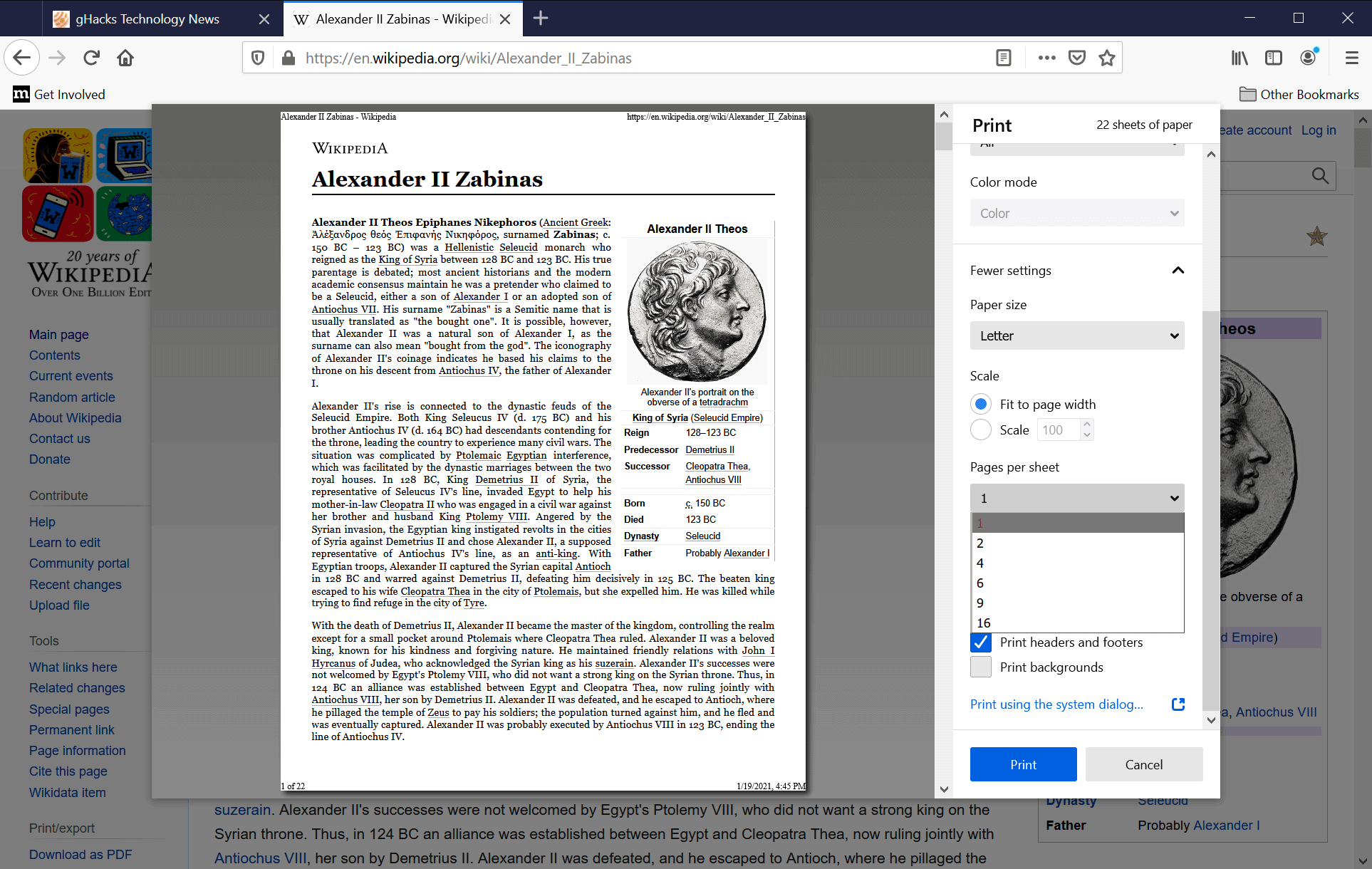
Mozilla's Firefox web browser will soon support the printing of multiple pages per sheet. The new functionality is available in Firefox Nightly, the development edition of the Firefox web browser, already and will land in Firefox Stable eventually.
The next print related feature to land in Firefox Stable is non contiguous printing support, which will be available in Firefox 85. The new version of the browser will be released next week to the public.
The Nightly version highlights the improvement that Mozilla made to the printing functionality. Just hit Ctrl-P, or select Menu > Print, to open the print configuration dialog. Current versions of Firefox display just a few options when you do so, e.g. to switch between portrait and landscape mode.
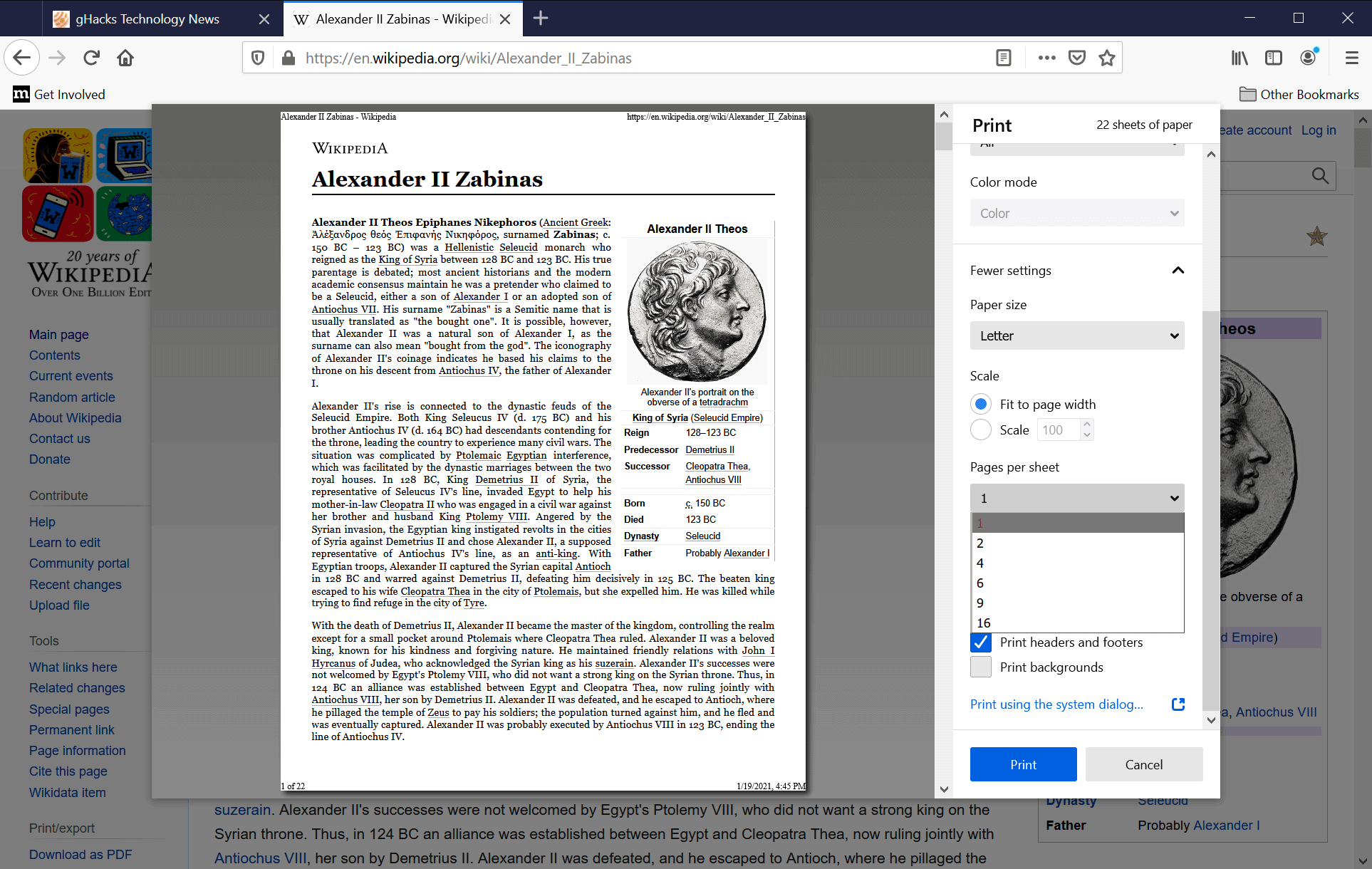
The Nightly version displays new features in the print dialog that provide Firefox users with useful options. Most of these are hidden by default but can be displayed with a click on the "more settings" option in the print dialog.
The "pages per sheet" option is just one of the options you find here. A click lists the number of pages that you can print on a single sheet; currently, that is 1, 2, 4, 6, 9 and 16 pages per sheet. All you need to do is select the desired output format, e.g. 4, and hit the print button to print the number of pages per sheet. Google Chrome and Chromium-based browsers support these options as well.
If you have selected text on the page prior to invoking the print dialog, you get an option to print the selection only. It is displayed under "more settings" like most of the features, and needs to be enabled. The option to right-click on the selection on a website and select the print selection item is still available as well.
You may also select other options in the print dialog, e.g. to disable the printing of headers, footers and the background of the page, to set margins, to change the scale, and the paper size. Some of these options are already supported by previous Firefox versions, others are new in this form.
Closing words
The past couple of weeks has seen an increase in features that Mozilla is working on that improve the usability of the browser or user experience. The new option to print multiple pages per sheet is useful as it may be used to save a lot of paper.
Now you: do you print regularly using your browser?
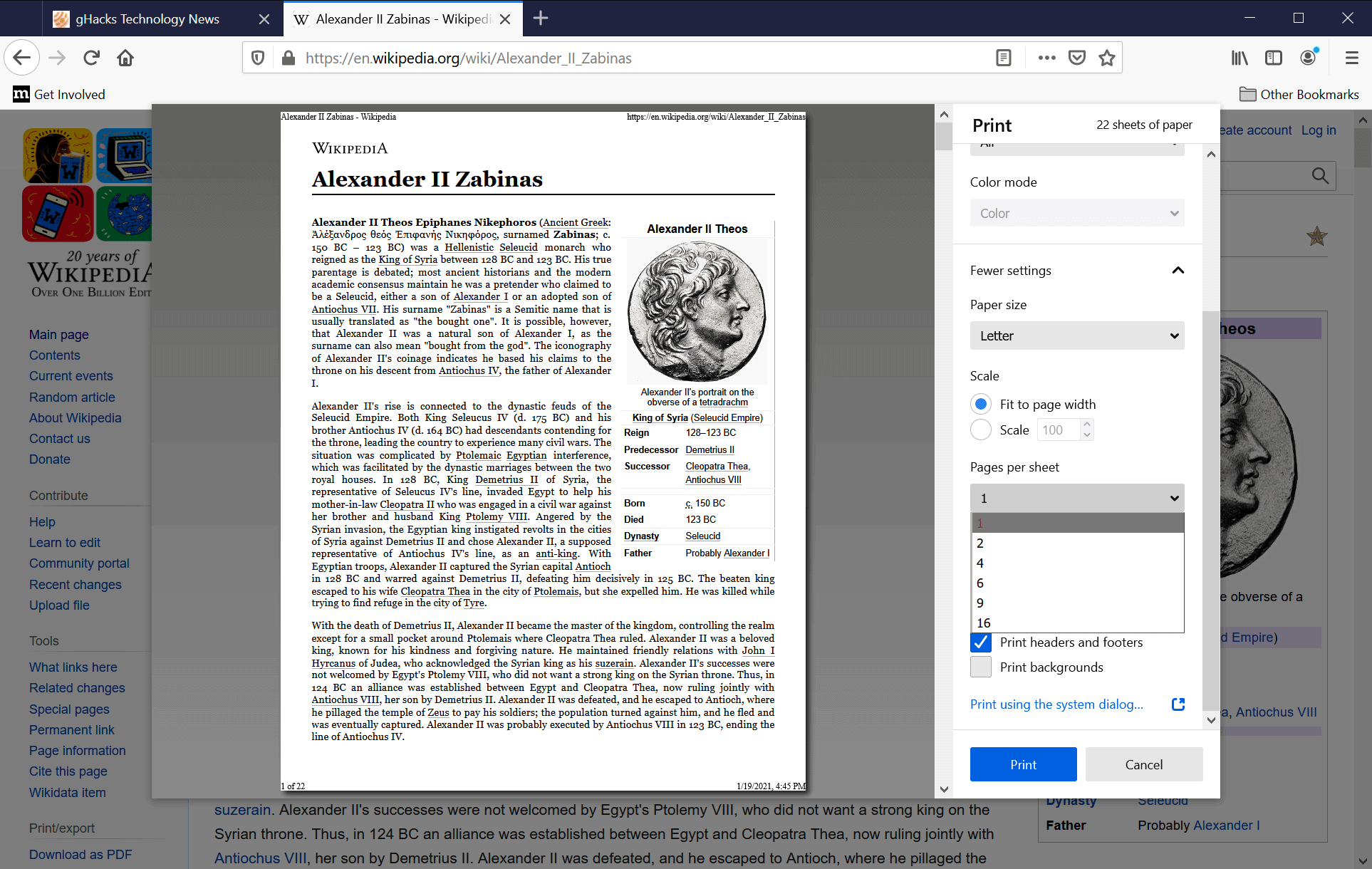





















What is most remarkable to me about this change (which is now in all the browser updates, to all users), is that it eliminates the ability to customize what appears in the header and footer. I’m convinced that the developers do not know what the inside of a book looks like; at least they do not know that that is the aim of most printing from the web: to get something akin to a book or journal layout.
If we need page numbers in a document now (necessary for teachers who give students articles to discuss and write about) then we are required to have the URL plastered across the top, as well as other useless info such as what day and time was it when I prepped the document. It’s even worse with the nice new two pages per sheet option: now you have the URL repeated twice on every pair of pages. Definitely a huge mistake. Is there still a browser out there that allows us to customize the appearance of what we print?
Didn’t Firefox just jump the shark?
I think this post again needs that good old regular comment.
Firefox just has 3% or so user base, everything they do is bad. my browser best.
Thanks
Great idea to help conserve paper (trees).
This will especially help for any presentation slides which are printed, which often are mostly empty space.
Yes I print a lot from my browser – don’t like new print format – too many drop down menus – for example more options than more options – before just choose/select on one page
page magnification , page numbers to print, number of copies – simple
if you wanted no headers/footers just hit tab for page layout
Too bad there is no browser with print layout like the one found in IE 11 – I definitely liked IE better than any other browser !