Mozilla integrates initial add-ons support in Firefox Preview (Nightly)
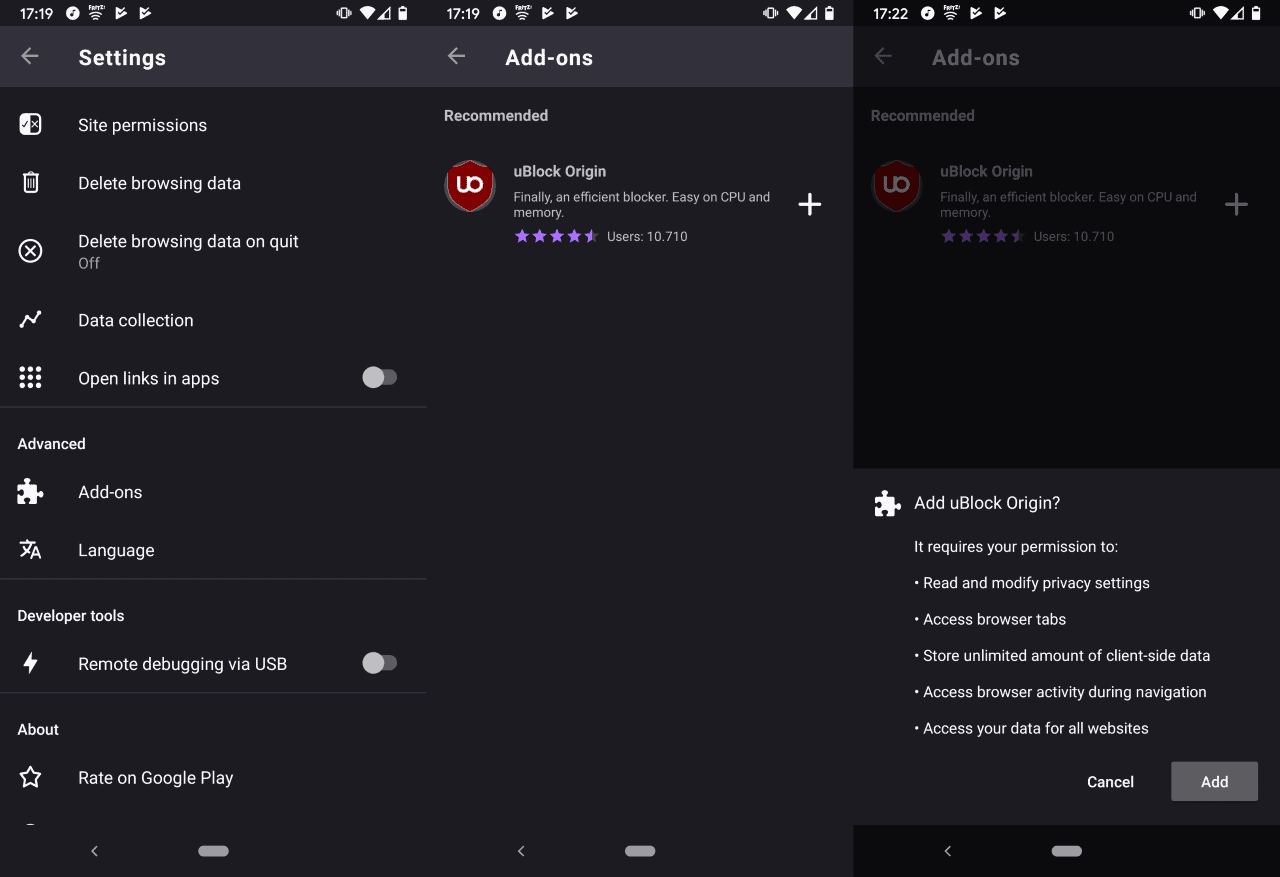
Mozilla's work on the next Android version of Firefox, called Firefox Preview, continues. Developers have added initial support for browser add-ons in the latest Firefox Preview (Nightly) version.
Add-on support was not a sure thing from the get-go and it took Mozilla a while to decide whether the new mobile version of Firefox should support add-ons just like the current version of Firefox does.
Mozilla made the decision that the next Firefox for Android would support extensions and the first result of that decision is now rolling out in Nightly versions of Firefox Preview.
Users who run the development version of Firefox Preview may install the popular content blocker uBlock Origin in the browser directly. The process is different from what Firefox users may usually do when they install extensions. Instead of installing uBlock Origin from Mozilla AMO, Firefox users may install it from within the browser in just a few taps.
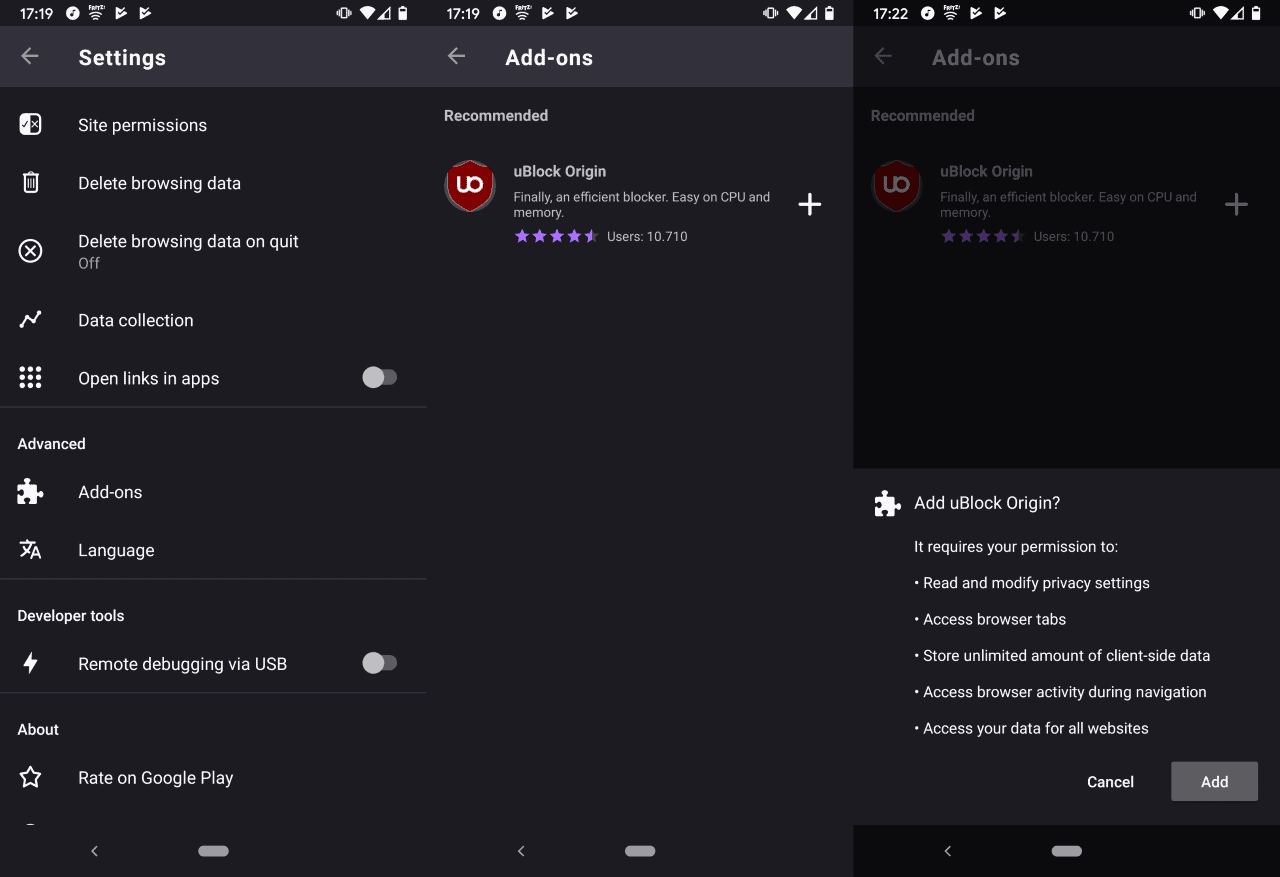
Here is how you do that currently:
- Make sure you have the latest Firefox Preview Nightly for Developers (Early Access) installed. Check Google Play settings to make sure it is up to date.
- Open the Firefox Preview browser.
- Tap on the menu icon at the bottom of the page and select Settings.
- Scroll down to the Advanced group on the page that opens.
- Tap on Add-ons which you should see listed there.
- The only add-on that is displayed at the time of writing is uBlock Origin. Tap on the plus icon to start the installation.
- Firefox displays the permissions that the extension requires which you need to accept.
- The add-on is installed and works from that moment on just like its desktop pendant.
The handling is a bit different but the content blocking is the same. A tap on menu displays the content that the extension blocks.
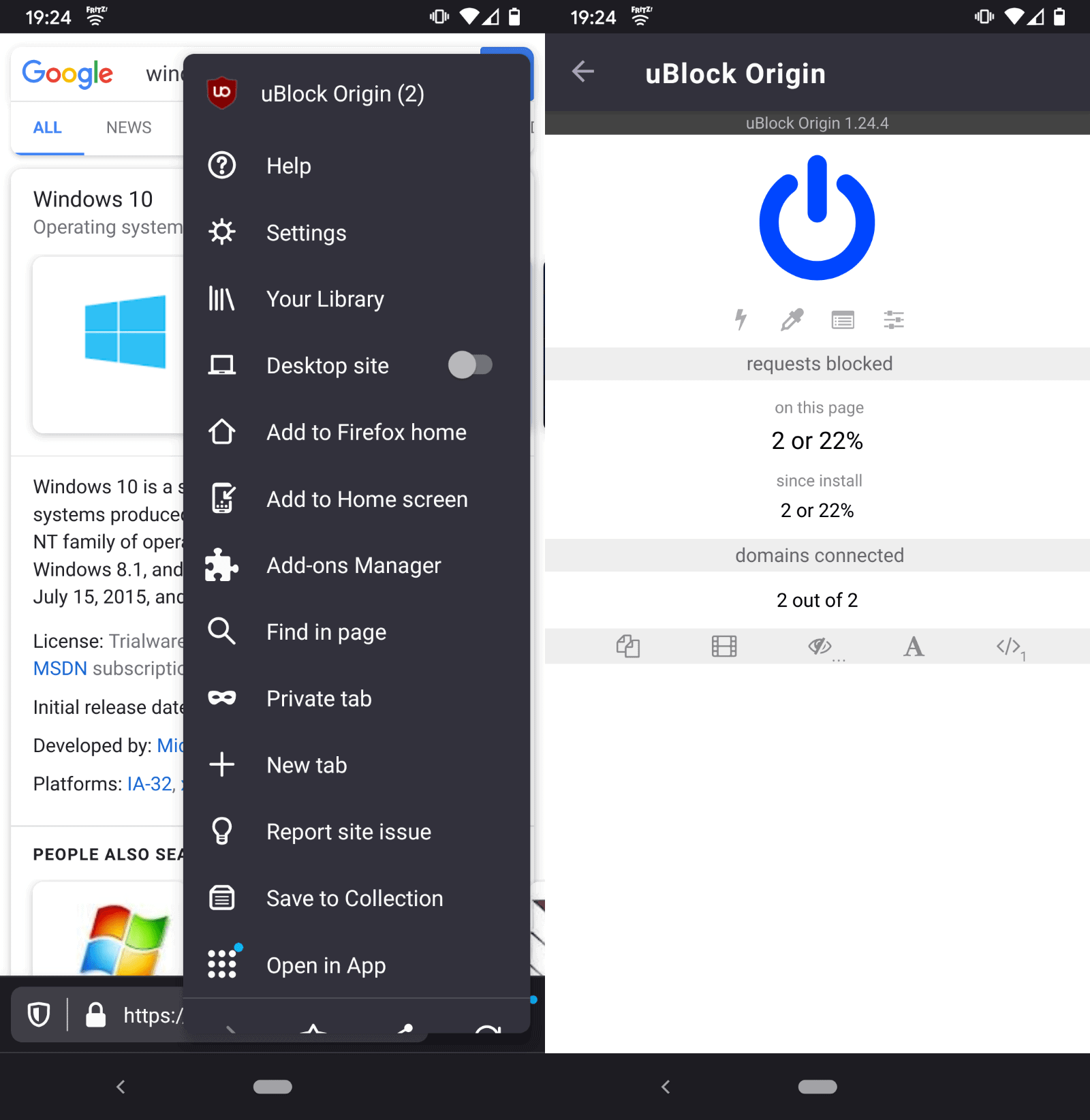
Tap on the entry to open the extension's frontend. You may use the provided tools, e.g. element picker or zapper, the dashboard to manage filters and other settings, and everything else. The selection process is not as responsive as it could be but this is the initial version in a development version; that is to be expected at this point.
Good news is that uBlock Origin works well out of the box and that you can modify everything should the need arise.
Mozilla plans to introduce support for additional recommended extensions soon and support for all WebExtensions was promised for later this year as well.
Mozilla plans to replace current installations of Firefox on Android eventually with Firefox Preview versions.
Closing words
Add-ons were what set Firefox apart from Google Chrome on mobile. Many Firefox users picked Firefox because of its add-ons support even though it was not as fast as Google Chrome on Android. Extension support means that Firefox will keep that advantage on Android, and since it is also faster than before, there is a good chance that it will be more attractive to Android users.
Now You: What is your take on Firefox Preview so far?
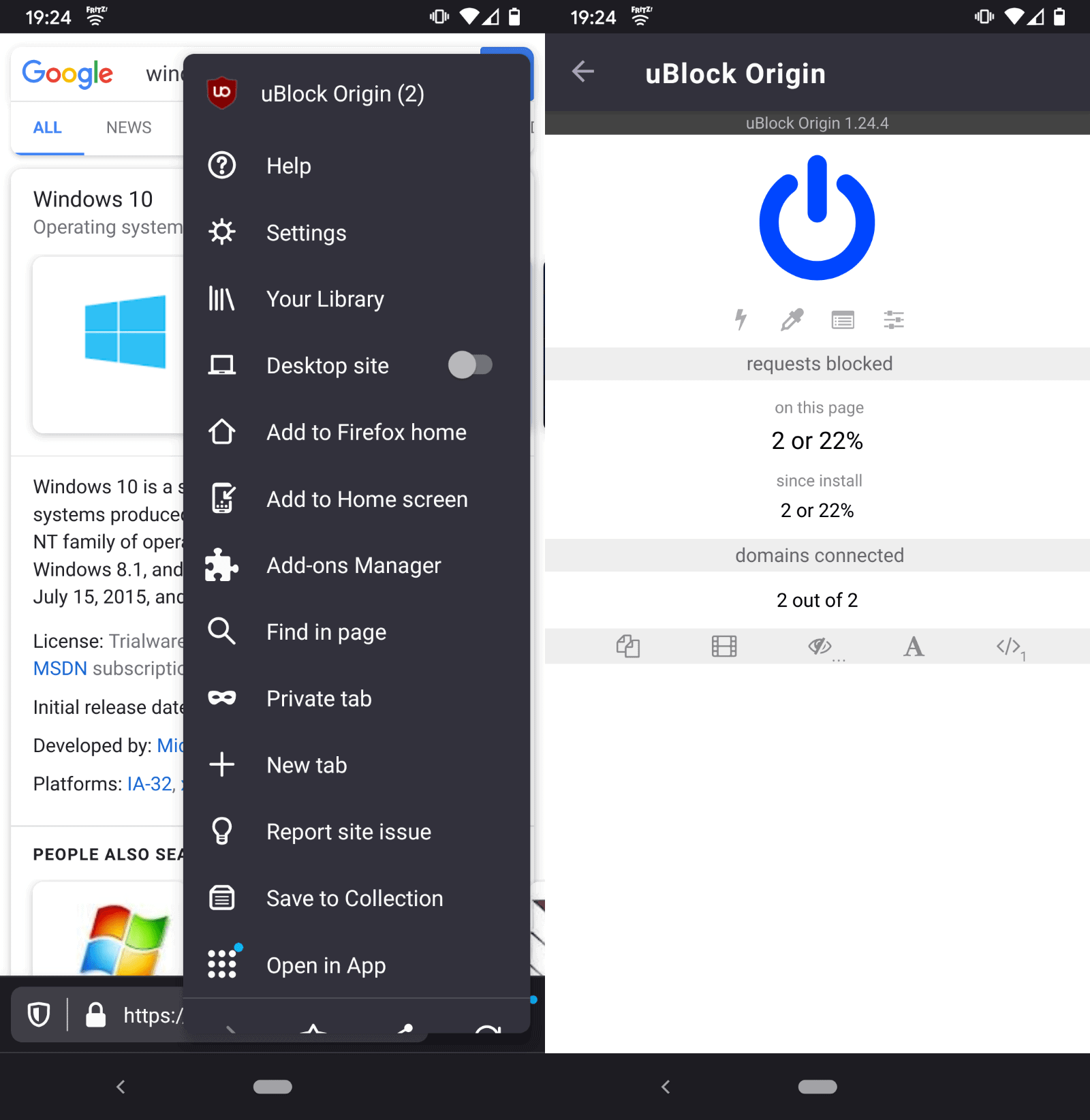




















??? What are you talking about ? I had always Firefox stable (release) for Android and it has supporte’d always extensions. I have ublock origin and it works perfectly
This is about Firefox Preview, a completely rewritten version of Firefox which is currently in Beta and which will eventually replace the normal Firefox for Android.
As the situation is for now, I will rather reserve my comments and get used to this latest edition of Mozilla Apps.
Regards.
It’s very promising road for this browser, but I still stay with Opera which is more stable and useful. I’ll wait for stable release with full support for such feauters like sync and addons, for now stay with Opera with their very comfortable night mode and sync with PC.
There’s problem importing filter list using the import button. It doesn’t work for me for some reason: press it, select the file, but nothing comes in. Had to copy the list to clipboard and paste.
Still, good to see this! Baby steps towards full extension support!
I think this was reported 2 days ago:
https://www.neowin.net/news/firefox-preview-nightly-gets-support-for-one-add-on-more-should-arrive-soon
And?
I already had Fenix Nightly running over the past two days and it runs fast.
I know it’s early, but I wonder how it benchmarks compared to Fennec with regards to battery usage.