Good news: new Firefox for Android will support extensions
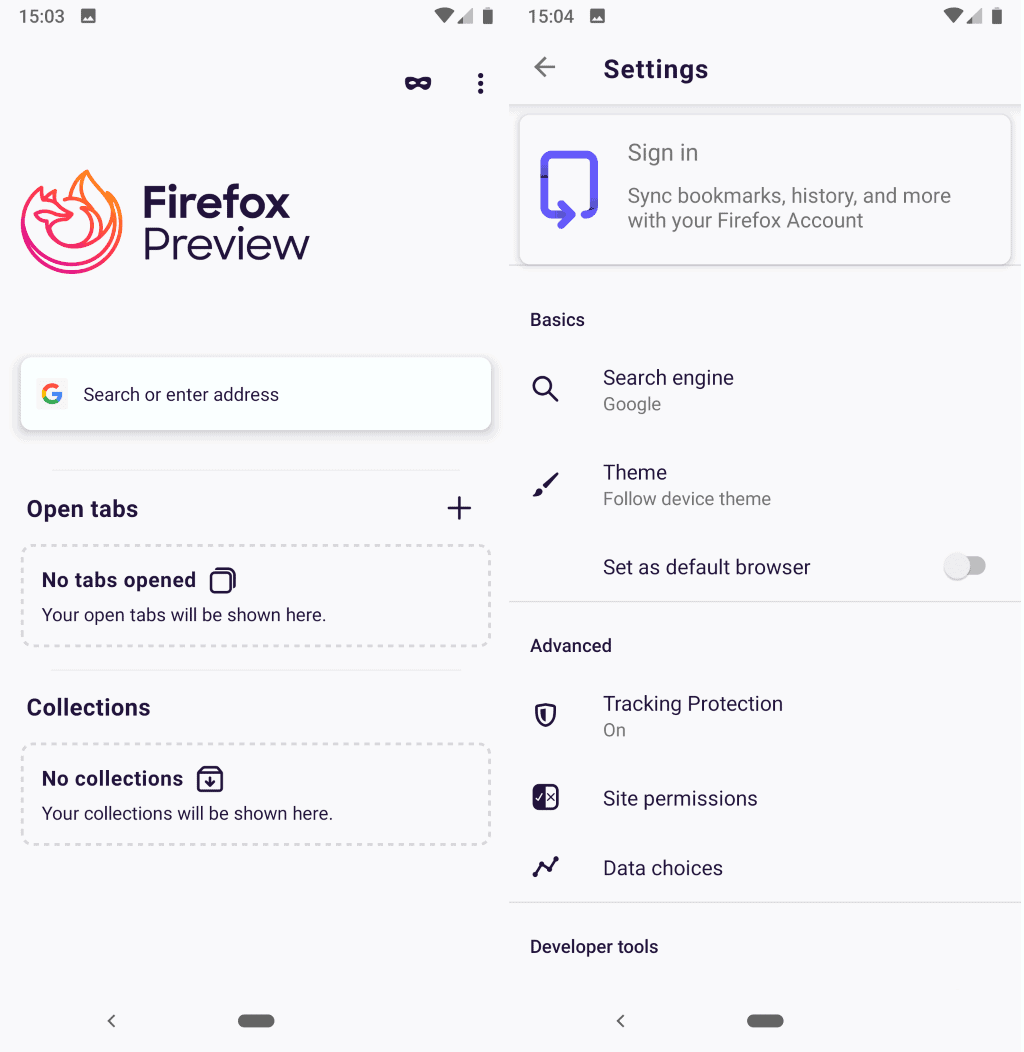
Mozilla is working on a new mobile browser for Android. Firefox Preview, that is the current name of the browser to distinguish it from the soon-to-be-replaced Firefox for Android, was released to Google Play in mid-2019.
The browser will replace the current stable version of Firefox for Android eventually; users of that version may have noticed that it was moved to the ESR branch already to free up resources for Firefox Preview development.
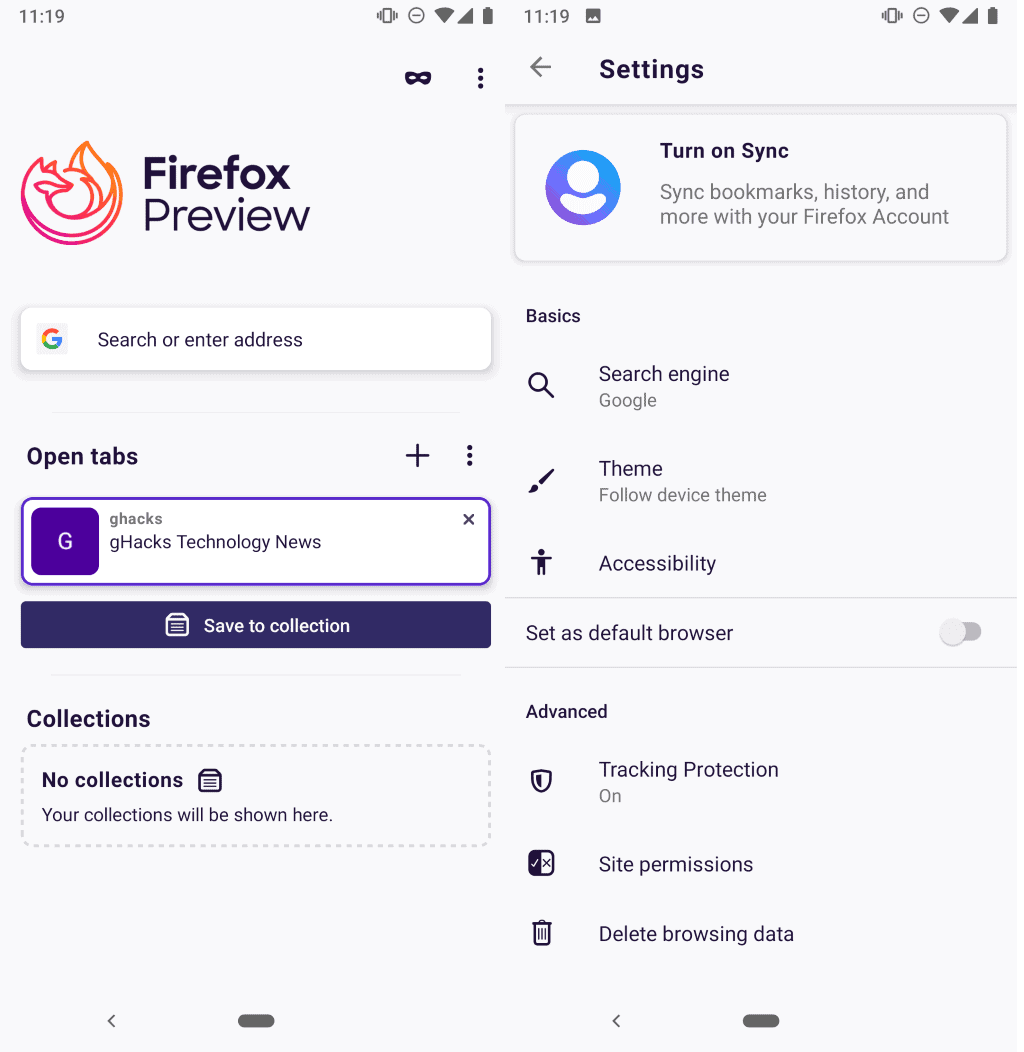
Several features of Firefox Preview were not set in stone when Mozilla began development of the mobile browser for Android. One of these features, support for browser extensions, was on the to-be-decided list.
The removal of the feature would cut one of the distinguishing features of the web browser as most Android browsers don't support browser extensions. There was also the likelihood that the decision to ignore extensions would have irritated existing users who use extensions in the current version of the browser.
Mozilla announced on October 23, 2019 that Firefox Preview will support extensions. The browser, which is based on the new GeckoView engine, will support WebExtensions just like Desktop versions of the Firefox web browser do.
We’re happy to confirm that GeckoView is currently building support for extensions through the WebExtensions API. This feature will be available in Firefox Preview, and we are looking forward to offering a great experience for both mobile users and developers.
Support for extension APIs won't match the current level of support in the classic version of Firefox for Android. Mozilla plans to focus its efforts on introducing support for APIs that extensions of the recommended extensions program require to function, and here specifically on APIs for extensions that "work well on mobile and cover a variety of utilities and features".
Popular browser extensions such as uBlock Origin, NoScript Security Suite, LastPass Password Manager, Enhancer for YouTube, or Firefox Multi-Account Containers are all recommended extensions. Whether all of these will be fully supported when Firefox Preview will be released as a final version remains to be seen.
Mozilla expects to introduce official support for extensions in Firefox Preview in the first half of 2020.
Android users interested in Firefox Preview may download the recent version from Google Play. The mobile browser can be installed next to Firefox for Android.
Closing Words
Extensions support is an important feature of Firefox for Android and it is good to see that Mozilla will implement support for -- some -- APIs in the upcoming version of Firefox as well. The initial release will support only some APIs and not all that Firefox for Android or the desktop versions of Firefox support.
While that is disappointing as it means that a number of extensions won't work in Firefox Preview, it is certainly better than not supporting extensions at all. It remains to be seen which extensions will be supported ultimately by the new mobile browser.
Now You: Which extensions would you like to see supported?
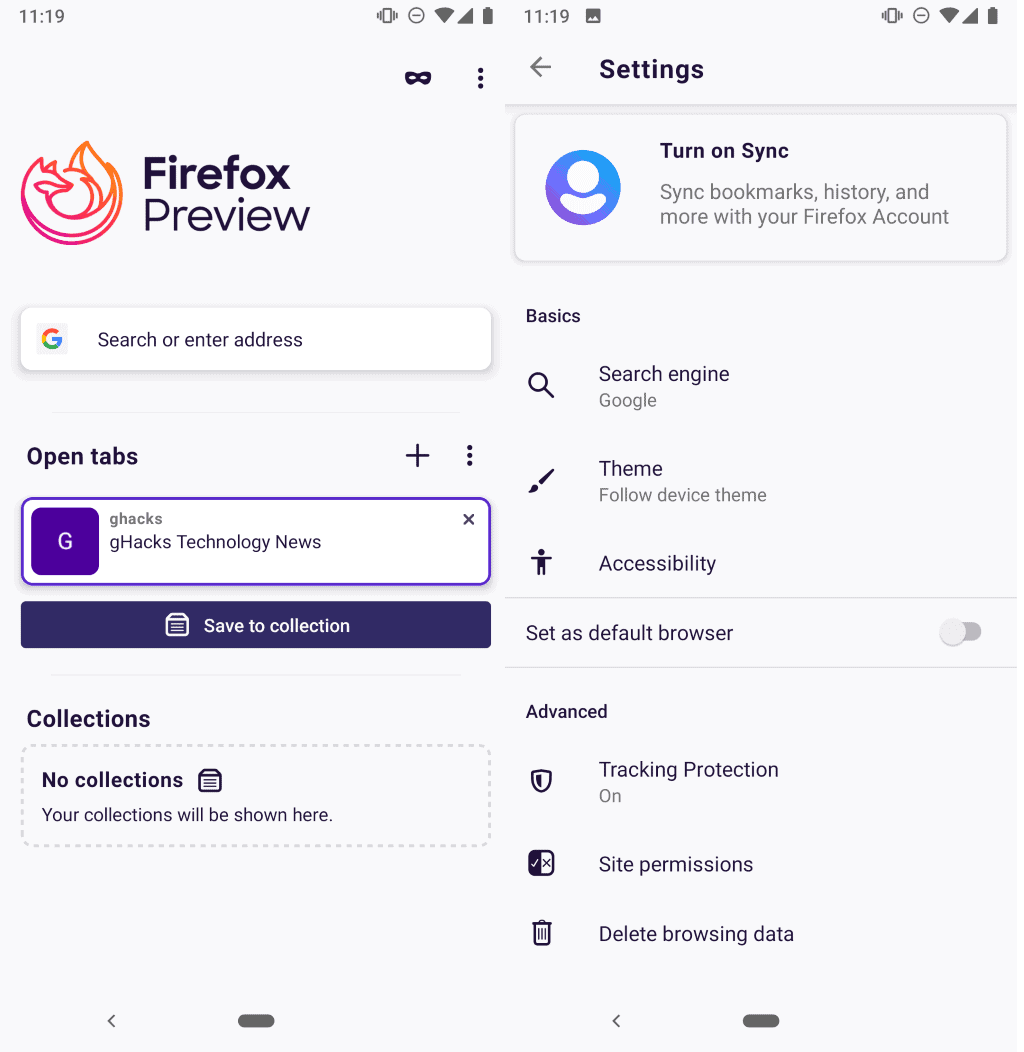





















I tested “Adblock Plus” from adblockplus.org and it works perfectly in firefox for android :-)
Thank you.
Ford Preview still have non-functioning Bookmarks sync?
(Not to mention first party isolation)
About:config page is also needed for privacy.resistFingerprinting. As long as this is implemented it will be ok with limited extensions. Users who don’t like RFP can use CanvasBlocker etc…good news nevertheless
no extensions – no firefox
i am very happy with the current extension capable version of firefox for android.
I know Preview is in a state of flux, but it was disappointing recently, to find that they removed the “always available” Incognito mode. I don’t need any history or cookies on the device I put it on, so I can’t see why they took it away. This led to me sideloading it from an APK I found on the net…..think it was version 2.0 where that feature “came back”.
Also, they moved the search button to the bottom, only for it to fire right back up to the top of the screen once you’ve clicked it. That sort of seemed odd.
The only other thing I found is that I could not add my own search engine (as has been commented here), and a long press, for example, on Startpage (which is not included), does not result in it being added.
Actually, I have more or less abandoned Preview…………. I have fallen in love (so to speak) with Bromite (deChromed) browser, with always on Incognito (if you want it), and also Kiwi Browser. Both those are fast, and excellent, with me preferring the Bromite.
Bromite not available on Play Store (side load only), but Kiwi is available. I understand Google pulled the latter some time ago (Reddit), but it is there right now.
Bromite is so good, that I’ve set it to default browser on my Android devices. Still using Firefox Focus too. The one browser I have never touched on my phone and tablet is Google’s Chrome. Never once touched it.
Also, try “Via” browser………..its about 350kb? So tiny, you can hardly believe what they’ve crammed in it. I use that too, but with Javascript in it permanently turned off, so if I ever want a super fast JS free experience, without a single cookie consent nonsense, Via does it in an instant.
All Addons like HTTPSEverywhere, NoScript, Canvas Blocker etc. works without Probs on my Android Devices with FF 68.2.0
Fennec aka Firefox 68.2 and Firefox Preview (Fenix) are different browsers, the latter doesn’t support extensions for now.
> One of these features, support for browser extensions, was one of those features.
Error?
well, it would be nice if they brought back extensions to desktop too, until they do I’ll stick with 56
there already is extensions in Desktop. but if you wanna keep using a secureless browser that can be hacked, do so an goodluck
@zakius:
I agree, but Mozilla has been exceedingly clear that they aren’t ever going to make extensions able to be as good as they used to. That’s mostly why I don’t use Firefox anymore.
Huh? Firefox for desktop (version 70 released this week) has extension support.
I noticed an issue with Firefox Stable and Preview on Google Image Search. While in Chromium-based browsers, when you search for image results, you click an image to enlarge it, you can also long-click it to reveal a context menu with an option “open image in new tab”. No such thing happens with Firefox and I don’t intend to stop using Google Search or use a hampered version of it. For now I will continue to use Kiwi Browser since it has extensions and is not as slow as Firefox.
Maybe next to what is already mentioned in the article: “Behind the overlay revival” “Canvas defender”,”Chamelon”, “clean-url’s”, “Decentraleys”, “Don’t touch my tabs”, “KeePass”, “Neat url” and “Translator”, to name a few.
Great news !
If only the tabbar could autohide like the current Firefox for Android…
If only they can do a better interface for the desktop too
how about just letting me set my own search engine. I like preview so far , this is good to hear that extensions are coming.
> how about just letting me set my own search engin
This will be possible soon.
Good, otherwise i would switch immediately. Today’s web without at least an Ad and Popup blocker is a nightmare.
if it didn’t had addon support you could still use adguard dns in its about:config trr settings :)
it is great for mobile devices that have battery draining so you get ad-free browsing without any energy consumption :)