Firefox Multi-Account Containers introduces sync functionality
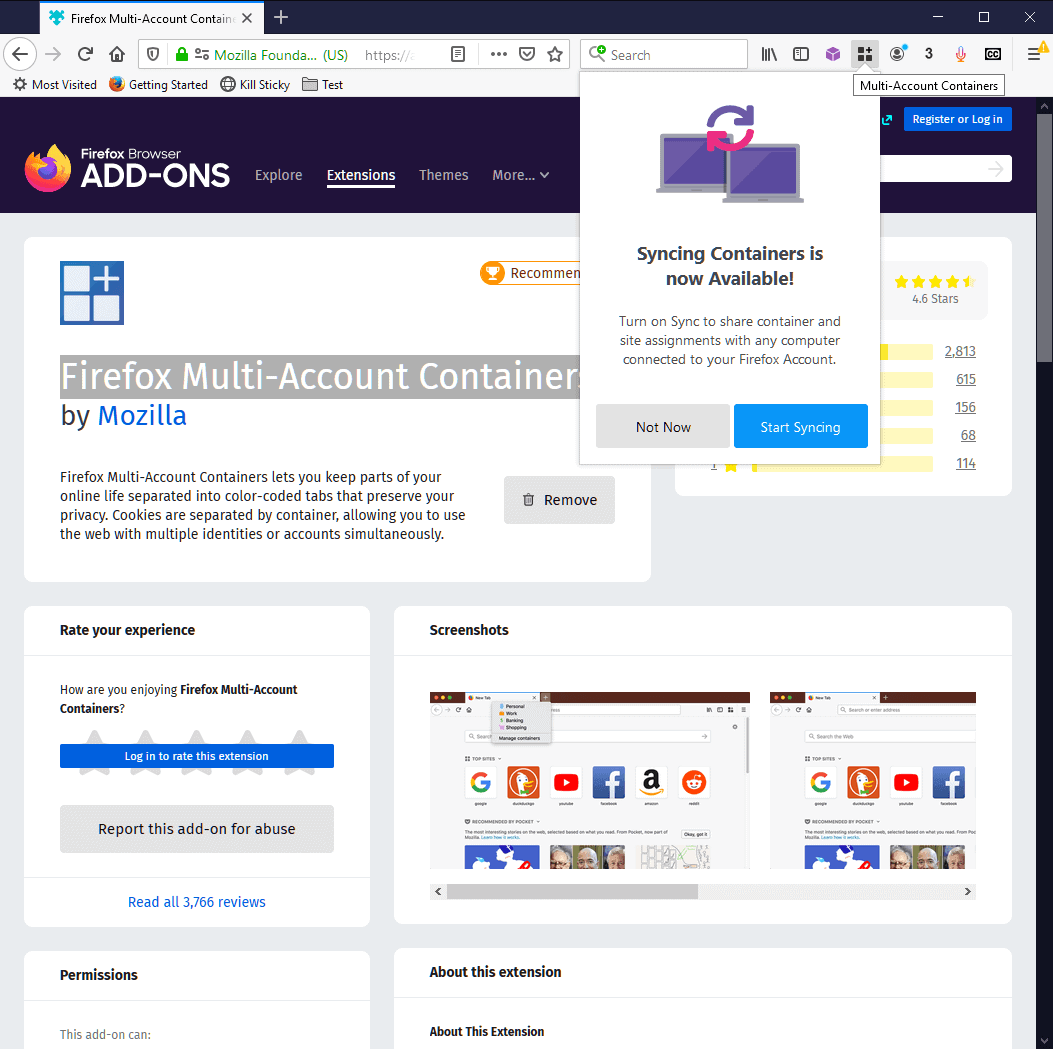
Mozilla published the Firefox Multi-Account Containers add-on for the Firefox web browser in 2017. The extension introduces options to separate websites by loading them into containers which act independent from one another. Site data, such as the browsing cache or cookies, is restricted to the container the site is loaded in. Other features of Firefox, e.g. bookmarks or extensions, work in all Containers.
The functionality may be used to sign-in to multiple accounts on the same site, limit tracking, or separate different browsing tasks, e.g. for work and home, from one another.
Several extension developers created add-ons that extend or improve the Containers functionality of the web browser.
Containers with Transitions supersedes Mozilla's extension. It introduces a rules-based system to define how sites opened from within a container are opened in the browser. There are also specific container extensions for YouTube, Facebook and Google that limit activity on these sites to specific containers, and the Temporary Containers extension to use temporary containers that delete automatically.
Firefox Multi-Account Containers 6.2
The latest version of Firefox Multi-Account Containers introduces support for a long-request feature. It is now possible to sync container data between different devices using Firefox Sync.
A click on the extension's icon in the Firefox main toolbar should display a panel that highlights the new feature. You may enable syncing right away with a click on "start syncing" to sync containers and data between devices.
Mozilla notes the following on the official company blog:
The new sync feature will align Multi-Account Containers on different computers. The add-on carries over Container names, colors, icons, and site assignments on to any other machines with the same Firefox account.
Syncing requires a Firefox Account and that you are signed in to the account in the Firefox web browser.
Closing Words
Firefox users who use the Containers extension and Firefox Sync will find the new sync functionality useful as it keeps Containers data in sync between devices.
Now You: Have you tried the Containers add-on? What is your take on it? (via Sören)
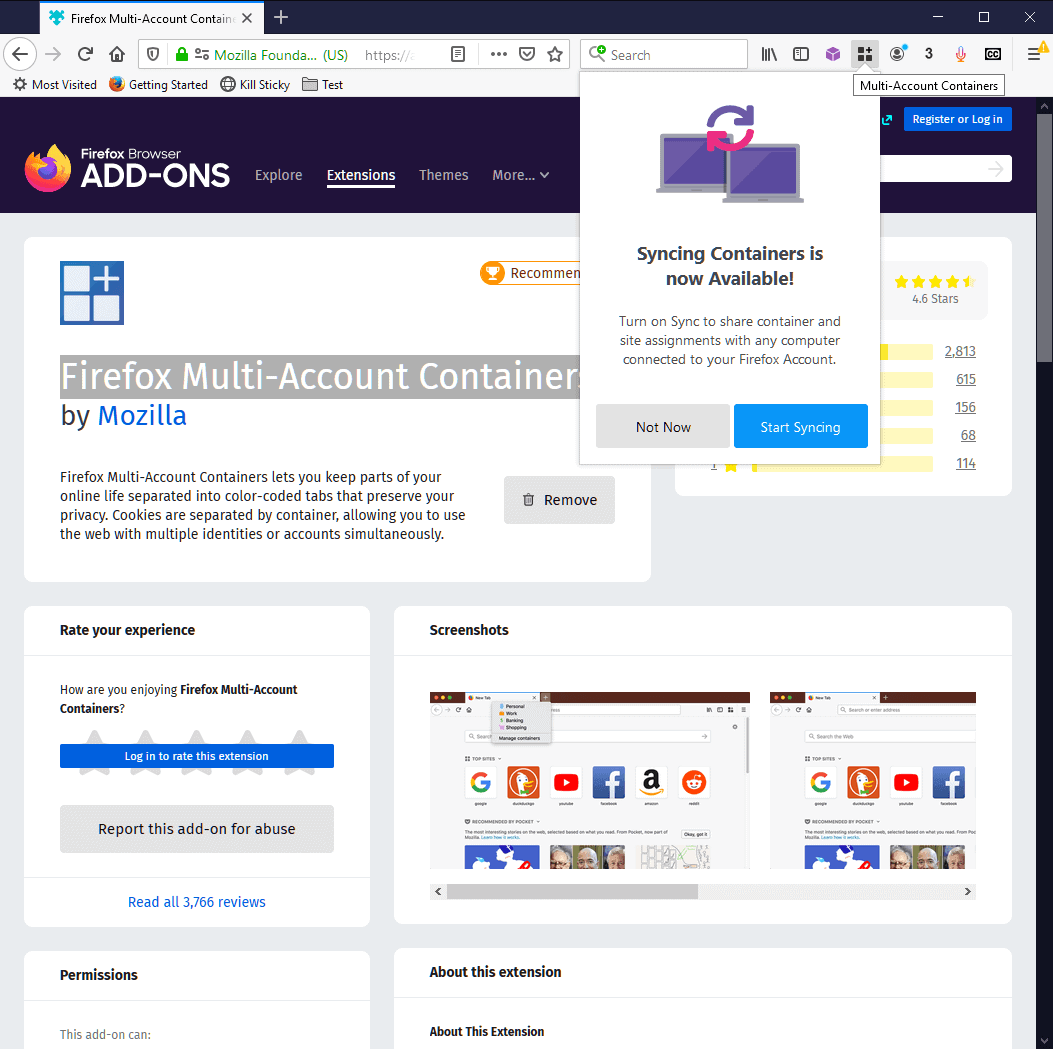

























I cannot get syncing containers to work, I am running firefox 80.0.1 on both computers, if I change the firefox account picture it changes on the other, I have a different set of containers on each computer. I have ticked sync everywhere I can find it.
Also it says I can use it on my mobile (firefox 80.1.3 )but I cannot see containers on that at all, if I go to addons I can only see recommended ones.
it is very inconvenient to assign new domains to a container.
Can’t a whole list of domains be integrated via user.js? Any other sollutions to this problem?
Rather surprised mozilla have not incorporated this feature into firefox itself.Months ahead this may be the intention.
Hi, Martin, you should make an article about Waterfox being sold to System1, that also bought StartPage search engine:
https://old.reddit.com/r/privacy/comments/f3gqoc/privacy_browser_waterfox_appears_to_be_sold_to/
Will this add-on be eventually built in for Firefox or will it be always an add-on?
o/t https://old.reddit.com/r/privacy/comments/f3gqoc/privacy_browser_waterfox_appears_to_be_sold_to/
Containers are really useful. With one browser you can have multiple separate “browsers” open for different tasks.
Containers with transitions is really useful extension.
It just needs one more functionality- Limiting a container only to the assigned websites.
A must have container for privacy conscious people.
First it was separate processes for tabs, and now CONTAINERS!!!
Soon 16GB of RAM might be insufficient to load the Askwoody Lounge with threaded comments…
Thumbs Up, Yuliya.
Your name says it all. You don’t deserve to use the latest Firefox. Do yourself a favor. Create a time machine, travel back to the past and enjoy.
Don’t use them if you don’t like them. It’s so simple. Like I said to him too, grow up, the whole world doesn’t revolve around your how to’s
I don’t think you have any idea what Containers are or how they work.
Geez, can you be more ignorant?
God almighty, do you even understand how containers work?
Not sure if you used containers regularly but I’ve been using them for long time and absolutely love it. Sync is the best thing ever.
You cannot import export containers. To understand why you need to use addons such as NoScript, cookie blocker, adblockers etc. these addons works with containers. So if in 1 containers you block a cookie using addon, in another container you can have that cookie unblocked. You can assign different websites to automatically open in different containers automatically.
I am a programmer and I created an addon for Import/Export containers with which you can take containers from on PC to another (just copy your containers.js file to the other PC) but then all your website based settings and addon settings will disappear.
I love Containers! They are fantastic at keeping things silo’d. Very flag to see new features, it tells me they aren’t going to abandon Containers any time soon. Woot!
import export is a hassle when everything else syncs without issue.
Sync? What is wrong with export/import data? Does moz://a want even the colours you assign to a container off their users?
Lol, enjoy your posts Yuliya. Don’t stop. Its funny seeing a certain bunch get triggered because theyre so invested or whatever (like why does it matter?). BUT, often, you and a few others give a good reason to pause and say “why do i need this?”, and why are resources prioritised in ways which encourage account usage? A neccessary breath in the winds of marketing.
Yuliya, you’re just a fanatic at this point. A fanatic with a mission, like all fanatics. Please stop. Mozilla is crap to you, we got it already.
Because if you’re using multiple devices, it takes much longer to export/import each one. With Sync you just change one device, and all the rest are instantly updated to match. I’ve used Sync for years. So easy to use. Do something on one of my PCs, travel somewhere, and still have all my stuff even on mobile. Love it.
I have multiple PCs and laptops, they all have access to the same NAS. I can grab everything from there with any device. Mobile phones too.
Yuliya grow up, the whole world doesn’t revolve around your how to’s. Nobody is going to buy NAS for syncing their browser in multiple devices and the most important they don’t care to learn how to set up NAS.
Yes, well how many people are going to set up a NAS to sync their browsers.
Doesn’t everyone has their own NAS? – Yuliya
There’s nothing wrong with export/import but good luck trying to explain that setup to the vast majority of internet users. It’s also in the article that this was a “long request feature” so there’s clearly some interest for it.
Even if you know your way around it, most people welcome this feature anyway because there’s no need to trouble with every single aspect of your browser. I for one like and prefer to have this kind of stuff done automatically for me.
Your ignorance matches your need to troll.
Just because this doesn’t suit you, doesn’t mean that others (like myself) won’t find it very useful.
Do you really have to make your stupid comments on every article? PLEASE, do us all a favour and stop commenting on ghacks!
A LARGE portion of users of EVERY browser, not only Firefox, WANT to sync their data. This is a great feature for everyone who want this. And, with every optional feature, you DON’T HAVE to sync the data.
Your comments are embarrassing, Yuliya.
Yuliya always provides a different point of view with solid reference material to back each claim, and I for one, enjoy reading someone who is outspoken, critical and intelligent.
As a privacy conscious internet user, I use an enhanced and modified version of Firefox web-browser on a daily basis, but as much as I think Firefox is a great piece of software in comparison to the competition, Yuliya’s criticisms are valid and, most importantly stimulate discussion.
lol. The portion of users using sync fetaure of any browser is insignificant; less than 1%, as Opera released the stats a while ago.
Idk, I don’t feel embarrassed. Do you?
I use sync and I really like it, because it’s reliable. The downside is not every browser has proper sync. So far only Chrome, Opera and Firefox do it for me, the rest are just horrendous in terms of syncing.
Tried to migrate to Vivaldi.. doesn’t sync passwords.
Tried to migrate to some Chromium fork – they have Google accounts disabled.
Brave’s sync is dumb in the first place and it also doesn’t work.