Here is what you need to know about the 2020 Firefox for Android upgrade
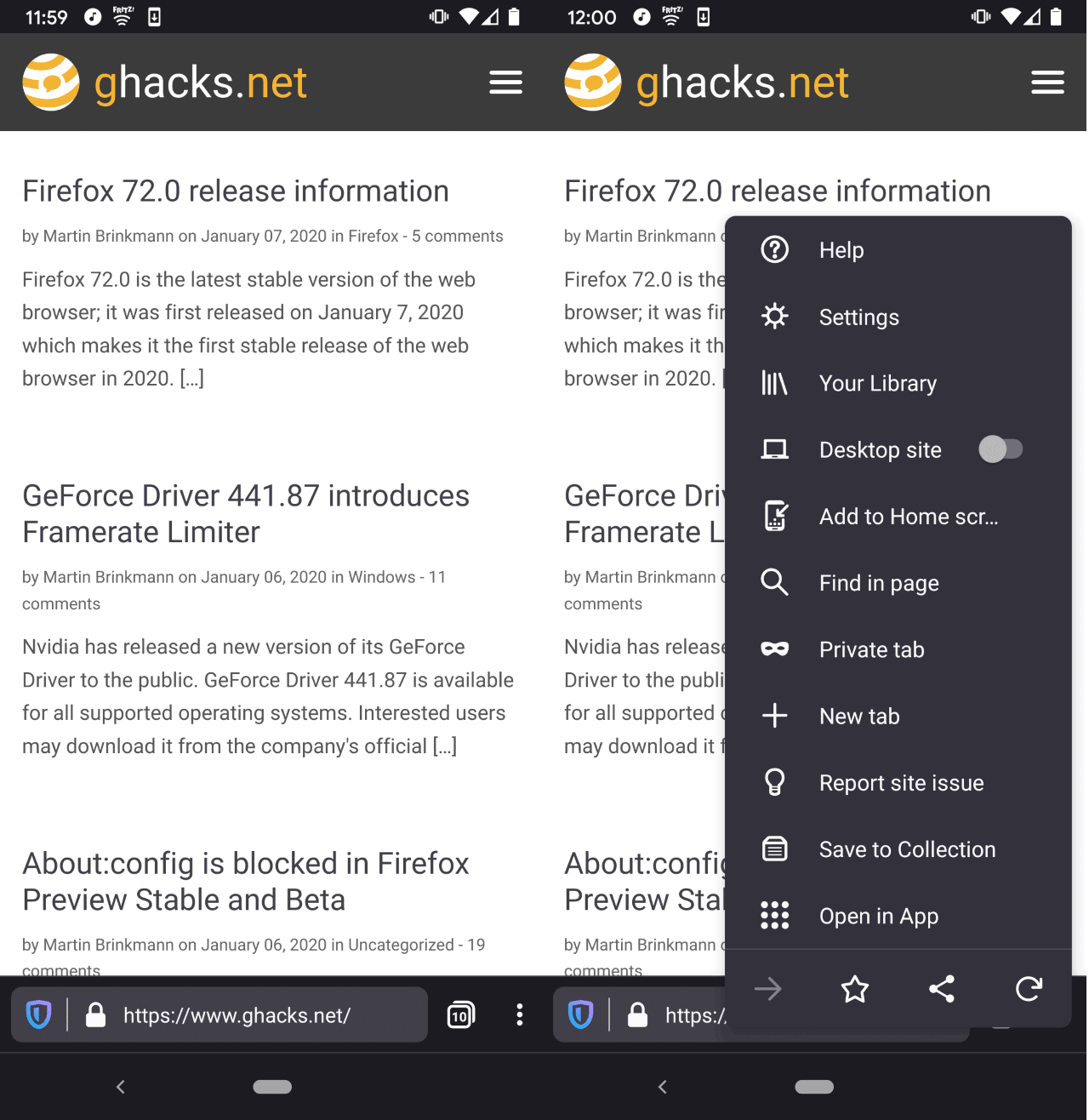
Mozilla is working on a new mobile browser for Android that is called Firefox Preview currently. Firefox Preview is in development at the time of writing and available as Stable, Beta and Preview channel version.
While it is in preview, the classic version of Firefox for Android remains the main mobile browser by Mozilla; this is going to change in 2020 when classic Firefox will be migrated to Firefox Preview (which, I suppose, will be renamed to just Firefox then).
Important: the requirements for the automatic upgrade from current Firefox to Firefox Preview are that the mobile device runs at least Android 5 and that the installed version of the Firefox browser is at least 59. If the requirements are not met, Firefox won't be upgraded to the new version.
Mozilla plans to migrate Nightly users first. If Firefox Nightly is installed on a device that meets the requirements, it will be upgraded to Firefox Preview "in early 2020". A date has not been set yet and Mozilla does not mention the channel that Nightly users will be migrated to but it is almost certain that they will be migrated to the Nightly version of Firefox Preview.
In Spring 2020, Firefox Beta installations and Firefox Stable installations will be migrated to Firefox Preview if they meet the requirements.
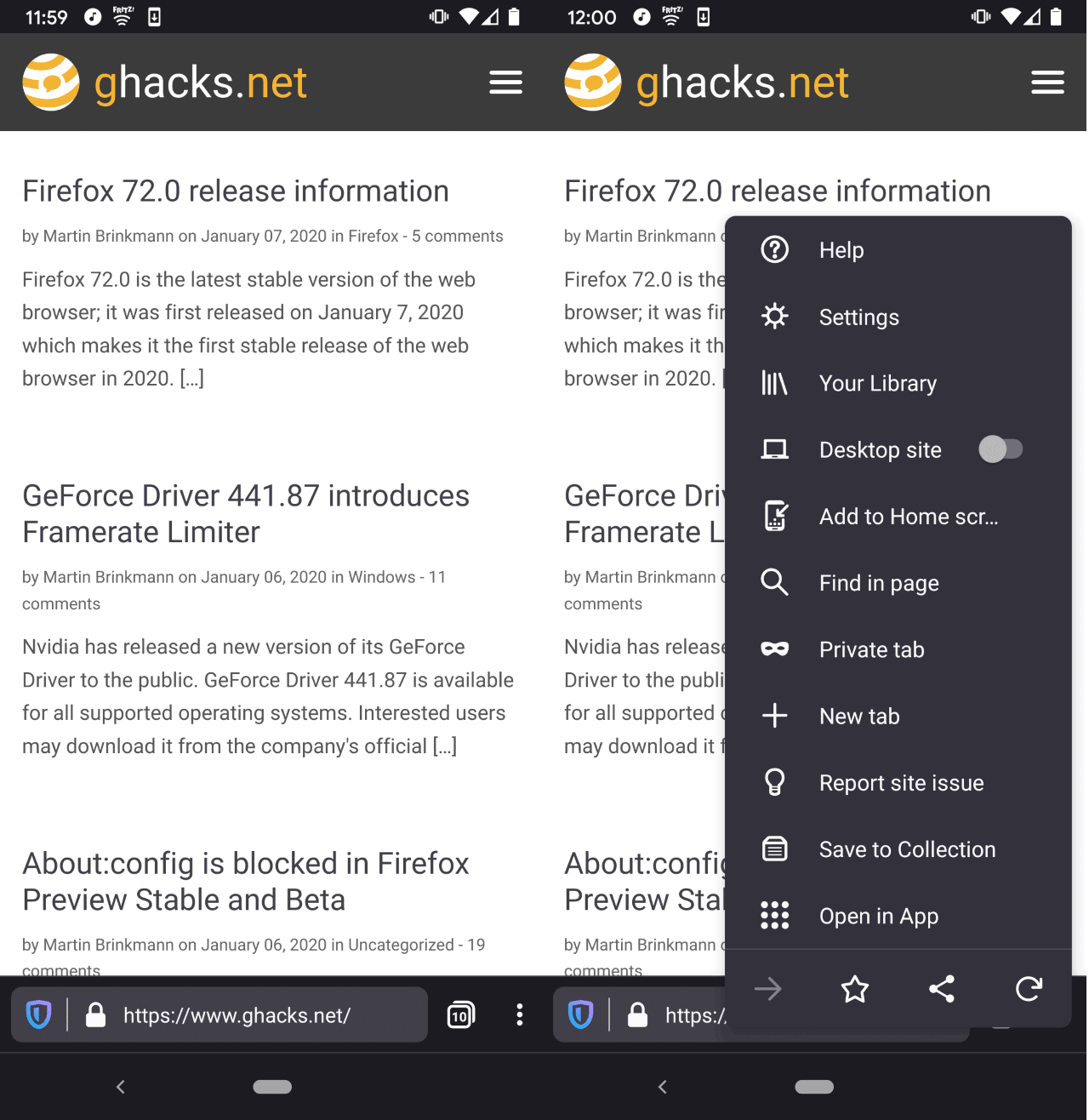
Once migrated, there is no option to rollback to the previous version of Firefox. Android users may want to consider creating backups of Firefox or the entire system before the migration happens.
The following items will be migrated:
- Open Tabs.
- The browsing history.
- The bookmarks.
- If Firefox Account is used, it will be migrated.
- Cookies and "partial browser cache".
- The uBlock Origin add-on.
- Saved logins if no master password is used.
These require some explanation. The initial version of Firefox Preview for Android comes with limited support for add-ons. Only uBlock Origin will remain enabled after the migration, any other add-on that is installed will be disabled; this is temporary only according to Mozilla. The organization wants to add support for more add-ons in upcoming releases and enable full add-on support in late 2020.
Since logins are not migrated if a master password is set, it is advised to either back up the logins or disable the master password before the migration happens to ensure that the logins are migrated.
Google Search will be set to the default search engine during the migration. Users who want to use a different search engine need to change it after the migration.
Firefox Preview for Android offers better performance and security according to Mozilla. The mobile browser includes support for tracking protection, collections and new customization options.
Some features that were available in the previous versions of Firefox for Android may not become available of they "weren't frequently used".
Now you: what is your expectation when it comes to Firefox Preview?
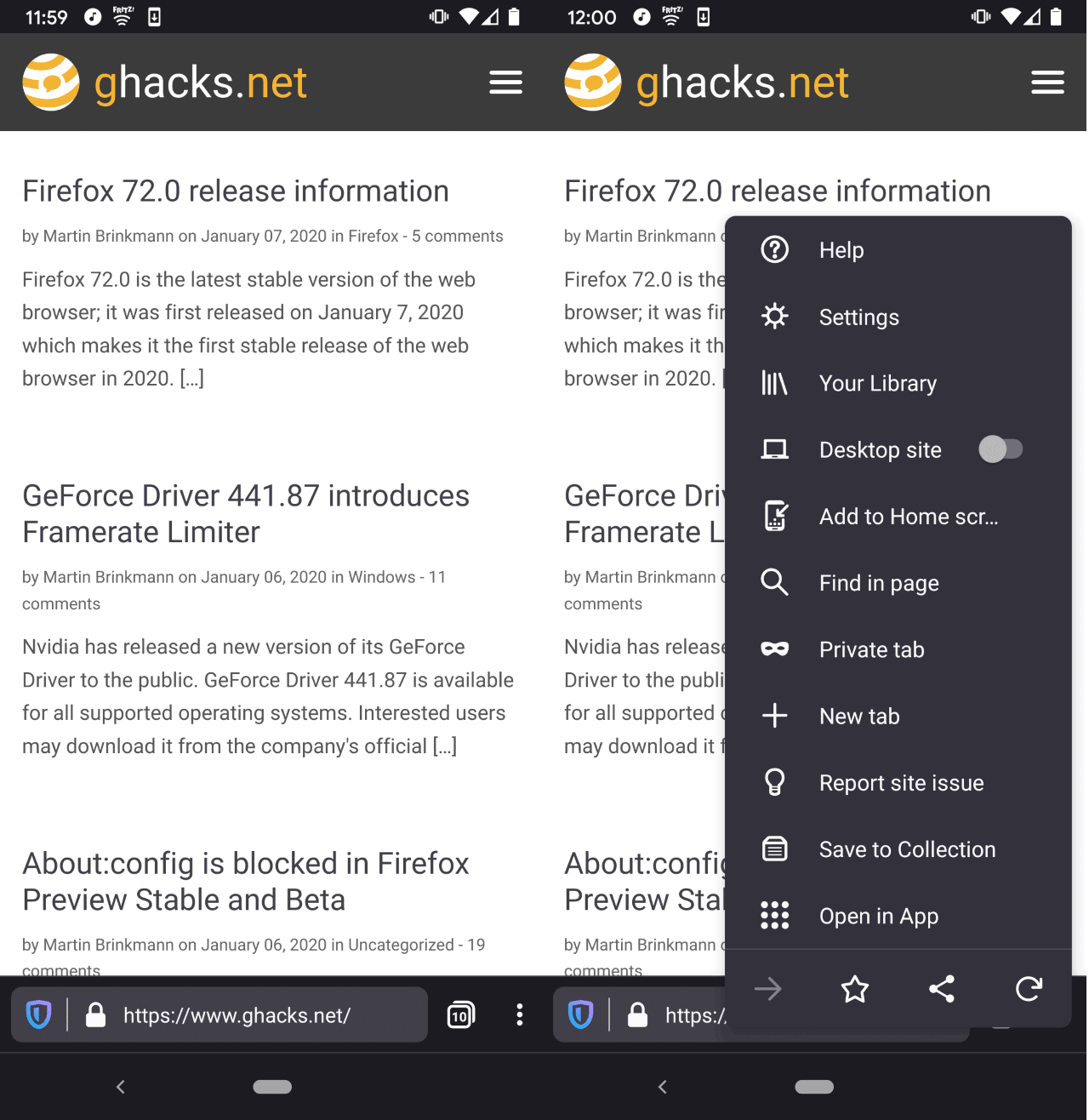





















Don’t mind Google as default search BUT Google Classic View option seems to have disappeared and this is what bothers me most – just the search field on its own is pants ! ! If anyone knows how to fix Google Classic View back to become my home page it’d be most appreciated . . .
For me, most important thing to add now to the ff preview isnt extensions support, but to fill the logins in the login forms of webpages. Having synchronzed logins still (v 3.0) doesnt mean that ff preview actually fills them in on the login pages of the sites.
So the snchronized logins are pretty useless on version 3.0 and without the functionality that ff fills them in you cant login to amazon or other popular sites easily. You wanna buy something on amazon or to make comments on twitter? Then you have to find the user name and password manually within the settings of good old ff mobile.
I have both Preview and Classic installed: should I uninstall Preview and wait for the migration or will they somehow seamlessly meld into one?
The one reason I use FF on Android is extension support. So HARD PASS on the upgrade.
They should have kept Firefox mobile interface on Firefox Preview. I would love to use it but I can’t with the current tab management.
I might be missing a point here but… is the ublock origin integration OOB? or do i have to install an .xpi or something?
The Firefox Focus app is still my preferred Android browser but I’m admittedly an outlier as I still rely more on a desktop browser for most things and using a web browser on any mobile device is just incidental.
As for all the Gecko critics, they need to keep in mind that we, all consumers, went through a very dark period for years when IE with its proprietary Trident engine was the dominant player and most web development was restricted to be Trident-compatible.
Diversity is always better, once we’re stuck in a Blink monoculture than that makes it easy for Blink’s maintainers, a consortium of corporate interests, to control our online interactions.
@svim
MS Internet Explorer was proprietary, closed source software and as such solely controlled by Microsoft. The Chromium code base is open source, meaning anyone can modify / fork the code. That’s why browsers like Vivaldi, Brave, Opera, and the new Microsoft Edge exist. So it’s not like Google is in sole control of the code base (like Microsoft was back in the day), anyone can use the code as long as you remove Google’s registered trademarks, i.e. you can’t name your browser “Chrome” or use its logo.
Furthermore, I don’t know why a “Blink monoculture” will result in more surveillance. I think you are mixing things up here. Blink is the rendering engine, the part of the browser responsible for the correct buildup and display of websites. The rendering engine has nothing to do with the browser creator spying on you via e.g. telemetry. The spyware parts of Chrome are separate of Blink, and are actually removed in competitor browsers like Ungoogled Chromium. Sure, if you use Chrome, then you will be spied on. Period. But there are Blink-based browsers which are much more privacy-respecting, you are free to use them instead.
No about:config me no use. The only reason I use FF in Android is to turn off all disk caching coz eMMC drives have limited write cycles. Imagine killing of a good tab/phone coz one dumb browser used up all the disk’s write cycles.
“In Spring 2020, Firefox Beta installations and Firefox Stable installations will be migrated to Firefox Preview if they meet the requirements.”
“Once migrated, there is no option to rollback to the previous version of Firefox.”
“any other add-on that is installed will be disabled”
“logins are not migrated if a master password is set”
“Google Search will be set to the default search engine during the migration.”
“Some features that were available in the previous versions of Firefox for Android may not become available of they “weren’t frequently used”.”
Mozilla defecating on their users once again.
For me Via Browser is the best android browser. It has built-in Tracking/Adblocker, supports darkmode and is super fast.
Why are they intent on pushing this upgrade before many of the existing features (like addons
and about:config) are ready?
I say iron it out first and keep your current users before attempting to gain new ones. I don’t believe you are not going to do that by:
– releasing it too early
– resetting the search engine if the user actively changed it in the current version
– not communicating which features “weren’t frequently used” that “might not be added”.
– limited customizability. It’s not confidence-inducing if you brag about “dark mode and the ability to move the toolbar to the top or bottom of your screen”.
…which is why the update is happening in Spring.
@Hunter
What I am describing IS the spring release (as far as I understand).
Having uBlock Origin support is the most important bit.
But I’ll wait for full add-on support since I can’t pass without “Dark Reader” and “I Don’t Care About Cookies” add-ons in Firefox for Android.
Fantastic news, i’m using Firefox Preview since about 3 weeks, and pretty impressive. Kinda disturbing the fact that we still lack of add-ons support, i was accustomed to don’t see ads or at least, have the power of choice to choose if i wanted to disable JS, etc, but well, it’s clear that Mozilla is doing a great effort and job with Firefox Preview, the performance is just great.
I can’t wait for the add-ons support, starting for our ace, uBlock Origin, great.
Bests ^^.
The currently built-in tracking protection is already doing a pretty good job, even without any adblockers.
I am strongly considering dropping Chrome for the new Firefox. Chrome keeps going downhill, especially with the changes to the Chromium web player. Can’t even double tap to move backwards or forwards 10 seconds or cast in it.
Can’t do that in Firefox right now either, but that means it is easier to switch.
Try Bromite. It’s better than Chrome.
Kiwi is good, too. In Kiwi, you can run all Chrome extensions, including uBlock Origin.
Bromite is not in the Play Store, which is a hassle for most users.
Kiwi hasn’t been updated in months and the extension support is buggy (uBlock doesn’t work in incognito windows).
I’ve yet to find a Chromium-based browser for Android that doesn’t suck in some way.
Try the Edge browser from Microsoft.
@Jimmy
How about Brave?
Brave has the whole BAT rewards thing, which is kinda sketchy (even if you can disable it) and the shield (lion) icon, which can’t be removed from the address bar. It also doesn’t block all ads/annoyances like uBlock does (promoted content on Reddit, for example).
@Jimmy
Well, you can automatically update Bromite via the F-Droid repository:
https://www.bromite.org/fdroid
If I had to configure a phone for some IT noob (no offense meant), I would just configure the F-Droid repository along with Bromite and call it a day.
You are right regarding Kiwi, I hope they do make a turnaround though. For now it can’t be recommended anymore, unless the developer renews his activities.
If you insist on updating via the Play Store, then Brave is as good as it gets. BAT can be disabled, yet you are right that it does not block all ads (some are whitelisted). But still better then none at all. I agree though that Bromite is the current adblock champion on Android.
Firefox (Android) I wouldn’t recommend since it has rendering issues on mobile, as many website admins do not test their mobile sites against it (market share of the Gecko rendering engine is too low).
As a side note, I’ve found that 1Blocker on the iPhone / iPad gets rid of all ads so far in Safari. It uses some 150,000 rules in total, which covers almost all ads. Adblocking is one of the few areas where iOS is actually more flexible than Android by default. No surprise there, Android is developed by an ad company…
Gecko on Android is an embarassment. More so than it is on desktop. JS engine performance, if you can call it performance, is absolutely horrible.
And all they care is restricting config access and this garbage new interface.
Personally, I prioritise my privacy over the marginal improvements in speed that Chrome offers.
“all they care is restricting config access and this garbage new interface.”
Absolutely.
FF Preview on Android is actually miles better and faster than the legacy Gecko version. I look forward to it moving to Stable, even though I anticipate some headaches around ‘dropped features’…
@ShintoPlasm
I am sure that the performance of Firefox Preview is better. But it just doesn’t matter. Quantum, too, was faster than previous Firefox versions in terms of rendering speed. But did Firefox gain market share based on that? Nope. You need to have better arguments when trying to convince someone to use Firefox, because Chrome is fast and works fine as it is. Firefox needs a unique and extremely useful feature that Chrome doesn’t have, as far as I can tell it doesn’t have anything like that. And thus, it will continue its decline.
Firefox on Android, unlike your beloved Chrome, will support browser extensions, so there you go, a feature which Chrome does not (and will not) have.
@Hugh Mungus
1) Kiwi, which uses Chromium as its base, supports Chrome extensions. Just because official Chrome doesn’t support them does not mean that it’s impossible.
2) Most users only run an adblocker anyway, and browsers like Brave and Bromite (both Chromium-based) cover this aspect already.
Not sure what you are on about. Also, me pointing out that Firefox on Android is a massive failure, which is objectively and provably true (like it or not), has nothing to do with the browser I personally use. Not sure where you see the connection here.
@Yuliya
In how far is that surprising? Firefox for Android has been a failure from the very start, which is actually reflected in its <1% market share. And yet, Firefox Preview is treated as if it's the savior of this failed product. No, it isn't!
Firefox Quantum was applauded by the Mozillian crowd back in 2017, "That's the rebirth of Firefox, it will regain users from now on!" etc. pp. As I have predicted beforehand, it didn't happen, and Firefox has continued its decline ever since, as if Quantum had never actually appeared.
Posts like these make me wonder what is worse: People being tricked into switching to Chrome by installing it with other software on Desktops. Or the constant complaining of certain people using it.
Spoiler alert:
Firefox on mobile and desktop are far less worse than some people want to make you think they are. Your negativity scares people away wanting to try Firefox. Change is inevitable, it will not remain the browser from 2004 you remember nostalgically.