Kill-Update is a user-friendly tool that blocks Windows Updates
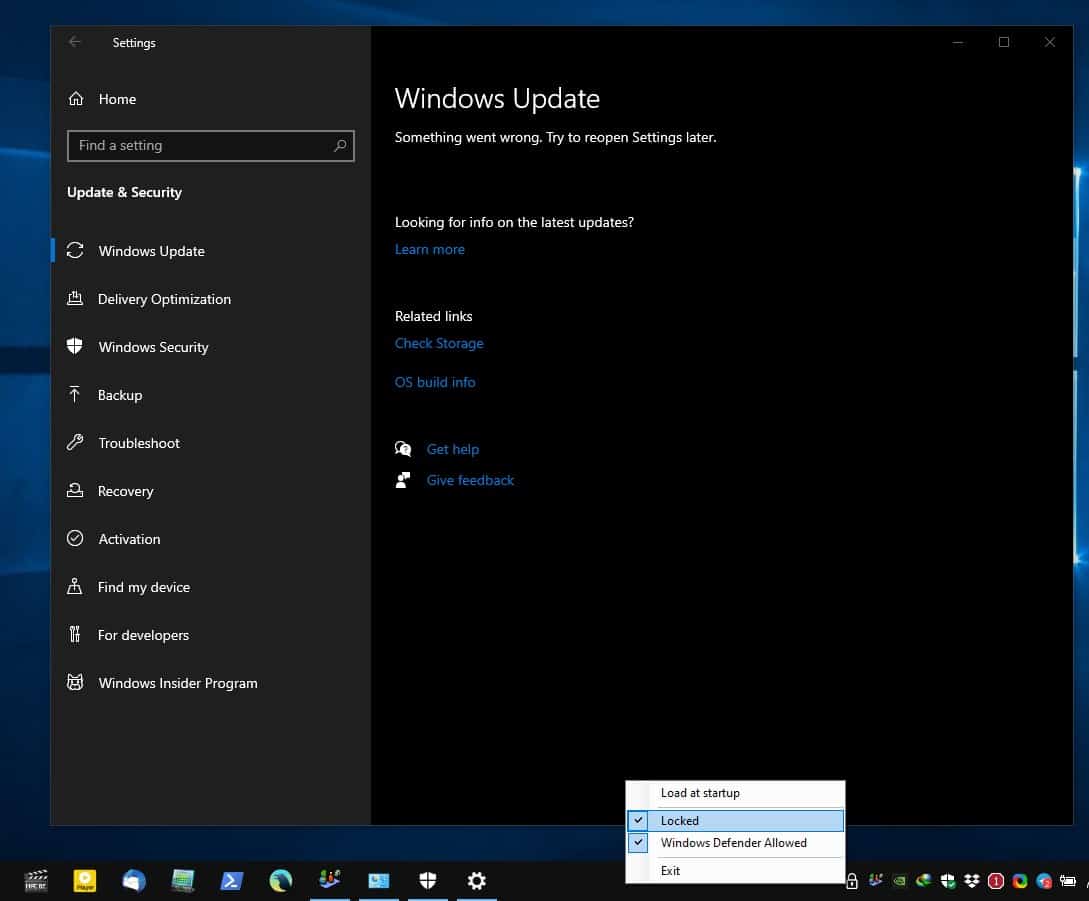
Installing the latest Windows Updates can sometimes have adverse effects. Many users prefer delaying updates for some time, just to make sure they don't introduce bugs, or, in worst case scenarios, delete data or make the system unbootable.
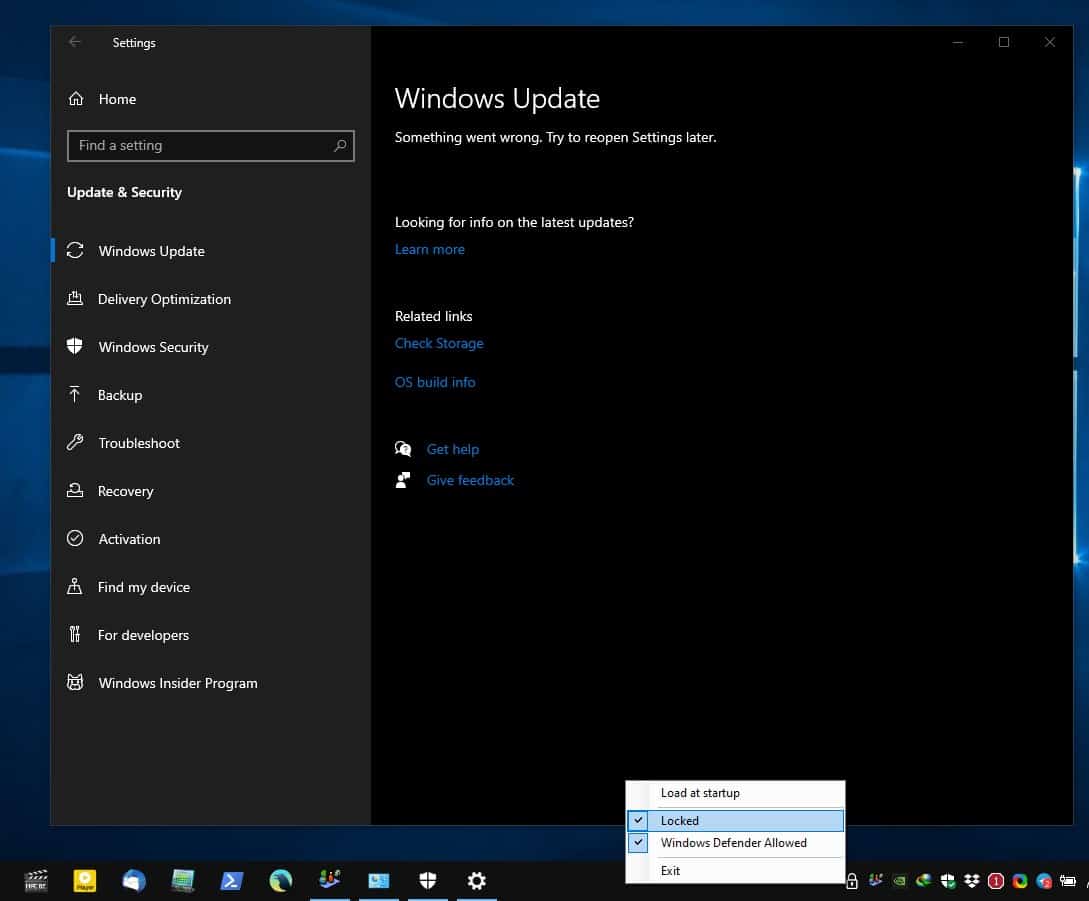
There is no built-in option to prevent updates permanently, but there are other ways to do this, such as using a third-party program Kill-Update. You may want to check out comparable programs such as Windows Update Blocker or StopUpdates 10.
It is a user-friendly tool that blocks Windows Updates with minimal user interaction. The executable is less than 350KB in size and the program is portable. You will need to run the application with administrator privileges, that's because it deals with system-related services. Kill-Update runs in the background, you will see a padlock icon on the system tray. Right-click on it and click on the "Locked" option. That's it, a 2-click solution that prevents Windows Updates. It doesn't get simpler than this.
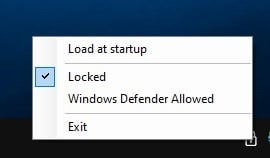
Here's how it works. The application constantly monitors the operating system, to observe if any Windows Update services are running. If it finds any, it disables them. Try it out: open the Settings app > Windows and Security > Windows Updates. It should tell you that "Something went wrong. Try to reopen Settings later." There's your proof that Kill-Update works.
What if I want to update Windows? Disable the "Locked" option from the tool's tray menu, and it will allow you to update the operating system.
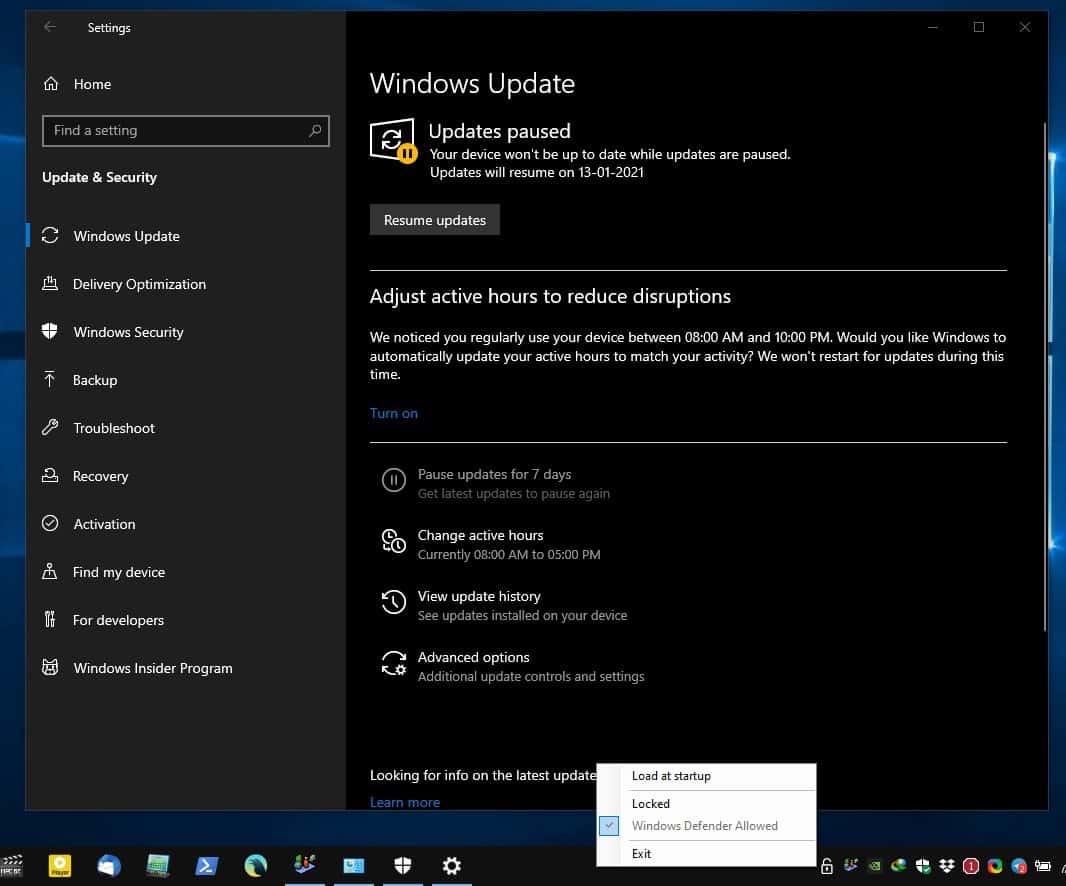
Does this prevent Windows Defender from downloading updates? No, it doesn't. Check the tray menu, it has another option that reads "Windows Defender Allowed". The setting is quite self-explanatory, but it is worth noting that it is not pre-enabled, so make sure you enable it if you rely on Windows Defender protections.
You can try updating the antivirus manually when the option is disabled, but it won't work unless you uncheck the "Locked" option, which kind of defeats the purpose of the tool. Since the "allowed" mode delivers automatic updates, it is better to use it. Just run the program and forget it, optionally you can enable the "Load at Startup" option to make the utility start at boot automatically.
Kill-Updates' official GitHub explains how the Defender updates setting works. The program allows the antivirus to receive new definition updates automatically by temporarily allowing updates and disabling it. This appears to be randomly done once a day.
If you want to monitor what the program does, you can enable logging. To do this, move the executable to a separate folder. Create a document and name it Settings.txt. Open Explorer and navigate to the folder and copy the full path, now open the file you created and paste the path into the document.
C:\Users\Ashwin\Downloads\KU\Settings.txt
Save the file and close it. Run Kill-Update again, and it will begin storing its log in the file. Since the tool refreshes once every ten seconds, the log file will get larger over time. So, I don't recommend enabling the log unless it is absolutely necessary.
Kill-Update is an open source software. Virus Total gives it a clean rating. I think it needs a better tray icon for Light Themes.

I tested the program on Windows 10 Home, Version 2004 Build 19041.685. You can probably tell from the screenshots that I don't like receiving updates, and Windows only allows you to pause updates for about a month. So, it's nice to have more control over the OS.

























Tried it on Win 1607 version (under VirtualBox) – it stopped updates but it permanently damaged the update process. That is, when I removed Kill-update, I couldn’t even open Settings > Updates.
I use Windows Update Blocker v1.6 it is perfect
https://www.sordum.org/9470/windows-update-blocker-v1-6/
Oddly, I don’t see a tray icon at all. It would be nice and to have a setting to boot up with windows each time or something. I also believe this app runs a side app called “ZombifyMeMonitor” which appears as a random string in the processes so if true in affect it takes much more than the small amount mentioned here.
It’s very bare-boned and would be nice to see it fleshed out a tiny bit as metioned above as well as fixing the light icon issue.
I may try this utility, seems simple.
If you do the update delay thing in Settings offline, it can be done three times for 90 days delay. Usually enough for updates to stabilize.
I use the Microsoft Update Catalog for updates and wait at least a month to update; almost never use Windows Update.
Link for 20H2/2009:
http://www.catalog.update.microsoft.com/Search.aspx?q=Windows+10+Version+20H2
Change as needed for your version.
I let our two Linux machines update as often as they want, which can be daily. Big difference in trust.
I’ve been using “Windows Update Blocker” for a couple/few weeks. The disabled Windows Update Service and Windows Update Medic Service still haven’t been mysteriously re-enabled behind my back — a problem I ran into with ShutUp10’s blocker — and Windows Defender updates (automatic and manual) have been getting through with no special action on my part.
BTW, I try not to use “Windows Update” at all. I use Belarc Advisor to determine whether I’m missing any Windows security updates, and I use WSUS Offline Update to install them (security-only updates). I guess I’m going to have to do a feature upgrade when 1909 reaches end of life, but I’ll cross that bridge when I come to it.
I use Winaero Tweaker’s option which works just as well. Less apps to install. You can also set it as the page to which it opens if you need it frequently or create a shortcut to it.
The problem I’ve had with all these types of update blockers is that they also usually interfere with detecting drivers for new devices. If the driver isn’t available locally, Windows next step is to use…you guessed it…Windows Update. And if that’s being interfered with, the driver detection process just sits there and hangs with (usually) no way to easily interrupt it.
Does this utility cause the same thing to happen? If so…no thanks.
I never had to block updates, but shouldn’t there be an option in settings (or a group policy even) ?
There is
Microsoft makes is hard to control your own computer. More data snooping, telemetry, more broken features, more bugs. Enjoy your modern OS.
Yes, there should be such an option, but I guess you don’t fully grasp the beauty of the Windows as a service concept. That’s the ‘service’ where Microsoft is the one who keeps such options for themselves to use whenever they have a great new idea like “let’s Go” that they want to push out to their captive beta testers..
There are Group Policy options for Enterprise editions of Win10, and there used to be decent options for the Pro version, but M$ pretty much eliminated any noteworthy difference between Pro and Home a while back.
When u create install media for Win10 you can no longer choose between them, but I think it still respects some aspects when updating from Pro to newer versions, like longer delays on updates.
Last I checked Enterprise versions required a subscription.