Perpetual Notes is a rich text editor that supports images, hyperlinks, tables and more
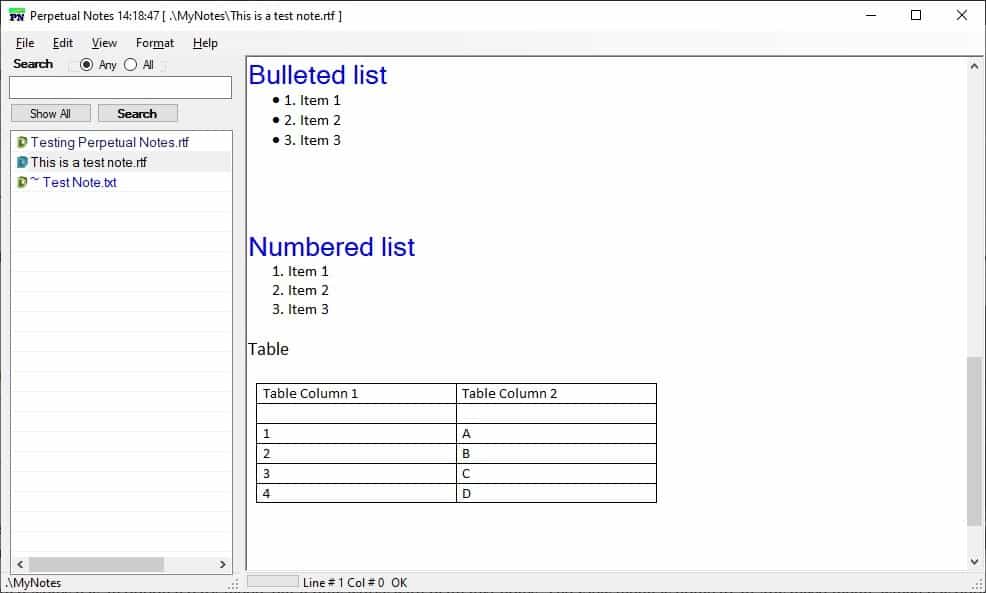
Many text editors that we have reviewed focus on plain text support; others such as OSD Note or ZIM support Markdown or HTML. Perpetual Notes is a text editor that supports rich text format (RTF).
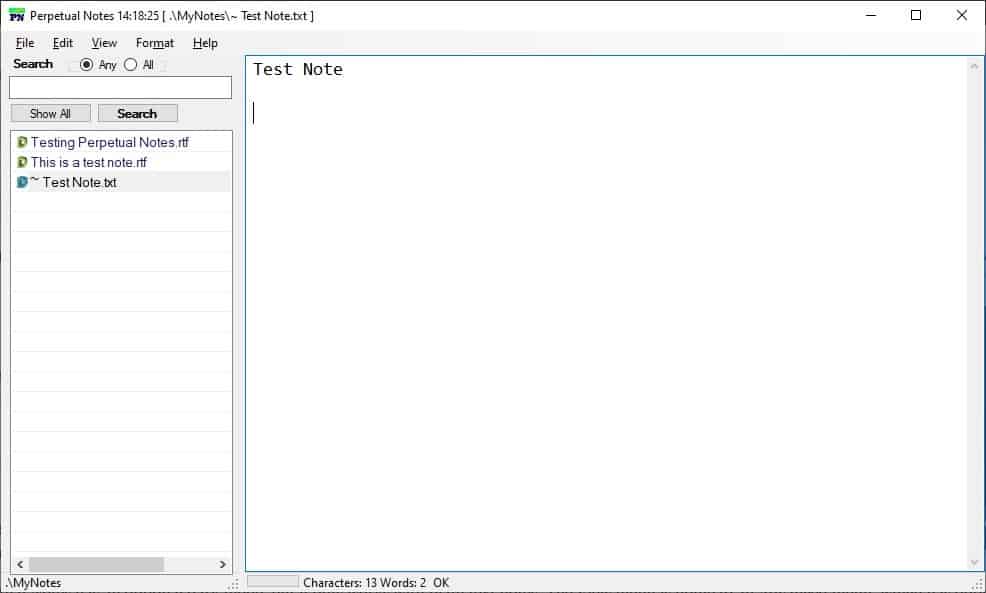
It has a two-pane view, the sidebar on the left is the Notes list, and displays the name of each note that you have saved. Select a note to view its contents on the right pane.
Perpetual Notes supports 2 document formats, RTF and TXT. You can open existing files (only RTF) or create, edit and save new ones (both RTF and TXT). The application has an autosave feature which saves the current note every 30 seconds, when you switch to a different note or if you exit the program. However, you will need to manually save the document once, and the program will use it for subsequent autosaves. The Notes are placed in a folder, under the main directory where you extracted the archive to.
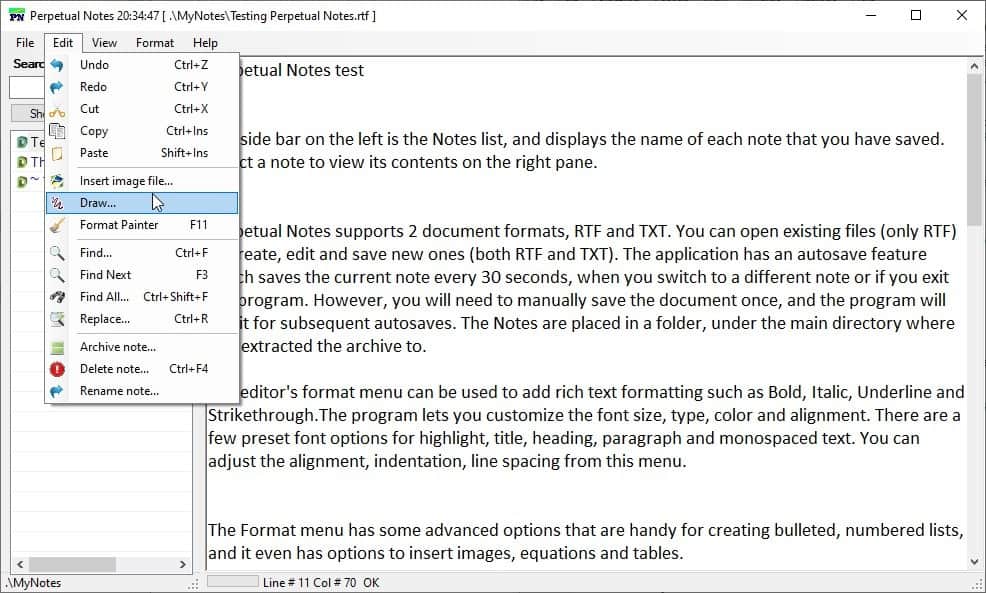
Add images to your notes from the Edit menu, Perpetual Notes supports BMP, JPG, GIF and PNG files.
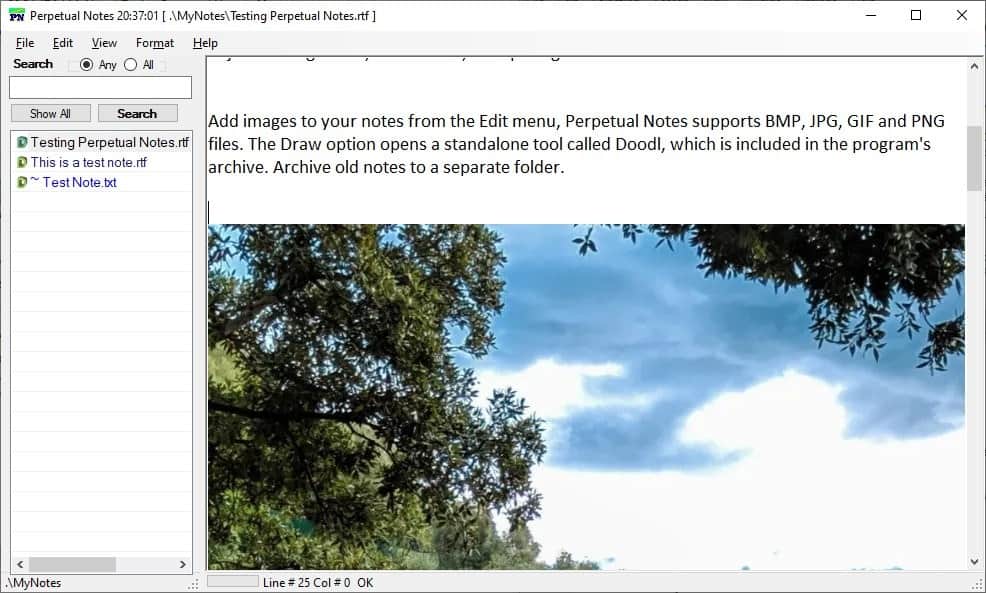
The Draw option opens a standalone tool called Doodl, which is included in the program's archive. The Edit menu also lets you archive old notes to a separate folder.
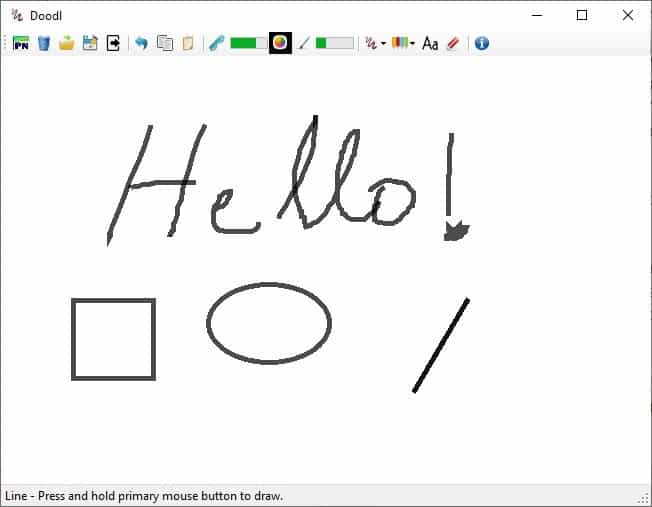
Have some important notes? Toggle the read-only mode from the View menu to prevent unintentional edits. Sort the notes by name or written time, toggle the built-in spell checker, and manage the user dictionary.
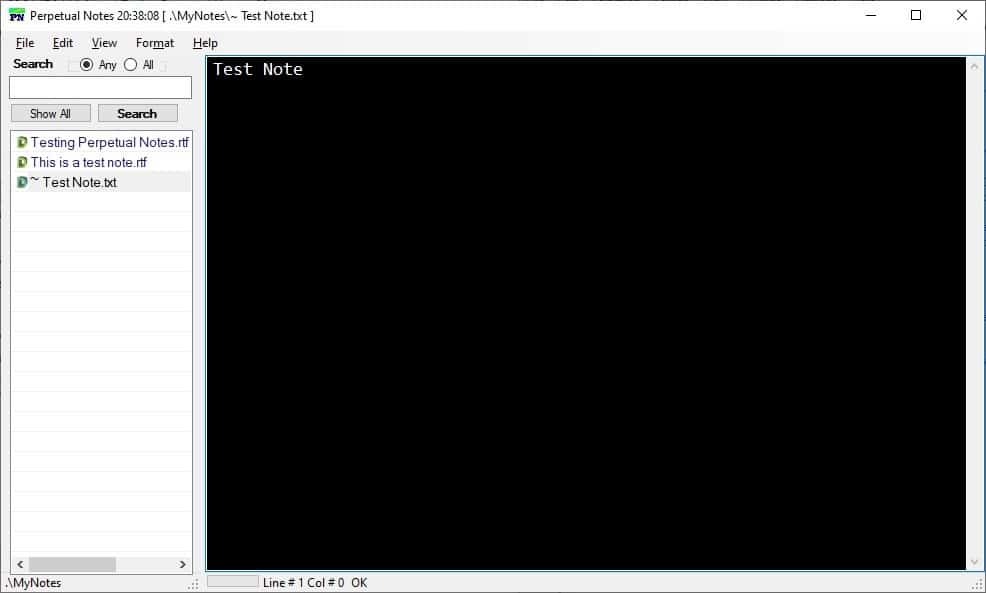
Perpetual Notes has an optional dark mode, but it only works with plain text notes. The View menu is home to an Advanced menu, which has options to open the note in an external application, advanced search. Another useful option in this menu is the one that filters the list of notes to only view those which have an image in them. You can add a tag to your note by including [tag] in the 2nd line of your note, and use the Tag List option from the Advanced menu to get a list of all available tags in your notes.
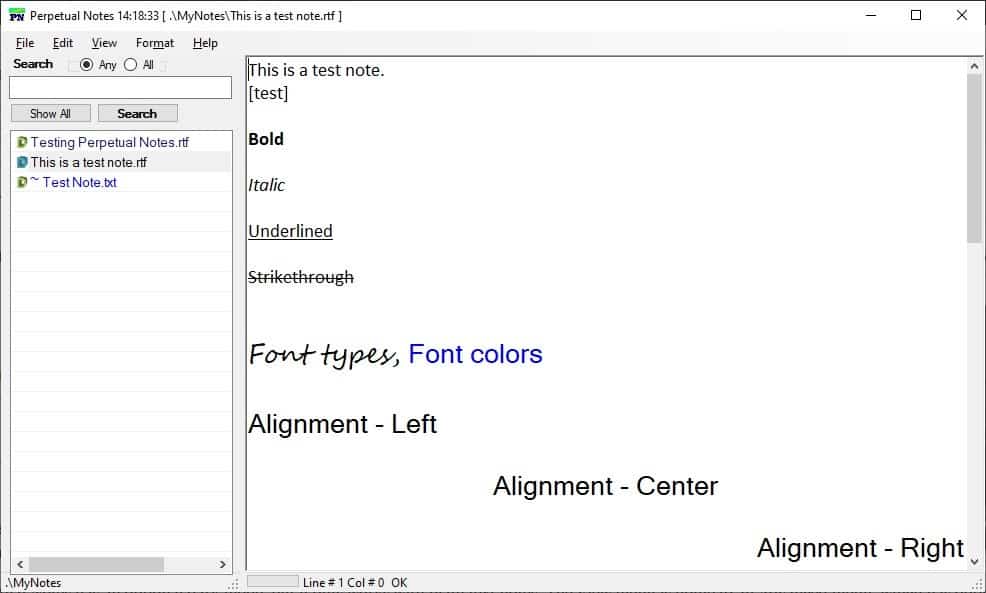
The editor's format menu can be used to add rich text formatting such as Bold, Italic, Underline and Strike-through. The program lets you customize the font size, type, color and alignment. There are a few preset font options for highlight, title, heading, paragraph and monospaced text. You can adjust the alignment, indentation, line spacing from this menu.
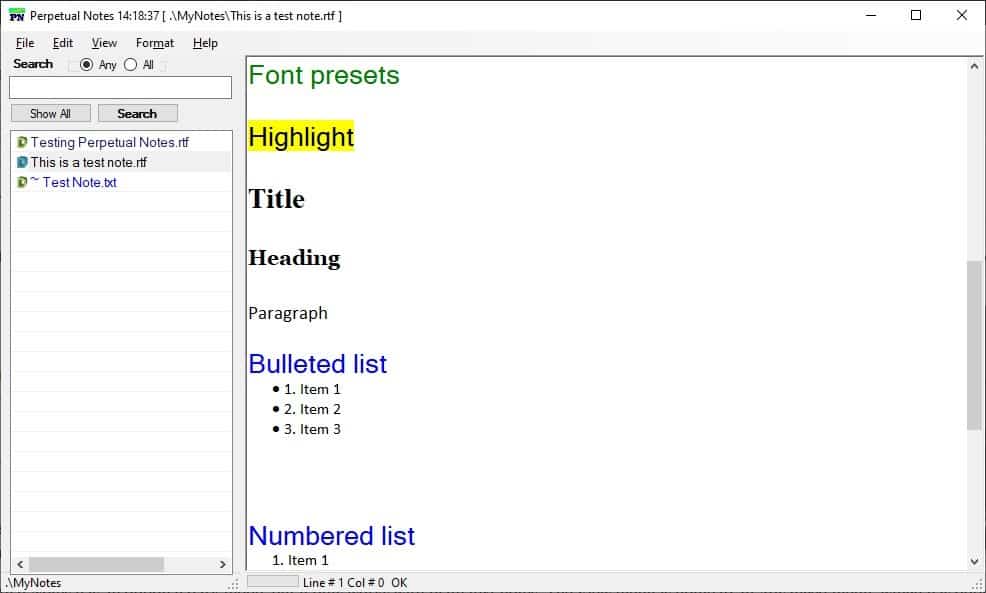
The menu has some advanced options that are handy for creating bulleted, numbered lists, and it even has options to insert equations and tables. Perpetual Notes supports clickable URLs, so a hyperlink that you can paste will act as a web shortcut.
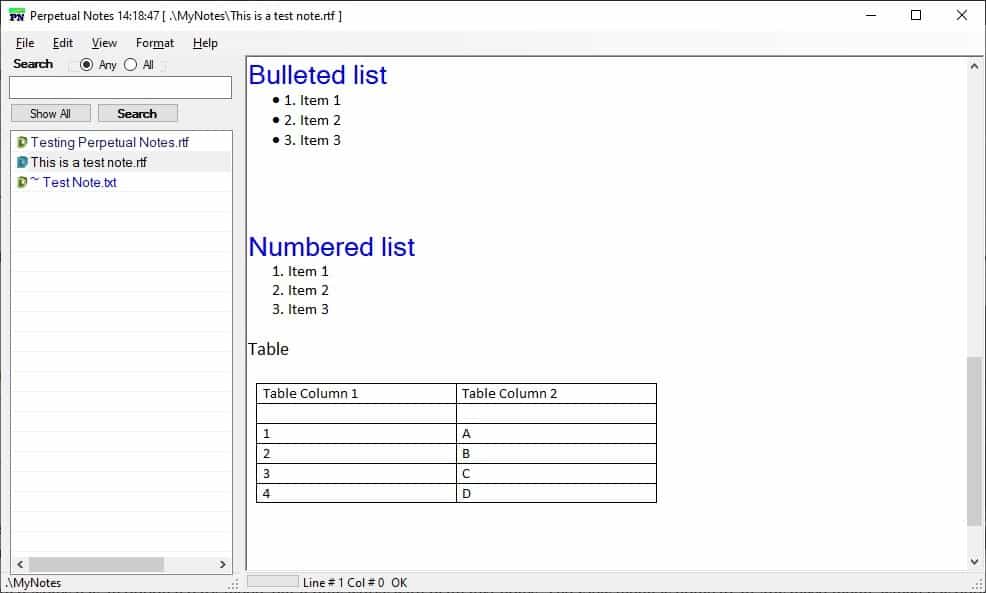
The program has a context menu with basic editing options, and a handy "Note Stats" that shows you the word count, character count, file size, created and modified date. The Search bar at the top of the left pane can be used for finding text inside your notes. You can use the File menu's Backup tool to save a copy of your notes, the program's creates a ZIP archive for the backup.
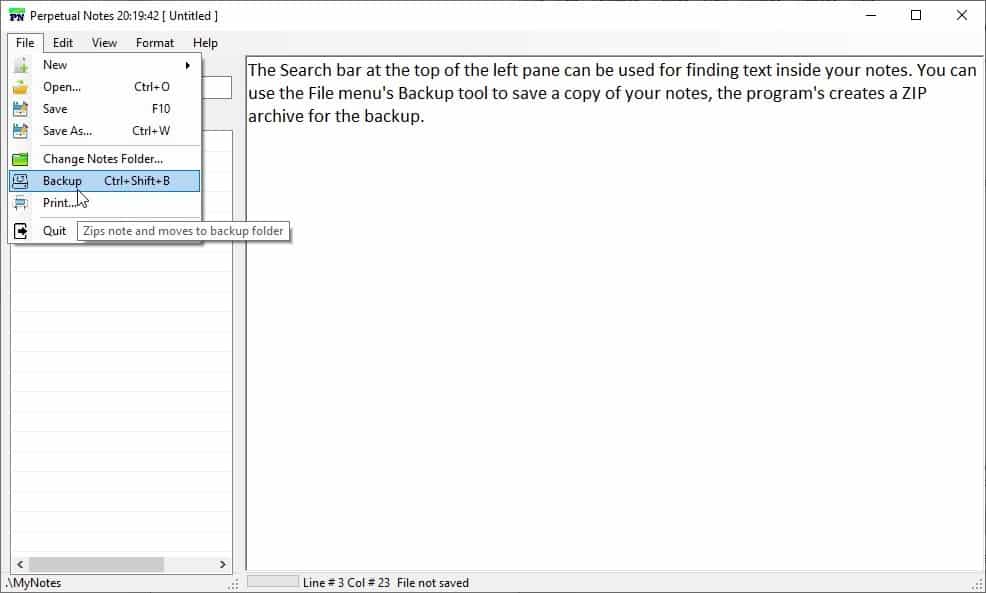
Perpetual Notes has a built-in Calendar, Calculator and Timer that you can access from the View > Tools menu. The program stores its settings in a Config file that you can edit using the editor.
Perpetual Notes is freeware. The program is portable, though the extracted folder is over 21 MB, the essential files only sum up to about 3 MB. The rest of the files are rich text documents that act as help documentation.

























I’m amazed nobody mentioned CherryTree. It has all those above mentioned features for years now.
https://www.giuspen.com/cherrytree/
Agree with comments regarding left panel being instead tree.
MemPad as I recall is quite antique and doesn’t allow drag and drop for instance iirc.
Another cri de coeur for revitalisation (and ideally porting to GNU Debian and related Linux) of The Guide – though it’s still working for me on 7, 10. Enables text formatting, no image insertion:
https://sourceforge.net/projects/theguide/
I like using Trillium for my notes. It’s open source with active development.
.RTF, such a huge plus.
Check out the mind blowing new kid on the block “Obsidian” at obsidian.md.
Software depends on Microsoft .NET Framework.
Given the .NET Framework dependency, the software also cannot be portable despite the indication to the contrary in this article.
> @Q: “Given the .NET Framework dependency, the software also cannot be portable”
According to “Perpetual Notes.exe.config” in the ZIP archive, the program requires a minimum of .NET Framework 4.0. Since Perpetual Notes apparently writes its settings inside its working folder, it can be considered portable on host PCs with at least .NET 4.0. In 2020, most PCs (even those running Win XP) would have at least .NET 4.0 ?
The developer could instead have used .NET 3.5.x or even .NET 2.0 to cover an even larger base, but perhaps the older .NET lack the framework for the development of the intended feature-set.
Compared to monstrous-sized, RAM-hungry Electron apps just for note takers or text editors, I will opt for a .NET program any day. But of course, an offline portable program with no extra dependencies would be my first choice.
Based on its changelog, Perpetual Notes appears to have an active development cycle:
https://twitter.com/search?q=%23PerpetualNotesApp
There is also a more basic, web-based version for creating/editing RTF/HTML files. Unlike the offline program, the web version doesn’t seem to support different types of font:
http://enselsoftware.com/product/PNonline.html
Screenshots of the web-based editor in action:
https://i.imgur.com/tNypvPP.png
https://i.imgur.com/24YC3EW.png
Notepad++ is also portable, and auto-saves files even if you don’t save them, ie, “new1”, “new2”, and so on.
But no .rtf.
Seems good. Would be great if the left pane was a tree.
@Ted, “Would be great if the left pane was a tree.”. Agreed. That’s why I won’t use it whatever its qualities.
Currently I save notes with an app called ‘MemPad’ which fortunately handles its left pane as a tree. I have so many notes, requiring divisions, that if i had to lay them one after another it’d be a mile long. This feature is required for any Note manager, odd the developer of ‘Perpetual Notes’ doesn’t consider as such.
I really love this kind of notes keeper. Running list that auto-saves as native files in a folder and is portable. Sorts newest to the top if wanted. This reminds me of my favorite for now (ResophNotes) but will definitely check this one out too. Good review.