File Hash Checker is a lightweight program that can be used to check the integrity of files
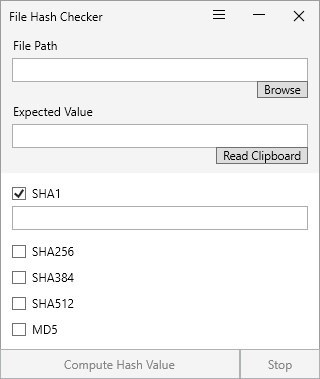
Have you ever wondered if a file that you downloaded is safe, or if a backed up file is still working fine and not corrupt? Sometimes you may encounter errors when a file doesn't work.
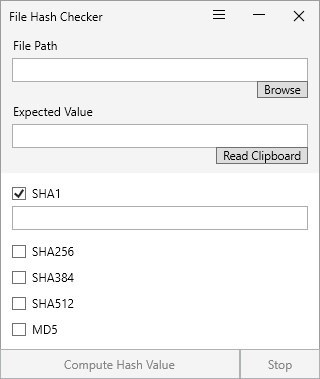
It is possible that the browser had been closed accidentally, or the network connection was ended abruptly, or in the worst case scenario, the file could have been tampered with. For backups, it is possible that the storage device is not working properly anymore, e.g. when a DVD has read errors.
A good way to make sure you have the complete file, and not a broken or corrupted file is to check its integrity. This is done by verifying the file's hash values. Windows Explorer does not have an option to do this by default, but we have plenty of options to choose from. File Hash Checker is a lightweight program that can be used to hash the integrity of files.
The program has a clean interface which is refreshingly devoid of toolbars and menu bars. The first box at the top is the file path, use the browse button to navigate to the directory where the file is at and select it.
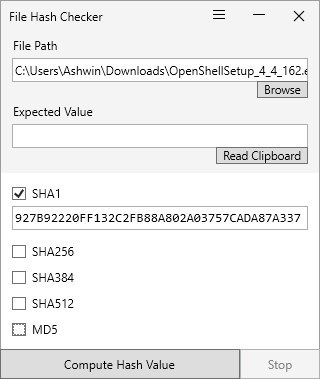
File Hash Checker also supports drag and drop, so you can use Explorer to add a file to be checked quickly. You have to drop the file just below the text field to get it working. Pasting the location of the file in the field however does not seem to add the file.
There is another way to get things done faster, click on the menu button and toggle the only option that is available. Enabling this option creates a shortcut in the Windows Explorer context menu, to be more specific it adds File Hash Checker as one of the options in the "Send To" menu. So you can use this to send the selected file to File Hash Checker. You should know that by enabling the Shell extension, you're making the program non-portable, i.e. it writes to the registry.
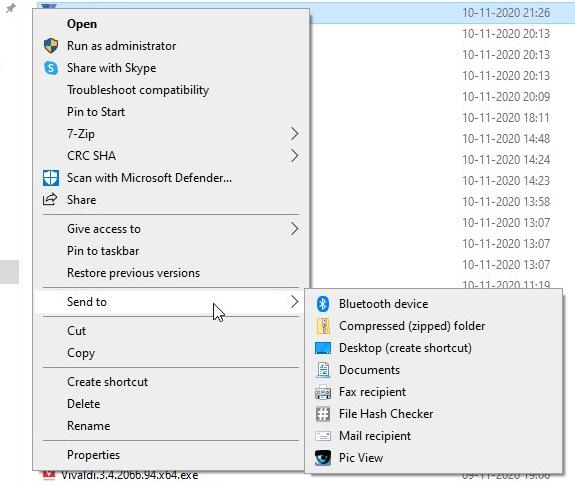
You can only add one file to the program at a time, which means you cannot compute or compare the hashes of multiple files at once. If you need that functionality, check out alternatives such as SigCheckGUI, HashTools, or QuickHash GUI.
Once you have selected a file, the program automatically displays the SHA1 hash value by default. But File Hash Checker supports 4 additional hashing methods including SHA256, SHA384, SHA512 and MD5. To enable one of the algorithms, click on the box next to it and click on the "Compute Hash Value" button. Click inside the text box and you can copy the computed hash value to the clipboard.

How do you compare the hash values using the application? Say, you downloaded a file from a website and the developer has provided the hashes for it, you can copy the value and paste it in the Expected Value field in File Hash Checker. You may click the "Read Clipboard" button to automatically paste the content. The program will display a banner next to its computed value to indicate whether the values match.
The "Match" banner doesn't appear when the values are not the same, in fact there is no indication that says they are different.
Here's a screenshot that shows a comparison that shows how it looks, I used the value provided by Mozilla's FTP servers and used File Hash Checker to cross-verify the downloaded file's integrity.
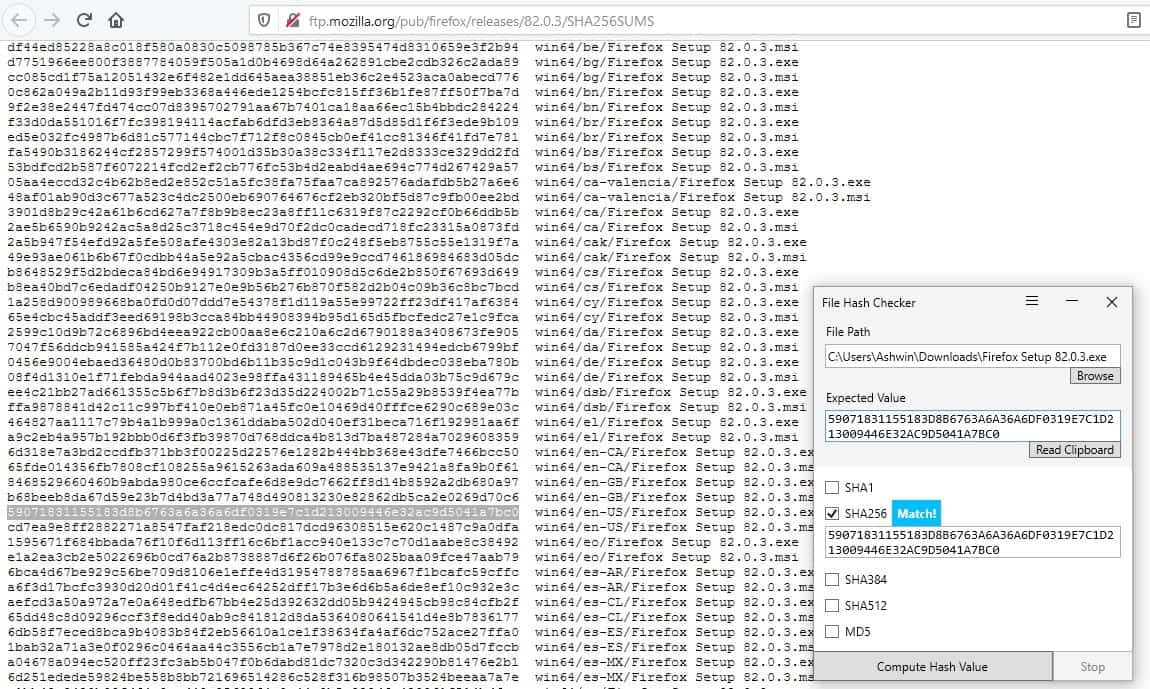
File Hash Checker is an open source program, which is written in C#.
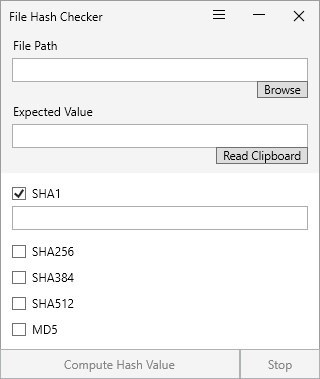
























exactfile is best for these. https://www.exactfile.com/
QuickSFV
You don’t need additional hash checker if 7zip is installed. Hash checking is available from the context menu.
Old but good: https://code.kliu.org/hashcheck/
I’ve been using RapidCRC Unicode for over 10 years. Open source on github, lightweight, clean interface, no installation required. I hope you can check it out.