Check Windows folders for file signatures with SigcheckGUI
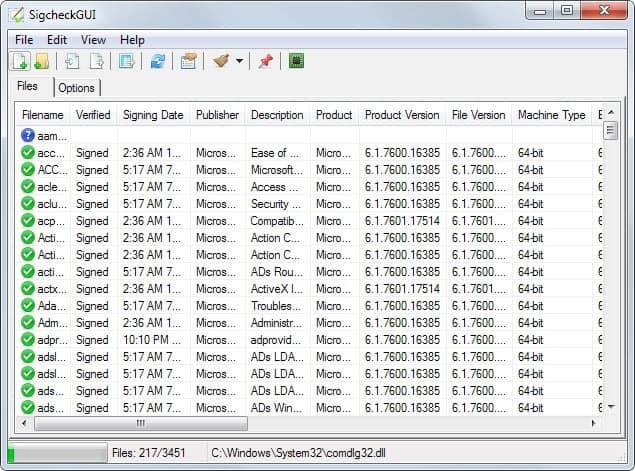
Sigcheck is one of those awesome Sysinternals programs that you can use to check signatures and other information of all files of a folder.
The original program is only available as a command line version which at least sometimes is not as comfortable to work with.
This is especially true for repeat checks but also because it takes some time to get accustomed to all the parameters you can run the program with.
SigcheckGUI
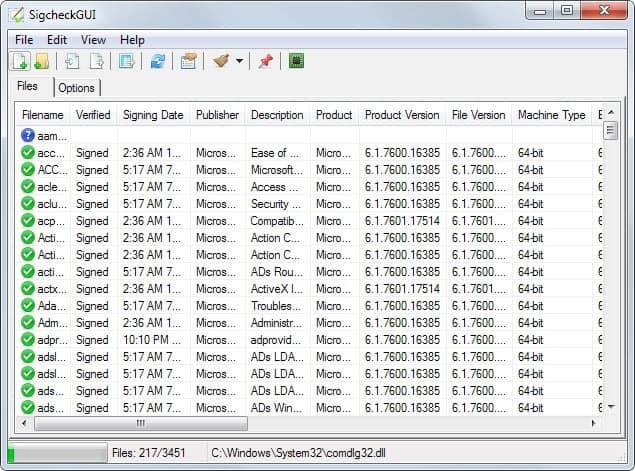
SigcheckGUI is a new portable program for Windows that adds a graphical user interface to the application.
You can start the software right after you have downloaded and extracted it to the target system. Here you have three main options to check files:
- Scan all running processes with a click on a button in the main toolbar.
- Scan select files you specify or all files in a folder using buttons.
- Import a file list and check it.
You may want to switch to the options tab first before you start scans though. Here you find a couple of preferences that you may find interesting. Among them an option to enable Virustotal scanning of all files, the computing of hash files, managing allowed extensions (exe and dll by default), and adding files to a trusted list so that they are not displayed by the program at all.
Once you have made changes here, you can start the actual scanning of the files. SigcheckGUI displays the progress and current file in the status bar so that you know how far the scan has progressed already.
Each file is listed with information such as its file name, verification status, signing date, the publisher, a description, version and several other information that you may find useful.
A double-click on a file, a tap on F4 or the selection of Edit > Info Box displays the same information in a new window on the screen.
You can use the View menu to hide signed, unsigned or expired files so that you can work with files that match the selected verification status.
The data can be exported as a text file list or a csv file, and it is also possible to copy raw table data to the Windows Clipboard instead.
You may find the Ctrl-1 to Ctrl-4 shortcuts useful as well. The first opens the Virustotal url of the file which works only if you have enabled virus scanning in the options.
The three remaining options run a search for the file name on Google, Bing and DuckDuckGo respectively.
Closing Words
The Virustotal scanning did not work correctly during tests. When enabled, it would not display any information about the file besides its name. What weights even more is the fact that the program opened the Virustotal TOS for each file that you have added to the application. It did open the site 48 times for instance during a test when I selected to scan all running processes. The issue has been fixed.
SigcheckGUI is a useful program on the other hand and I'm pretty certain that the issue will be resolved quickly by its author. If you use Sigcheck regularly or want a program that can quickly check a folder for legitimate and possibly dangerous files then this is as good as it gets.
Related articles
- CCleaner 5.35 released with new digital signature
- DVDsig Generates, Verifies MD5 Signatures
- How to verify Digital Signatures of programs in Windows
- MassCert is a batch signature tool for Windows
- Microsoft Signature, Crapware-Free PCs from Microsoft
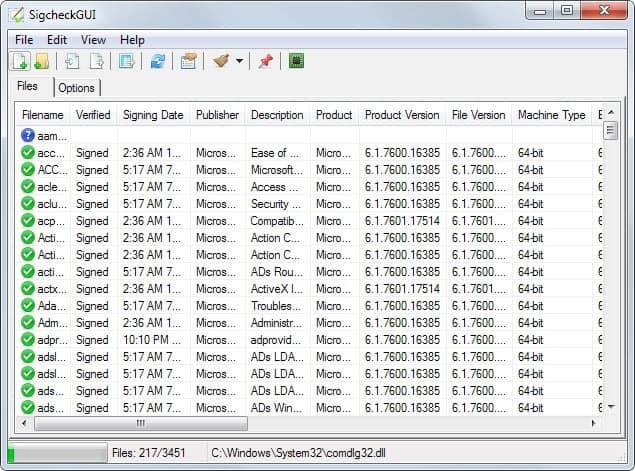


























very good. thanks
Nice GUI, for VT I use VT Hash Check (better than original Virus Total Uploader)
http://www.boredomsoft.org/vt-hash-check.bs
Would you mind contacting me at skwire [at] dcmembers [dot] com and I’ll see if I can’t get this resolved for you.
Well I can’t get VT to open at all now :) using the latest version 1.0.6 build 1
Does it open IE only per chance?
No, it tries to use your default browser. Do you not have a default browser set?
FF 32 as default. No tab opens when FF is open; FF does not open if not running.
Isn’t a firewall or security issue either. I ran it from a clean win7x64 virtualbox image to make sure :)
PS: do you mean to have your code visible using say a tool like PEStudio? It is naked, in all of it’s glory btw lol
Looking thru the code… my registry entry for VT did not get set for some reason
Hi Martin,
I think I fixed that VirusTotal issue you ran into. Would you mind downloading the latest version and re-testing? Thank you.
All the best,
—
Jody Holmes
skwire@dcmembers.com
http://skwire.dcmembers.com
Hi there, great it works fine now.
Wonderful. =] Thanks for re-testing.
Thanks for your review, Martin!
Skwire read your comments and is fixing the bugs as we speak!
Looks like he already posted a fix:
https://www.donationcoder.com/forum/index.php?topic=38612.msg364217#msg364217