Google Software Removal Tool for Windows released
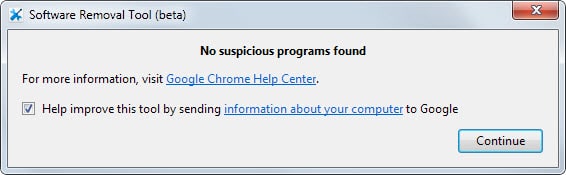
While it is difficult to come by statistics to find out how many Internet users are affected by software that is manipulating browser settings or installing add-ons and other potentially unwanted tools in browsers, it is clear that this poses a threat to many users.
These modifications can be divided into two different types. First modifications that modify browser settings such as the homepage or search provider, and second modifications that add toolbars or other unwanted features to the browser such as popup ads or other browser extensions.
While most browsers support a reset feature, it is often not enough to run it to get rid of these additions.
Google has released the Software Removal Tool for Windows today which has been designed to aid users of the operating system in getting rid of these modifications.
The tool is offered as a beta currently and while it did work fine during tests, it is highly suggested to backup the browser and create a System Restore point before you run it.
According to Google, it will factory reset Chrome and remove programs on the system that affect the browser's behavior.
Here is how it works:
- Download the program from the official download page.
- After you have downloaded it and created backups of your data, run it.
- The program does not require installation and can be run right away after the download completes.
- It will either display that it did not found anything suspicious, or list the programs that it found to be suspicious.
- Click on remove suspicious programs and wait for the removal complete message.
- Note that some programs may be closed by the process.
- The program submits data to Google unless you uncheck the box on the results page.
- Click on continue to exit the program. The button may also state restart to reboot the system if that is necessary.
- When you open Chrome the next time, it will display the reset dialog which you can follow.
Google does not list the programs that the Software Removal Tool considers suspicious. The only information it provides is that its program does not scan for all types of computer viruses and that the programs that it detects are typical malware so that security software may not pick them up.
Google's tool works only with Chrome and not with Chromium or other Chromium-based browsers.
Conclusion
The Software Removal Tool can be useful as a last resort if you have tried to fix the issue by yourself or don't know what to do to resolve it.
It is likely that it won't be used by experienced users as they know how to remove these types of programs from systems or even better, know how to block them from getting there in first place.
Good news is that the program will display its findings so that you can decide on the course of action to take.
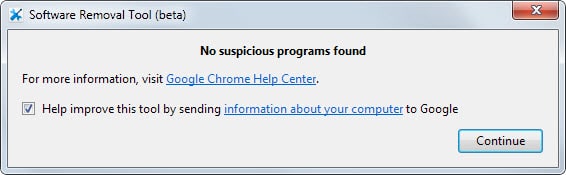


























When I saw the title “Google Software Removal Tool for Windows released”, for I moment I thought this was about a tool that would help to remove all Google software from a PC ;-)
That’s was my exact reaction too Henk. I got all excited because I thought it might help with a complete uninstall of Chrome 64-bit which has stopped working in my Windows 8.1 64-bit system.
Is this a bit like the “power wash” feature in Chromebooks?
Why should we trust an invasive information broker like Google with something trustworthy like a “Software Removal Tool?” Does it remove 3rd party plug-ins they don’t like? Maybe something we want but they won’t approve for their chrome app store? Call me suspicious.