DVDsig Generates, Verifies MD5 Signatures
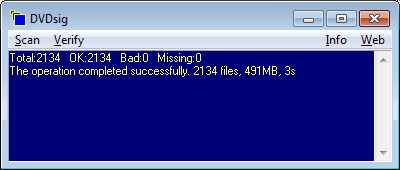
The portable 10K tool DVDsig has been created to quickly generate and verify the MD5 signatures of a base folder and all files it contains. MD5 hashes are used to verify a file's integrity by comparing the initial value to the current value, differences indicate that the file has been changed in the meantime. This method is more reliable than comparing file modification dates or file sizes.
The portable software needs to be placed in the base directory. It can for instance be placed in a download folder or the root folder of a disk compilation.
The main interface displays a Scan and Verify link. Scan will initiate the scan of all files that reside in the base folder and its subfolders. MD5 hashes are generated and stored in a database file in the same folder.
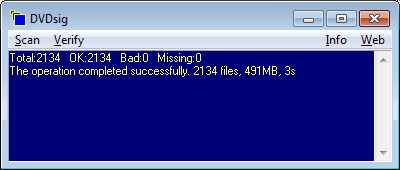
The program displays status information in its interface, usually if a file is not accessible or other problems related to generating the MD5 values. All MD5 hashes are stored in a file named dvdsig.md5.
DVDsig will automatically recognize that file and refuse to run the scan again if it exists. Selecting the Verify option instead will process all files in the folder a second time and compare the hashes to the ones stored in the database file.
The output lists the total files, files that were identical, bad files and missing files. Bad and missing files are displayed with their file name in the interface so that it is possible to react on the file change right away.
DVDsig has been primarily designed by the developer as a file verification software for DVD-ROM and CD-ROM media, but it can be used for other verification purposes as well. Its small size makes it an ideal program to be included on removable media or optical media.
Advertisement



















