Size Matters Monitors A List Of Files
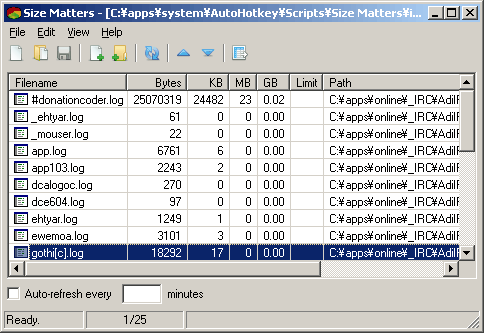
Size matters, sometimes. In computing, it can be important to keep a tap on a computer system's free storage space and computer memory usage. We have reviewed file monitoring applications in the past, like the folder monitoring app Watch 4 Folder or What Changed. Size Matters offers a different approach as it monitors files for size changes only.
This aids the user in keeping an eye on files that grow over time. Examples are log files, mailboxes or caches.
Users can add files in several ways. It is possible to pick individual files using the file browser or by selecting a folder instead. All files of the selected folder are added to the list of monitored files then automatically.
All files are listed with their file name, path, size in Bytes, Kilobytes, Megabytes and Gigabytes. The list view can be sorted by clicking on the header of each column, that way it is possible to display the biggest culprits directly.
Size Matters can be configured to automatically refresh the listing every x minutes. Selected rows can be exported into a csv file to work with the information in another program or store them as backup.
The application currently has a few shortcomings. It for instance does not have an option to react on file size changes. This could be something as simple as playing an alarm sound to advanced features like running external programs.
Size Matters does not update the list with new files that are added in folders that have been previously added to the program. This makes it impossible to monitor a download folder for instance, as the program fails to add the new files to the list.
This option could be combined with the ability to set rules for folders, like setting a maximum size limit for a folder, again with alarms that go off if the limit is reached.
Size Matters has been created by a Donation Coder member, you can visit the initial forum thread here or visit the developer's website directly to download the software.
Advertisement



















