- October 2020 Security Updates release notes
- List of software updates for Microsoft products
- List of the latest Windows Updates and Services Packs
- Security Updates Guide
- Microsoft Update Catalog site
- Our in-depth Windows update guide
- How to install optional updates on Windows 10
- Windows 10 Update History
- Windows 8.1 Update History
- Windows 7 Update History
Microsoft Windows Security Updates October 2020 overview
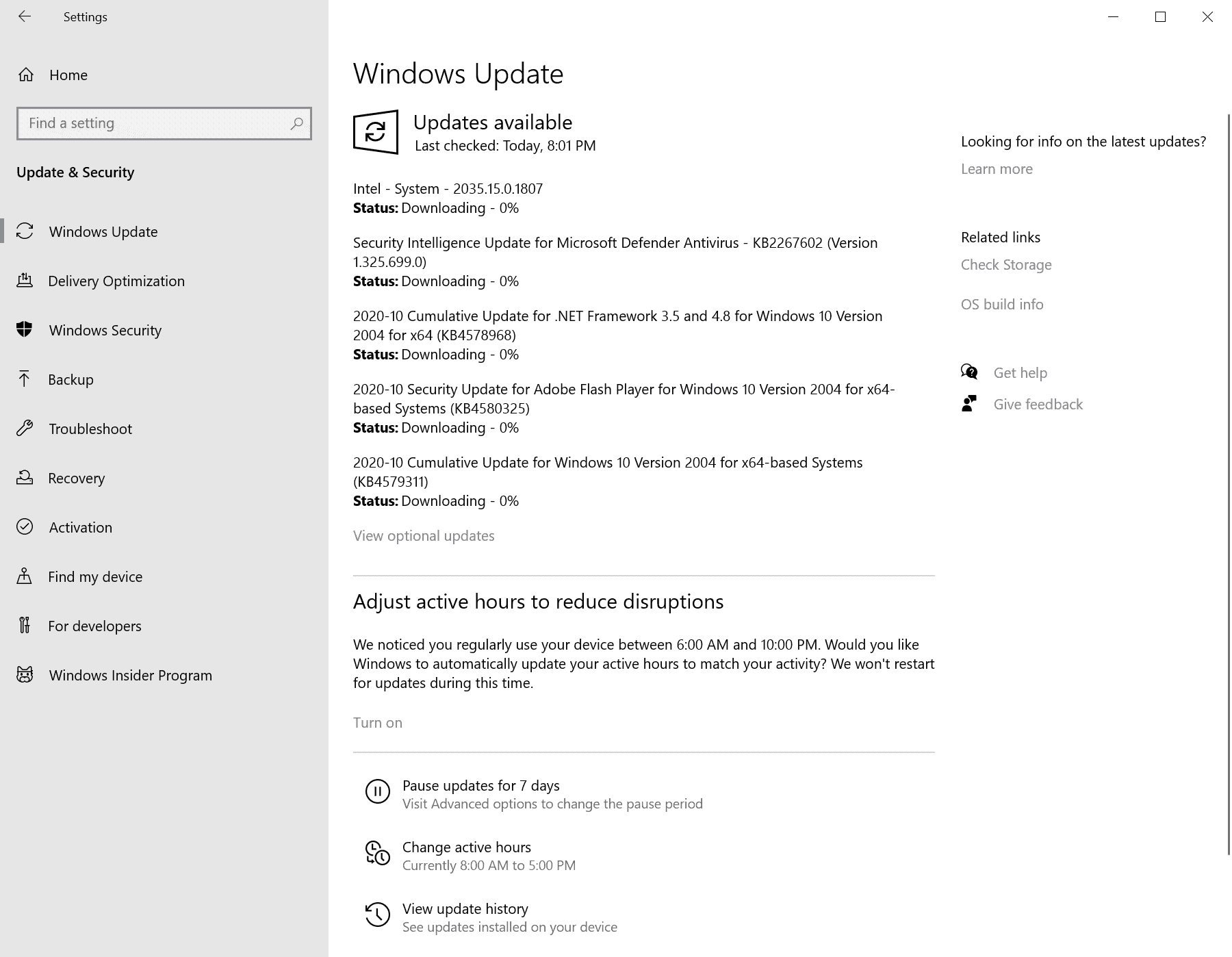
It is the second Tuesday of October 2020 and that means that it is Microsoft Patch Day. Microsoft released security updates for all supported versions of the company's Windows operating system as well as other company products such as Microsoft Edge and Microsoft Office.
Our overview of the October 2020 provides you with information on the released patches and links to Microsoft support pages and downloads. All Windows updates are cumulative in nature, and available as direct downloads, via Windows Updates, WSUS, and other update management systems.
The overview begins with an executive summary. The analysis that follows includes information about the distribution of vulnerabilities across different versions of Windows (client and server), as well as Microsoft's browsers, details on each of the updates, links to support pages, information about other updates and security advisories, direct download links and instructions, and a resource link list at the end.
You can check out the September 2020 Microsoft Patch Day overview here.
Microsoft Windows Security Updates October 2020
Download the following Excel spreadsheet if you are interested in a detailed spreadsheet listing the released security updates of October 2020. Just extract the zip archive after download and load it in a spreadsheet application such as Excel or LibreOffice Calc. Click here to download it: microsoft-windows-security-updates-october-2020
Executive Summary
- Security updates are available for all supported versions of Microsoft's Windows operating system (client and server).
- Microsoft released security updates for the following products besides Windows: Microsoft Office, Microsoft JET Database Engine, Visual Studio, Microsoft Exchange Server, Azure Functions and Sphere, PowerShellGet, Microsoft .Net Framework, Microsoft Dynamics, Adobe Flash Player, Microsoft Windows Codecs Library
- Windows 10 version 1809 reaches end of support next month, Windows 10 version 1903 in December 2020.
Operating System Distribution
- Windows 7Â Â (extended support only): 23 vulnerabilities: 2 critical and 21 important
- CVE-2020-16923 | Microsoft Graphics Components Remote Code Execution Vulnerability
- CVE-2020-16891 | Windows Hyper-V Remote Code Execution Vulnerability
- Windows 8.1: 19 vulnerabilities: 3 rated critical and 16 rated important
- CVE-2020-16911 | GDI+ Remote Code Execution Vulnerability
- CVE-2020-16923 | Microsoft Graphics Components Remote Code Execution Vulnerability
- CVE-2020-16891 | Windows Hyper-V Remote Code Execution Vulnerability
- Windows 10 version 1803:Â 48Â vulnerabilities: 7 critical and 41 important
- CVE-2020-16967 | Windows Camera Codec Pack Remote Code Execution Vulnerability
- CVE-2020-16923 | Microsoft Graphics Components Remote Code Execution Vulnerability
- CVE-2020-16915 | Media Foundation Memory Corruption Vulnerability
- CVE-2020-16968 | Windows Camera Codec Pack Remote Code Execution Vulnerability
- CVE-2020-16911 | GDI+ Remote Code Execution Vulnerability
- CVE-2020-16898 | Windows TCP/IP Remote Code Execution Vulnerability
- CVE-2020-16891 | Windows Hyper-V Remote Code Execution Vulnerability
- Windows 10 version 1809: 48 vulnerabilities: 7 critical and 41 important
- same as Windows 10 version 1803
- Windows 10 version 1903 and 1909: 49 vulnerabilities: 7 critical and 42 important
- same as Windows 10 version 1803
- Windows 10 version 2004:
- no information provided by Microsoft
Windows Server products
- Windows Server 2008 R2 (extended support only):Â 23 vulnerabilities: 2 critical and 21 important
- CVE-2020-16923 | Microsoft Graphics Components Remote Code Execution Vulnerability
- CVE-2020-16891 | Windows Hyper-V Remote Code Execution Vulnerability
- Windows Server 2012 R2: 20 vulnerabilities: 3 critical and 17 important.
- CVE-2020-16923 | Microsoft Graphics Components Remote Code Execution Vulnerability
- CVE-2020-16911 | GDI+ Remote Code Execution Vulnerability
- CVE-2020-16891 | Windows Hyper-V Remote Code Execution Vulnerability
- Windows Server 2016: 38 vulnerabilities: 4 critical and 34 important.
- CVE-2020-16915 | Media Foundation Memory Corruption Vulnerability
- CVE-2020-16923 | Microsoft Graphics Components Remote Code Execution Vulnerability
- CVE-2020-16911 | GDI+ Remote Code Execution Vulnerability
- CVE-2020-16891 | Windows Hyper-V Remote Code Execution Vulnerability
- Windows Server 2019: 46 vulnerabilities: 5 critical and 41 are important
- same as Windows Server 2016, plus
- CVE-2020-16898 | Windows TCP/IP Remote Code Execution Vulnerability
Other Microsoft Products
-
- no information provided
Windows Security Updates
Windows 7 SP1 and Windows Server 2008 R2
- Monthly Rollup: KB4580345Â
- Security Only: KB4580387
Fixes and improvements
- Security updates
- Fixed an issue in Graphics Device Interface (GDI) that could cause unexpected user interface experiences such as missing screen elements, screen flickering, or a trailing screen.
- Fixed daylight savings time for Fiji Islands.
- Fixed a Group Policy issue that could cause it to delete critical files if the policy "Delete local user profile" was enabled. (monthly-rollup only)
- Fixed an issue that created a Null port.
Windows 8.1 and Server 2012 R2
- Monthly Rollup: KB4580347
- Security Only: KB4580358Â
Fixes and improvements
- Security updates
- Fixed daylight savings time for Fiji Islands.
- Fixed a Group Policy issue that could cause it to delete critical files if the policy "Delete local user profile" was enabled. (monthly-rollup only)
- Fixed an issue that created a Null port. (monthly-rollup only)
- Internet Explorer 11 will show a notification that Flash support ends in December 2020.(monthly-rollup only)
- Administrators may disable JScript in security zones.(monthly-rollup only)
- Fixed an unnamed issue in Microsoft Edge's IE Mode that occurred when Configure enhanced hang detection for Internet Explorer mode was enabled.(monthly-rollup only)
Windows 10 version 1803
- Support page: KB4580330
Fixes and improvements
- Security updates
- Fixed daylight savings time for Fiji Islands.
- Administrators may disable JScript in security zones.
- Internet Explorer 11 will show a notification that Flash support ends in December 2020.
- Fixed an unnamed issue in Microsoft Edge's IE Mode that occurred when Configure enhanced hang detection for Internet Explorer mode was enabled.
- Fixed an issue that created a Null port.
- Fixed an issue with a possible elevation of privilege in win32k.
- Fixed a Group Policy issue that could cause it to delete critical files if the policy "Delete local user profile" was enabled.
Windows 10 version 1809
- Support page: KB4577668Â
Fixes and improvements
- Security updates
- Fixed an issue with a possible elevation of privilege in win32k.
- Fixed a Group Policy issue that could cause it to delete critical files if the policy "Delete local user profile" was enabled.
- Fixed an issue that created a Null port.
- Fixed an issue that caused apps that use Dynamic Data Exchange (DDE) to stop responding when closing the app.
Windows 10 version 1903 and 1909
- Support page: KB4577671Â
Fixes and improvements
- Security updates
- Fixed an issue with a possible elevation of privilege in win32k.
- Fixed a Group Policy issue that could cause it to delete critical files if the policy "Delete local user profile" was enabled.
- Fixed an issue that created a Null port.
Windows 10 version 2004
- Support page: KB4579311
Fixes and improvements
- Security updates
- Fixed an issue with a possible elevation of privilege in win32k.
- Fixed a Group Policy issue that could cause it to delete critical files if the policy "Delete local user profile" was enabled.
- Fixed an issue that created a Null port.
Other security updates
KB4580325 -- 2020-10 Security Update for Adobe Flash Player for Windows Server, version 2004, Windows 10 Version 2004, Windows Server, version 1909, Windows 10 Version 1909, Windows Server 2019 (1903), Windows 10 Version 1903, Windows 10 Version 1809, Windows 10 Version 1803, Windows Server 2016, Windows 10 Version 1709, Windows 10 Version 1703, Windows 10 Version 1607, Windows 8.1, Windows RT 8.1, Windows Server 2012 R2, Windows Embedded 8 Standard, and Windows Server 2012
KB4580353 -- 2020-10 Security Only Quality Update for Windows Embedded 8 Standard and Windows Server 2012
KB4580358 -- 2020-10 Security Only Quality Update for Windows 8.1 and Windows Server 2012 R2
KB4580378 -- 2020-10 Security Monthly Quality Rollup for Windows Server 2008
KB4580385 -- 2020-10 Security Only Quality Update for Windows Server 200
KB4580382 -- 2020-10 Security Monthly Quality Rollup for Windows Embedded 8 Standard and Windows Server 2012
KB4580327 -- 2020-10 Cumulative Update for Windows 10 Version 1507
KB4580370 -- 2020-10 Cumulative Update for Windows 10 Version 1703
KB4580328 -- 2020-10 Cumulative Update for Windows 10 Version 1709
KB4580346 -- 2020-10 Cumulative Update for Windows 10 Version 1607, and Windows Server 2016
.Net Framework
KB4565577 -- 2020-10 Security Only Update for .NET Framework 3.5 for Windows Embedded 8 Standard and Windows Server 2012
KB4565578 -- 2020-10 Security Only Update for .NET Framework 2.0, 3.0 for Windows Server 2008
KB4565579 -- 2020-10 Security Only Update for .NET Framework 3.5.1 for Windows Embedded Standard 7, Windows 7, and Windows Server 2008 R2
KB4565580 -- 2020-10 Security Only Update for .NET Framework 3.5 for Windows 8.1 and Windows Server 2012 R2
KB4565581 -- 2020-10 Security Only Update for .NET Framework 4.5.2 for Windows 8.1 and Windows Server 2012 R2
KB4565582 -- 2020-10 Security Only Update for .NET Framework 4.5.2 for Windows Embedded 8 Standard and Windows Server 2012
KB4565583 -- 2020-10 Security Only Update for .NET Framework 4.5.2 for Windows Embedded Standard 7, Windows 7, Windows Server 2008 R2, and Windows Server 2008
KB4565584 -- 2020-10 Security Only Update for .NET Framework 4.6, 4.6.1, 4.6.2, 4.7, 4.7.1, 4.7.2 for Windows Embedded 8 Standard and Windows Server 2012
KB4565585 -- 2020-10 Security Only Update for .NET Framework 4.6, 4.6.1, 4.6.2, 4.7, 4.7.1, 4.7.2 for Windows 8.1 and Windows Server 2012 R2
KB4565586 -- 2020-10 Security Only Update for .NET Framework 4.6, 4.6.1, 4.6.2, 4.7, 4.7.1, 4.7.2 for Windows Embedded Standard 7, Windows 7, Windows Server 2008 R2, and Windows Server 2008
KB4565587 -- 2020-10 Security Only Update for .NET Framework 4.8 for Windows Embedded 8 Standard and Windows Server 2012
KB4565588 -- 2020-10 Security Only Update for .NET Framework 4.8 for Windows 8.1 and Windows Server 2012 R2
KB4565589 -- 2020-10 Security Only Update for .NET Framework 4.8 for Windows Embedded Standard 7, Windows 7, and Windows Server 2008 R2
KB4566466 -- 2020-10 Security Only Update for .NET Framework 3.5.1, 4.5.2, 4.6, 4.6.1, 4.6.2, 4.7, 4.7.1, 4.7.2, 4.8 for Windows Embedded Standard 7, Windows 7, and Windows Server 2008 R2
KB4566467 -- 2020-10 Security Only Update for .NET Framework 3.5, 4.5.2, 4.6, 4.6.1, 4.6.2, 4.7, 4.7.1, 4.7.2, 4.8 for Windows Embedded 8 Standard and Windows Server 2012
KB4566468 -- 2020-10 Security Only Update for .NET Framework 3.5, 4.5.2, 4.6, 4.6.1, 4.6.2, 4.7, 4.7.1, 4.7.2, 4.8 for Windows 8.1 and Windows Server 2012 R2
KB4566469 -- 2020-10 Security Only Update for .NET Framework 2.0, 3.0, 4.5.2, 4.6 for Windows Server 2008
KB4578950 -- 2020-10 Security and Quality Rollup for .NET Framework 3.5 for Windows Embedded 8 Standard and Windows Server 2012
KB4578951 -- 2020-10 Security and Quality Rollup for .NET Framework 2.0, 3.0 for Windows Server 2008
KB4578952 -- 2020-10 Security and Quality Rollup for .NET Framework 3.5.1 for Windows Embedded Standard 7, Windows 7, and Windows Server 2008 R2
KB4578953 -- 2020-10 Security and Quality Rollup for .NET Framework 3.5 for Windows 8.1 and Windows Server 2012 R2
KB4578954 -- 2020-10 Security and Quality Rollup for .NET Framework 4.5.2 for Windows Embedded 8 Standard and Windows Server 2012
KB4578955 -- 2020-10 Security and Quality Rollup for .NET Framework 4.5.2 for Windows Embedded Standard 7, Windows 7, Windows Server 2008 R2, and Windows Server 2008
KB4578956 -- 2020-10 Security and Quality Rollup for .NET Framework 4.5.2 for Windows 8.1 and Windows Server 2012 R2
KB4578961 -- 2020-10 Security and Quality Rollup for .NET Framework 4.6, 4.6.1, 4.6.2, 4.7, 4.7.1, 4.7.2 for Windows Embedded 8 Standard and Windows Server 2012
KB4578962 -- 2020-10 Security and Quality Rollup for .NET Framework 4.6, 4.6.1, 4.6.2, 4.7, 4.7.1, 4.7.2 for Windows 8.1 and Windows Server 2012 R2
KB4578963 -- 2020-10 Security and Quality Rollup for .NET Framework 4.6, 4.6.1, 4.6.2, 4.7, 4.7.1, 4.7.2 for Windows Embedded Standard 7, Windows 7, Windows Server 2008 R2, and Windows Server 2008
KB4578975 -- 2020-10 Security and Quality Rollup for .NET Framework 4.8 for Windows Embedded 8 Standard and Windows Server 2012
KB4578976 -- 2020-10 Security and Quality Rollup for .NET Framework 4.8 for Windows 8.1 and Windows Server 2012 R2
KB4578977 -- 2020-10 Security and Quality Rollup for .NET Framework 4.8 for Windows Embedded Standard 7, Windows 7, and Windows Server 2008 R2
KB4578978 -- 2020-10 Security Only Update for .NET Framework 3.5 for Windows Embedded 8 Standard and Windows Server 2012
KB4578979 -- 2020-10 Security Only Update for .NET Framework 2.0, 3.0 for Windows Server 2008
KB4578980 -- 2020-10 Security Only Update for .NET Framework 3.5.1 for Windows Embedded Standard 7, Windows 7, and Windows Server 2008 R2
KB4578981 -- 2020-10 Security Only Update for .NET Framework 3.5 for Windows 8.1 and Windows Server 2012 R2
KB4578982 -- 2020-10 Security Only Update for .NET Framework 4.5.2 for Windows Embedded 8 Standard and Windows Server 2012
KB4578983 -- 2020-10 Security Only Update for .NET Framework 4.5.2 for Windows Embedded Standard 7, Windows 7, Windows Server 2008 R2, and Windows Server 2008
KB4578984 -- 2020-10 Security Only Update for .NET Framework 4.5.2 for Windows 8.1 and Windows Server 2012 R2
KB4578985 -- 2020-10 Security Only Update for .NET Framework 4.6, 4.6.1, 4.6.2, 4.7, 4.7.1, 4.7.2 for Windows Embedded 8 Standard and Windows Server 2012
KB4578986 -- 2020-10 Security Only Update for .NET Framework 4.6, 4.6.1, 4.6.2, 4.7, 4.7.1, 4.7.2 for Windows 8.1 and Windows Server 2012 R2
KB4578987 -- 2020-10 Security Only Update for .NET Framework 4.6, 4.6.1, 4.6.2, 4.7, 4.7.1, 4.7.2 for Windows Embedded Standard 7, Windows 7, Windows Server 2008 R2, and Windows Server 2008
KB4578988 -- 2020-10 Security Only Update for .NET Framework 4.8 for Windows Embedded 8 Standard and Windows Server 2012
KB4578989 -- 2020-10 Security Only Update for .NET Framework 4.8 for Windows 8.1 and Windows Server 2012 R2
KB4578990 -- 2020-10 Security Only Update for .NET Framework 4.8 for Windows Embedded Standard 7, Windows 7, and Windows Server 2008 R2
KB4579977 -- 2020-10 Security and Quality Rollup for .NET Framework 3.5.1, 4.5.2, 4.6, 4.6.1, 4.6.2, 4.7, 4.7.1, 4.7.2, 4.8 for Windows Embedded Standard 7, Windows 7, and Windows Server 2008 R2
KB4579978 -- 2020-10 Security and Quality Rollup for .NET Framework 3.5, 4.5.2, 4.6, 4.6.1, 4.6.2, 4.7, 4.7.1, 4.7.2, 4.8 for Windows Embedded 8 Standard and Windows Server 2012
KB4579979 -- 2020-10 Security and Quality Rollup for .NET Framework 3.5, 4.5.2, 4.6, 4.6.1, 4.6.2, 4.7, 4.7.1, 4.7.2, 4.8 for Windows 8.1 and Windows Server 2012 R2
KB4579980 -- 2020-10 Security and Quality Rollup for .NET Framework 2.0, 3.0, 4.5.2, 4.6 for Windows Server 2008
KB4580467 -- 2020-10 Security Only Update for .NET Framework 3.5.1, 4.5.2, 4.6, 4.6.1, 4.6.2, 4.7, 4.7.1, 4.7.2, 4.8 for Windows Embedded Standard 7, Windows 7, and Windows Server 2008 R2
KB4580468 -- 2020-10 Security Only Update for .NET Framework 3.5, 4.5.2, 4.6, 4.6.1, 4.6.2, 4.7, 4.7.1, 4.7.2, 4.8 for Windows Embedded 8 Standard and Windows Server 2012
KB4580469 -- 2020-10 Security Only Update for .NET Framework 3.5, 4.5.2, 4.6, 4.6.1, 4.6.2, 4.7, 4.7.1, 4.7.2, 4.8 for Windows 8.1 and Windows Server 2012 R2
KB4580470 -- 2020-10 Security Only Update for .NET Framework 2.0, 3.0, 4.5.2, 4.6 for Windows Server 2008
KB4578966 -- 2020-10 Cumulative Update for .NET Framework 3.5 and 4.7.2 for Windows Server 2019 and Windows 10 Version 1809
KB4578968 -- 2020-10 Cumulative Update for .NET Framework 3.5 and 4.8 for Windows Server, version 2004, and Windows 10 Version 2004
KB4578969 -- 2020-10 Cumulative Update for .NET Framework 4.8 for Windows Server 2016 and Windows 10 Version 1607
KB4578970 -- 2020-10 Cumulative Update for .NET Framework 4.8 for Windows 10 Version 1703
KB4578971 -- 2020-10 Cumulative Update for .NET Framework 4.8 for Windows 10 Version 1709
KB4578972 -- 2020-10 Cumulative Update for .NET Framework 4.8 for Windows 10 Version 1803 and Windows Server 2016 (1803)
KB4578973 -- 2020-10 Cumulative Update for .NET Framework 3.5 and 4.8 for Windows Server 2019 and Windows 10 Version 1809
KB4578974 -- 2020-10 Cumulative Update for .NET Framework 3.5 and 4.8 for Windows Server, version 1909, Windows 10 Version 1909, Windows Server 2019 (1903), and Windows 10 Version 1903
KB4579976 -- 2020-10 Cumulative Update for .NET Framework 3.5 and 4.7.2 for Windows Server 2019 and Windows 10 Version 1809
Servicing Stack Updates
KB4580970 -- 2020-10 Servicing Stack Update for Windows Embedded Standard 7, Windows 7, and Windows Server 2008 R2
KB4580398 -- 2020-10 Servicing Stack Update for Windows 10 Version 1803
KB4577667 -- 2020-10 Servicing Stack Update for Windows Server 2019 and Windows 10 Version 1809
KB4577670 -- 2020-10 Servicing Stack Update for Windows Server, version 1909, Windows 10 Version 1909, Windows Server 2019 (1903), and Windows 10 Version 1903
KB4580971 -- 2020-10 Servicing Stack Update for Windows Server 2008
Known Issues
Windows 7 SP1 and Server 2008 R2
- Updates are reverted if the system is not supported for ESU
- Expected behavior.
- Rename operations may fail on cluster shared volumes
- workaround is to perform the operating from a process that has elevated privileges, or from a node that does not have CSV ownership.
Windows 8.1 and Server 2012 R2
- Third-party driver installation may throw the error "Windows can’t verify the publisher of this driver software" and/or "No signature was present in the subject".
- Occurs when an improperly formatted catalog file is identified during validation by Windows. Starting with this release, Windows requires the validity of DER encoded PKCS#7 content in catalog files. Microsoft suggests to contact the driver vendor or OEM vendor support to get the issue corrected.
- Rename operations may fail on cluster shared volumes
- workaround is to perform the operating from a process that has elevated privileges, or from a node that does not have CSV ownership.
Windows 10 version 1803
- Third-party driver installation may throw the error "Windows can’t verify the publisher of this driver software" and/or "No signature was present in the subject".
- Occurs when an improperly formatted catalog file is identified during validation by Windows. Starting with this release, Windows requires the validity of DER encoded PKCS#7 content in catalog files. Microsoft suggests to contact the driver vendor or OEM vendor support to get the issue corrected.
Windows 10 version 1809
- Third-party driver installation may throw the error "Windows can’t verify the publisher of this driver software" and/or "No signature was present in the subject".
- Occurs when an improperly formatted catalog file is identified during validation by Windows. Starting with this release, Windows requires the validity of DER encoded PKCS#7 content in catalog files. Microsoft suggests to contact the driver vendor or OEM vendor support to get the issue corrected.
- Devices with "some" Asian language packs installed may receive the error "0x800f0982 - PSFX_E_MATCHING_COMPONENT_NOT_FOUND."
- Microsoft suggests to uninstall and reinstall the language packs, to update Windows 10, or to reset the PC if this does not help.
Windows 10 version 1903 and 1909
- Third-party driver installation may throw the error "Windows can’t verify the publisher of this driver software" and/or "No signature was present in the subject".
- Occurs when an improperly formatted catalog file is identified during validation by Windows. Starting with this release, Windows requires the validity of DER encoded PKCS#7 content in catalog files. Microsoft suggests to contact the driver vendor or OEM vendor support to get the issue corrected.
- Windows may display a compatibility dialog when trying to update to version 1903 or 1909 from a previous version. This is caused by Windows 10 Setup Dynamic Update being unable to download required packages.
- Needs to enable HTTP access for the Windows 10 Setup Dynamic Update using the LOCAL SYSTEM account.
Windows 10 version 2004
- Third-party driver installation may throw the error "Windows can’t verify the publisher of this driver software" and/or "No signature was present in the subject".
- Occurs when an improperly formatted catalog file is identified during validation by Windows. Starting with this release, Windows requires the validity of DER encoded PKCS#7 content in catalog files. Microsoft suggests to contact the driver vendor or OEM vendor support to get the issue corrected.
- Users who use the Microsoft Input Method Editor (IME) for Japanese or Chinese may experience issues such as being unable to enter text.
- See this support article for guidance.
Security advisories and updates
Non-security related updates
KB4578623 -- 2020-10 Update for Windows 8.1, Windows Server 2012 R2, Windows Embedded 8 Standard, Windows Server 2012, Windows 7, Windows Server 2008 R2, and Windows Server 2008
Microsoft Office Updates
You find Office update information here.
How to download and install the October 2020 security updates
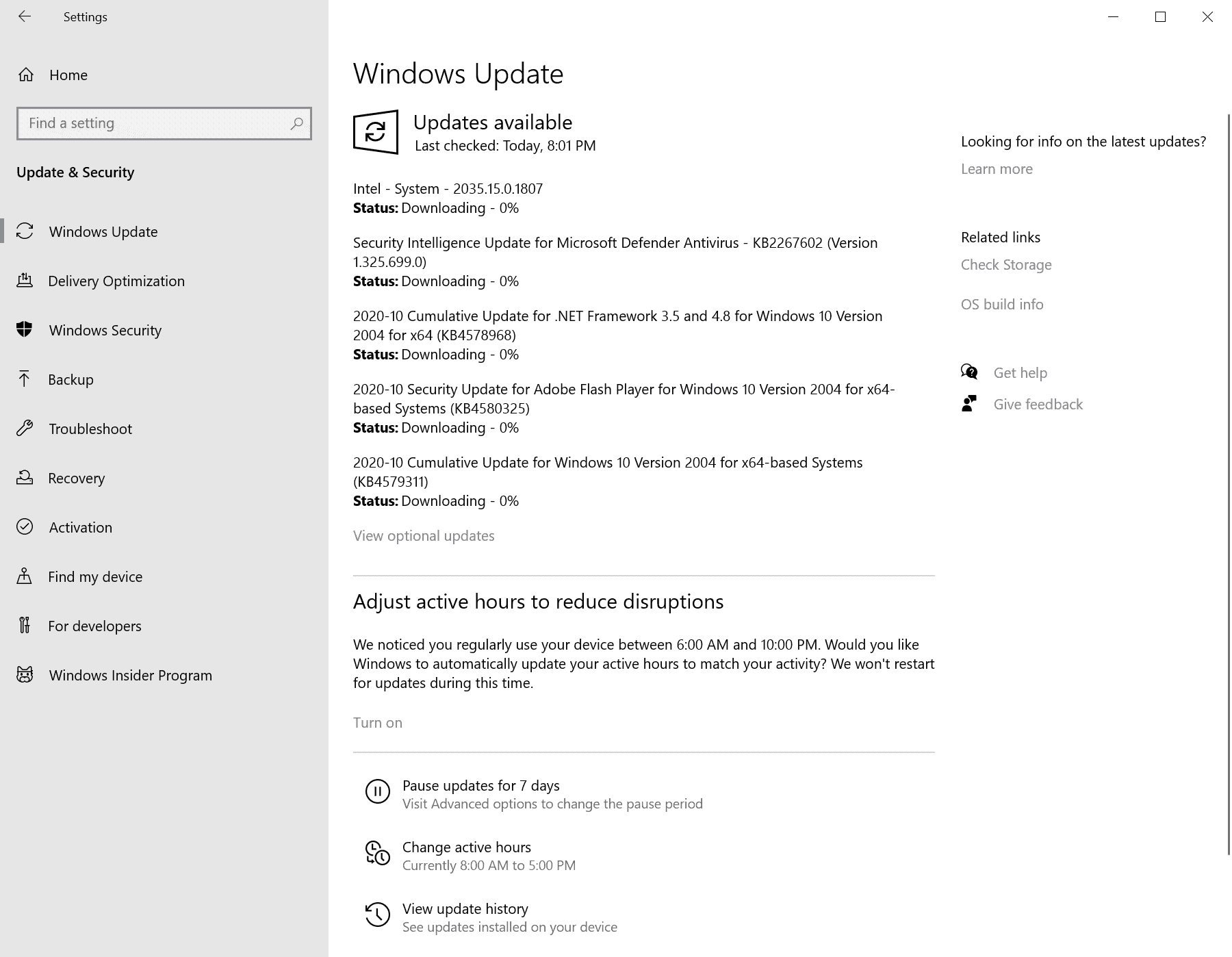
Windows Update is the main option to install updates on home Windows systems. It is an automated updating system that will download and install available updates automatically. Administrators may download updates manually as well from Microsoft.
System administrators may run a manual check for updates on Windows systems to find out if updates are available; this may be faster than waiting for Windows Update to pick up the new update automatically.
Here is how that is done:
- Open the Start Menu of the Windows operating system, type Windows Update and select the result.
- Select check for updates in the application that opens. Updates may be installed automatically when they are found or offered by Windows; this depends on the operating system and version that is used, and update settings.
Direct update downloads
Below are resource pages with direct download links, if you prefer to download the updates to install them manually.
Windows 7 and Server 2008 R2
- KB4580345 -- 2020-10 Security Monthly Quality Rollup for Windows 7
- KB4580387 -- 2020-10 Security Only Quality Update for Windows 7
Windows 8.1 and Windows Server 2012 R2
- KB4580347 -- 2020-10 Security Monthly Quality Rollup for Windows 8.1
- KB4580358Â -- 2020-10 Security Only Quality Update for Windows 8.1
Windows 10 (version 1803)
- KB4580330 -- 2020-10 Cumulative Update for Windows 10 Version 1803
Windows 10 (version 1809)
- KB4577668 -- 2020-10 Cumulative Update for Windows 10 Version 1809
Windows 10 (version 1903)
- KB4577671 -- 2020-10 Cumulative Update for Windows 10 Version 1903
Windows 10 (version 1909)
- KB4577671 -- 2020-10 Cumulative Update for Windows 10 Version 1909
Windows 10 (version 2004)
- KB4579311 -- 2020-10 Cumulative Update for Windows 10 Version 2004
Additional resources
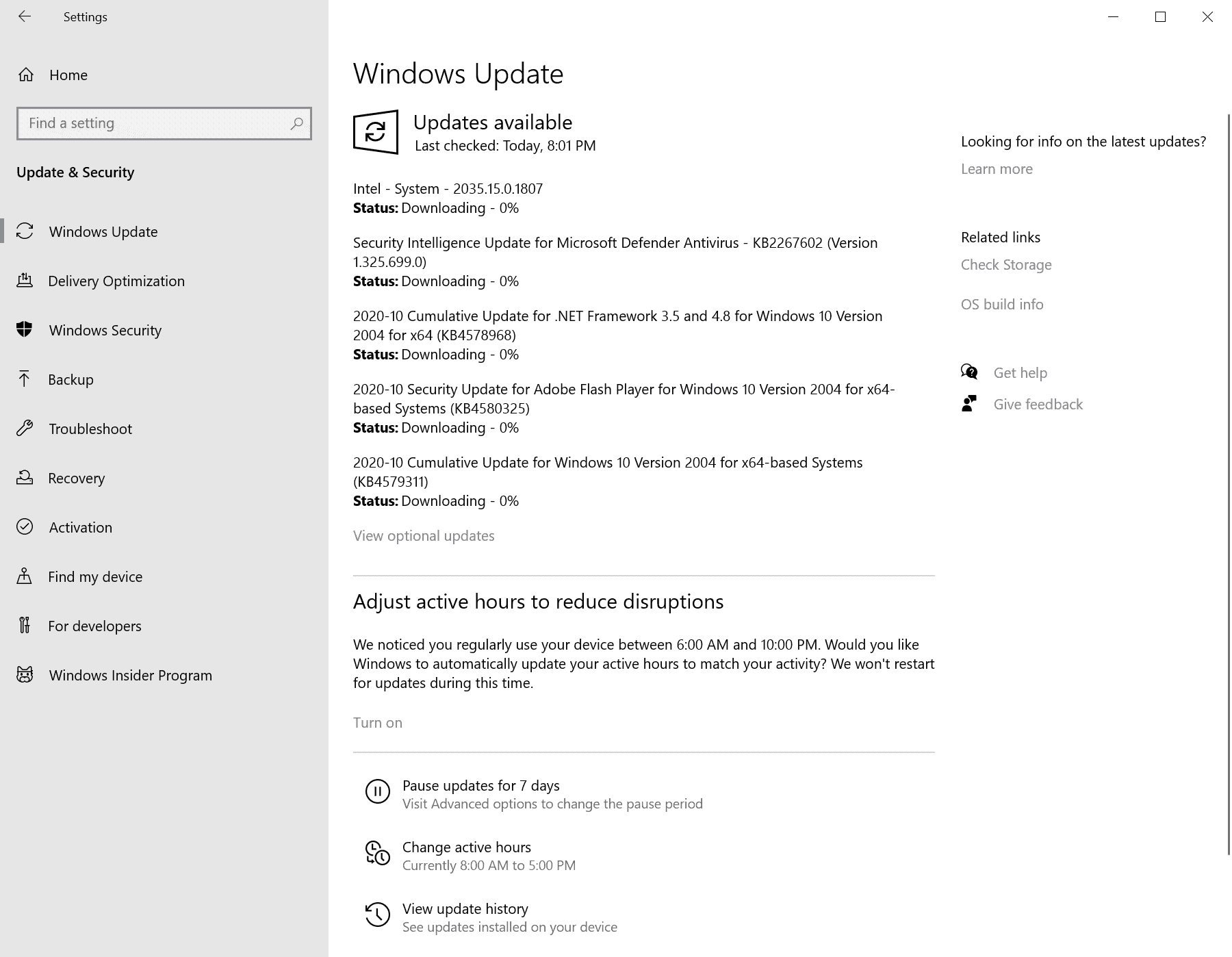





















Hi,
I have a suggestion. the Excel sheet is great. 1 thing missing in it is the CVSS score for each of the vulnerability listed. Adding that would help a lot of people.
Anyone experience issues with Win7 (ESU)? One of my VMs and one of my 9020s were dead in the water. Black screen with mouse that can be moved but that’s it. Ending up having to reimage. Safe mode had same result.
I am a user of Windows 10 (x64) Version 1903.
“Windows Updates” blocks all automatic updates other than Windows Defender, and manually selects and applies them.
In “Microsoft Windows Security Update October 2020” in this topic, I applied the following four according to the audit application “Belarc Advisor”.
â— KB4577670: Security Update for Windows 10
â— KB4577671: Security Update for Windows 10
â— KB4578974: Update for Windows 10
â— KB4580325: Security Update for Windows 10
https://www.belarc.com/products_belarc_advisor
By the way, my current concern is how to behave at the end of support for “1903”.
In other words, I am wondering if the transition to “2004” is good or if I should choose the stable “1909”.
As a reference: Windows 10 OS Worldwide (PCs)
AdDuplex Report for September 2020
Windows 10 May 2020 Update has reached one-third of Windows 10 PCs.
Windows 10 N19U (1909) 34.5%
Windows 10 M20U (2004) 33.7%
Windows 10 M19U (1903) 25.7%
https://reports.adduplex.com/#/r/2020-09
Everything went well on LTSC :)
Thank you @Martin for this always useful information! :]
Windows 7 is still great as ever with ESUs.
This is a bit weird. When going to the catalog site to download KB4580358 the link displays full screen instead of the usual popup. But when I click the download link HTTPS displays a warning that the download will take place over an insecure connection. https://i.postimg.cc/h42QCwmL/https-insecure-connection.png
Anybody else seeing this?
I found a comment by Woody Allen dating from 2018 about this very issue and it would appear now that in the two years since Microsoft’s policy to download security patches hasn’t changed although this is the first time I’ve come across the problem myself: https://www.computerworld.com/article/3256304/microsoft-is-distributing-security-patches-through-insecure-http-links.html
No problems so far after updating to 10.0.18363.1139 today.
One very large PLUS: for the first time in two months, the DISM tool and the image versions on my system now match each other. Was finally able to run the DISM ‘restore health’ command to completion, after which SFC was able to repair 145 files, mostly dll’s.
Strange – I meant to say “after updating to 19041.572” in my original post.
Although Windows 10 history does not document Service Stack Updates (SSU) as installed by Windows Update, they really do happen per https://portal.msrc.microsoft.com/en-us/security-guidance/advisory/ADV990001 and Belarc Advisor. FYI
Thank you as always for this great info (my go to on patch Tuesday’s).
No issues to report for my Win8.1 Pro system after installing the monthly rollup (KB4580347), .NET (KB4579979) and Flash Player (KB4580325) patches. All telemetry tasks/services are still disabled.
>Third-party driver installation may throw the error “Windows can’t verify the publisher of this driver software” and/or “No signature was present in the subject”.
A brilliant idea from the hardware manufacturers’ standpoint. This will cause some old, but still functioning yet no longer officially supported hardware to become obsolete.
Does MS have any stock in e-waste management companies?
I was wondering the same thing.
why so few “vulnerabilities” in win8 … shame ! shame ! shame !
Once again, thanks for these very handy monthly Windows updates overviews! I’ve more or less come to depend on them…
Thanks Martin, For helping me update to version 2004 build 19041.572.
This is a fantastic compilation of information. FWIW I had no problems updating to Microsoft Windows [Version 10.0.18363.1139] .
25 hours after I updated 1909 per my above post, I manually invoked Windows Update again and in the flash of an eye something new was installed. I only saw ‘Intel’ and ‘2035’.
The only difference I could find was the following 3 items were somehow added.
Intel – Capability Licensing Service TCP IP Interface version 1,42,17,0 (64-bit)
Intel – Capability Licensing Service TCP IP Interface version 1.61.251.0 (64-bit) {ADDED}
Intel – Common User Interface version 6.15.10.4549 (64-bit)
Intel – Dynamic Application Loader Host Interface version 1.38.2020.0805 (64-bit) {ADDED}
Intel – Dynamic Application Loader Host Interface version 11.0.0.1153
Intel – Dynamic Platform and Thermal Framework version 8.1.10603.192 (64-bit)
Intel – IntelCpHeciSvc Executable version 9.0.31.9015
Intel – Processor Identification Utility version 6.1.0731
Intel – PROSet/Wireless version 19, 30, 0, 0 (64-bit)
Intel – TPM Provisioning Service version 1.61.251.0 (64-bit) “ADDED”
for a total of 3 {ADDED} lines added from 2020-10-13 to 2020-10-14.
My question is What Happened?