Nvidia driver trimmer NVSlimmer updated to version 0.9
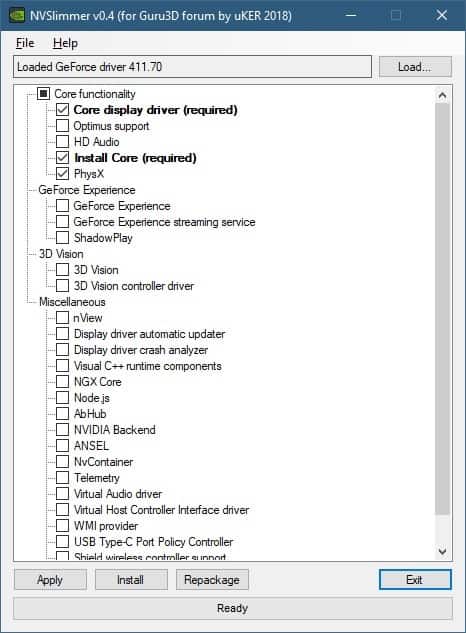
It has been a while since we wrote about the excellent NVSlimmer tool here on Ghacks. NVSlimmer is a handy program for owners of NVIDIA graphics cards as it gives more control over the driver installation process.
Basically, what it does is remove certain components from the Nvidia driver that you feed it. It is up to you to remove or keep components, but you may be surprised to find out that the Nvidia driver installations adds a lot of components to the system that you may not require.
You may want to remove the Telemetry component or block it, or install only the driver to reduce the size significantly on the system and even remove some components that run by default on system start.
Just download the latest version of NVSlimmer and extract its archive. Run the executable and pick a Nvidia driver that you want to customize. The program does not include options to download the drivers for you, but it is not really difficult to download the latest drivers from Nvidia's official site.
NVSlimmer loads the driver package that you selected and displays the available customization options.
Components may differ depending on the driver that you selected. The above example separates the components into Core, GeForce Experience, and Miscellaneous. Some components, usually core display driver and install core, are required but all other components are optional.
You may need some of these, e.g. PhysX if games or applications require those. Others may not be needed depending, e.g. Telemetry or Shield wireless controller support.
Options to install the selected components or to repackage the driver are provided. The system you run NVSlimmer on does not need to have a NVIDIA graphics card.
The developer has released several new versions of the application. The latest version fixes DPI scaling issues on high DPI devices which previous versions of the program suffered from. The new version deletes the temporary folder that it uses automatically when you exit it; this is important as you'd end up with hundreds of Megabytes in the temp folder for a while (until cleaned).
Regular updates of the application ensure that it stays up to date in regards to driver component changes that NVIDIA may introduce.
Closing Words
NVSlimmer is a handy straightforward program to remove components from Nvidia driver packages before installing these on Windows systems or repackaging the driver so that it includes only the selected components.
Now You: do you install drivers regularly on your systems? (via Deskmodder)
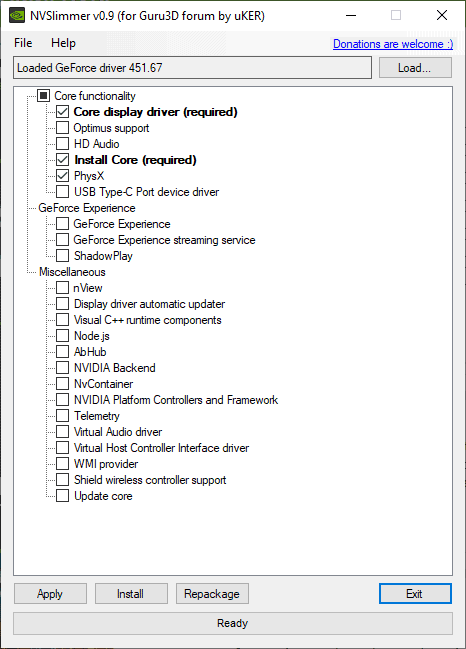






















I have been a big fan of NVCleanstall.
https://www.techpowerup.com/download/techpowerup-nvcleanstall/
Just wish it was pushed to Chocolatey for easy updates.
I still use TinyNvidiaUpdateChecker (see https://www.ghacks.net/2017/09/11/tinynvidiaupdatechecker-update-nvidia-drivers-without-geforce-experience/). Works great. It downloads the drivers for you, stripping out the bloat if you like, and creates an installer on-the-fly and runs it. I don’t have to create an account on NVIDIA or “click around” at all. The only prerequisite for the anti-bloat option is you need 7-zip or WinRAR installed on your system.
It’s actually pretty simple to avoid the DCH crapware. NVCleanstall from techpowerup.com, now at version 1.7 can check for new drivers and download the non-DCH ones just as fast as getting them from NVIDIA’s site. Plus the added bonus of offering all the options NVSlimmer has as well as some (ok, many) new added optional Tweaks that fix existing bugs that NVIDIA just never adressed in some of the core drivers (Display, HDAudio).
The last release added a pretty ambitious new option that actually recompiles the NVContainer binaries/service to gut the baked in telemetry source code and leaves it functioning exactly the same as NVIDIA intended; sans the attempts to phone home every 15-20 minutes. It also monitors the install/update progress of the drivers’ Setup program to ensure error free completion and in the event of any failure, a gracefull rollback to the existing drivers so you’ll never wind up stranded without a functional display (or w/e) if NVIDIA’s setup were to crash midway through deployment. And after completion, it erases all leftover traces of itself and NVIDIA from the Temp folders used.
I used to cringe at the thought of having to update my NVIDIA drivers like it was a Windows Update, but for the past year I’ve kept my RTX up to date without a single incident or any suboptimal preformance while gaming. @Martin , it may be worthwhile to look at reviewing NVCleanstall again on its next update, since it’s basically an entirely different app from when you first looked at it while in the beta stage. (Unless you have and I missed it, didn’t do a site search)
Oh, right, DCH; the techpowerup.com homepage links to and mirrors all three major graphics drivers on their own 1st party global CDN, and for NVIDIA the default option provides you with the non-DCH drivers. Convienient and cryptographically identical to those served via NVIDIA’s site.
There are still links to the non dch (standard) nvidia drivers but it’s not obvious. I don’t use the ms store. You can definitely update to the latest the good old way.
I stopped updating since GeForce Experience and other bloat, even downgraded to something like 34x drivers and don’t buy games anymore which require higher versions. My card is too old anyway.
Funny to see that they added even more bloat like “Optimus”(?) and a “Streaming Service”, guess my PC would need a fridge, lol
PhysX component unfortunately is bloated. This app is a gem.
NVSlimmer_v0.9.zip:
Open ERROR: Can not open the file as [zip] archive
ERRORS:
Is not archive
???
VirusTotal flags it. Anyone confirm?
You can do most of this in the installer. Used to be Nvidia installed a ton of junk even if only the driver was selected but that doesn’t happen now. Their telemetry service is gone, too. Maybe telemetry is in the Experience thing now, not sure since I don’t use that feature, only the driver. I block anything Nvidia in the firewall, so no telemetry.
Gamers who use Nvidia services can probably benefit from a few of the settings.
I’m using an old nvidia driver (368.81) to avoid the MS Store version of nvidia control panel. Nvslimmer to kill telemetry as well. Great software.
I read recently that the Store hijacking Intel’s and maybe Nvidia’s control panels is supposed to end. I didn’t like that move either!
I prefer NV Updater from sys-worx.net, but I guess it’s almost the same with small differences.
It’s not easy to download – much clicking around, trying to discover what icons do what.
I only install new drivers when a game won’t run without them. (Mine is a gaming PC)
I love this program and use it every time.