Firefox users beware: CCleaner wipes Firefox extension settings by default
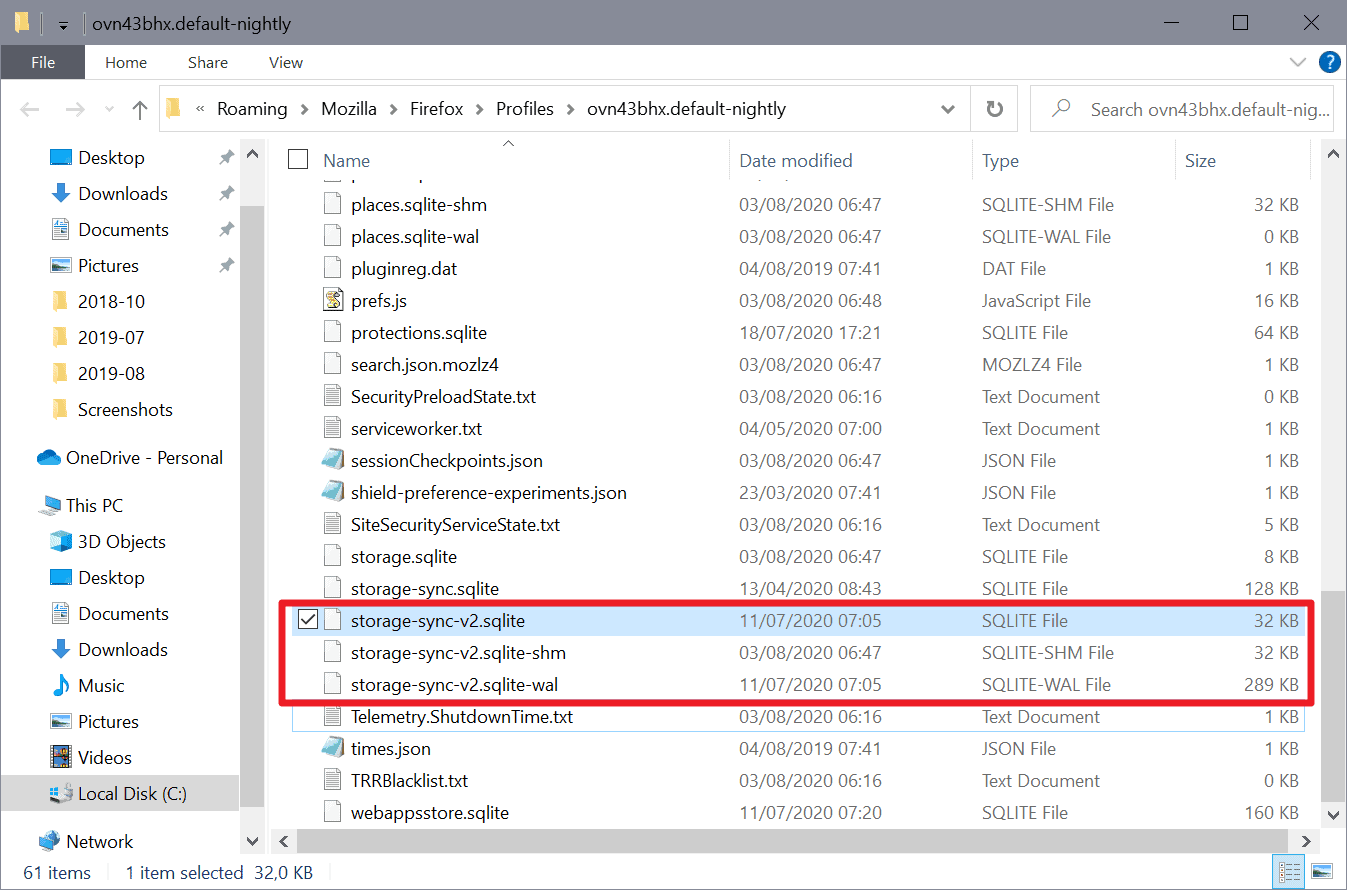
Firefox users who run the temporary file cleaner CCleaner on their systems may have noticed that extension settings are removed after running the program. The issue affects all recent versions of CCleaner and devices with Firefox 79 or newer installed.
What makes the issue particularly troublesome is that Firefox users informed Piriform, the maker of CCleaner, about the issue on July 1 when Firefox 79 was released to the Beta channel. Firefox 79 Stable was released on July 29, 2020 and users started to experience the issue from that day forward.
Update: the latest version of CCleaner fixes the issue. End
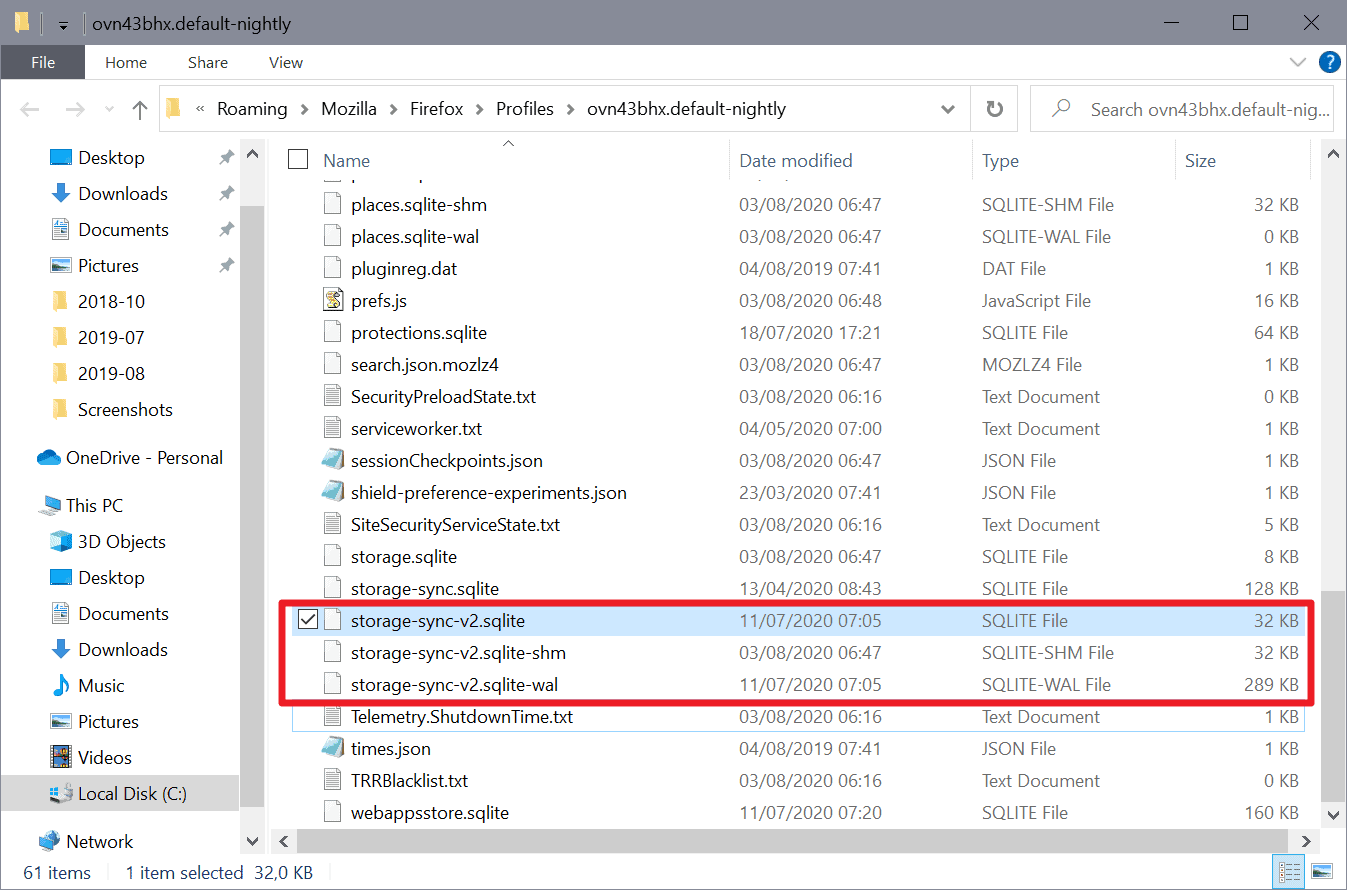
Mozilla implemented an option in Firefox 79 to sync extension data using the browser's built-in synchronization feature. Users who sign-in with a Firefox Account can use the functionality to sync extension data across all devices Firefox is running on.
Extension data that had been stored locally in existing profiles will automatically migrate the first time an installed extension tries to access storage.sync data in Firefox 79. After the migration, the data will be stored locally in a new storage-sync2.sqlite file in the profile directory.
Firefox creates new files in the profile folder when that happens:
- Storage-sync-v2.sqlite
- Storage-sync-v2-sqlite-shm
- storage-sync-v2.sqlite-wal
CCleaner, unaware of the change, will delete two of the files when it is run (the last two) as shm and wal files are considered Internet cache items and thus deleted by the program.
Users of the CCleaner forum have posted a workaround for the issue. All that it takes is to add a new exclude rule in the ccleaner.ini file.
Exclude1=PATH|%AppData%\Mozilla\Firefox\Profiles\*\|*.sqlite-shm;*.sqlite-wal||0|0|24
CCleaner users could exclude Firefox from being cleaned as well until the issue is resolved.
You can also add the two files in question under Options > > Exclude > Add.
CCleaner has been flagged as a potentially unwanted software by Microsoft Defender recently because of its bundling of other software offers in its installer. While the offered software is legitimate, e.g. Google Chrome and Avast Antivirus may be offered, it may lead to users installing software on their devices that they don't want.
CCleaner is a controversial tool. It is highly popular and widely used by Windows users to clean temporary files, but it may also cause system issues depending on how it is used, and it had its fair share of privacy-related issues in the past.
Now You: Do you use CCleaner? (sources Born, Techdows)
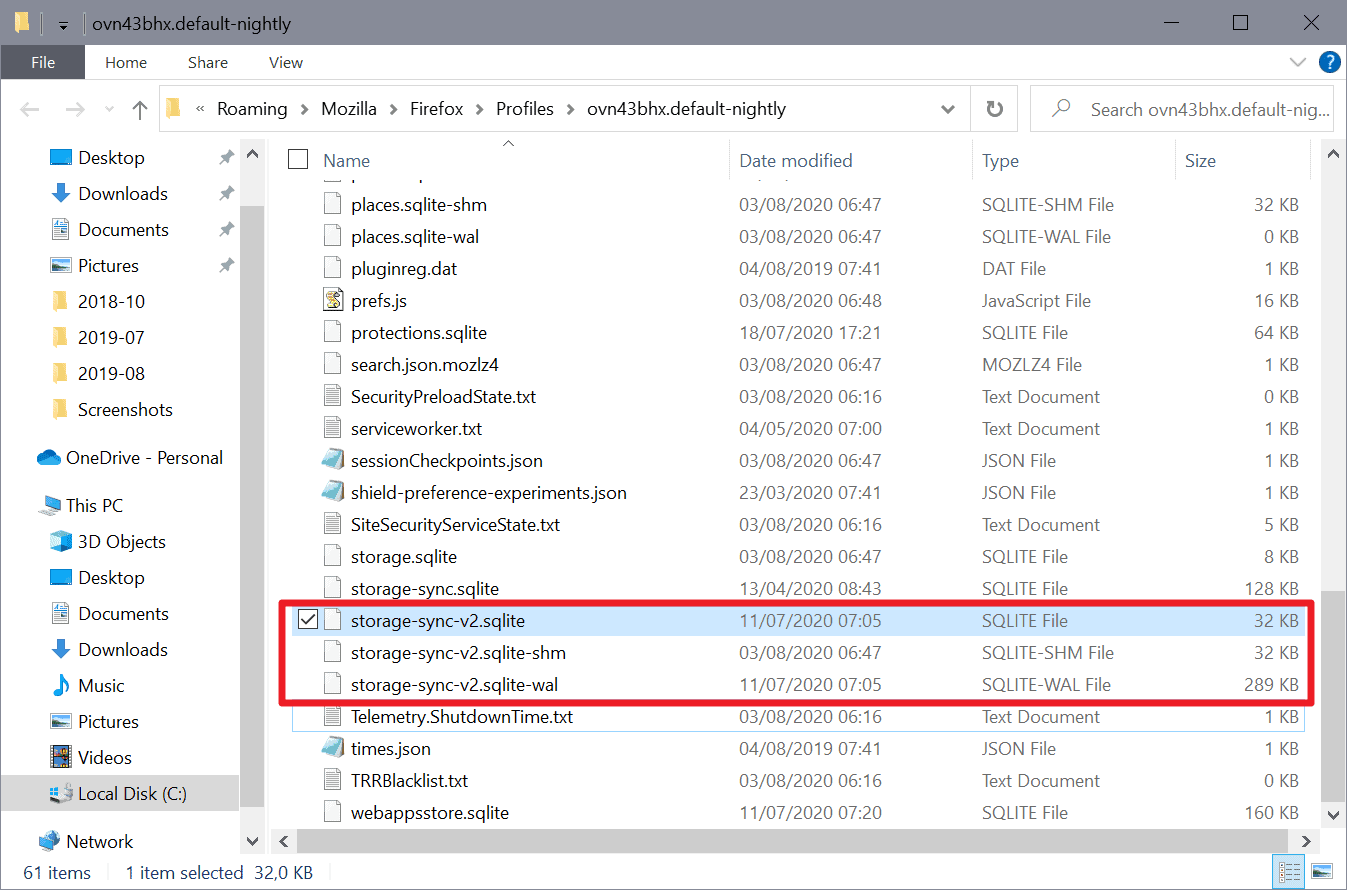






















I’m sticking with v5.40 since avast took over CC and I will never update, and I never had a problem.
CCleaner version 5.70 has been recently released to fix the Firefox extension settings deletion problem:
https://www.ccleaner.com/knowledge/ccleaner-v5707909
too little too late for me as I already dumped CCleaner many months ago
Hoi Martin, Today Thursday 06 august 2020 CCleaner came with a new update named v5.70.7909.
One of the updates of this specific version is according to Priform ltd:
“If you use Firefox with a Firefox account, we strongly recommend that you update CCleaner to version 5.70 before cleaning. This version of CCleaner fixes an issue that can cause extension settings to be lost in Firefox.”
Hoi trustworthy is this Priform ltd update. Is it possible for Firefox users to use CCleaner again?
Hi Martin,
Also refer : https://twitter.com/CCleaner/status/1291001195784544256
Anon
Hi Martin,
The article from Techdows cited as one of the sources for your above article have been updated on 05 August 2020, in particular as follows :
Techdows
CCleaner is wiping Firefox Extensions Settings, how to fix
Last updated on August 5, 2020 By Venkat
—————————————————————
UPDATE August 8, 2020: Piriform has told techdows that the issue will be addressed shortly with an upcoming update.
Re : https://techdows.com/2020/08/fix-ccleaner-wiping-firefox-extensions-settings.html
Perhaps you can add the additional update info to your own article.
Anon
The point of cleaning is to remove telemetry data. A wildcard fix which excludes all shm and wal files from being removed is bad for privacy, just exclude the two particular files.
Also, bleachbit sucks. Kills linux and windows systems and gives cleaning apps in general a bad name for offering options to kill your os with which could easily be remedied by the stereotypically lazy open source hacks supposedly maintaining bleachbit but doing a lackluster job. Leads to people who do want to clean telemetry and pointless logs with having to maintain their own lists because everyone mindlessly touts an alternative which isn’t fit for productive use to begin with. Seriously, the minute you are required to edit the bleachbit ini files by hand to not crash your system you can just as well use a batch or script written yourself from scratch.
Toggling a checkbox before running a cleaner is one thing, but bleachbit’s ui reporting which of its options are dangerous is ludricously unreliable at best.
Of course telemetry gatherers hate it when their beloved accumulation of illegitimately gathered data is removed by those who don’t want to be spied upon. Microsoft, mozilla and google fighting dirty is also to be expected.
@Dan
same things
I use the portable version
i think libgio-2.0-0.dll cause this issue and maybe your antivirus blocks it.
you can try to launch bleachbit_console.exe instead of bleachbit.exe
i only use ccleaner for uninstaller and startup manager
Still using Version 5.39 portable on Windows 10. Blocked connections in Windows firewall. I am only using it for managing and deleting restore points. Never will I use it to clean cookies and all the other stuff. I just let Brave and CookieAutoDelete do that.
So I wanted to try bleachbit, I installed it without a problem but when I launch it nothing happens. The taskmanager shows bleachbit running but on the desktop nothing is happening. Any ideas?
I’m still on Win 7, Firefox 52.9ESR, and use CCleaner 4.17. I never have any of the trouble associated with W10, and later versions of Firefox or CCleaner. As far as I can, Ghacks reports almost daily on the problems later versions bring, and for me, they’re very good reasons for staying with the versions I have. Obviously, my way of doing things works for me, and I realise it wouldn’t necessarily work for others.
@Lightbulb
> Firefox 52.9ESR
Hasn‘t received a security update in ages. Check out Waterfox Classic…
https://waterfox.net/download/
…or Basilisk (no WebExtension support in Basilisk, though):
https://basilisk-browser.org/
Off-topic, but I would just like to say that I appreciate this website. Why? It loads quickly, like the retro pages from 20 years ago that are still online now do. And that’s how the Internet is supposed to work.
Most mainstream sites today are so bogged down with Javascript that it feels like I am using a 486 PC again.
“CCleaner users could exclude Firefox from being cleaned as well until the issue is resolved.”
End of topic, CC should never be allowed to touch ANY browser, we’ve known this for years.
TIL someone still uses CCleaner.
Do you use CCleaner?
No never used it or any other third party cleaner tool as I don’t trust them. But also because I operate by the Kiss principle thus highly minimize what is installed on a system including browser extensions (of which I currently have none) as well as during initial OS setup stop all unneeded services/tasks from running. While the primary purpose is to keep things simple and reduce the attack surface of a system I’ve found it also limits the creation of random temp files and registry entries as the system is used.
Thus the only tools I run are Windows built-in Disk Cleanup once a month after installing Microsoft patches primarily to reduce the size of the WinSxS folder (then follow up with a disk defrag) and a custom batch file that cleans up various temp files/folders in the user directory (usually after closing a browser session or when done with the computer for the day).
In this case Crap Cleaner is doing its job, as far as I can see ;)
@ yuliya.
You just cannot resist making a dumb, sarcastic, comment about Firefox can you.
Just because once upon a time, according to you, Firefox deleted some of your “important” files.
If you really did lose “important” files then it is YOUR fault for not making backups !
It’s time for you to go back to playing with your toys until you decide to join the adult world and start making constructive comments on this forum.
Please avoid use of crap like CCleaner. Use Windows Disk Cleanup.
I stopped using CCleaner after nearly 5 years of being a loyal customer. Too many shady tactics. I use bleachbit now.
Its name means Crap Cleaner. Doesn’t work, it won’t remove itself.
Actually – I’ve found the best “workaround” for this problem (along with many others) related to the more recent versions of CCleaner.
I’m still running version 5.40.6411 – which, I believe, is the last release by Piraform before they merged with Avast – thereby destroying this useful tool.
V 5.40.6411 does all the basic functions – without the extras and nags – and can still be custom configured via the .json file.
It shouldn’t be too difficult to find a clean, downloadable copy on places such as FileHippo.
Last version from Piriform is 5.32. Awesome tool for Win7.
When you use an older version of this software, you may cause yourself some unexpected or even unnoticed grief. Things change in Windows and in software run on Windows. Newer versions are modified to deal with the changes and they also fix bugs … like deleting files they should not!
When you use an older version, the risk is all yours.
@pHROZEN gHOST Any cleaner software would list anything it will delete. If you put 100% trust on it and doesn’t check the list then I must say you had it coming.
I’m speaking in general manner here. It doesn’t matter what software and what version you use. If you always happily just click the clean button then bad things are lurking in the corner.
Used to be a great way of cleaning up your drive. But with Defender flagging as PUP and now this. I would say its a app you do not want on your PC.
Exclude1=PATH|%AppData%\Mozilla\Firefox\Profiles\*\|*.sqlite-shm;*.sqlite-wal||0|0|24
Has to be inserted in the ‘ccleaner.ini’ file.
This file is present in the program folder of the portable CCleaner version
and gets created in the program folder of the installer version only after you check “save settings to .ini file”
Otherwise the settings are in the Windows registry.
I tried adding it via the dialogue in the program itself, but that obviously didn’t work.
https://community.ccleaner.com/topic/58613-problem-with-firefox-79/
> Now You: Do you use CCleaner?
No, I never use it!
Why do need “CCleaner”?
Does it for deleting privacy data such as history, logs and cookies?
Does it for deleting junk files and unnecessary registry keys?
Is it because it’s easy, hassle-free, and fast?
When it comes to privacy data, the best thing to do is to set it up so that it doesn’t remain in the first place.
For junk files and unnecessary registry keys, the “CleanUp” function that comes with the OS is sufficient.
I am setting to “automatically execute the following tasks” at system startup.
â— Privacy Manager “W10Privacy”
Windows 10 – It’s a privacy nightmare | PrivacyTools.io
https://www.privacytools.io/operating-systems/#win10
Instructions | W10Privacy
https://www.w10privacy.de/english-home/instructions-1/
FAQ | W10Privacy
https://www.w10privacy.de/deutsch-start/faq/
â— Microsoft “Windows Defender (WD)”
â— Firewall “simplewall”
https://www.henrypp.org/product/simplewall
â— NordVPN: Obfuscated Servers (OpenVPN)
â— Vulnerability monitoring tool (Update Manager) “PatchMyPC”
https://patchmypc.com/home-updater
â— System Audit Manager “Belarc Advisor”
https://www.belarc.com/products_belarc_advisor
In addition, WD is adjusted by “Configure Defender”.
https://github.com/AndyFul/ConfigureDefender
Windows 10 preinstalled apps that I decided not to use were removed with “Sharp App”.
https://github.com/mirinsoft/sharpapp
Explorer histories (shellbag) are cleaned with “Shellbag Analyzer & Cleaner”.
https://privazer.com/en/download-shellbag-analyzer-shellbag-cleaner.php
If still worried, “BleachBit” or “PrivaZer” can help.
https://www.bleachbit.org/
https://privazer.com/en/index.php#LearnMore3
About Browser Management,
â— Setting example of Firefox “about:config”:
Firefox Privacy Guide | privacytoolsIO
https://old.reddit.com/r/privacytoolsIO/comments/d3of43/firefox_privacy_guide/
How Tracking Protection works in Firefox
https://feeding.cloud.geek.nz/posts/how-tracking-protection-works-in-firefox/
Tweaking Cookies For Privacy in Firefox
https://feeding.cloud.geek.nz/posts/tweaking-cookies-for-privacy-in-firefox/
Tweaking Referrers For Privacy in Firefox
https://feeding.cloud.geek.nz/posts/tweaking-referrer-for-privacy-in-firefox/
user.js — Firefox configuration hardening | GitHub – pyllyukko
https://github.com/pyllyukko/user.js/
â— Default Search Engine: Limited to “DuckDuckGo Privacy Essentials”, others removed.
â— Firefox add-ons used for Browser security and privacy measures:
API-Killer-IndexedDB, Behave!, Bitwarden – Free Password Manager, Chameleon, ClearURLs, Cookie AutoDelete, Cookie Quick Manager, Don’t touch my tabs! (rel=noopener), Firefox Multi-Account Containers, Flagfox, Hide Private Mode, HTTPS Everywhere, IndicateTLS, Invidition, IP Address and Domain Information, Local CDN, NoScript, Popup ALT Attribute, Privacy Badger, Redirect AMP to HTML, Temporary Containers.
Useful tools for the whole system:
browsinghistoryview(Nirsoft)
InstalledAppView(Nirsoft)
MZCookiesView(Nirsoft)
RegScanner(Nirsoft)
ShellExView(Nirsoft)
TaskSchedulerView(Nirsoft)
UninstallView(Nirsoft)
https://www.nirsoft.net/
Bulk Crap Uninstaller
https://github.com/Klocman/Bulk-Crap-Uninstaller
WinAudit
http://www.parmavex.co.uk/winaudit.html
By the way,
I have for years of knowledge and experience recognized that all the “Google, Avast†products are “spyware†(a greedy “Privacy†collection tool), and I never touch.
Including the purpose of the test, it is a posture of “Let sleeping dogs lieâ€.
Antivirus products are due to its characteristics, it is possible to “search everything in the system by privilege and send/stolen data in the name of inspectionâ€.
On the other hand, CCleaner be able to searching, collect, and send them because they’re cleaning “history, logs, registry, etcâ€.
Most of the general users are careless about managing “Privacy†such as system log, explorer history, browsing history, etc. From the big data business perspective, “privacy data remaining in the system†are just a “Golden Gooseâ€.
“Avast” wants that Golden Goose.
If users run CCleaner for cleaning purposes, it will be possible for “Avast to collect, send and steal data”.
It would be like “Many go out for wool and come home shorn”.
The nature of a “risky tool” can be read by considering Avast’s series of misdeeds:
https://www.ghacks.net/2020/07/30/ccleaner-flagged-as-potentially-unwanted-by-windows-defender/#comment-4469635
But where do I enter that text?
Exclude1=PATH|%AppData%\Mozilla\Firefox\Profiles\*\|*.sqlite-shm;*.sqlite-wal||0|0|24
When I open CCleaner > Options > Exclude > Add
I get a box that says “Drive or Folder”, “File”or “Registry Key”.
Under that there is a choice of “All file” or “File Types”.
See https://snipboard.io/ItwgK2.jpg
WHERE DO I PUT THE Exclude1 text?
And what is the 0 0 24 at the end?
ccleaner.ini directly,
or
Drive or Folder: %AppData%\Mozilla\Firefox\Profiles\*\
File Types: *.sqlite-shm;*.sqlite-wal
It is probably easier to add the two files individually from the Firefox profile folder (go to it by loading about:support in Firefox and clicking on the open folder button next to Profile folder on the page that opens).
Are you seriously plagiarizing other peoples articles now Martin? it’s almost word for word. You better source the original or I’m going to start a stink on reddit about this.
@no
Apparently you are new to ghacks and the community so allow me to educate you.
Ghacks is original content – period – full stop. Not only do other sites automatically bot reblog ghacks regularly, they have been doing it for years. Every near verbatim article you see online was copied FROM ghacks. Check the article post times. I’m willing to bet that your “source” article was posted immediately AFTER this article was. This is not new in the industry. It happens a lot to many news sites.
In the future, if you are going to make accusations;
1) research before you make knee-jerk accusations,
2) plagiarism is a serious accusation in journalism. Know wtf you are talking about before you start throwing that word around and cite your evidence. It takes 2 seconds to cut-n-paste a link into your comment,
3) don’t be an immature a&& with threats of starting “a stink on reddit”. You sound like a 15 year old ranting on a Steam forum.
Martin is a straight up OG in the tech blogosphere with a very good reputation based on years of reputable writing. Many major sites use him as a reference. Either provide evidence or apologize.
@Pho,
Your response is a great act!
I feel that beings like you give a light of hope to a “society of hatred with lost toleranceâ€.
I would like to thank you.
> Martin is a straight up OG in the tech blogosphere with a very good reputation based on years of reputable writing. Many major sites use him as a reference.
That’s exactly right, and in Japan, “gHacks Tech News” is getting the most attention, and the article is cited.
I am also the same, and often quote:
https://forums.mozillazine.jp/viewtopic.php?t=18091&p=66566#p66566
https://freesoft-100.com/review/comment/19134/
Here, this is probably more like what you’re used to seeing, courtesy of TranslateBotAIReview:
Users who run on their systems the program temporary file cleaner CCleaner may have Firefox noticed that settings extension removed after running.
Cool now?
:)
Hey buddy! Can you rewrite this sentence in any other way possible: (CCleaner wipes Firefox extension settings by default) or take any other sentence in the article and try to rewrite it.
We can add or subtract a few words based on how good your English is. There is a difference between plagiarizing small news articles and plagiarizing a novel. This ain’t a novel. This is a news article. But plagiarism is plagiarism. We aren’t supposed to, but there are hundreds of websites and blogs who have reported the exact same thing – I have read the same thing in two other websites. It looks almost the same because this is a very small news/article. Obviously there will be similar sentences and words that are the same. Just relax.
If you are still not happy, try to compare news from two major websites like Digital Trends and PCmag and then come back here and complain. They all look the same.
What do you mean?
Martin, it was not I; I have no [pun] idea who “no” is. I’m usually the one who makes the plagiarism claim and then I end up apologizing profusely. However, there is this Reddit link:
https://www.reddit.com/r/firefox/comments/i2thfj/ccleaner_wipes_firefox_extension_settings_by/
One commentator mentions a new tool besides Bleachbit which is great:
I highly recommend HiBit Uninstaller tho! It’s only 2.5 MB and made by an indie dev! Despite being so tiny, it is jam packed with tons of useful tools incl. system cleaner, browser cache cleaner, file shredder, startup manager and many more! I have no goddamn idea why this is not more popular yet! Anybody here already using this? I can’t be the only one!
Why does anyone still use this appropriately named piece of Crap?
Good thing i don’t use CCleaner anymore, used to love it, but after a while it got too messy…
I’ve this problem caused by CCleaner. Thanks Martin to report it and thanks also for a temporary solution. My solution was to modify some batch files, but your solution with CCleaner’s exclude is more simple.
Ccleaner is basically putting a kick me sign on everyone’s back now! Bleachbit is a much better option that is open source and multi-platform.
I’ll respectfully disagree about BleachBit. It’s a bit too aggressive for me, though I admit much of that has to do with the WinApp2.ini file settings (which also affect CCleaner). They both rip through my windows 7 computer trashing Windows Defender and Security Essentials. Plus Vivaldi settings get wrecked, so I lose color and other customizations.
End result, I have to reset settings and reinstall software, if I use them.
CCleaner since Avast
Why am I not surprised ?
Revouninstaller (PRO) does it all for me PLUS does a decent uninstall.
Better still learn how to do it manually … it aint rocket science
some years back Ccleaner had a bad hick up, since then I have wiped Ccleaner from my systems.
“You f**k with me, I delete You!”
useing Bleachbit with good results and not unwanted issues.
I vote for Bleachbit too! Its great and open source :)
have it ‘Exclude’ and ‘Include’ options? Coz no single CCleaner alternative I checked have these mandatory for cleaners options.
Good thing that Windows Defender now flags CCleaner as a potentially unwanted program