Here is what is new and changed in Firefox 79.0
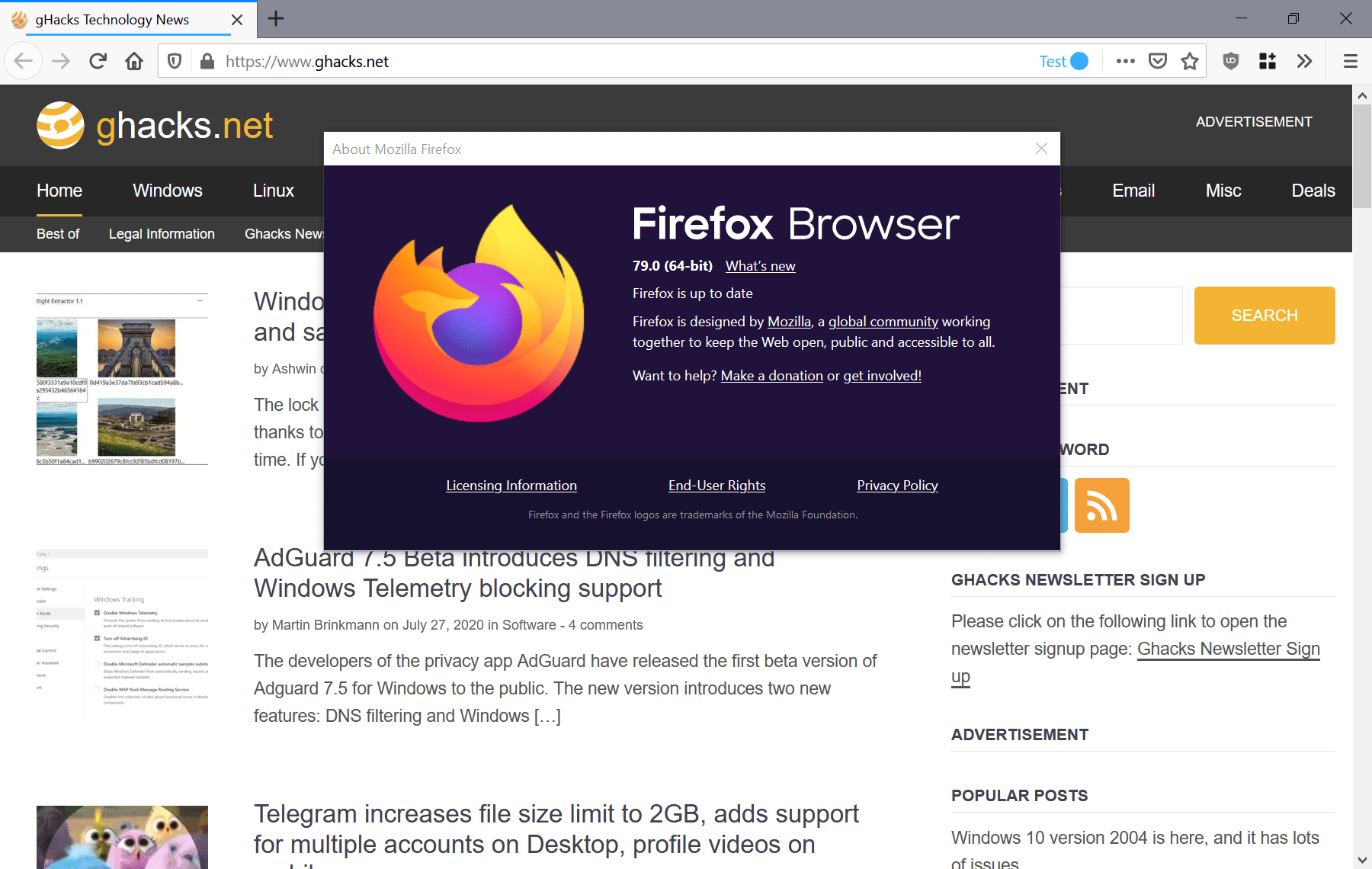
Mozilla released Firefox 79.0 to the Stable channel and Firefox ESR 78.1 / Firefox ESR 68.11 to the Extended Support Release channel on July 28, 2020.
Mozilla released Firefox 78.0 and Firefox ESR 78.0 on June 30, 2020. The rollout of that release had to be paused a day after release to fix issues in the browser.
Firefox 79.0 and Firefox 78.1 ESR will become available later today via the browser's built-in update system and as direct downloads from Mozilla's website.
All other Firefox channels receive updates as well. Firefox Beta and Developer editions are upgraded to version 80, and Firefox Nightly moves to version 81. Firefox for Android follows the release scheme of Firefox ESR for the time being as development focuses on the new version of Firefox for Android.
Executive Summary
- Firefox 79 is a light release with only a few new features and changes.
- Firefox 68.12 will be released in four weeks. It is the last version of the ESR branch. Systems will be updated to Firefox 78.3 ESR automatically on September 22, 2020.
Firefox 79.0 download and update
Rollout of the new stable version of Firefox and Firefox ESR starts on July 28, 2020. The new version is picked up automatically by the web browser's automatic update system once it becomes available.
Firefox users may select Menu > Help >About Firefox to display the current version and run a check for updates in the browser.
The following pages list direct downloads for supported Firefox channels (will be available later on June 30, 2020)
Firefox 79.0 Changes
Enhanced Tracking Protection 2.0
An update to the built-in tracking protection list includes protection for "unwanted first-party cookies" by default. Mozilla uses the Disconnect List to determine whether the cookies are wanted, and will make exceptions for sites the user has interacted with for 45 days. For everything else, cookies and site data will be deleted daily.
Tracking protection is enabled by default but configured to ensure compatibility with loading sites. Firefox users may change the setting to "strict" or "custom" to improve the protection, but this may also lead to some sites not loading correctly anymore. Options to whitelist sites are provided.
Other changes
- Firefox users from Germany will see more Pocket recommendations on the browser's new tab page. Users may disable these recommendations with a click on the settings icon on the new tab page and disabling the "recommended by Pocket" option on the page that opens.
- WebRender rollout continues. Mozilla notes that it is being rolled out to more "Windows users with Intel and AMD" graphics processing units. You find additional information about the rollout here.
- Enterprise admins may now set a policy to require a primary password (formerly known as master password).
- Enterprise admins may use the Cookies policy to allow cookies for the session on select domains.
- Several fixes in this release including several screen reader crashes that are fixed in this new version.
Firefox for Android
Mozilla lists "various stability and security fixes" without providing details.
Developer Changes
- Tab Manager extensions may now use the new tabs.warmup function to improve the tab selection performance.
- New Application panel is now available that offers debugging and inspection support for service workers and web app manifests.
- Target="_blank" on anchors implies rel="noopener" automatically.
Known Issues
none listed.
Security updates / fixes
Security updates are revealed after the official release of the web browser. You find the information published here after release.
Additional information / sources
- Firefox 79 release notes
- Add-on compatibility for Firefox 79
- Firefox 79 for Developers
- Site compatibility for Firefox 79
- Firefox for Enterprise 79 - release notes
- Firefox Security Advisories
- Firefox Release Schedule
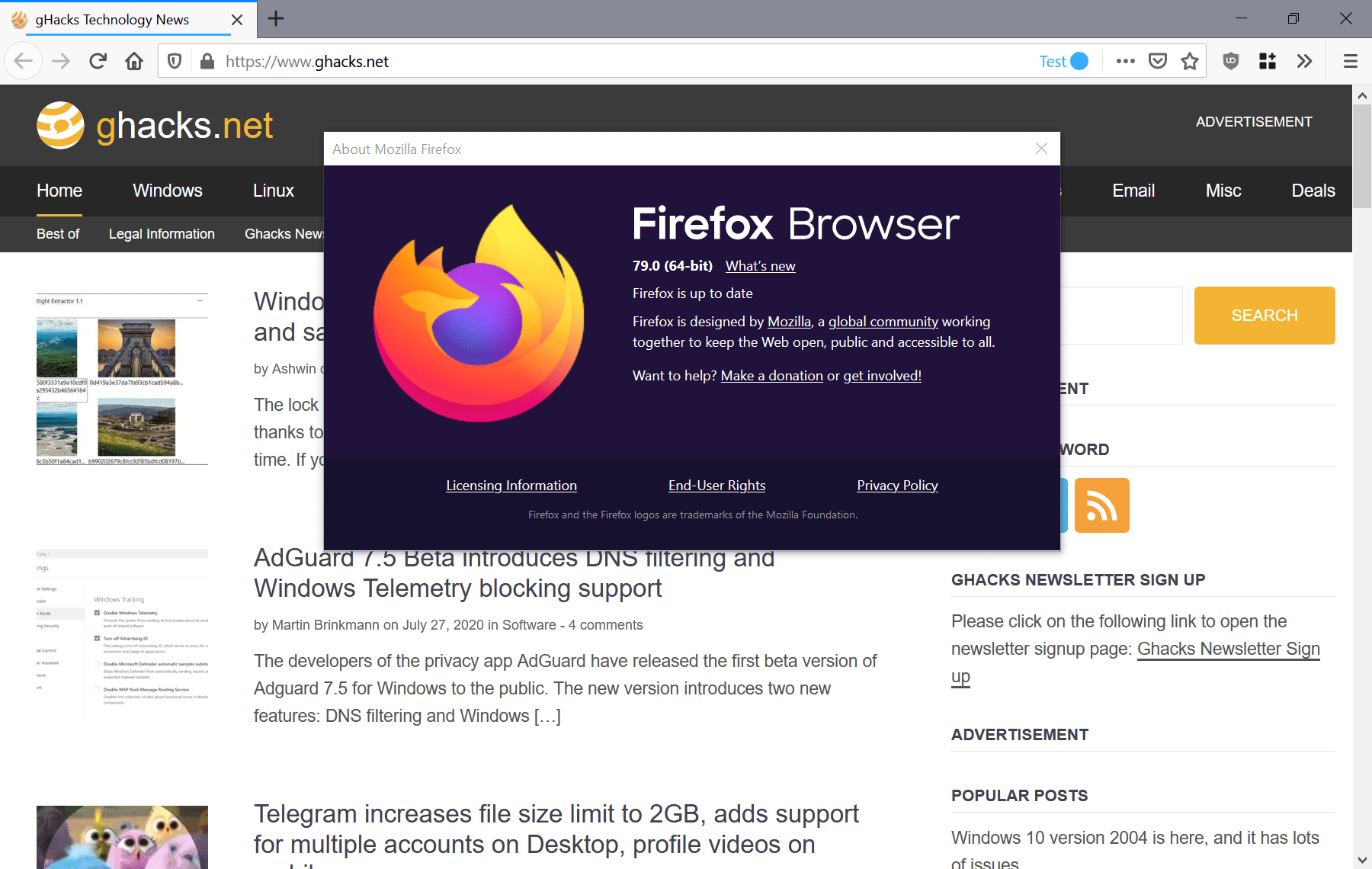





















Somehow, ever since Firefox 79.0, Firefox restores my tabs after a crash (when I turn off my computer without closing Firefox first). I use the ghacks user.js file, and with further searching online I can’t find the correct Firefox option to turn this off.
What could the reason for this be?
WebRender that’s called and it would sure be nice for FF to note which GPU that is was using for WebRender under it’s browser as really some laptops ship with the usual integrated graphics based SOCs and also could also be equipped with a Discrete Mobile GPU as well. So some status panel in the browser as to what GPU/Graphics adapter FF was using for that WebRender accelerated web composition.
And something that I really want to see Linux get is some form of GPU monitoring like the CPU gets under System Monitor so users can monitor their hardware better.
Man this Iron Heart guy is here every single time I read some comments, is badmouthing firefox his job?
@LynxUser
“This Iron Heart guy” just happens to be realistic about Mozilla and their actions. Feel free to refute any of the points I make about them, good luck.
Also, if you were thinking a bit further, you would realize that I have no problem with any technology, just with the spyware that is at times attached to it. Nuff said.
@LynxUser
Correct, Iron Heart is here. You are here. I am here. We don’t know what is his job. What is your job?
FF 79.0 promise of export and import of Lockwise data, is only halfway true. One can export a .csv file, but import is restricted to Microsoft browser data. No .csv import, no Chrome, Opera or Vivaldi import. Please ask them what happened?
Does webrender work with Intel G41 Express Chipset?
Latest ESR version is full spyware mode! Hard coded connections to firefox.settings.services.mozilla.com, new data gathering about:config entries or resetted ones, gpo’s not respected and again the tabs put in the wrong position. Thanks ESET for blocking FF spyware activities! :)
Uninstalled 78.1, reinstalled 68.9 and using ungoogled for writing this.
wtf Mozzarilla, time to quit this madness!
What’s wrong with american corporations nowadays?
Unfortunately you have spyware mode enabled. I checked and everything was as it should be: all telemetry disabled. Some preferences are still locked (enterprise policy).
@Iron: there were a lot more of unwanted connections, but only the one to spyfox.settings.services was impossible to disable with about:config (the old one, since the new is pretty useless for searching comments like .org, .net, etc., so you can find moz/goog addresses fastly) and deleting browser\features\crapware.xpi’s + phoning home exe’s .
Waterfox and Fennec F-Droid require the same ammount of the tweakings I’m tired of… I’ve already sent email allerts to all my friends and clients telling them to export bookmarks, uninstall FF and eventually move to another disrespectful browser not made by liars.
@anti: I immagine you have monitored your dns client events logs (if enabled) and/or you have a powerfull firewall to monitor all connection attempts (so no DoH, no BITS and TLS scanning allowed).
I hate the new awful bar, I hate having to edit userChrome.css at every release, I hate all the spyware/bloatware bundled with the browser.
I use FF admin policies and hypertweaked prefs, until 68.9 ESR I’ve never had startup connection attempts after upgrades, but even with telemetry disabled the latest version added the infamous “task” and the infamous spyware “default-browser-agent.exe” https://www.ghacks.net/2020/04/09/mozilla-installs-scheduled-telemetry-task-on-windows-with-firefox-75/ , also I see “adjust” entries in the desktop browser.
Resetted/Added settings: geo.provider.network.url, geo.timeout, geo.provider.network.timeout, browser.newtabpage.activity-stream.discoverystream.endpointSpocsClear (getpocket), identity.fxaccounts.service.monitorloginurl, identity.fxaccount.service.sendloginurl, signon.management.page.breachalerturl…
Sorry, this was the last drop, I can’t tollerate anymore what FF has become under the actual management: A Bloated Data Gathering Machine!
Best regards.
p.s.: maybe someday someone will cure the internet from it’s cancer (google).
@SpywareFan: Thank you for informing details. Can someone else confirm resetted or new settings?
@Iron Heart: What is your opinion about Waterfox trustworthy? I haven’t used it since saling to System1. Maybe I have overreacted. I liked very much (Classic) user interface and functioning.
https://www.ghacks.net/2020/02/14/waterfox-web-browser-sold-to-system1/
@AntiSpywareFan
As far as I can tell, the developer of Waterfox hasn’t introduced anything questionable so far. He added StartPage (also owned by System1) as one of the search engines, but it’s not even the default and works just like any other of the installed search engines. There were also no reports of it connecting to any System1-owned domain or any commit being related to System1 (other than adding StartPage as a search engine option, as said, which is legitimate).
Waterfox is definitely superior to Firefox in that the developer tries to get rid of Pocket, telemetry, Firefox Experiments etc. and seems to do a very good job with that, Wireshark shows no connection to Mozilla other than the ones needed to update the database of the tracking protection (which is good) and the one required for automatic extension updates (which is also fine).
I would definitely still recommend it today, but I understand that System1 ownership could change this in the future. Another Pre-Quantum Firefox fork is Basilisk (no WebExtensions support though, the Pale Moon team removed it):
https://basilisk-browser.org/
That being said, there is an unofficial version of it in which WebExtension support is patched back in (along with Windows XP / Vista support, haha), look out for the “Serpent” builds here:
https://msfn.org/board/topic/180462-my-browser-builds-part-2/page/100/
On Android, I would rate Fennec F-Droid (basically Unmozillaed Firefox, if you will) higher than Firefox, you need to set up the F-Droid store in order to get it:
https://f-droid.org/en/packages/org.mozilla.fennec_fdroid/
@Iron Heart: Thank you. Nobody knows what will happen but Waterfox is a good alternative for Firefox. If I could compile Chromium or Pale Moon from source code.
@AntiSpywareFan
There are a few browser projects that have a very good track record of NOT spying on their users, spanning multiple years by now:
Pale Moon / Basilisk, Ungoogled Chromium, Bromite, Waterfox (new ownership being somewhat of a caveat for Waterfox)
I would trust all the ones mentioned above without a second thought, since they seem to be run by well-intentioned people who are not interested in what their users do, moreover they have no history of doing unexpected stuff.
What did you mean when you said that you need to compile Pale Moon or Chromium, by the way? The Pale Moon project offers installers on their website, and Ungoogled Chromium can be downloaded from here (all builds marked as “ungoogled”):
https://chromium.woolyss.com/
In Ungoogled Chromium, this is also needed if you want to run extensions:
https://github.com/NeverDecaf/chromium-web-store
In general, you will find that small indie projects usually offer the most privacy, since they are driven by pro-user intentions and are usually hobbies (no commercial interest involved), or at least non-big business in nature. I myself do not trust Google, Microsoft, Opera ASA, and I also no longer trust Mozilla.
@Iron Heart: Pale Moon hasn’t official macOS development, but I can use Waterfox. I didn’t know that I can just install Chromium without compiling, thank you again.
FD Fennec has anti-features (“there might still be some binaries left”, probably “mozstumbler”?), so basically there is a little less spyware than the one contained in FF https://reports.exodus-privacy.eu.org/en/reports/org.mozilla.firefox/latest/ . There is no need to set up F-Droid store, you only need to download and install the .apk (you can also open the apk with 7zip to check some of the code and the manifest).
@anti: later I will start testing latest ESR under ‘jaro, just to see if there are some differences.
(quite sure that after the tests it will be replaced with Pale Moon)
@SpywareFan
I imagine removing all anti-features is a difficult and ongoing task, my point was just that Fennec F-Droid is the superior choice compared to standard Firefox on Android, which is obvious.
Setting up F-Droid is also a good idea if one wants automatic app updates. But yeah, using the APK only would also work.
@SpywareFan
I think you are correct that Mozilla is introducing more and more shady stuff in Firefox, that’s one of the reasons why I personally don’t bother with it anymore (XUL add-ons being dead is another).
Personally, I think you are on the right track with Ungoogled Chromium, this browser establishes zero unsolicited connections to Google or any other server by default, which is why many appreciate it. It’s a no nonsense browser.
@SpywareFan
I checked what the URL firefox.settings.services.mozilla.com is for, and it turned out that Mozilla is collecting data in order to determine whether or not you are a candidate for various Firefox Experiments / studies, using this URL. This is clearly an unsolicited request.
That being said, Firefox ESR on the desktop is still getting updates – version 68.11.0 was released yesterday:
https://ftp.mozilla.org/pub/firefox/releases/
That being said, security support for the version 68.x branch of the ESR channel will end on September 22nd, 2020 (release date of FF 81.0), you will automatically be updates to Firefox 78.3 ESR on this date or some time later.
You can react to this by switching to a more sane build like Waterfox Current, or by sticking with Ungoogled Chromium, the browser that has never established unsolicted requests, and never will (wouldn‘t be the worst option).
@ Iron: ESR 68.11 has serious issues when using multiple profiles (uncaught exception:
out of memory EnterprisePolicies.js / Services.jsm / MainProcessSingleton.jsm / BrowserGlue.jsm / etc. when launching browser with default shortcut instead of the one with -no-remote -Profile), so it’s better stick with 68.9! (FailZilla strikes again)
It looks like they change the name of “master” password to “primary” password in order to virtue signal.
NextDNS also did this nonsense. They renamed Whitelist to “Allowlist” and Blacklist to “Denylist”. You know you’re not really having a problem with racism when nonsense like this is of anyone’s priority… Good thing we no longer use IDE drives, otherwise perpetually offended snowflakes would be having a field day with Master and Slave drives designations… Because hard drives are racist somehow! Like, who has ever thought, yes I feel mildly racist when installing and configuring an IDE hard drive. Anyone? No one?
Btw, where is any official mention of filtering “unwanted first party cookies”? Firefox 79 changelog doesn’t mention any of it and I really haven’t seen any mention of it anywhere else but here on Ghacks. Interface also doesn’t mention it at all and I wonder why 45 day period. Why not 30 to make it 1 month. Why is none of this mentioned anywhere? Don’t get me wrong, it sounds like a cool privacy feature, but I’d like to have some confirmation it actually exists.
I upgraded to Firefox 79.0 and later I discovered that ALL my bookmarked sites had their NoScript extension settings cleared. I had to go through site by site clicking “trusted, temp trusted and untrusted”. At first I thought it was something that I had done…but later on another site a guy posted that the same thing had happened with his NoScript settings!! I left feedback with Mozilla yesterday.
Will 100K users still be enough for them as long as google $$$ are raining in?
thank you all for your recommendations above, I will look into them
the culprit behind this mishap was due to a program I have installed called ‘MediaHuman YouTube Downloader’, I loaded the urls of a bunch of videos I wanted to download into that program’, I also set it to start-up every time the OS boots up, once initiated the program then begins querying all the urls that are loaded (I use it to track and automatically download whenever a channel publishes a new video), everything is back to normal now that I got rid of all the urls (I will download them all in segments at a later date), I no longer get the reCAPTCHA task along with the message “Our systems have detected unusual traffic from your computer network” 🙄 for the love of all that is good and holy, I just want to watch YouTube
regarding the customized tracking protections in Firefox that I mentioned in my previous comment, I enabled all options and set the function to work in conjunction with the ‘Privacy Settings’ extension which causes reCAPTCHA not to work properly, I could set the extension to ‘default settings’ to make reCAPTCHA work but I would rather keep it at ‘full privacy’ (I don’t want to compromise my privacy, just to watch YouTube, which is a subsidiary by Google[!] no less)
Since a couple of versions ago, the web console or the browser console does not work (shows empty, unlike the Inspector or Sources panes, that does work fine)
Does someone have a clue why does this happens, and/or how to fix it please?
A month and half ago I found the solution to this myself since I couldn’t find it anywhere. I guess it is because it is a problem that happens if you play with about:config too much.
Just go to about:config and make sure dom.IntersectionObserver.enabled is set to true.
Thanks a ton guys!!
Although, i do find weird having to leave that enabled for this to work.
I had the same issue, was because dom.IntersectionObserver.enabled was set to False in my user.js
More buggy solutions for problems that doesn’t exist.
Reminds me of the Plandemic!
“Firefox 68.12 will be released in four weeks. It is the last version of the ESR branch”
Sadly this will mean the end of Firefox Fennec on android 4.4 which was one of the very few decent browsers who recieve regular updates on Android kitkat 4.4 . Chrome and all the other Chromium based browsers (brave, opera, Yandex etc) stopped getting updates. likewise Bromite v83 was the last working version on kitkat. ironically Edge still supports 4.4 my guess is not for too long though.
You should check whether or not a Custom ROM is available for your smartphone.
I assume Edge falls back to the system WebView. But why use KK? I know I liked KK as well, but there are newer Android versions just as good. IMO beyond 4.4, 6, 7.1, 8.1, 9 and even 10 are really good systems. And even my Nexus 4 could handle 8.1 (LOS) without any issues. You also get nice features such as granular permissions control, DOH (9+) so you can use ADGuard DNS system-wide and filter all ads with 0% resources overhead, split screen (7+), and much more.
I just was assaulted by v79.
Gone are my Blur, Evenote and more addins.
Cannot reopen last session so these links are gone, as are my bookmarks.
Having been an avid Firefox user since Netscape, I feel this is the time to say goodbye.
I did not ask for this!
I, too, have been using the Mozilla browser since Netscape. I see no reason to switch. I just updated with 30+ tabs. Didn’t lose any browser extensions, any settings or any tabs. I am aware of the many browser choices out there. Most of them are just novelties. Firefox is still my browser of choice.
“Version 68.11.0, first offered to Release channel users on July 27, 2020
This is the final release of this version of the Firefox Browser for Android. This version will no longer receive security updates or bug fixes. A brand new Firefox is coming soon to Android devices 5.0 and higher. Prepare to upgrade in the coming weeks.”
In other words, prepare for a bumpy road ahead…
They have given up on FOSS and pretty much said do it yourself because we cant be bothered.
It has been determined that the trackers in mobile versions will stay as well (probably related), so they have given up on privacy too. There seems some overlap with the small number of devs deciding things like this and disabling about:config.
I customized the tracking protections of Firefox to make it more secure but now that has cause issues for me in viewing videos on YouTube, YouTube decided to inhibit access to my network because of a YouTube video download program I have which was making queries to the website that weren’t to YouTube’s liking, I’m in a position now where I either compromise my security or simply not watch YouTube videos on Firefox
empirefall, youtube-dl + MPV +ffmpeg = 8k YT videos with 2-4% CPU usage. You’ll nevver want to watch a video in any browser ever again. Just drag and drop the link over MPV icon (you can pin it to taskbar). Web browsers, every single one of them, are horrible video players, extremely inefficient with resources management*, poor controls, horrid buffering, etc.
* probably the only exception in this aspect, on Windows, is IE, but good luck using that nowadays.
Install uBlock Origin, and use a YouTube downloader website instead of an app. You‘re welcome.
By the way, Firefox‘s tracking protection is ineffective nonsense, since it merely uses the weak Disconnect list.
Same problem for here. =/
@Martin thanks for this article! I didn’t know about the data of end support for Firefox ESR. :)
WebRender rollout continues. Mozilla notes that it is being rolled out to more “Windows users with Intel and AMD” graphics processing units. You find additional information about the rollout here.
Is this only for Windows 10 or is Windows 7 also Included?
the article is talking on Firefox, not talking on windows. e.g. I am using Ubuntu and Nightly and in my case the WebRendering is on by default.
Still no improvements on memory usage and it has been an issue for quite a while.
With Firefox 80 GPU acceleration is officially coming to Linux!
https://www.phoronix.com/scan.php?page=news_item
Maybe every distro will now upgrade their support for separate GPU’s. It’s a hit and miss proposition, especially for notebooks, the typical gui’s present in Windows are either missing or badly underfeatured. Something as simple as rgb/contrast/brightness controls are scarce.
Nouveau and bumblebee? Yeah right!
Presently it’s check with CLI and exclaim “Hey it works!”
…and it‘s only five years late!
Firefox 79 here with HTTPS Everywhere extension only, utilizate more of 500 MB of memory and with 1 tab only.
In my system I noticed that this update fixed the uncontrolled use of ram by Firefox. It’s finally working like Edge and Chrome. After using very demanding sites memory use stabilized around 470 mb and this is great. Especially for my eyes. This is a very important release for Firefox – back in the fight again…
@Anyone who is interested – i use Mem Reduct – https://www.henrypp.org/product/memreduct to clear up Ram that Windows refuses to let go of.
it’s from the same guy that is responsible for ChrLauncher – https://www.henrypp.org/product/chrlauncher for Ungoogled Chromium. Works for me and is Portable.
I remember Opera going to complete s*~t a long time ago, they wouldnt let go of the philosophy that all available RAM was there for the taking and the browser was entitled to take it all but maybe somehow release it back if it was needed. Of course it eded up a massive mess for many.
Memory is there to be used.
Yes, but not to exclusive use of a software only.
Well what else are you going to use RAM for.
@Corky
This can‘t be applied thoughtlessly, if you don‘t have much RAM in the first place, the PC will start to write to the SSD or (god forbid) HDD as a substitute, so to speak, and that slows the PC down considerably.
Well yea, but that’s sort of besides the point i was making. :)
If you don’t have much RAM in the first place it’s still there to be used, sure writing to the pagefile is slower but you’d still want to (ideally) fill up all available RAM and if you do start writing to the pagefile you should take that as a sign that you either need more RAM or use less of it.
@Thiago
That‘s the case with most modern browsers, since they utilize multiprocessing. Even if you only have one tab open, you will have the main process, the content process for the tab, and likely a process for the extension(s).
If you are low on RAM, there are only two options:
a) Upgrade your RAM.
b) Install a single-process browser like Basilisk and Pale Moon, since those run well even on very few RAM.
The Chrome, Edge, Vivaldi is modern browsers and consume less memory here. Do you understand?
@Thiago Firefox indeed is using more memory on single tab. Try test it with a dozen or even a hundred tabs and you’ll see it’s more efficient than Chromium.
@Thiago
Fine, why don‘t you use these?