Mozilla pauses Firefox 78.0 rollout, prepares Firefox 78.0.1
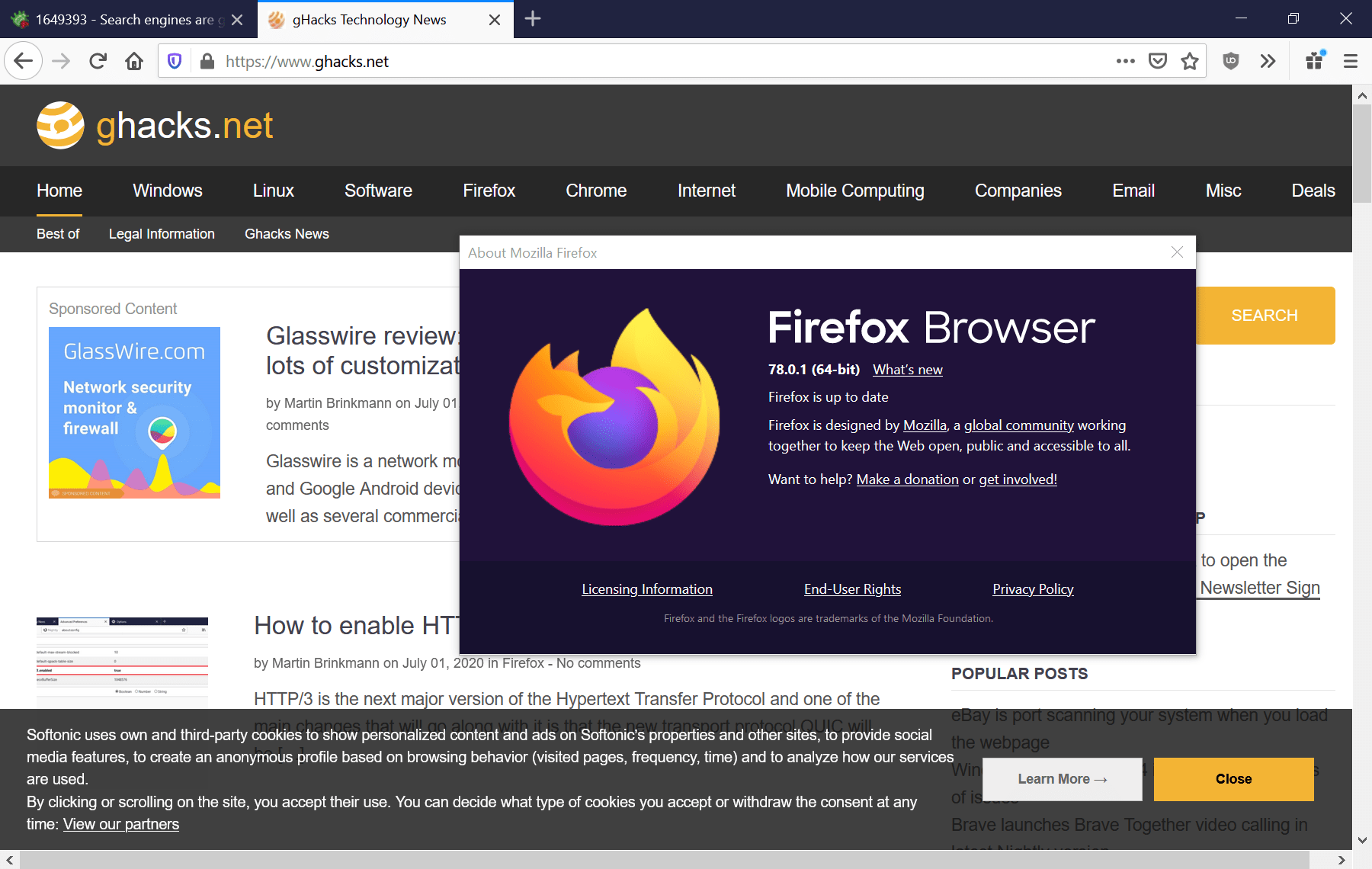
Mozilla paused the rollout of the new stable version of the Firefox web browser that it released yesterday. The organization published Firefox 78.0 and Firefox ESR 78.0 yesterday, and has made the new version available via the browser's internal updating system and as a direct download from the official website.
The rollout had to be stopped because of a bug that some users of the browser experienced after installation of the new version. According to the official bug report -- Search engines are gone with v78.0 -- , all search engines were gone after the upgrade to the new version.
The reporter noticed other issues including that Firefox would not display any one-click search engines in the address bar, that auto-complete functionality did not work anymore, and that that search function on Firefox's default New Tab page did not work either.
The issue affects Firefox Stable and Firefox ESR according to Mozilla, and may be experienced when the browser is updated to the new version. New installations of Firefox are not affected by the issue.
Mozilla engineers discovered that the issue was caused by a local IndexedDB database that was not working properly. Upon further investigation, it was revealed that the search engine of Firefox was switched to using "remote settings" in the new released, and that its functionality relies on IndexedDB to work properly. Other functionality of the web browser is also affected by the issue.
The official release notes highlight the fix:
Fixed an issue which could cause installed search engines to not be visible when upgrading from a previous release.
Mozilla plans to release Firefox 78.0.1 later today to the public. Firefox users who use automatic updates in the browser may notice that the browser is upgraded from an earlier version straight to Firefox 78.0.1 and not to Firefox 78.0 as expected. The very same is true for Firefox ESR, the version that will be offered via automatic updates will be Firefox ESR 78.0.1.
It is quite common for Mozilla to release a minor update shortly after a new major version release.
Now You: Why do you think that is? (via Techdows)
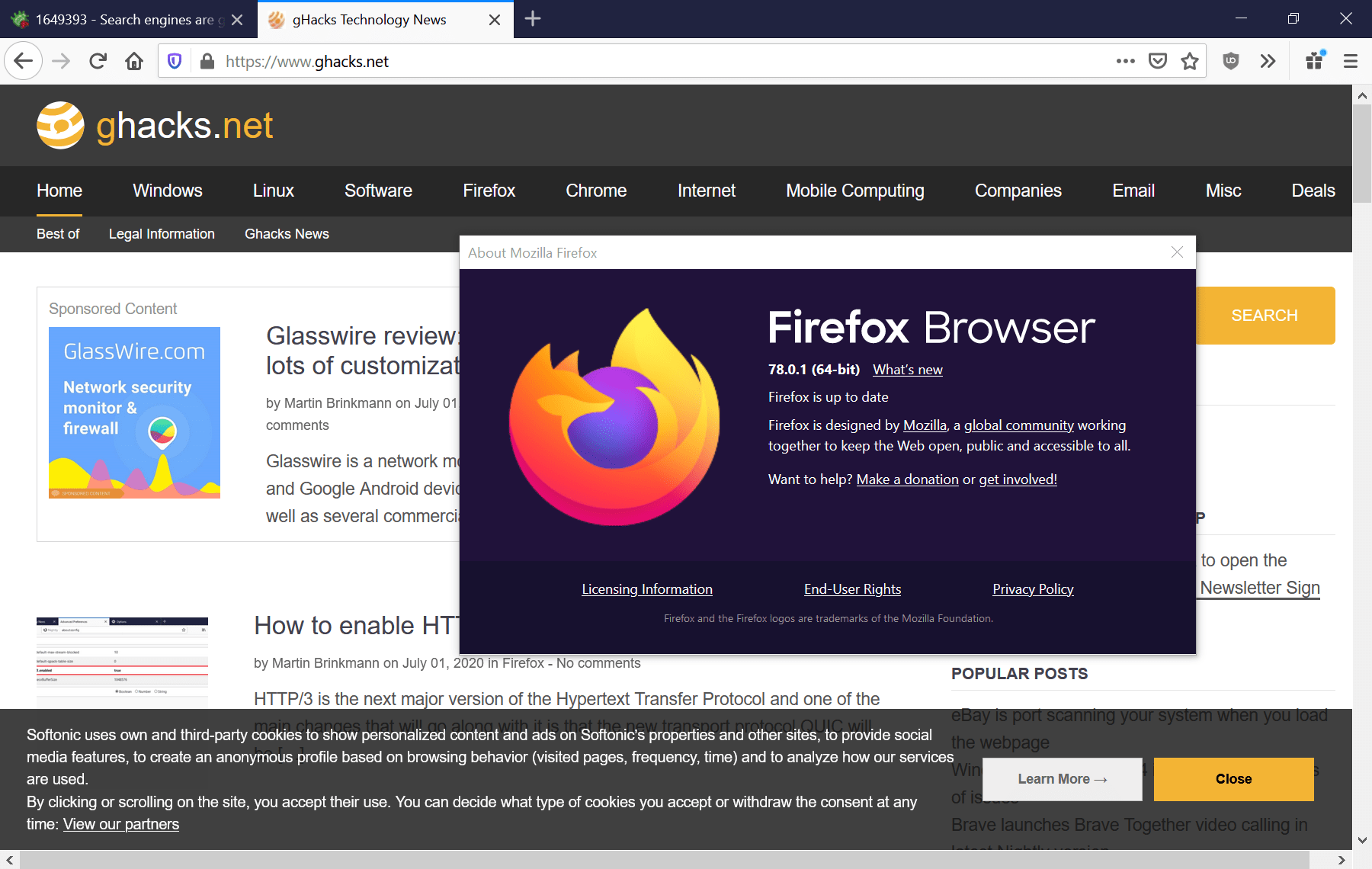





















Question to the FF experts: Hasn’t there been another trick to really disable automatic updates?
I’m only using a portable Version of modern Firefox and not very often, but almost everytime I started it, it found an update and installed it, though I set it to only “Check for updates…” in the options. I don’t know what this option is good for. I just restarted again and again but it always switches back to “Automatic updates” and starts to download 78.0.1.
I’m tired. Any advice?
Firefox is getting GPU acceleration!
https://www.phoronix.com/scan.php?page=news_item&px=Firefox-80-VA-API-X11
Am I the only one that uses Waterfox? Its slower to update than Moz FF but good god it dose not seem as wonky…
I’m using Waterfox Current. It’s still based on ESR 68 until September. I’ll see what ESR 78 brings when Alex switches to it. He may be able to undo some features.
Hopefully the ghacksuserjs folks check these threads as I can’t post a comment there without registering, and who needs yet another login, but I am still having issues with disable_unc_paths set to true even though it was supposed to be fixed in 78. So far, only seems to happen on select sites.
For me, using Hulu through the browser caused the site to either log me out during watching, not recognize ad free option during playback or both. At the same time, guessing related, it would empty out the SiteSecurityServiceState file. Setting disable_unc_paths back to false appears to fix it. No idea what that setting even does or how it would related but it appears to be the culprit from what I can ascertain.
Are you talking about an extension not working correctly? Do you have console errors (from the website or extension)? Did you disable all other extensions (or all extensions) when testing (if an extension is involved)?
First I would make sure that both of these are at default
– dom.quotaManager.useDOSDevicePathSyntax = true
– network.file.disable_unc_paths = false
Note: the ghacks user.js already has network.file.disable_unc_paths being set to false (it’s listed twice and the second entry will removed sometime in the future). Changes need a restart (which is always a good idea), so just make sure that the user.js doesn’t interfere (just rename it user-temp.js or something).
You can also try this: https://bugzilla.mozilla.org/show_bug.cgi?id=1634267#c15 – basically test using https://firefox-storage-test.glitch.me (make sure to clear storage between tests)
That’s the other point, maybe clearing storage is the answer: if you don’t mind losing saved cookies for auto-logging in (and it you would only need to re-login once afterwards), I would use Ctrl-Shift-Del, select time range “Everything”, and tick “Cookies, Offline Website Data” – the others don’t matter here, so untick them if you don’t want to wipe them. This should clean up all website persistent storage in case there’s some glitchiness with some site’s IDB entries etc
—
Here’s how I would tackle troubleshooting this
– create a new profile
– test (control): the error shouldn’t happen
– set network.file.disable_unc_paths = true and restart
– test (a)
– add **your** user.js (i.e. with your changes), make sure to add network.file.disable_unc_paths = true at the end, restart
– test (b)
– add the extension (if there is one), restart
– test (c)
– configure the extension, restart
– test (d)
If it fails with test (a) then that would be a bug, is my guess. If it fails in test (b) then it’s something else and you need to use a binary method to narrow down the culprit. If you can’t get any error, then my guess is to clean up existing storage (either extension, export settings first) or web (ctrl-shift-del)
@Pants, indeed Ghacks-user.js 7versions 77 as well as 78-alpha indicate:
/*** [SECTION 0709]: HOTFIX for FF77, FIXED in FF78 ***/
/* 0709: disabling UNC can cause extension storage to fail
* [1] https://github.com/ghacksuserjs/ghacks-user.js/issues/923 ***/
user_pref(“network.file.disable_unc_paths”, false); // [HIDDEN PREF]
But has it been fixed by Mozilla in Firefox 78?
And, given it’s an hidden pref, unable to check in about:config what it’s default value is. Is this default set to true or to false?
I had first commented commented out this “network.file.disable_unc_paths” (with no issue in my web expreience) but after reading your answer I’ve set it to false as a precaution.
@Tom Hawack
hidden prefs, you need to look at the source: the default is false (else we wouldn’t have flipped it to true in the first 0709 in the user.js)
FF76: https://bugzilla.mozilla.org/1536796 –regression–> FF77: https://bugzilla.mozilla.org/1626846 –regression–> FF78: https://bugzilla.mozilla.org/1634267
feel free to read all about it :)
@Pants, thanks for the BugZilla links, I’ll try to understand what often appears to me, there, as too technical explanations. But I’ll do my best :=)
network.file.disable_unc_paths, hidden pref, is false by default on FF78, OK (otherwise wouldn’t have been flipped to true in the first 0709 in the user.js : so true, and that’s logic accessible to all!).
prob I have on 78.0.1 is cannot copy link from url car. rt click or cntl-c do not work.
going back to 77.x for now will mess with later to check addon issue.
Firefox Preview for Android rolled out as Firefox!
@foromir:
To be more precise, Firefox Preview has now switched over to Firefox *Nightly*.
I’ve always thought the ‘ESR’ should be the main release and the current release the Beta.
There was a **** storm from the ‘Community” when rapid release was being discussed, ignored of course by MozCo who as usual, locked any ‘discourse’ and hid under their Cone of Silence.
I agree. ESR is mostly the best option for working purposes and productivity. :]
I agree with dedoimedo, I think the whole of the internet went to pot after the adoption of Mobile. Forced mobile style options in our software now days and websites that use too much bandwidth just to get a small message out.
As for telemetry back when Firefox was the hero for rescuing IE users telemetry was not needed & still does not have to be that way.
Back to topic: mistakes will be made my brother tried taking a computer programming course and the stuff he had to work on looked very tough. Especially to go backwards to find what went wrong & fix the mistake.
Developers: we don’t all blame you at least I don’t and know it can be hard sometimes. Just try your best! :)
There’s always an .01 version a day or two after the .0. I always ignore the .0 and simply wait.
Mozilla (and Microsoft) should replace their executive with automation.
Agile is just a word where everybody blames it on the dev if something is wrong.
wow, I was involved in a dispute just last week with a service provider, I had to endure 3 hours of being oriented from one part of the institution to the other, talking to various people along the way, ending off with a altercation boss fight with the managers who ultimately did fuck all, we went through all that just because their staff provided us with the wrong information which prevented us from fully achieving a satisfactory resolution of the service provided (which is my right to know as a consumer). for your point of view, as long as all the other customers are satisfied with the services provided, a customer like me is essentially dispensable (fuck them, they are not a ‘valued customer’), despite that it is the service providers obligation to provide the consumer with a ‘complete service’ which meets the cunsumers expectations as advertised (the money that they are paid, to some degree, will end up in their pockets, which they will take home to feed their families).
I already have the 78.0.1, everything is OK
Does anyone have any idea what would cause the ADD TO FIREFOX button to be grayed out on extensions (add-ons) pages? I can view descriptions and reviews but cannot add any extensions to FF. Mousing over the button gives a circle and bar (do not enter) symbol. This just started when I updated to 78. Updating to 78.0.1 changed nothing. I thought it might be some setting in about:config but nothing looks likely and no changes I make fix it. I thought it might be “warn when sites try to install add-ons” or “prevent accessibility services…” but NO! Anyone else have this problem?
@Max3, as far as I know the ‘+ Add to Firefox’ button on AMO pages is grayed out when the user’s User-Agent is not that of Firefox. Strange. Especially that this concerns FF78.0.1 and not FF78.0 in your experience. Other than that explanation you may try, if applicable:
– Clearing the Mozilla cookie if any.
– Once Firefox closed, clearing the localStorage (delete the webappsstore.sqlite file in your Firefox profile, it’ll be rebuilt once Firefox started)
Otherwise, if you right-click on the ‘+ Add to Firefox’ button’ does the ‘Copy Link Location’ appear in the menu? If so, can you copy it?
Did this slip thru the entire beta process, or was it someone who changed something last minute while building the release?
As a long-term Firefox user– This is becoming a joke. I guess their release schedule is too tight.
Or they are too busy with fighting “fake” news and with trotting out their Pocket garbage and the other bloatware.
If implemented correctly and at the right time, pocket could have been a crown jewel. It could have worked, but I believe they should have gotten the browser flushed out a bit more with this move to quantum before ever implementing such a feature. I also believe that Firefox should have passed the acid 3 and jetstream tests on perfect par with Chrome by now. Jussayin!
“…all search engines were gone after the upgrade to the new version.”
How can such a fundamental issue not be picked up, prior to release?
The update is a matter of seconds and a restart. No problem. 😃
firefox work in big sur?
@Just updated to 78/1 and this time ‘Use Sumatra PDF’ was not changed.
OK Stan, but that’s because you updated when a clean install as I perform keeps associating PDF to Firefox. A clean install by the way as anyone who discovers Firefox and may remain stunned that the default PDF viewer if any has had its association kicked-off. There must be a way to prevent this, to prevent any application to bypass any file association without the user’s consent but I no none.
I think that Mozilla is following the same path as Microsoft is with Windows 10 – having too many updates, and not debugging them properly before release.
I am not amused.
Properly tested updates don’t matter !? OK.
Of course the Bug was found quickly, as usual by frustrated users being used as Bets Testers.
As long as it does not delete all my JPEGs as some Applle and Microsoft update back in the day. Haha.
Yawn. Bug is found and quickly (I assume) fixed. I agree that Firefox, like way too many software vendors provides way too may updates, and I’d crtainly preferred they provided fewer, but more thoroughly tested ones. But lets save any faux outrage for things that actually matter.
@Herman Cost
I agree, yawn.. but I expect the outrage, as all to many folks are daft, and/or spoiled, and/or crazy, and/or misinformed about how things works.
Personally, I’m outraged that the PS5 isn’t going to be free! And if you don’t agree with me, then you are my enemy!
No one-click search buttons in the address bar? That’s a feature, not a bug!
I wish that it would be a feature but I have to disable all functions of the address bar, I don’t need them (ghacks-user.js and about:config). I type addressess or I use bookmarks sidebar.
Just installed Firefox 78.0.1 on Windows 7 (I always perform clean installs) and as previous 78.0 the install process associated PDF to Firefox at the OS level. If I do appreciate being able to view a PDF in Firefox, that is called by Firefox, I truly dislike a browser interfering at the OS level, which is not its domain.
Does anyone know a switch, trick that forbids an application from modifying a user’s file associations? I don’t intend to have to re-associate PDF with Sumatra each time I update Firefox. Who’s the jerk over at Mozilla who decided such an idiocy?
I have endless trouble with file associations changing or being reset in Windows 10. Annoying as hell but probably an OS thing rather than FF’s doing.
FWIW on Win10 1909 I have Sumatra set in “Choose default Apps by file type”
“all search engines were gone after the upgrade to the new version.” : No. I disable all built-in search engines and use only mine, none have gone. I did notice while disabling those default search engines that Twitter had vanished though.
“Firefox would not display any one-click search engines in the address bar, that auto-complete functionality did not work anymore, and that that search function on Firefox’s default New Tab page did not work either.” : no idea, I use the separate Search Bar only.
Consequences of a too short 1-month release cycle ? Maybe, maybe not, mistakes may happen to snails as well, but over-speed is nevertheless more dangerous than speed. Speedy world, there we go again, T+24hrs for a 78.0.1. Relax, Max.
Shit sometimes happen! No biggy!
The only thing I had with the new release 78.0 that I could not address/get the ghacks.net website to download data necessary for building a webpage? Other websites were fine?
I could see that Ghacks.net was up ( Ping 60) so that was not it.
But after some tinkering ( Clearing cache, etc.) Ghacks.net came backup up.
P.s. I think I like the submenu for close multiple tabs
P.P.S. I adore for now the: Restoring multiple closed tabs option