Copy URLs from highlighted text using the Copy Selected Links extension for Firefox
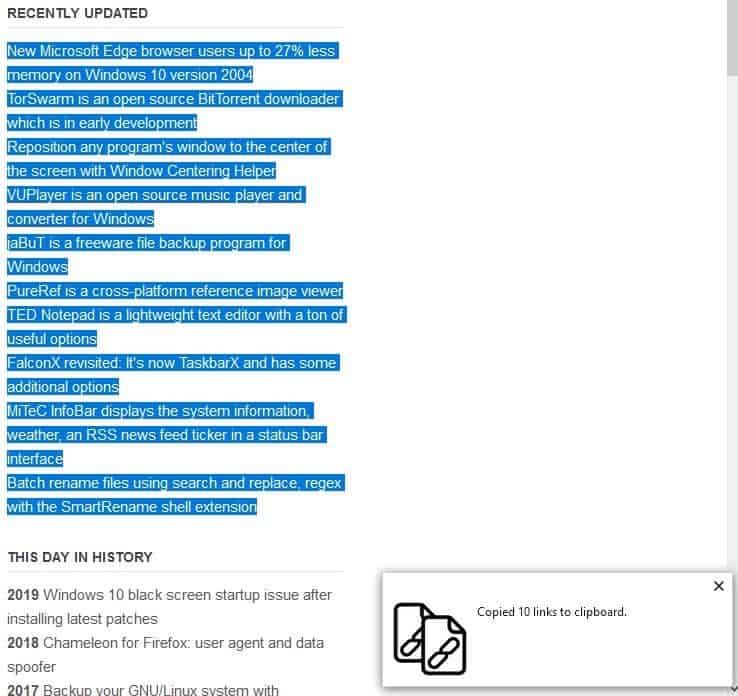
About a month ago, we reviewed a Firefox extension called Copy All Tab URLs, which allows you to copy the links of every tab in a single click. If you want an easy way to copy all links from highlighted text, there is an add-on for that, Copy Selected Links.
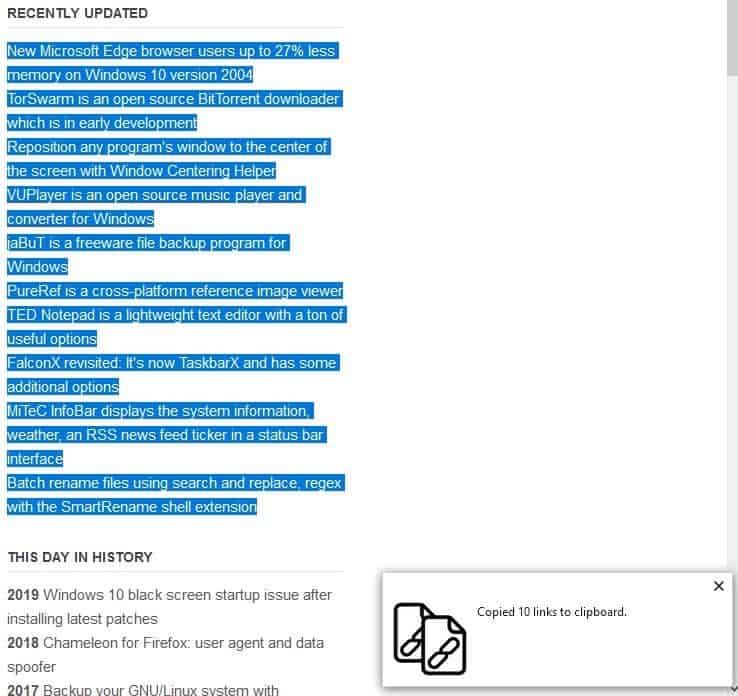
The extension requires 2 permissions: Input data to the clipboard, and display notifications to you. The first permission is pretty obvious, it is required since the add-on is meant to "Copy Selected Links" and store them in the clipboard. I'll explain why it needs the other permission a bit later.
How does it work?
Copy Selected Links does not have a toolbar icon. You have to use it from Firefox's right-click menu. But don't just right-click anywhere ,like on an image or video or an empty space on a page, because you wont see the add-on in the menu.
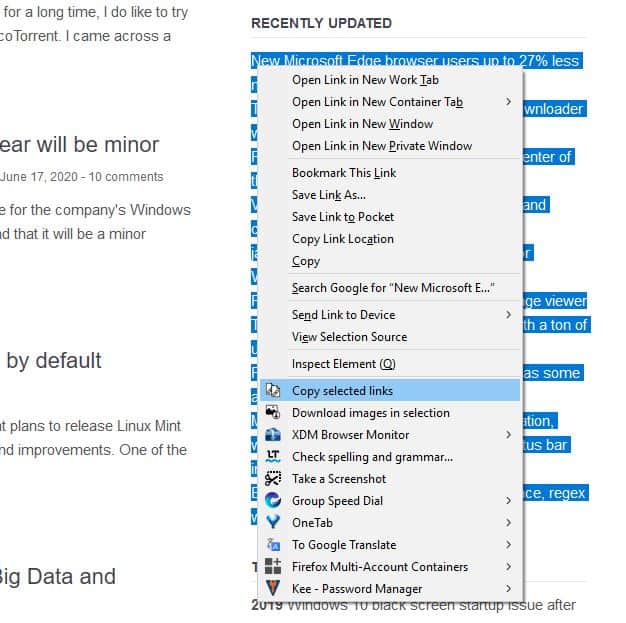
Instead, select some text and then right-click anywhere and you should see a new menu item called "Copy Selected Links". Say for example, you selected some plain text that didn't contain any URLs, you will see a pop-up notification in the bottom right corner that says "No Links found". The message disappears in a couple of seconds.
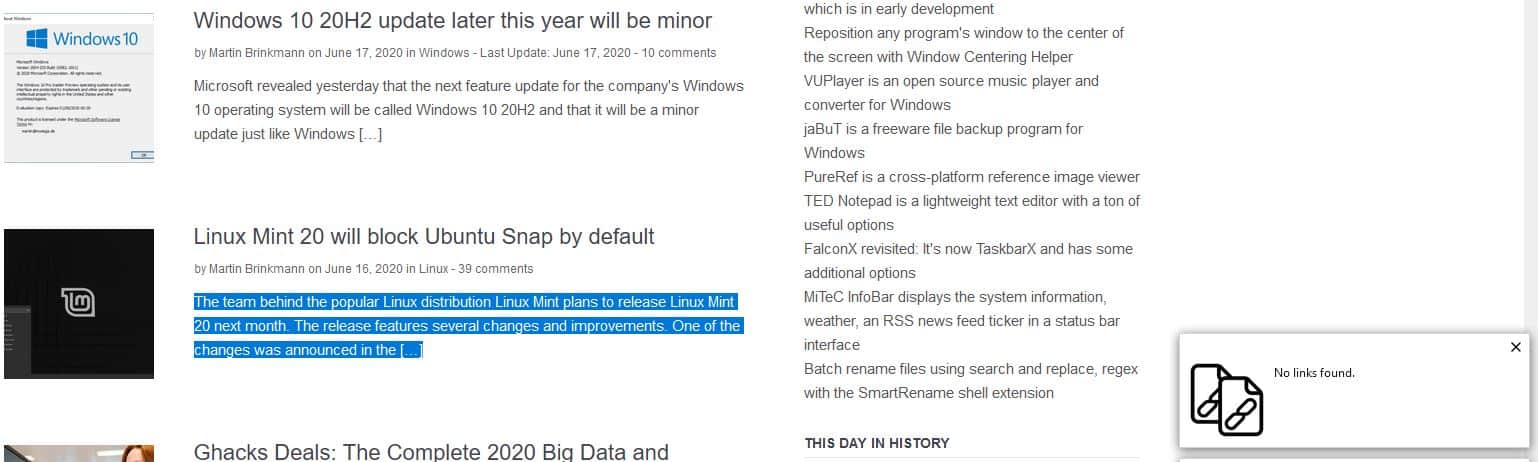
Try selecting some text that has a link. For e.g. you could select this article's text, or the sidebar on the right, or from any web page. Click on the add-on's menu item. You may notice something, or the absence of something. The extension does not display a pop-up when links are found in the selected text.
Paste the contents in a text field or a word processor and you will see that the add-on did copy the selected links to the clipboard. Wouldn't it be nice if it displayed a notification when links were copied? Head to the add-on's options page. There are just two settings available. The second one is enabled by default, and is the one I mentioned earlier. It displays a notification when no links were copied.
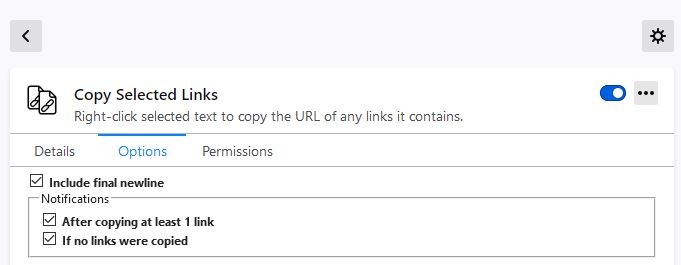
Enable the other option that's labeled "After copying at least 1 link". Go ahead and try it, copy some text that contains some links. Copy Selected Links will display a notification that reads "Copied x links to clipboard". X is the number of links which were copied, if there were two links, it says "Copied 2 links to clipboard". I would have liked it if it showed the links that were found, or a partial preview (in case of long links), but this is better than nothing
Copy Selected Links is quite nice, there are several ways in which it can be useful. Let's say you're on a web page that contains a lot of text that you don't need, but there are links that you want to copy. You don't have to waste time searching for the URLs. Select the entire text, and let the add-on extract the links for you.
Another example, there are multiple links in a paragraph, and you want to get them all. There's no need to copy each link, paste it in a text editor, switch back and forth between it and the browser. Copy the links in a single click with the add-on.
Personally I found Copy Selected Links to be very useful in detecting URLs which have been hidden discretely in articles. Sometimes websites place the source link (to a different website) inside a wall of text, and occasionally the link text is the same color as the normal text. It can be difficult to spot such links. Remember how I used the F key in Surfingkeys to display the visual links?
Copy Selected Links offers a pretty basic yet time-saving feature, without complicating your browsing experience. The extension is open source.
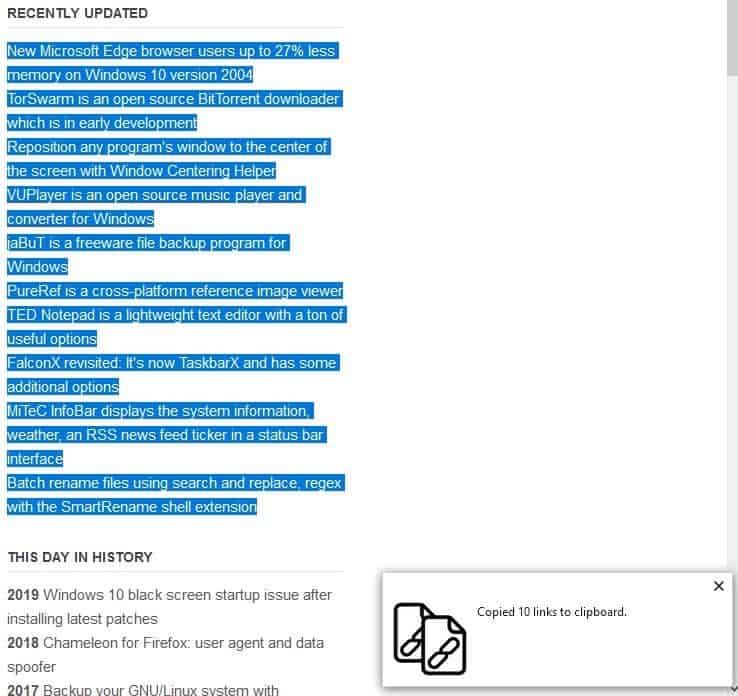
























Thanks Ashwin!
I tried Copy Selected Links in Firefox and I love it!
I am also a Firefox fanboy!
“… this browser is almost dead and only fanatical developers still keep to it.”
This type of comment, repeated Ad nauseam in this blog is also part of the “fanatical” category and we can really do WITHOUT these. Please keep your reflections like these in check…
@Martin P.
Thanks for taking on this role as supernumerary comment critic, as I love seeing the hypocrisy unfold with such nascent charges.
@Ashwin
Thanks, as I too have I found Copy Selected Links to be very useful in detecting URLs which have been hidden discretely in articles.
Still using Easy Copy 2.7.0 for XUL enabled browsers. Web extensions still can’t compare.
@common sense computing & @owl
Thanks for the tip! Nowadays I almost exclusively use Chromium forks yet I still have Pale Moon and one of the reasons I was using it less and less was that I could not find a good alternative to some capable Chromium copy extensions. I sought for Easy Copy and managed to grab it form the Internet Archive (version 2.7.0) and the effort was rewarding- Easy Copy turned out to be close to perfect copy add-on, well-designed and very customizable, allowing to add your own templates (Markdown in my case) and to re-arrange the copy commands. Excellent add-on, for me it is absolutely indispensable for XUL-based browsers.
“Easy Copy” was also my favorite.
I still use it in the sub-browser Pale Moon.
The reviewer should have mentioned that Copy Selected Links is not just a Firefox extension, it is also available for Chromium-based browsers (https://chrome.google.com/webstore/detail/copy-selected-links/kddpiojgkjnpmgiegglncafdpnigcbij). Very rarely there are good extensions which are available for Firefox only, this browser is almost dead and only fanatical developers still keep to it.
** [Editor: removed, please stay focused on the topic at hand]
Firefox almost dead? False. It’s a completely open source project used by hundreds of millions of people.
Firefox only used by fanatical developers? False. Firefox is used by a wide range of people, from novices to experts.
** [Editor: removed, please stay focused on the topic at hand]
I tried immediately.
Nice!
Relatedly, here’s my favorite extension to the “copy function”:
AutocopySelection2Clipboard: Autocopy selected text to the clipboard
https://addons.mozilla.org/en-US/firefox/addon/autocopyselection2clipboard/
Copy All Tab Urls: Copy All Tab Urls
https://addons.mozilla.org/en-US/firefox/addon/copy-all-tab-urls-we/
CopyTabTitleUrl: Copy the title and URL of the tab to the clipboard.
https://addons.mozilla.org/en-US/firefox/addon/copytabtitleurl/
https://github.com/k08045kk/CopyTabTitleUrl