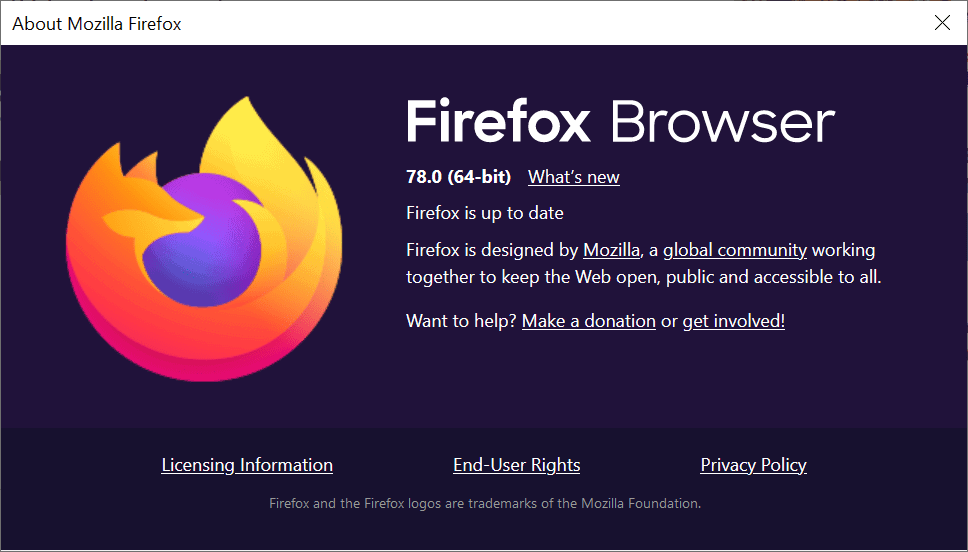Here is what is new and changed in Firefox 78.0
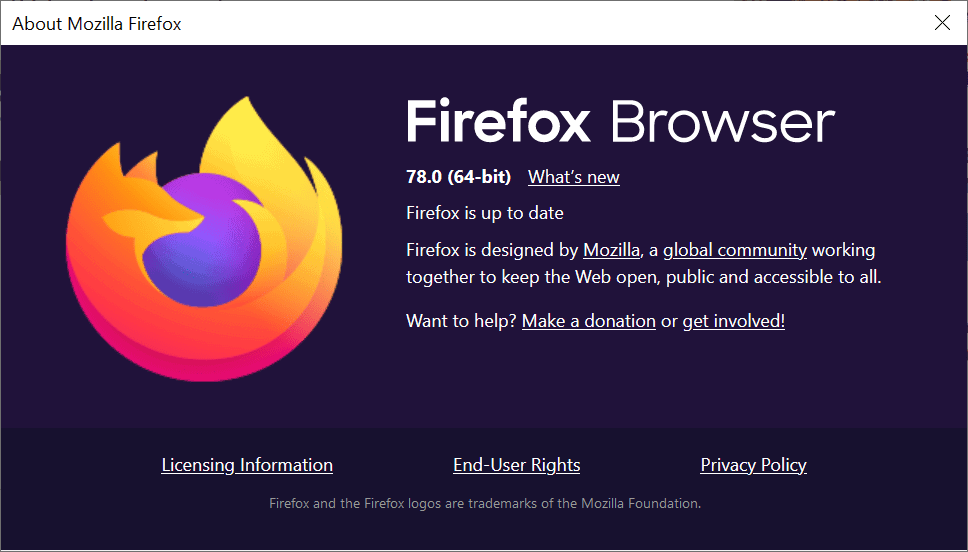
Firefox 78.0 is the latest stable version of the Firefox web browser. It was first offered on June 30, 2020 and is the second major release of the browser in June 2020.
The new version is offered via in-browser upgrades and as a direct download from the Mozilla website.
Firefox 78 is the first release of the new Firefox ESR, Extended Support Release, version and as such, introduces major changes to systems that are upgraded from previous 68.x ESR versions.
All Firefox channels are updated around the same time. Firefox Beta and Developer will get bumped to version 79.0, Firefox Nightly to version 80.0, and Firefox ESR to version 78.0 just like Firefox Stable. The Android version of Firefox will also be upgraded to 78.0 as it follows the ESR release schedule until the migration to the new Android browser completes.
The next stable version of the Firefox web browser will be released on July 28, 2020.
Executive Summary
- Firefox ESR is now available in a new major version (78.0).
- WebRender rollout continues.
- TLS 1.0 and 1.1 are now disabled.
- Firefox 78 is the last major release that supports Mac OS 10.9, 10.10, and 10.11. Users will be supported through the Firefox 78.x lifecycle.
Firefox 78.0 download and update
The rollout of the new Firefox versions starts on June 30, 2020. Firefox installations will pick up the new version automatically if automatic updating has not been disabled in the browser.
Firefox users may select Menu > Help > About Firefox to run a manual check for updates. Note that the release may not be offered right away as it may not be released yet if you try to upgrade to early on June 30, 2020.
The following pages list direct downloads for supported Firefox channels (will be available later on June 30, 2020)
Firefox 78.0 Changes
- Support for TLS 1.0 and 1.1 is dropped. DHE cipher suites are no longer supported.
- New major Firefox ESR version.
TLS 1.0 and 1.1 changes, and DHE cipher suites
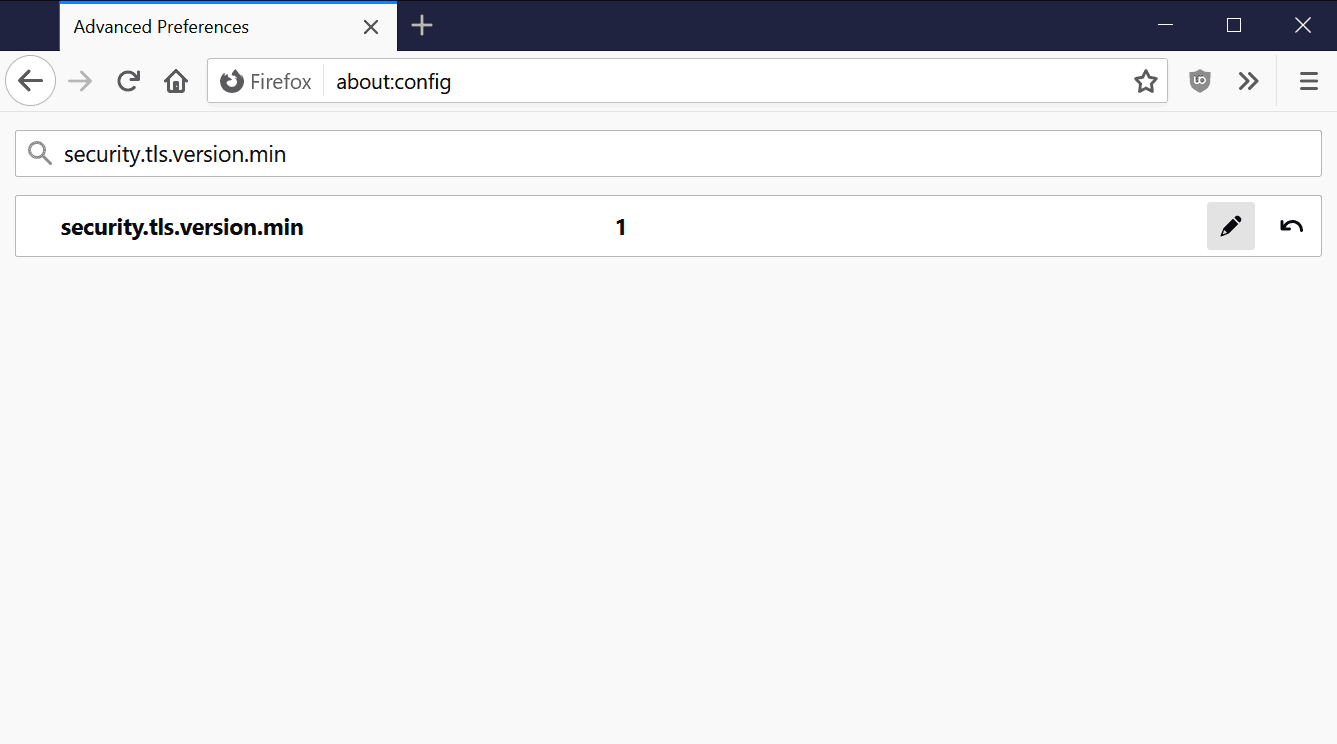
Mozilla's initial plan was to drop support for the outdated security protocols TLS 1.0 and 1.1 in Firefox 74.0. The organization re-enabled the protocols because of the Coronavirus pandemic and Google, and has now disabled the protocols again in Firefox 78.0.
All major browser makes pledged to remove support for the protocols from their browsers to push the adoption of TLS 1.2 and TLS 1.3 which offer better security and performance.
The protocols have not been removed in Firefox 78.0. It is still possible to restore these by doing the following:
- Type about:config in the web browser's address bar.
- Confirm that you will be careful if the warning is displayed.
- Search for security.tls.version.min.
- Set the value to 1 instead of 3 (default).
- 1 means that protocols TLS 1.0 and newer are supported.
- 2 means that protocols TLS 1.1 and newer are supported.
- 3 means that protocols TLS 1.2 and newer are supported.
Note that Mozilla will remove support for TLS 1.0 and 1.1 eventually so that it will no longer be possible to restore support.
Tip: use the add-on IndicateTLS to show the TLS version of sites in Firefox's address bar.
Firefox 79.0 removes support for the following DEH cipher suites as well. These are considered weak according to Mozilla:
- TLS_DHE_RSA_WITH_AES_128_CBC_SHA
- TLS_DHE_RSA_WITH_AES_256_CBC_SHA
To mitigate compatibility issues, Mozilla enabled two AES-GCM SHA2-based ciphersuites.
New major Firefox ESR version
Firefox ESR 78.0 is the new major Extended Support Release version. The ESR version bumps introduces lots of new features to the ESR channel as these get security and bug fix updates only for the most part during minor version upgrades
You can check out our reviews of the last eight or so Firefox Stable releases for a rundown on the changes, or check out some of the highlights here:
- Service Worker and Push APIs enabled.
- Picture-in-Picture support.
- Option to manage certificates on about:certificate.
- Support for Kiosk mode and client certificates. Support for client certificates stored can be enabled by setting the preference security.osclientcerts.autoload to true.
- New Enterprise policies to manage some of the new features.
- Block Autoplay is enabled.
- Always activate Flash no longer available. Flash cannot be put in the Firefox application directory anymore.
- Firefox does not load userChrome.css and userContent.css by default. Administrators need to set the preference toolkit.legacyUserProfileCustomizations.stylesheets to true to enable support.
Check out this Firefox 78.0 ESR guide on the Mozilla website for additional changes.
Other changes
- Option to view blocked resources in the Firefox Developer Tools, e.g. by content blocker extensions.
- Firefox may be set as the default PDF viewer on Windows.
- Options to close multiple tabs have been moved to a submenu.
- Restoring of multiple tabs improved as well.
- Users from the UK get Pocket Recommendations on the New Tab Page.
- Minimum system requirements on Linux are now GNU libc 2.17, libstdc++ 4.8.1 and GTK+ 3.14 or newer versions.
- Accessibility improvements for screen reader users. Also, number of animations was reduced.
- WebRTC calls will no longer be interrupted by the screen saver.
- Mozilla added a Refresh button to the Firefox Uninstaller as many users who use the uninstaller do so to re-install the browser.
- The new Protections Dashboard, which you can access via about:protections in the browser's address bar, lets you track the number of data breaches that you resolved, and displays if saved passwords may have been exposed in data breaches.
Firefox for Android
Mozilla lists "various stability and security fixes" without providing details.
Developer Changes
- RegExp engine update introduces support for all new features of ECMAScript 2018.
- Firefox ESR 78 is the first version that supports Service Workers and Push API.
- WebAssembly improvements.
Known Issues
none listed.
Security updates / fixes
Security updates are revealed after the official release of the web browser. You find the information published here.
Additional information / sources
- Firefox 78 release notes
- Add-on compatibility for Firefox 78
- Firefox 78 for Developers
- Site compatibility for Firefox 78
- Firefox Security Advisories
- Firefox Release Schedule