Restoring multiple closed tabs will get easier in Firefox 78
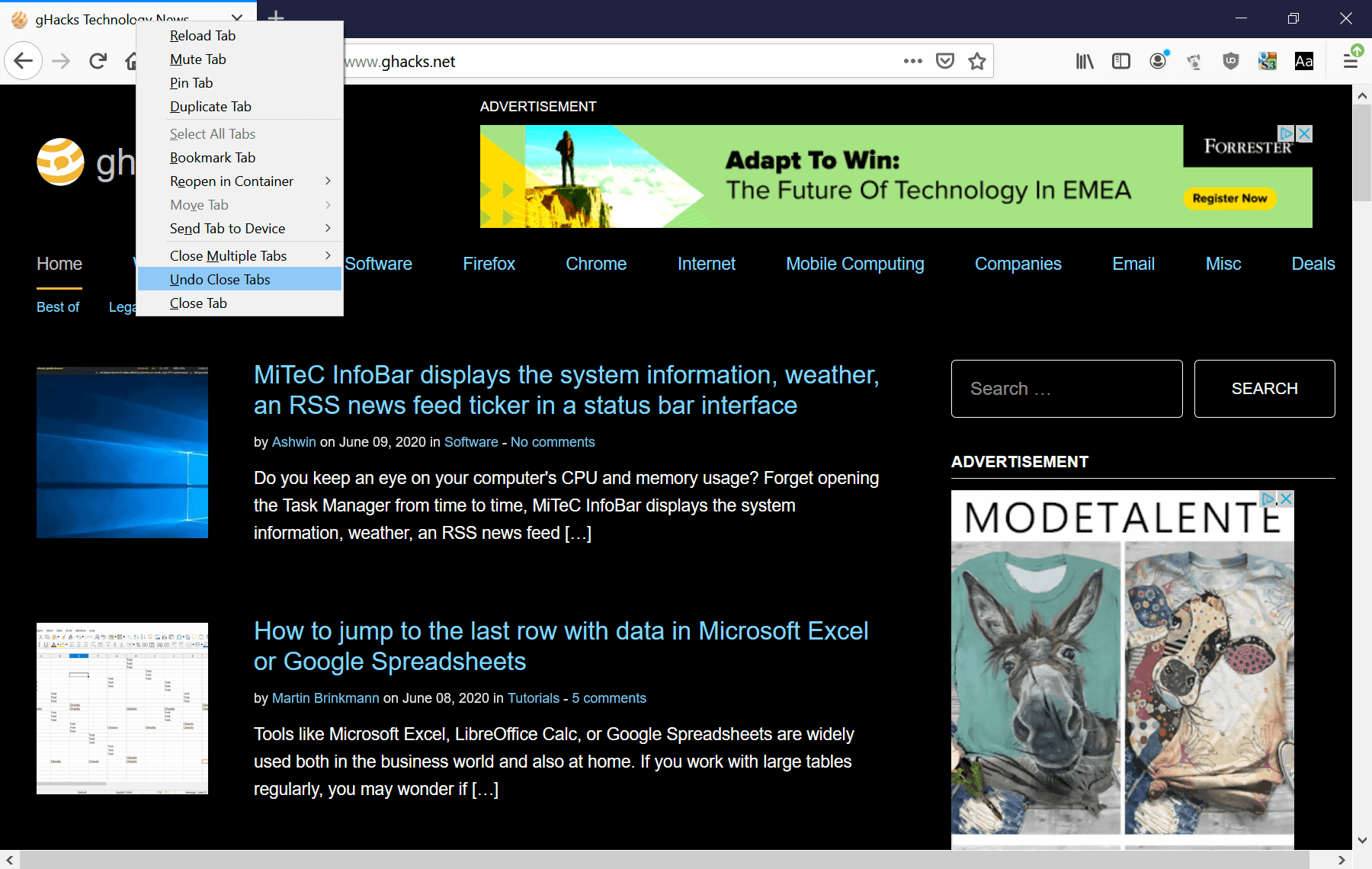
Mozilla plans to improve the process of restoring or reopening multiple closed tabs in the web browser in Firefox 78. Firefox users may restore closed tabs either with the keyboard shortcut Ctrl-Shift-T or by right-clicking on the tab bar and selecting the "undo close tab" option.
Another option that is available is to open the browsing history to open sites from there again.
Most Firefox users may be fine with the functionality provided, but those who use the browser's options to close multiple tabs, either on purpose or by accident, may have run into usability issues in regards to restoring these tabs again.
Selecting restore did not restore the last close action regarding tabs, but only the last tab that was closed. If you closed twenty or more tabs by accident, only the last tab will be reopened in Firefox 77 and prior versions of the web browser.
Some users helped themselves by hitting Ctrl-Shift-T multiple times, others opened the Browsing History to locate sites that they needed to reopen.
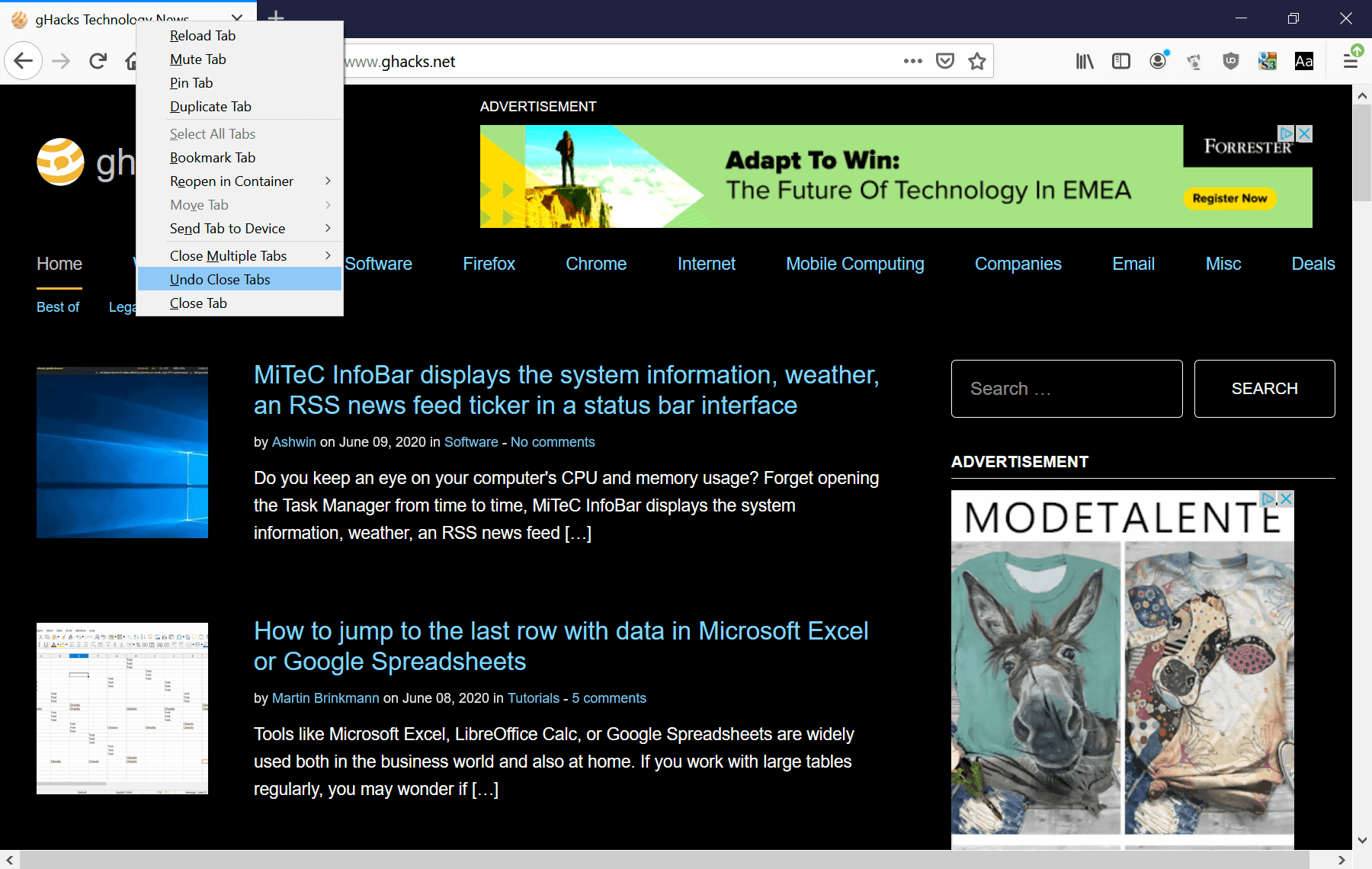
Starting in Firefox 78, "Undo Close Tabs" will be an option in Firefox's right-click tab context menu if multiple tabs were closed prior to opening the menu.
The browser displays "Undo Close Tab" instead if only one tab has been closed before opening the context menu.
Firefox will restore all closed tabs when Undo Close Tabs is selected regardless of number.
Basically, what it means is that Firefox users may reopen as many tabs as have been closed in the last tab closing operation.
The loading may put some strain on the browser for a period of time as Firefox will load all these sites when the tab restoration option is selected.
Mozilla plans to move the options to close multiple tabs at once, e.g. close tabs to the right, to a submenu in Firefox 78. The organization's justification is that it wants to make sure that users don't hit these options by accident.
Firefox 78 will be released on June 30, 2020 according to the release schedule.
Closing Words
It makes a lot of sense to link the "undo close tab" option to the last tab closing operation. While it may be less likely that users are hitting the multi-close options in the tab context menu by accident in Firefox 78, users who use these regularly may find the improved undo options useful.
Now You: Do you use multi-close tab actions in your browser? (via Techdows)
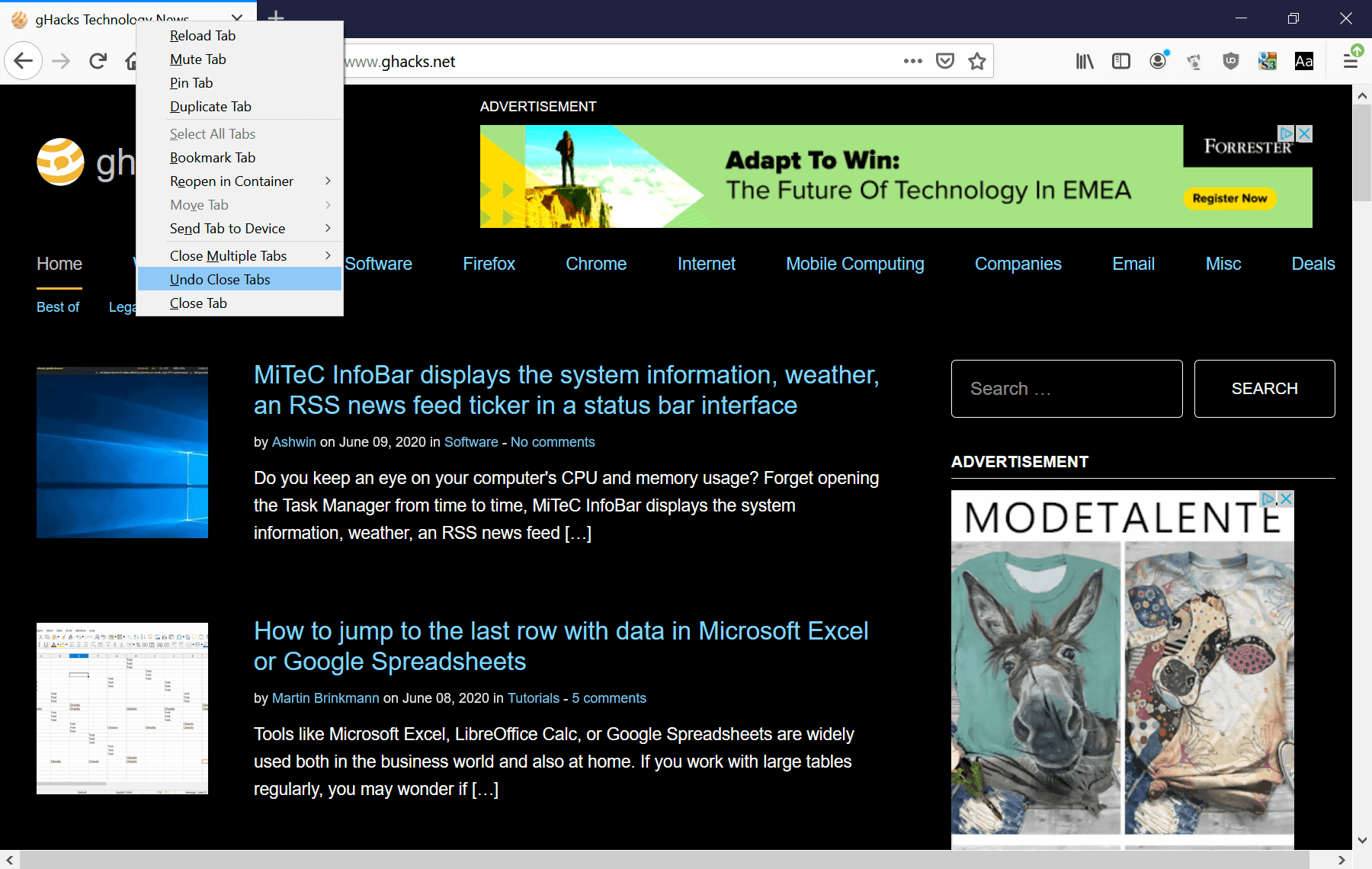





















In version 77.0.1 I can no longer load safelinking links. The page loads but there is no captcha or links shown. Anybody have an answer for this? TIA.
Um . . . I can right-click right now and select “Undo close tabs” in Firefox and I’m not using a new version.
Doesn’t this functionality already exists since long time ago? History->Recently Closed Tabs->Restore All Tabs
Nice. It’s not often that I accidentally close multiple tabs, but it’s really annoying when it happens. This feature will ease that pain. Features like this are why I love Firefox.
Tab session manager works well for me up to right now but I have to feel and work with this new possibility before I dare to can give a judgment call about this specific feature. But I have to write that my first impression is a good one and that I cant wait to use it.
The only thins is how much resources are used processor and memory-wise speaking?
Already I have situations that the firefox is using 4GB and I really don’t want that Firefox and my other processes are getting sluggish!
Nothing beats Opera v12 Trash bin :)
@yuliya.
opera 12.?
christ does that even still render websites?
@Kubrick
Good question, I am wondering about that myself. Opera 12 is probably nigh unusable today. Was a good browser beck then, though.
Well, barely :) But, when it did, it was the best. The trash bin for closed tabs was one of my most used features. I tried extensions for, then firefox 4, but I did not like them, all behaved odd and unpredictable.
Right with you Yuliya – I keep the .exe set aside because occasionally Opera like to push me up a few versions. For me, IMHO, the best Opera.
The feature galore in Opera v12 was wild but the Presto rendering engine did not cut it – it was the worst in terms of actual web site compatability. Current Firefox works for the most part everywhere (and to a much higher degree if you are in Europe) still some notable limitations exist.
For quick re-opening last closed tab I use a mouse gesture handled by ‘Mouse Gesture Events’ extension. Very lite gesture manager, basic but enough for what I need to perform regularly.
For managing all closed tabs I use the ‘Undo Closed Tabs Button’ extension.
For managing all opened tabs i use ‘Tabs Keeper.
Firefox is becoming like Vivaldi – since they have no direction or goal, they just shell out the weirdest and most useless features to simulate that the browser is still not abandoned.
At least Vivaldi is powered by Chromium so at least its web compatibility is on par with standards. On the other hand Firefox struggles with so many websites I just don’t understand why people even bother using it.
Firefox was the king when the only competitors were NetScape and Internet Explorer and Firefox had that robust Add-On platform that literally ran whole, full-blown applications within the browser, there were also Ad-Blockers and whatnot, but since Chrome appeared, Firefox was not only dethroned, but lost the entire browser war. Now it’s kinda like Maxthon – it’s there, but nobody cares about it anymore.
@The equestrian.
Vivaldi on it’s own has hardly any web compatibility and that is why it has to wear a chromium cloak.
Any chance you can link which websites are a struggle in firefox please.?
As for the rest of your rant,well it is just plain usual waffle.
Finally, a feature that will hopefully not be criticized left, right and centre from either the die hard fans or the Chrome promoters!
The same functionality has existed in Chromium for a while now, never used it.
I still remember the glory days of tab management, Tab Mix Plus etc. I think the level of comfort provided by Tab Mix Plus will never be matched again, especially not under the restrictions of the WebExtensions API. Luckily enough, Tab Mix Plus still works in Pale Moon. I am missing this extension the most whenever I open Pale Moon and realize that it is not possible in other browsers anymore.
I appreciate the new behavior but I’m still missing other functions of Tab Mix Plus (or was it another old style add on? Perhaps undo close tab?). There was a possibility to open a list of closed tabs by right clicking a tab an than chose one closed tab within this list. So it was possible to open another tab as the last one or all of the last tab close operation.
I used this function very often and missing it much.
Chrome doesn’t have that functionality. It can only restore one tab at a time.