How to display "most visited pages" in Firefox's address bar
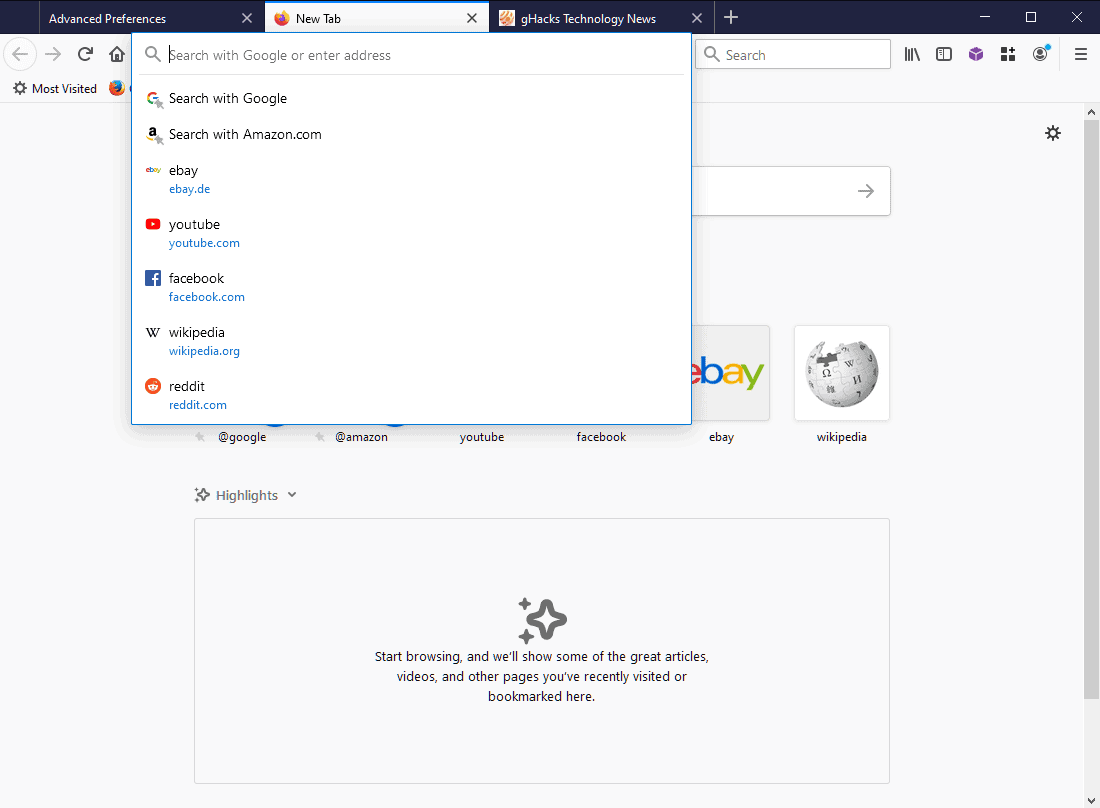
Mozilla released Firefox 77 last week and with it came another change of functionality affecting the web browser's address bar.
When you activate the address bar, e.g. by clicking on it, you used to get the list of most visited pages displayed to you; this changed with the release of Firefox 77 as Firefox displays the top sites now. Top sites are identical to the sites on the browser's New Tab page.
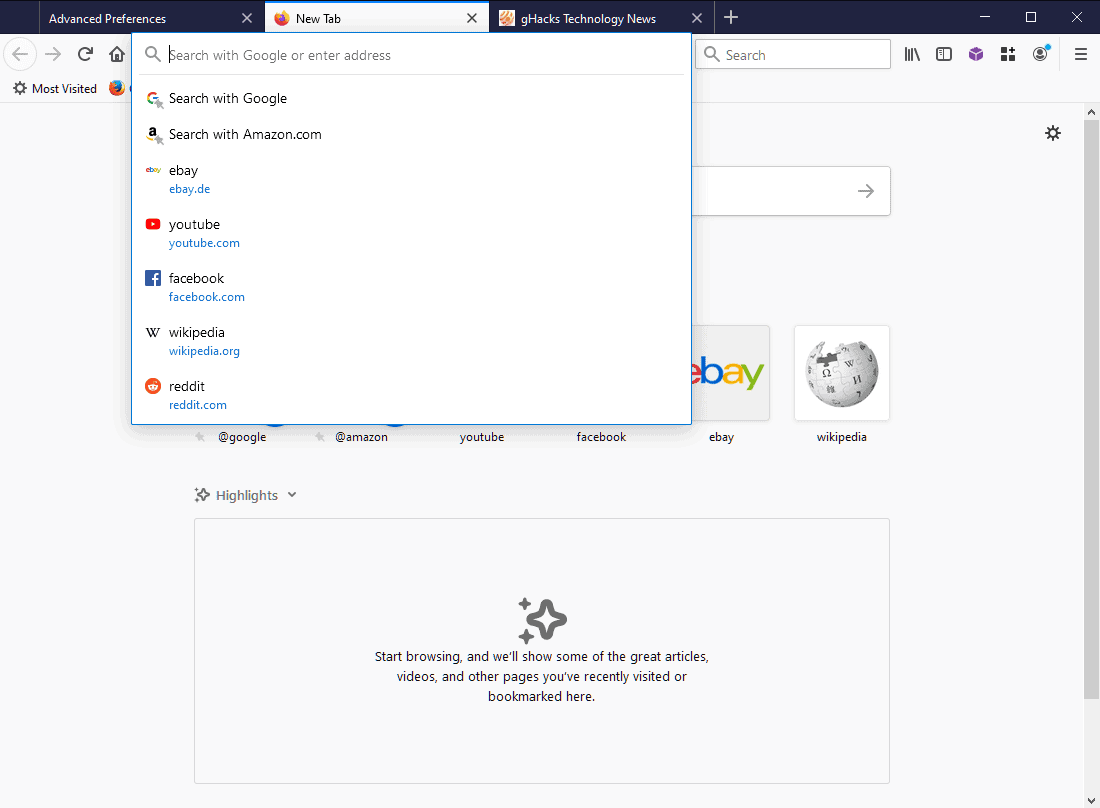
While you may change top sites, e.g. by adding your favorite sites to the listing on the New Tab page, it is at its core a static list that does not change automatically.
What arguments do users make that dislike the change?
Most changes made to a browser's user interface or functionality are controversial in nature. Firefox's recent address bar change is a prime example for that, and this one may be as well.
- The list is a duplicate of the browser's top sites.
- The list of most visited sites was more useful as it was dynamic and listed the most popular sites all the time automatically.
- The most visited sites listing could display multiple entries from a single resource.
Is there an option to restore Most Visited Sites in Firefox's Address Bar?
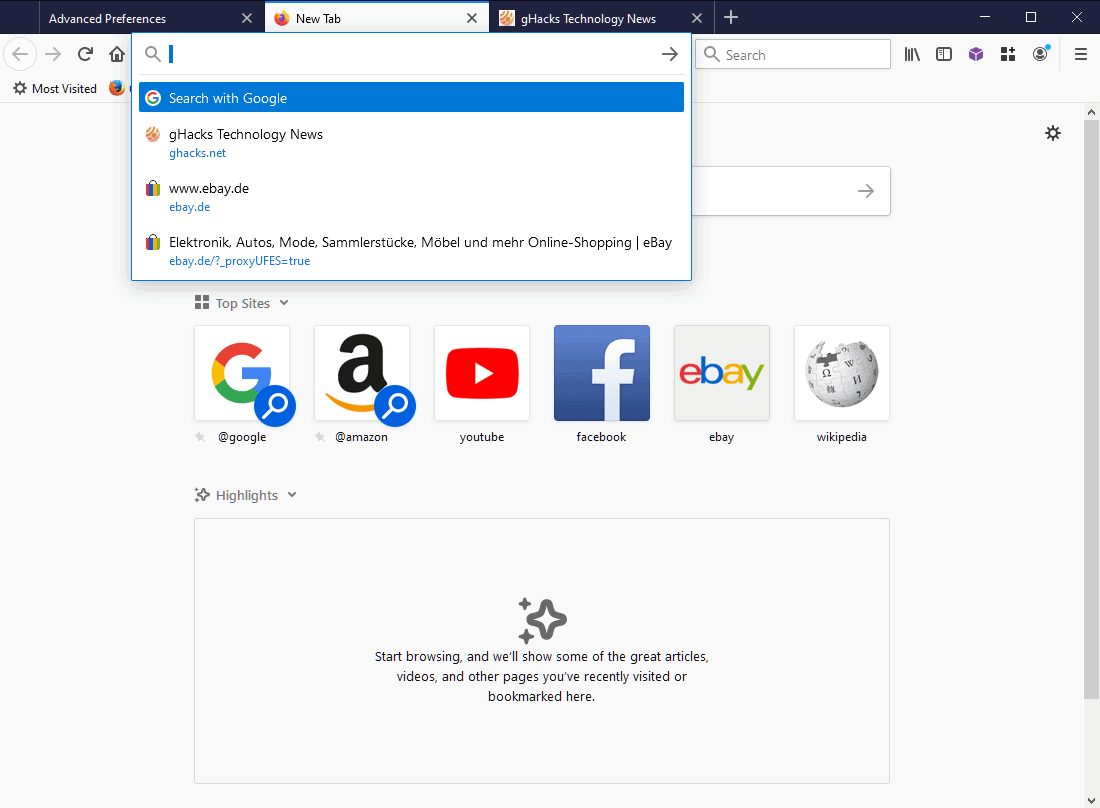
Firefox 77 comes without options to undo the change. There is no option or advanced configuration preference to restore the old functionality in the address bar.
While that is the case, there is still an option to bring back the listing but it requires manual action.
- Hit the Space-key on the keyboard after activating the address bar. You will notice that Firefox changes the list of suggestions from "top sites" to "most visited".
- Hit the ^-key instead and you get a similar listing; this one uses a slightly different algorithm to compute the list of sites.
Firefox users may also access the "most visited" bookmarks link in the bookmarks bar to access the list of most visited sites directly in the browser.
Closing Words
As a user, I would like to see an option implemented in the browser that gives users a choice when it comes to what is displayed when the address bar is activated. It should not be too difficult to implement that option and Mozilla would ensure that users who dislike the change have an option to restore the classic behavior.
Now You: What would you like to see when you activate the browser's address bar?
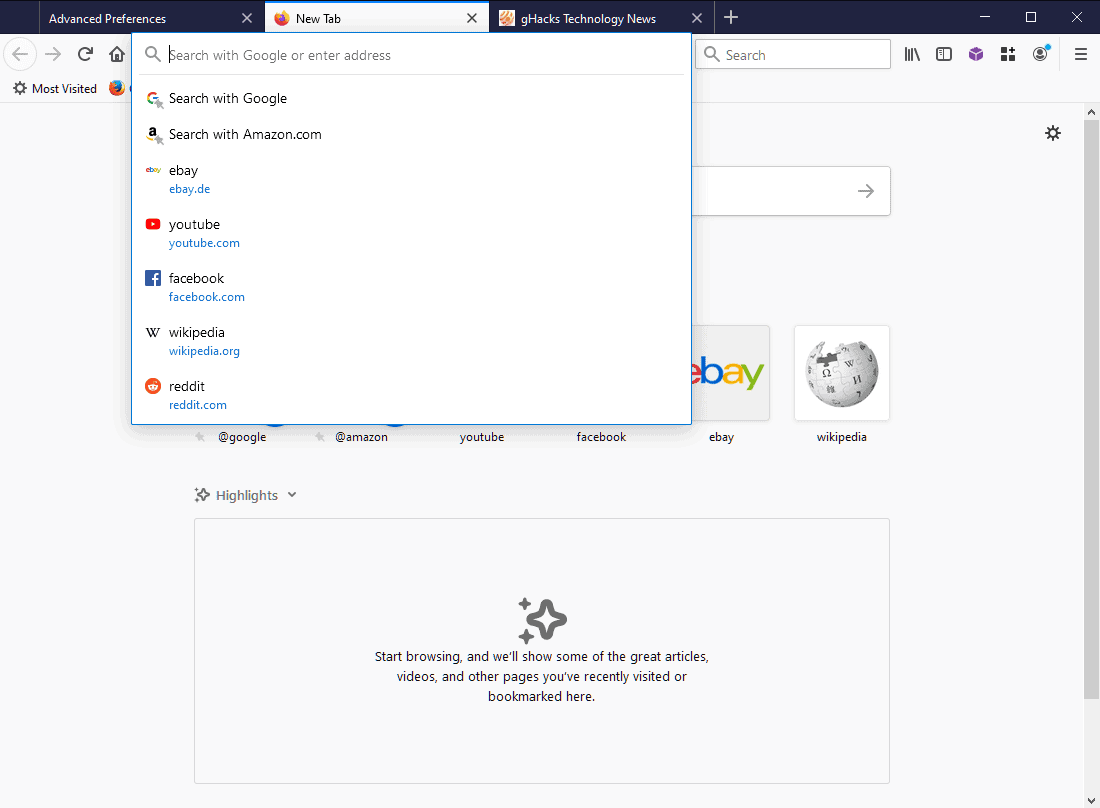


















It was very convenient to have a list of most visited websites in the address bar. It was useful.
In addition – why keep the window in the centre of the Firefox page (where the search was typed in) – if any entry there is immediately transferred to the address bar ?
The “improvement” is a BS. I am done with Firefox.
The removal of this feature has me reconsidering using Firefox. It was my usual way to access websites. I can’t believe anyone could think removal was a good idea.
I put most sites visited to first row of topsites and getting used with top sites right now
I often wonder who ‘asks’ for these changes and how the decision is made?
In days of old there was generally a relatively obvious reasoning behind changes, but in recent years it seems it is often change for changes sake, as if there is a need to justify constant new releases of FF.
Indeed I can identify (for me) when the change occurred;
the removal of the download progress bar.
It seemed then (and now) an utterly unnecessary change.
Sure FF is up against a juggernaut in Chrome, but as FF struggles with market share do they ever sit back and analyse their own actions and performance and question the level of customer satisfaction?
They won’t give you an option as these days they always know best and ignore everyone who disagrees.
isn’t that what bookmarks are for?
I have a 2gb computer and have been using vivaldi for the past week or so and im quite impressed with it and i may replace firefox with it.
Firefox has been using far too much memory for my liking plus the megabar is annoying.I do think i will be uninstalling firefox and vivaldi will be the replacement.
Add ^ to search for matches in your browsing history.
Add * to search for matches in your bookmarks.
Add + to search for matches in pages you’ve tagged.
Add % to search for matches in your currently open tabs.
Add # to search for matches in page titles.
Add $ to search for matches in web addresses (URLs).
Add ? to search for matches in suggestions.
From here
https://www.reddit.com/r/firefox/comments/gw5hfq/to_ff_devs_please_bring_back_the_drop_down/
That has been there for ever when URL was introduced as the Awesome Bar. But great refresher as I had forgotten a few of them. Thanks.
Remember that dropdown marker Firefox used to have in the address bar until recently? Good times, I suppose. Chrome doesn’t have it, so consequently Firefox is not allowed to have it either, as always. Become like Chrome to beat Chrome, that has worked out very well before…
Mozilla continuously messing with the UI is part of the reason why Firefox has declined so much in recent years. They messed with the UI in a major way three times already (FF 4.0, FF 29.0, FF 57.0), and that doesn’t account for the smaller irritations they repeatedly introduce. You really can’t tell me that the interface of Firefox 4.0 wouldn’t still be perfectly adequate today, it’s really just change for change’s sake.
A stable UI is part of the success story of many projects.
But then again, not my cup of tea, writing this comment with Ungoogled Chromium.
Not using Brave?
@Anonymous
I am using more than just one browser here, like many do.
I tried Ungoogled Chromium again yesterday, I’d briefly tried it before but updates were very slow coming out (which generally is still a problem) and installing/updating extensions were a pain. But found an install/update extension and someone who releases the mac version quickly and was surprised that it was loading pages faster than Brave. But I’m still not going to use it as it’s just not trustworthy.
The big problem is “IMPORTANT: These binaries are provided by anyone who are willing to build and submit them. Because these binaries are not necessarily reproducible, authenticity cannot be guaranteed.” So basically as any random person can submit binaries rather than just the team and the team doesn’t check that the binary matches the compiled source in theory they could have anything in it. So unless you compile it yourself each time, and very few are going to do that, you have to be careful. Even if someone random person regularly releases for a platform it doesn’t automatically mean the binaries are trustworthy. It is possible it just has the same nasties in each time.
@Doom
First off, let me preface this by stating that I understand your concerns. As with all non-commercial hobby projects which are provided “as is”, nobody would be liable if you get infected by e.g. a virus having been carried by an unofficial build. Sure, it would of course be illegal to do something like this, but there is no “organization” you can approach with your problem / potential damages, legally or otherwise.
I can only tell you about my own impressions and experiences. Like many Ungoogled Chromium users, I am using the builds provided by “Marmaduke”, downloaded from here:
https://chromium.woolyss.com/
These builds have a good reputation. Currently, I have Ungoogled Chromium open, no extensions, only one New Tab Page. Wireshark doesn’t show any kind of request being made by Ungoogled Chromium, no Google server or any other server is being contacted, at all. If something malicious was going on, I’d expect to see strange behavior and / or suspicious connections being established while monitoring it with Wireshark – nothing of that sort happened here.
If you don’t take my word for it, or that of others (which would be OK – just means that you are a cautious person), then there really is no alternative to compiling it yourself, in order to 100% ensure that you are not using a build provided by a malicious party. The developer of Ungoogled Chromium (Eloston) will probably never provide builds himself, which is a decision that I don’t consider to be great, but which is at the same time unlikely to change.
With non-commercial hobby projects, it is somewhat necessary to trust the provided builds (unless you can build yourself, as mentioned), and by extension, the provider. But I totally understand if your prefer trusting entities that are in fact liable for the builds they provide, i.e. companies behind browsers. Although I must say, based on experience, that oftentimes the “hobby projects” are in fact less likely to delve into malicious activities, since there is no commercial interest involved, i.e. no trade with user data. I would trust independent developers like Eloston (or even Marmaduke) more than I would trust Microsoft, for example, even though Microsoft has to take full responsibility for the builds they provide and can be approached easily.
And yes, it is true that Ungoogled Chromium is always a few days behind (at least the Marmaduke builds are) when it comes to updates, but I think this has something to do with them always having to check for new outgoing connections that Google might have created. It’s just a trade off here, in order to have a spyware-free build, you have to accept the small time gap between updates, this can’t be helped. Unfortunate for sure, but this will likely never change.
I didn’t mean distrust Eloston I meant random binary builders as per the downloads page. If you’ve found one you trust that’s good but the download page on github doesn’t fill you with confidence. I have heard of marmaduke from regular chromium builds so will try that. btw some of the github binaries are far more than a few days out of date, like v71 for linux appimage (2 years old?) or v80 for win32 (2 months?).
@Doom
> I didn’t mean distrust Eloston I meant random binary builders as per the downloads page. If you’ve found one you trust that’s good but the download page on github doesn’t fill you with confidence.
I agree that the GitHub page you refer to is not really instilling confidence, I raised an eyebrow as well, you are not alone there. This unfortunate situation only came to pass because Eloston is steadfast in his refusal to provide builds himself, if you ask me.
> I have heard of marmaduke from regular chromium builds so will try that. btw some of the github binaries are far more than a few days out of date, like v71 for linux appimage (2 years old?) or v80 for win32 (2 months?).
Yes, I think we are witnessing a severe neglect here, no doubt. That‘s why I no longer point people to that GitHub page, but always to Marmaduke‘s builds – these builds seem to never lag behind the related Chrome release by more than a few days (at most), they are updated with a high frequency.
I’ve given up on Firefox by now. I still revisit it every new release to get a sense of where it’s at, but at this point I’m just tired of the annoying little tweaks they force upon us every time. Chromium in its many incarnations is the future, sadly and unfortunately, and I just want my websites to work and my browser to stop irritating me.